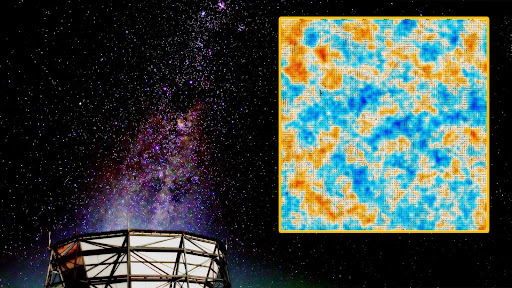Garmin Vivofit: Fitness Tracker Review

The Garmin Vivofit is a fitness tracker marketed as a device that can help you turn your daily exercise into healthy, lifelong habits. In addition to logging the standard fitness-tracker data — including steps taken, calories burned, distance walked and sleep — the Vivofit assigns you a personalized fitness goal, which adjusts itself daily, as the device learns your habits and milestones.
The fitness band, which can be bundled with a heart-rate monitor, is available in five colors: black, blue, purple, teal and slate. The Vivofit ranges in price from $129.99 to $149.95, making it more affordable than the Basis B1 tracker, which ranges in price from $169.99 to $199.99, but more expensive than the Withings Pulse, which retails for $99.95 (and includes a heart monitor). The Vivofit can also be bundled with a heart rate monitor for a price ranging from $169.99 to $239.00.
I wore the Garmin Vivofit for two weeks to see how much it motivated me to keep moving. [Video: How to Get the Most from Wearable Devices]
Overall Rating: 6.3/10
The Garmin Vivofit was comfortable and fun to wear, and it's a device that makes it extremely convenient to start living a more active lifestyle. The Vivofit also has a sleek design, and comes in a variety of fun colors.
I experienced some issues when syncing the device to my computer and phone, and having to manually put the device in sleep mode makes it easy to forget about that feature.
The Vivofit's one-year battery life definitely sets it apart from other fitness trackers, and having an electronic device in my life that doesn't need charging felt extremely liberating.
Design/Comfort: 6/10
Get the world’s most fascinating discoveries delivered straight to your inbox.
The Vivofit has a flexible rubber band that was fairly easy for me to clip into place around my wrist. The band seems to run large, though, and I needed to adjust it to the smallest size. I imagine people — particularly women — with small wrists will find the Vivofit needs better sizing options, because the device feels most comfortable when it is snug and not moving around too much.
I loved the Vivofit's simple design — it has a display screen, which not all fitness trackers have — and only one button to press to scroll through the various measures, displaying my fitness goal, the time of day, steps taken, distance walked, heart rate and calories burned. Pressing the button repeatedly cycles through these measures, and small icons at the bottom of the screen make it easy to tell which stats were being displayed at any given time.
Another advantage of the Vivofit is that its display is always on, so my step count remained visible throughout the day, making it easy to monitor my progress without needing to press any buttons or wake up the device. I also sometimes set the screen to display the time, which let me use the Vivofit as a watch.
Occasionally, I was concerned about the security of the Vivofit's clasp. I wore the device while traveling, and once while I was grabbing something out of my large, carry-on bag, the Vivofit's strap caught on something and came undone. While this only happened once, it did make me worry about the possibility of losing the device if something unexpectedly pulls the double-notched clasp free.
User-Friendliness: 7/10
I started wearing the Vivofit with its default settings, and then started playing around with the settings only after the device had logged a few days of activity. One of the features that sets the Vivofit apart from other fitness trackers is its ability to assign personalized daily goals. According to Garmin, the Vivofit learns your activity level and adjusts your daily goals based on how well you meet the milestones. In other words, if you repeatedly surpass your goals, the Vivofit will automatically assign a higher value the next day. But if you go a few days without hitting your targets, the device will scale things back to a more achievable — but still challenging — level.
Company officials say the aim of this feature is to encourage healthier habits by helping people gradually strive toward becoming more active. The "auto goal" setting is enabled by default, but anyone who wants to be more hands-on with their fitness can manually customize their goals by syncing the Vivofit to a computer or mobile device.
One of the Vivofit's main selling points is its impressive one-year battery life. This means that, unlike many other fitness trackers currently on the market, the Vivofit does not need to be charged every few days. The device can also be worn in the shower and while swimming, which is a feature I really appreciated, because it meant I could go days without having to take the Vivofit off and interrupt its data collection.
Value of Information: 5/10
Like many other fitness trackers, the Vivofit logs steps taken, calories burned, distance walked and sleep. I walk to and from work every day, so I found I almost always surpassed the goals assigned to me by the device. It was interesting, however, to see the incremental adjustments the device made in setting my targets for each day, and when I synced the device to its app — called Garmin Connect — I could see my progression and monitor how well the Vivofit motivated me to stay active.
The device also features a "move bar," which consists of five red segments that gradually appear across the top of the screen if you have been inactive for a long period of time. The first and longest segment will appear after one hour of inactivity, and then a new segment will show up for every 15 additional minutes of inactivity. The move bar is designed to inspire (or shame) people to get up and move after long periods of sitting, for instance, but I also found it helped me be conscious of the times of day when I'm the least active.
At times, though, I wished the device vibrated whenever a new segment appeared, because I didn't always notice the bar had progressed as much as it had.
The Vivofit also tracks sleep habits, which is something I've been curious (and nervous) to learn more about. When I set up my Garmin Connect account, I entered the times when I typically go to bed and wake up. This helps the device establish a baseline, but to actually track sleep, users need to hold the button down until the Vivofit displays "SLEEP" on the screen. I loved being able to track my sleep, but having to manually set the device to sleep mode meant there were many times when I forgot.
Syncing the Vivofit to my computer and phone was fairly straightforward — the device connects via Bluetooth to mobile devices, or can connect to computers through a wireless device that plugs into an empty USB port. First-time users will have to create a Garmin Connect account to get started, but the app is compatible with other Garmin fitness products, including several of the company's GPS watches.
Syncing the Vivofit involves holding down the button until "SYNC" appears on the screen. A few times, however, the device failed to register goals I had manually entered, and other times, it took several tries before my information transferred properly.
Enjoyment/Inspiration: 7/10
Overall, I enjoyed wearing the Vivofit, and it was interesting to put numbers to my day-to-day physical activity, such as how many steps I took or how many calories I burned. People who are new to fitness tracking will likely find the Vivofit's "auto goal" setting helpful in determining a baseline. Each time my goal was automatically adjusted higher, I felt motivated to do more to reach that target.
Once I synced my information to the Garmin Connect app, I could see more detailed graphs of my daily activity, such as a bar chart that displays steps taken against the time of day. The app also showed me comparisons of my activity by week, month and year.
One of the best things about the Vivofit is that it was easy to forget I was actually wearing a fitness tracker. The device rarely intruded on my day-to-day activities, and not needing to charge its battery every few days meant I didn't have to add more clutter to my tangled web of laptop, phone and tablet cords.
Editor’s Note: In February 2015, we changed the rating system we use in our fitness tracker reviews from a 5-star system to a 10-point system. Not all of our ratings were a straight conversion (i.e. 2/5 stars = 4/10 points). Instead, we adjusted some of them in order to give our readers a better idea of how these devices perform in relation to each other.
More Reviews: See all our Fitness Tracker Reviews to find the best one for your needs.
Follow Denise Chow on Twitter @denisechow. Follow Live Science @livescience, Facebook & Google+.

Denise Chow was the assistant managing editor at Live Science before moving to NBC News as a science reporter, where she focuses on general science and climate change. Before joining the Live Science team in 2013, she spent two years as a staff writer for Space.com, writing about rocket launches and covering NASA's final three space shuttle missions. A Canadian transplant, Denise has a bachelor's degree from the University of Toronto, and a master's degree in journalism from New York University.