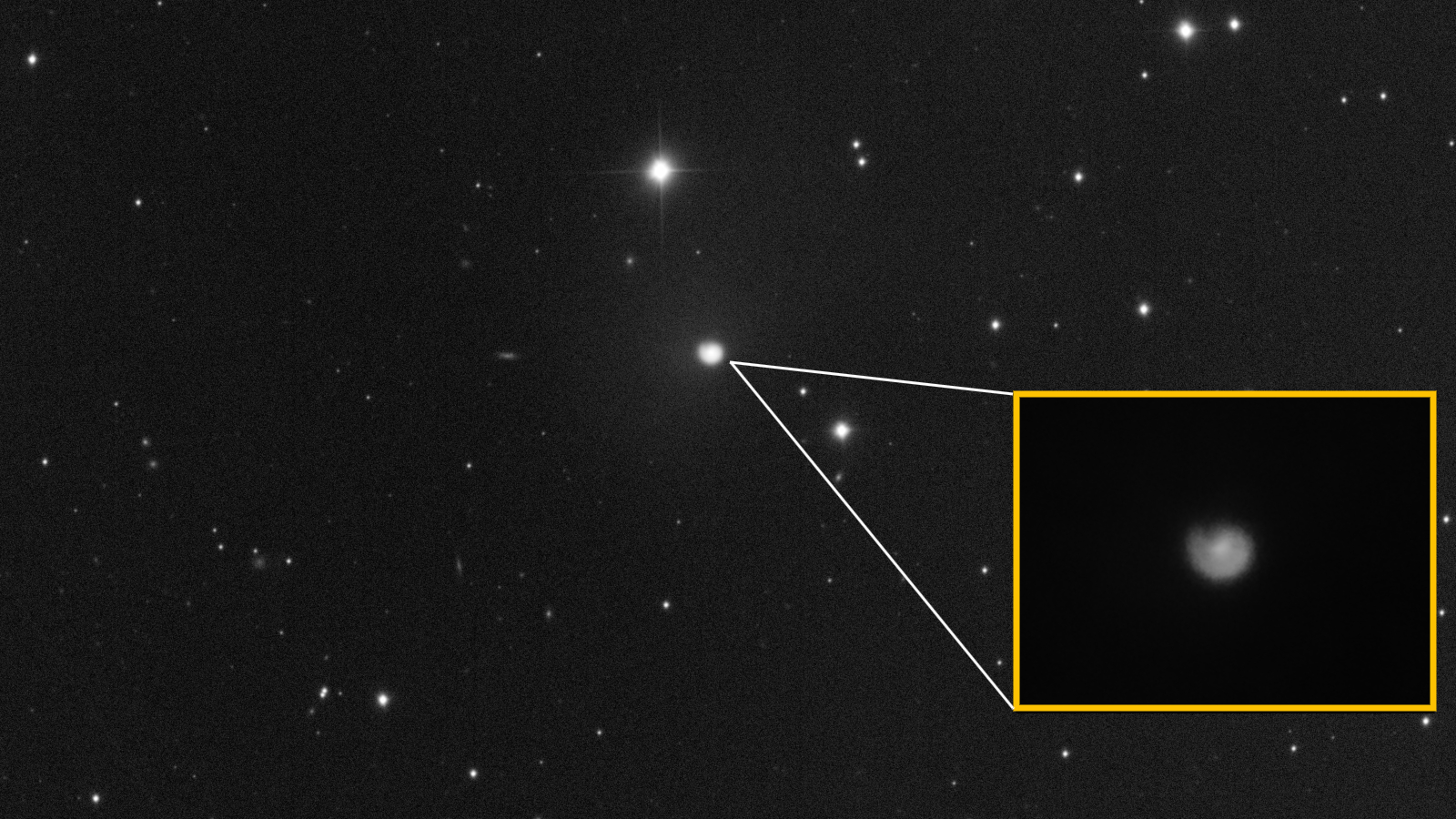CES 2024: The best laptops for coding & programmers
CES 2024 was a banner year for innovations in laptops. Here are the ones likely to be making waves this year for coders.

Get the world’s most fascinating discoveries delivered straight to your inbox.
You are now subscribed
Your newsletter sign-up was successful
Want to add more newsletters?

Delivered Daily
Daily Newsletter
Sign up for the latest discoveries, groundbreaking research and fascinating breakthroughs that impact you and the wider world direct to your inbox.

Once a week
Life's Little Mysteries
Feed your curiosity with an exclusive mystery every week, solved with science and delivered direct to your inbox before it's seen anywhere else.
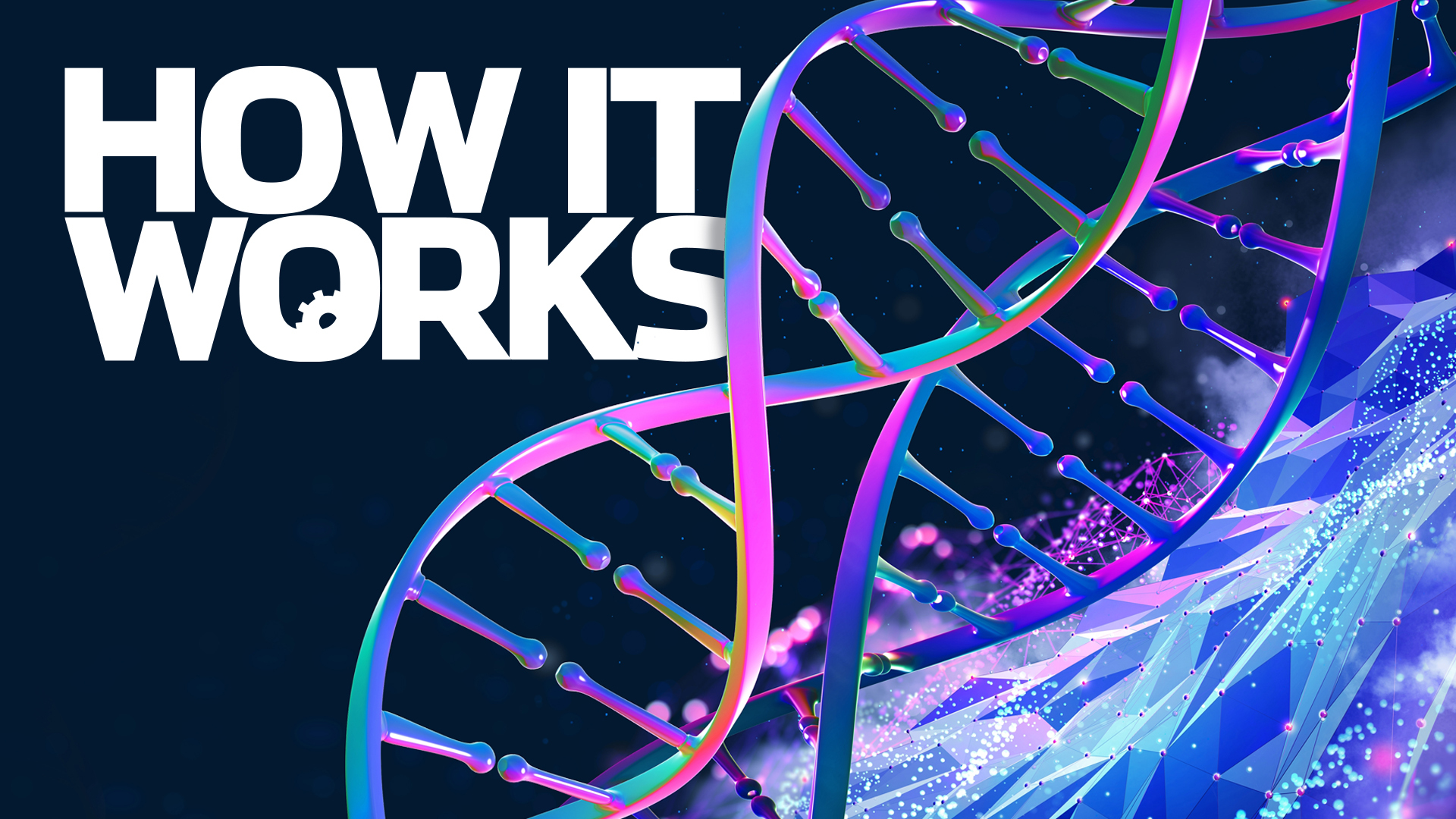
Once a week
How It Works
Sign up to our free science & technology newsletter for your weekly fix of fascinating articles, quick quizzes, amazing images, and more

Delivered daily
Space.com Newsletter
Breaking space news, the latest updates on rocket launches, skywatching events and more!

Once a month
Watch This Space
Sign up to our monthly entertainment newsletter to keep up with all our coverage of the latest sci-fi and space movies, tv shows, games and books.

Once a week
Night Sky This Week
Discover this week's must-see night sky events, moon phases, and stunning astrophotos. Sign up for our skywatching newsletter and explore the universe with us!
Join the club
Get full access to premium articles, exclusive features and a growing list of member rewards.
Whether you make a living from coding or just dabble in it, CES 2024 offered a tantalizing view of what this year has in store. We saw a tranche of new laptops capable of running even more resource-intensive tasks by leveraging generative artificial intelligence (AI) — building on tools like Github Copilot which made an impact last year.
Although many of the best laptops for coders already have some form of AI baked in, we’ve picked out a few examples from the show of upcoming laptops and 2-in-1s where the likes of Github Copilot and neural processing will have you powering your way through code work through day and night like never before.
Lenovo ThinkBook Plus Gen 5 Hybrid

Although 2-in-1s are nothing new, the ThinkBook Plus Gen 5 Hybrid embodies this classification like none other. Rather than being the traditional laptop/tablet hybrid, this 2-in-1 has two operating systems — Windows and Android — on the same unit.
It's a pretty striking tablet with a 14-inch 2.8K OLED panel, complemented with a Qualcomm Snapdragon 8+ Gen 1 chip and up to 12GB RAM alongside 256GB storage space. For graphics, it uses a Qualcomm Adreno chip. But then, when you configure it as a laptop, you add an Intel Core Ultra 7 processor, 1TB SSD, and up to 32GB RAM to the system, alongside an Intel Arc GPU — all powered by Windows 11.
It’s not arriving until later this year, but we’re fascinated to see how both the Android and Windows ecosystems work together, and impact productivity. Will it be easy to shift things across from one to the other, or will it be a cumbersome mishmash of file systems that don’t quite line up? Time will tell, but here’s hoping it works out — especially with a starting MSRP of $1,999.
Dell XPS 16 (2024)

While many workhorse laptops aren’t style-conscious, Dell’s premium XPS laptops has long been a favorite for us, in part because of how good they look.
These machines have also always packed a punch under the hood, but this new 16-inch model looks particularly enticing. This is thanks to its usual slim bezels encasing the display and the adoption of the minimalist design Dell first debuted last year in the smaller 13-inch model.
Get the world’s most fascinating discoveries delivered straight to your inbox.
Of course, a bigger panel is a larger canvas for your multitasking needs, and the 16-inch Dell XPS can offer up to a 4K screen with a 120Hz refresh rate. Like Apple’s current MacBook Pro lineup, the battery life is claimed to push the limits of how long you can fly on an airplane, suggesting plenty of juice for long-haul flights. The on-board Nvidia RTX 4070 will be suited to any graphic-intensive applications like video editing, 3D rendering or game design.
HP Spectre x360

HP isn't the first manufacturer to describe a machine as an "AI PC," but the new HP Spectre x360 series is among the first line of its devices to embody the company's own AI-powered assistant it calls "Superpower."
Rather than based on a program you run, this AI assistant is hardware based and baked into the fabric of the device itself, thanks to its neural processing unit (NPU) . Superpower works in tandem with software-based AI chatbots like ChatGPT to make your user experience smoother. The system uses your data locally, rather than sending it to a cloud server to be processed, and is designed to do things like make your emails sound more personable.
Elsewhere there’s a lovely 2.8K resolution OLED display that can adjust its refresh anywhere between 48Hz all the way up to 120Hz, depending on what you’re doing with it. That’ll help save battery life, as will auto-dimming when you look away.
Both the 14-inch version and 16-inch version are already available for purchase, and start at $1,499 and $1,599 respectively.
LG Gram Pro 2-in-1

You know you’re doing something right when your new laptop wins awards before it’s out. But winning a CES 2024 Innovation Award isn't what makes the LG Gram Pro 2-in-1 so suitable for coders in and of itself.
It's also won a Guinness World Record for being the lightest 16-inch 2-in-1, coming in at just 49 ounces (1.399kg). Not only is it slim, measuring just 0.5 inches (12.99mm) thick, but it’s capable. It's powered with an Intel Core Ultra processor alongside an NVIDIA GeForce RTX 3050 graphics card for any graphically-intensive applications, all cooled with a dual-fan cooling system. As with many other laptops at CES 2024, however, the big focus is on the NPU.
You can use the built-in Intel NPU for "AI workloads" without needing an internet connection, as with the HP Spectre x360. That means cutting down on waiting times and eliminating the need to sign up to different services or pay subscription fees.
Launching in February, the LG Gram Pro series starts from $1,499.
Coding laptop FAQ
What makes a good laptop for coders?
Coding is a resource-intensive task, whether you’re compiling code or testing it, and as such you’ll likely need plenty of power at your fingertips.
With that in mind, you will need a decent amount of RAM (at least 16GB RAM) and a state-of-the-art processor, as well as a larger display, if possible. This may help to reduce eye strain, and offers more space for multitasking apps with multiple windows.
What should a coder look out for in a laptop?
Our rule of thumb is to get a quad-core processor with a 2GHz clock speed on each of those cores. While you could, in theory, code with something with 8GB RAM, it's always better to spec up if you can to prevent hitting a ceiling — especially since you can't easily swap out components for better ones in the vast majority of laptops.
With that in mind, in terms of memory, aim for at least 512GB of SSD storage and 16GB of RAM. If you’re likely to be on the move, a large battery won’t hurt, either.
How can new integrated AI features help coders?
Many applications are now leaning on the potential of generative AI because the general idea is that it will cut down the time it takes to get things done.
AI systems like Github Copilot, and others, can help auto-complete code, offering suggestions mid-line, or be prompted to generate entire lines of code from scratch. It can even detect issues within the code you write.
While none of this is new, many of the machines we’ve listed above now offer AI on the device itself. That's great for security, since your data is no longer sent to and from another location as you work. The fact it’s processed locally also means faster response times, helping you get through your workload much quicker.
Lloyd Coombes freelance tech and fitness writer for Live Science. He's an expert in all things Apple as well as in computer and gaming tech, with previous works published on TechRadar, Tom's Guide, Live Science and more. You'll find him regularly testing the latest MacBook or iPhone, but he spends most of his time writing about video games as Gaming Editor for the Daily Star. He also covers board games and virtual reality, just to round out the nerdy pursuits.
 Live Science Plus
Live Science Plus