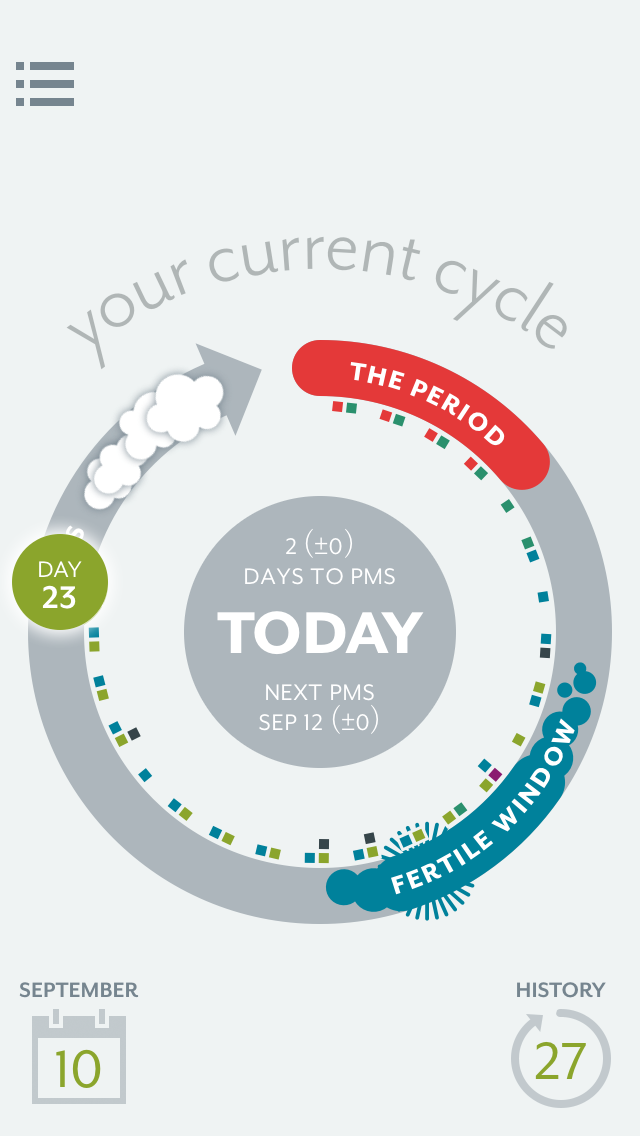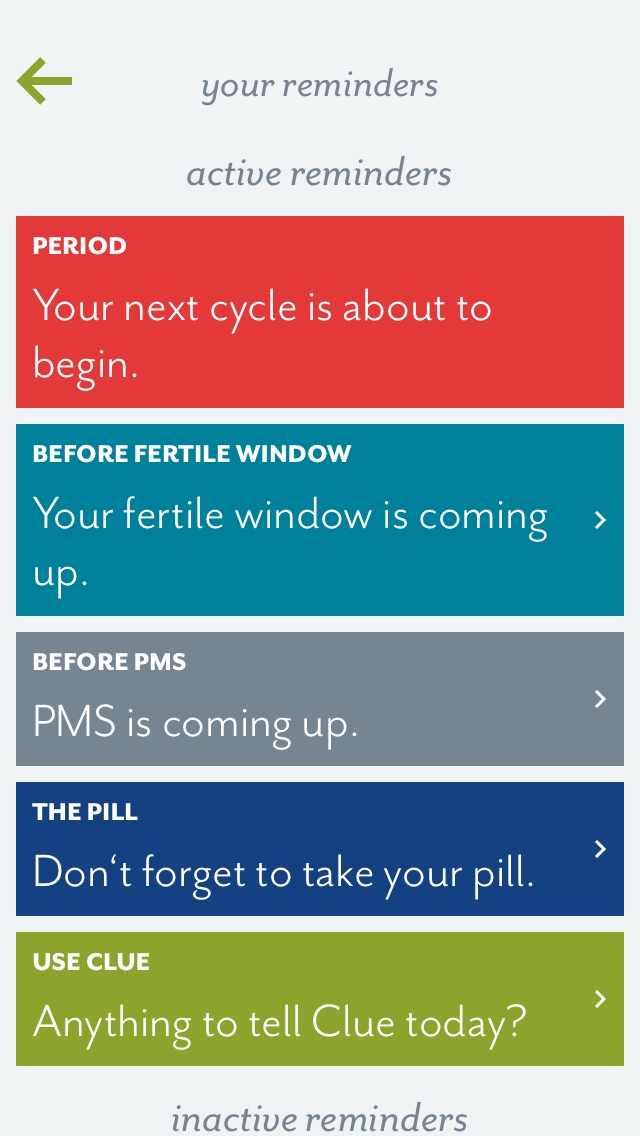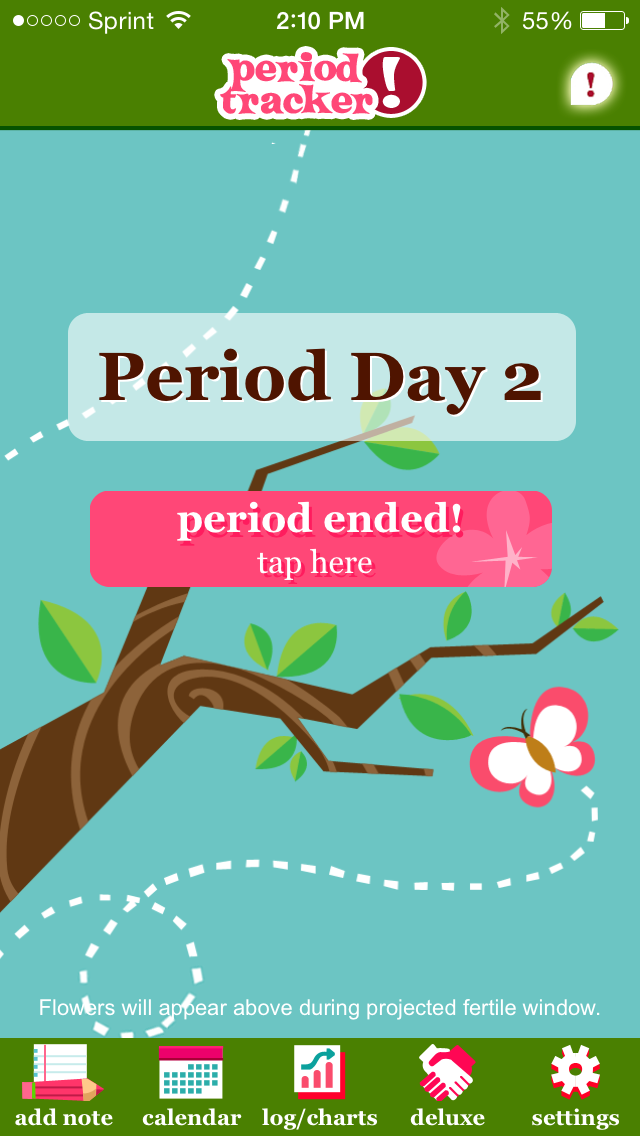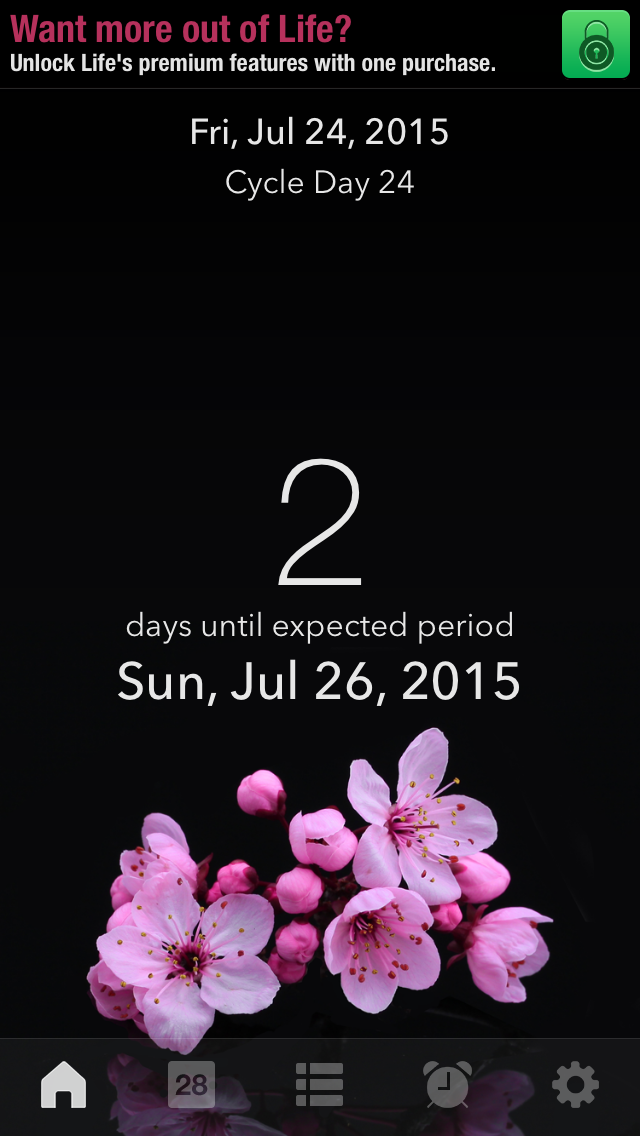Best Period-Tracking Apps

Whether you call it Aunt Flo, The Red Tide, simply the Monthly Visit, a surprise period can be a real downer — not to mention tough on the laundry.
But the days of using pen and paper to keep track of menstrual cycles are past. Apps for period tracking have proliferated for both iPhone and Android. Some of these apps are simple calendars; others have space for tracking cervical mucus and body temperature to help women estimate when they are ovulating. Most apps will "learn" about the length of your cycle over time to best predict when your next period will occur.
Of the many highly rated period tracking apps available, our favorite is Clue (free, iPhone, Android), which bills itself as "confident, scientific — and not pink."
Clue's half-atom, half-flower icon doesn't scream "period tracker," making it a discreet addition to your home screen. The app lives up to its promise of no pink with a gray, red and blue color scheme. It eschews emoji-style icons for more classic illustrations, though they are not without a sense of humor: The symbol for sex is a reclining person. The symbol for unprotected sex is a reclining person wearing a necktie.
The app also lives up to its promise of being scientific. Academic citations are included for all of the educational information contained in Clue. Users can back up their information to other devices via email or sign up for an account for automatic access to data.
To get started with Clue, you enter your typical period and cycle length, as well as any symptoms of PMS (premenstrual syndrome) you might experience. The app uses this information to predict your future periods and ovulation days. After you enter a few months of data, it tweaks these estimates based on your actual cycle lengths. You can also enter body temperature data for more accurate fertility charting. If you're upgrading from another app or from paper-and-pencil tracking, Clue does let you enter previous months of data to get better predictions right off the bat.
The calendar view lets you tap on icons to report the heaviness of your flow, any changes in cervical fluid, moods and pain (such as cramping or breast tenderness). The icons on Clue's simple, uncluttered calendar view are intuitive and easy to distinguish. You can record the days on which you had sex as well as spikes in sex drive, and you can also create custom tags to track more specific moods or hormonal symptoms. If you're using separate ovulation tests, you can tell the app which days those tests come back positive and negative, and Clue will use that information when calculating your fertile window.
Get the world’s most fascinating discoveries delivered straight to your inbox.
Ideally, fertility tracking also involves recording the consistency of cervical mucus. Clue allows you to enter that information, but beware — its algorithm does not currently include this cervical mucus data when calculating your fertility window.
Users can set reminders to take birth control pills, change hormonal rings or patches, or take their temperature for fertility tracking. Not all options are automatically available (there are no reminders for the Depo-Provera shot, for example), but users can set custom reminders.
Runner-up
Another, slightly pinker, option is Period Tracker Lite (free, iOS, Android), one of the top sellers in the menstrual-cycle-tracking space. This app has much of the same functionality as Clue, and appears on your home screen with the label "P Tracker Lite." Tap the home screen to record your period's beginning and end, or go to calendar view and tap a date to manually enter previous periods. The calendar will automatically estimate your fertility window and mark those days with green dots, and a flower appears on the estimated day of ovulation.
In the "notes" section, users can enter whether they've had sex on a particular day as well as whether they're experiencing cramping, cravings or other symptoms — a broader array of options is included in Period Tracker Lite compared with Clue, which is one advantage of this pick. Emoji-style icons represent various moods. Users can also enter their weight, body temperature and pill reminders, but you'll need to upgrade to the deluxe app for $1.99 to get more detailed notes on fertility based on body temperature data. (Users may also want to note that there have been complaints about bullying and poor moderation of Period Tracker Deluxe's social forums.)
The free version of Period Tracker Lite allows users to export their data via email, and signing up for a free account allows backup to the cloud. "Abstinence mode" lets you hide the icons for intimacy and ovulation for privacy's sake.
Overall, some users may be turned off by this app's flowery, perhaps teenaged look, but Period Tracker Lite gets the job done.
Other period picks
Life (free, iOS) is a pretty basic period tracker, but a one-time $3.99 upgrade gets you temperature and weight tracking for fertility, as well as custom tags, cycle analysis tools and reminders. The free version is a good option for basic period reminders, and you can customize how many previous periods the app should use as a basis for predicting future cycles, and whether it should include unusually short or long cycles in its averages — a boon for women with more irregular schedules. The interface is uncluttered and soothing, without any banner or pop-up ads. Life promises not to sell its customers' data.
My Calendar (free, iOS, Android as Period Calendar) suffers from a slightly cluttered interface and some weird syntax in its notifications, but does offer a few features other period apps don't, such as a BMI (body mass index) calculator and a widget for tracking not only sex, but also orgasms. The app also includes a medication reminder feature, and icons for tracking diverse moods and symptoms. (If you find yourself frequently feeling "tormented" or "smug," this might be the mood tracker for you.) This app has a variety of backup options, from the cloud to email to Dropbox, and users can customize reminders for fertility, ovulation and period arrival.
Monthly Cycles (free, iOS, Android), is pretty in pastel and offers space for entering plenty of symptoms, from bloating to body aches. You can also track your weight, body temperature, mucus consistency, period flow and sexual encounters in diary view. The calendar uses color-coded dots to highlight the days of menstruation, high fertility and ovulation. The system is a little less intuitive than some of the icons used in other apps, but is easy to get used to. A downside to this app is the intrusive pop-up ads. In addition, while our tester used the Monthly Cycles app with no problems on an iPhone, there have been reports of more bugs in this app on Android phones.
Cycles (free, iOS), with its teal-and-tan color scheme, is another anti-pink option. This app is a good option for a woman who isn't that interested in tracking moods or symptoms, but just wants a straightforward estimate of when her period will start. The app also estimates ovulation and fertile days. You can enter your own notes about emotions or bodily changes throughout the month, but they aren't charted or tagged as in other apps. The pro version of Cycles ($2.99) is either creepy or cool, depending on your relationship: The app syncs with your partner's phone to keep him or her in the loop about your cycle.
Offbeat apps
Forgetting to take out a tampon is no fun — and can put you at risk of infection or toxic shock syndrome. If remembering to check for a tampon string slips your mind, Tampon Minder ($0.99, iOS) is the app for you. Tampon Minder tracks your cycle and reminds you to change your tampon at prearranged intervals. (You can snooze the timers if the time is not right to head to the bathroom.) A competing app, Tampon Timer ($1.99, iOS), does a similar job but without the cycle tracking.
Follow Stephanie Pappas on Twitter and Google+. Follow us @livescience, Facebook & Google+. Original article on Live Science.

Stephanie Pappas is a contributing writer for Live Science, covering topics ranging from geoscience to archaeology to the human brain and behavior. She was previously a senior writer for Live Science but is now a freelancer based in Denver, Colorado, and regularly contributes to Scientific American and The Monitor, the monthly magazine of the American Psychological Association. Stephanie received a bachelor's degree in psychology from the University of South Carolina and a graduate certificate in science communication from the University of California, Santa Cruz.