Nike+ FuelBand SE: Fitness Tracker Review

Get the world’s most fascinating discoveries delivered straight to your inbox.
You are now subscribed
Your newsletter sign-up was successful
Want to add more newsletters?

Delivered Daily
Daily Newsletter
Sign up for the latest discoveries, groundbreaking research and fascinating breakthroughs that impact you and the wider world direct to your inbox.

Once a week
Life's Little Mysteries
Feed your curiosity with an exclusive mystery every week, solved with science and delivered direct to your inbox before it's seen anywhere else.
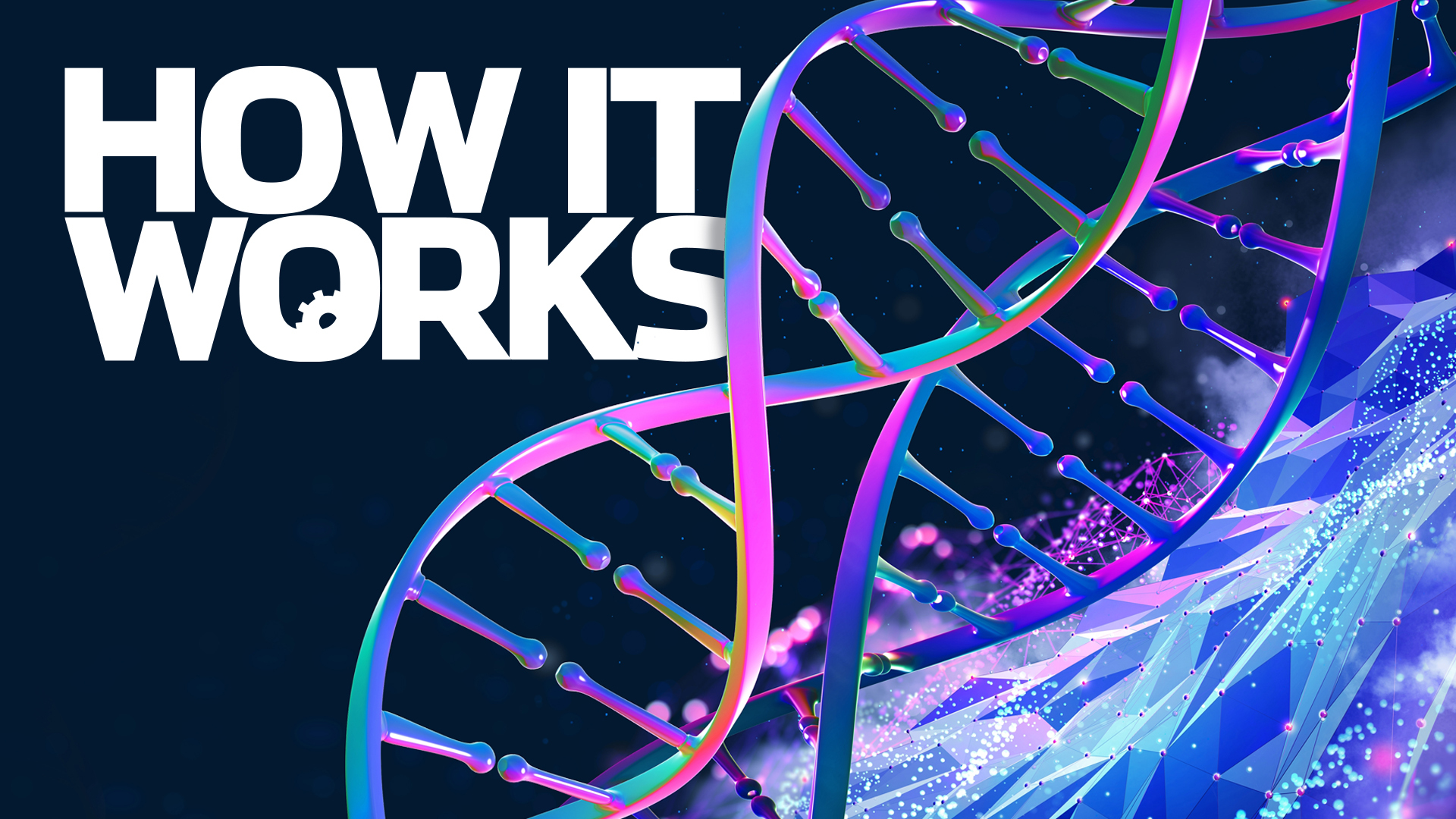
Once a week
How It Works
Sign up to our free science & technology newsletter for your weekly fix of fascinating articles, quick quizzes, amazing images, and more

Delivered daily
Space.com Newsletter
Breaking space news, the latest updates on rocket launches, skywatching events and more!

Once a month
Watch This Space
Sign up to our monthly entertainment newsletter to keep up with all our coverage of the latest sci-fi and space movies, tv shows, games and books.

Once a week
Night Sky This Week
Discover this week's must-see night sky events, moon phases, and stunning astrophotos. Sign up for our skywatching newsletter and explore the universe with us!
Join the club
Get full access to premium articles, exclusive features and a growing list of member rewards.
The FuelBand SE is an activity tracker from the sports giant Nike that allows you to track your activity and compare it with others in the Nike+ community. The SE is an update to the original version of the FuelBand, and includes a few new features. Here's what I found after a week of testing the device.
Overall Rating: 5/10
The pros of the SE include an easy-to-read screen, the ability to compare your activity with that of other people and the ability to set reminders to move.
The cons of the SE include the lack of sleep analysis, the lack of an adjustable strap and the inability to sync wirelessly with a computer.
Design/Comfort: 4/10
The SE has the same design as the original FuelBand — the wristband is a single, solid object that is taken on and off with a clasp, but is not adjustable. Unlike the original — which came only in black, white or clear — the SE is mainly black, but has several options for the small color accents on the band. Users can choose from six colors: gold, silver, black, yellow, red and magenta.
It was a good move to make the SE mostly black, rather than white or clear, as this makes the screen (which has white lights) easier to read.
The SE comes with two extensions (called links) that can be added or removed to make the band a smidgen (8 or 16 millimeters) bigger or smaller, if you need a better fit. Still, the lack of a truly adjustable strap meant that the band wobbled around a bit on my wrist. I also hurt myself a few times when I accidentally pinched my skin in the clasps, so you'll have to be careful not to do this.
Get the world’s most fascinating discoveries delivered straight to your inbox.
User-Friendliness: 5/10
A short video on the Nike setup website explains how to get started using the SE. I found it to be a helpful way to familiarize myself with the device.
You'll need to install the Nike+ Connect software on your computer, and create a Nike+ account before you can start using the device. Once the band is connected to your computer, you can set a daily activity goal. Nike measures your activity levels in "Fuel points", which are based on your movement and calculated the same way for everyone, the company says.
You can view some information about your activity on the device itself. A screen on the SE displays your Fuel points, "hours won" (the number of hours in which you were active for at least five minutes) and the time. There's also an option to view your step count and calories burned on the screen. You press a single button to toggle through your stats.
A row of colored lights underneath the main screen provides a quick way to see your daily progress; they light up from red to green as you get closer to your Fuel point goal.
A new feature of the SE, compared to the original, is the ability to create "sessions," which let you track the Fuel points you earn during a specific activity, like an afternoon run, as well as the duration of the activity. The SE also tracks your "FPM" during a session, but does not explain what this abbreviation means. I eventually discovered that it stands for "Fuel points per minute".
The device syncs wirelessly with the Nike+ FuelBand app, but if you want to sync it with your computer, you have to connect it directly through the provided USB cable.
I experienced one problem with connectivity while using the SE: After initially connecting the device to my computer, I was not able to transfer the data from the device to my Nike+ Account. An error message told me that there was an "Error returned from Nike+". I had to reset the device, which fixed the connection, but I lost the data I had not uploaded.
Value of Information: 4/10
Nike Fuel points are a nice way to compare your day's activity with other people's. But Nike does not explain how the points are calculated (other than to say that more movement equals more points), so they have little meaning outside the Nike+ world.
Nike also says it recently updated its algorithm to measure activity more accurately — providing more Fuel points for high-intensity activities, like running, and fewer points for low-intensity activities, like typing at your desk.
The default daily goal is 2,000 Fuel points a day, but it's up to users to decide how much activity they should aim for, and Nike does not explain how much activity you need to "be healthy." (For comparison, the Withings Pulse tells users that the World Health Organization recommends 150 minutes of activity per week.). I found that, for me, 5,000 steps were roughly equal to 1,000 Fuel points.
Although you can track the duration of your sleep by creating a session for it, the SE does not provide sleep analysis. If you're looking for more information about your sleep —like an estimate of how many times you woke up —you'd have to go with another device.
Enjoyment/Inspiration: 7/10
Like the original FuelBand, the SE has a bunch of features intended to motivate you to get active. A new feature is the ability to set reminders during the day to prompt you to move. (To remind you, the screen will flash "GO" and your name, as well as a line of lights.) However, I didn't always look at the screen — especially if I was sitting down and working, so I sometimes missed these reminders.
The "hours won" feature did make me realize how little I moved during the day. I typically won just one or two hours, meaning that, although I had some spurts of activity, I was mostly sedentary.
Your Nike+ account prompts you to connect with friends so you can compare activity, which may be fun if you have a competitive streak.
You'll also get notifications if you improve, such as, "You had a record-breaking Thursday."
Editor’s Note: In February 2015, we changed the rating system we use in our fitness tracker reviews from a 5-star system to a 10-point system. Not all of our ratings were a straight conversion (i.e. 2/5 stars = 4/10 points). Instead, we adjusted some of them in order to give our readers a better idea of how these devices perform in relation to each other.
Follow Rachael Rettner @RachaelRettner. Follow Live Science @livescience, Facebook & Google+.

Rachael is a Live Science contributor, and was a former channel editor and senior writer for Live Science between 2010 and 2022. She has a master's degree in journalism from New York University's Science, Health and Environmental Reporting Program. She also holds a B.S. in molecular biology and an M.S. in biology from the University of California, San Diego. Her work has appeared in Scienceline, The Washington Post and Scientific American.
 Live Science Plus
Live Science Plus










