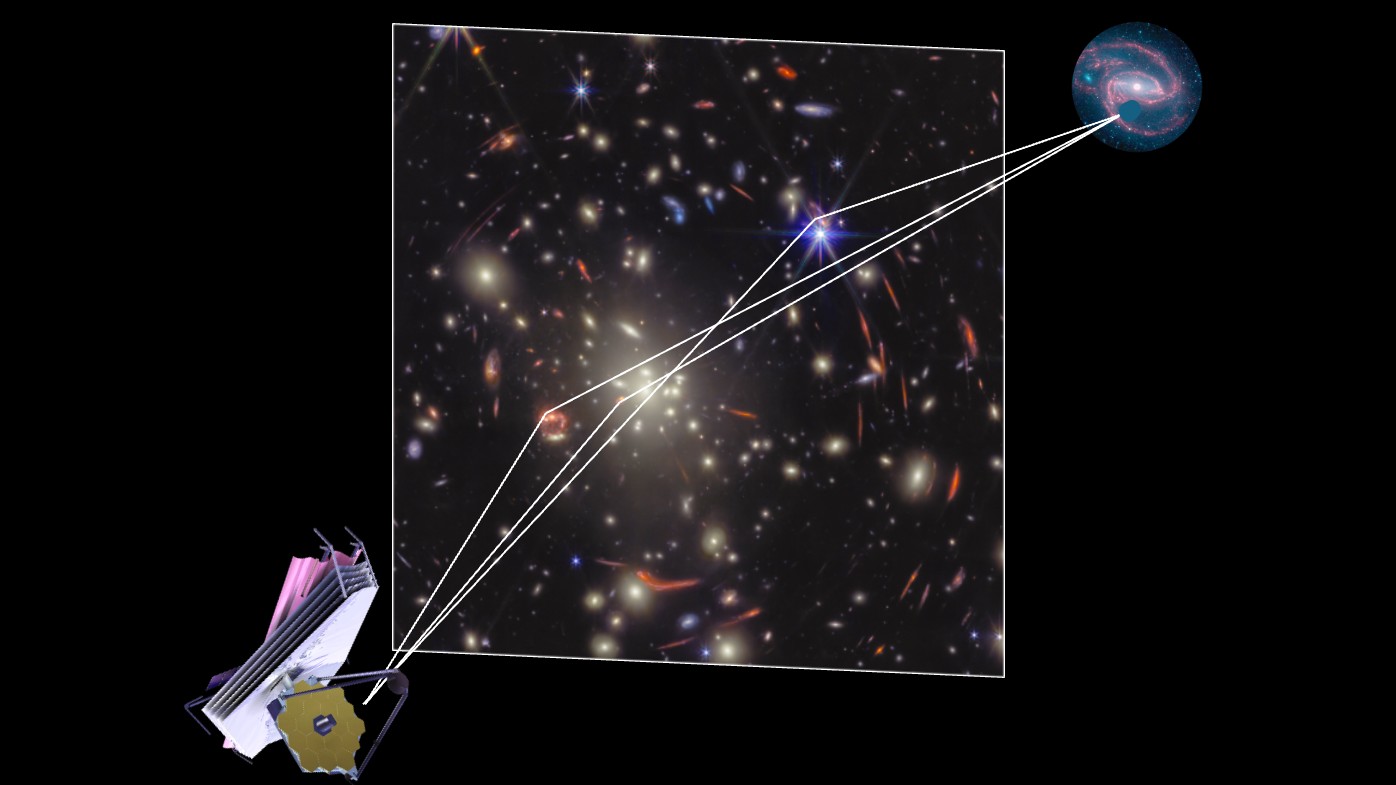Polar RC3 Review: A GPS-Enabled Sports Watch

The Polar RC3 is a GPS-enabled watch that runners and cyclists can use to track their speed, distance and route during their training sessions. If users pair the device with a heart-rate monitor, they can use their heart-rate data to train more efficiently, and with the right intensity. The Polar RC3 costs $279.95, or about $350 if you get a heart-rate monitor, too (Amazon retailers have lower prices), which puts it in the middle of the price range among similar devices. I used the Polar RC3 watch along with its heart-rate sensor, which is a chest strap, to see how it would perform. I found the device easy to use and inspiring, especially if you are training for an upcoming event, such as a race or marathon. [Best GPS Running Watches]
Overall Rating: 5/10
For runners — or even beginners with big training goals, such as running a marathon — the Polar RC3 GPS watch can be a motivating addition to training routines. It can provide useful information to help you make the most out of each session, and the Polar personal trainer website gathers the information in an organized way.
However, the device may be too complicated for casual runners, who are not necessarily training for a goal. Furthermore, this watch originally launched in 2012. Polar has since released more advanced GPS watches in a similar price range, such as the M400.
Design/Comfort: 4.5/10
The Polar watch comes in black, blue, and orange. It is light and comfortable, and the design is sleeker than those of other sport watches I've tried, which tend to be quite bulky. The screen is very large and easy to read, and the five buttons surrounding the screen are easy to access while you're working out.
The heart-rate sensor attaches to an adjustable strap that goes around the chest. The sensor and the watch communicate wirelessly and in real time. Chest-strap sensors are generally more accurate than wrist-worn devices for measuring heart rate.
Although the Polar RC3 can withstand water splashes, you can't wear it while bathing, which means swimmers can't use it to track data during their workouts.
Get the world’s most fascinating discoveries delivered straight to your inbox.
User-Friendliness: 5.5/10
I was able to start using the watch after only quickly reviewing the information in the guide provided in the package. But to use all the features of the device, I had to read the more in-depth user manual, which is provided online.
The watch comes with access to a free training website called Polar personal trainer. There, you can upload your training data for review, or create a training program for running or cycling and download it to your watch. The website and the watch communicate with each other using a program called Polar WebSync, which you can download to the watch from the personal training website. I found both the software and the website easy to navigate, with designs that were simple and intuitive.
Value of Information: 5/10
The Polar RC3 watch uses GPS capability, so it measures the distance that you've run or cycled more precisely than regular activity monitors — such as fitness trackers — can. It's worth noting that the GPS only works if you train outside.
During a workout, the watch gives you quite a lot of information. You can toggle among eight screens, and each of them shows several pieces of your training data — for example, your real-time heart rate, distance covered and pace.
When you start to use the watch, you can take the Polar fitness test, which aims to gauge your current fitness level. The test measures your heart rate at rest and how much it varies during rest, and also uses information such as age, gender and weight to come up with a fitness score. I took the test only once, but users can track their progress by taking the test again after few weeks of training.
However, you should know that measuring heart rate is just one method for estimating one's level of aerobic fitness. The more precise method of determining aerobic fitness level requires the use of laboratory equipment to measure a person's oxygen uptake during strenuous exercise.
One feature of the watch that sets it apart from some other devices is that it shows you how much time during your workout you spent in each of five "sport zones," which range from very light to very hard activity based on your heart rate. The device also has an interesting option called ZoneOptimizer. When the option is turned on, the watch automatically measures the changes in your heart rate during the warm-up and determines your personal sport zones. Using all of these options can give you a wealth of data about your workout, but I can see how it could be overwhelming for more casual runners, who may be looking for a more streamlined picture of their runs.
The watch also allows you to "lock" into a sport zone. For example, if, for training purposes, you'd like to stay in sport zone 3, the watch sounds an alarm every time your heart rate falls out of the range of that zone.
The Polar Personal Trainer website acts as a diary for your training sessions and upcoming events, such as road races. It has a section where you can review your progress by comparing training results, such as distance covered, time spent in each sport zone and the duration of training sessions. The website has several useful calculators, such as a calorie calculator and daily calorie needs based on your information. You can also define new "challenges" for yourself and even share them publicly with other users. [Video: How to Get the Most from Wearable Devices]
Enjoyment/Inspiration: 5/10
I was particularly happy about how easy it was to start using the watch and the personal trainer website, and I was motivated to read more in the user manual to learn about other features of the device. I believe that the heart-rate monitor was an essential addition to the device because it provided useful information about my progress in getting fitter, and whether I was training efficiently.
One shortcoming of the device, however, was that it wasn't waterproof. Still, I could manually enter my swimming sessions into the personal trainer diary.
Email Bahar Gholipour. Follow Live Science @livescience, Facebook & Google+. Originally published on Live Science.

 Live Science Plus
Live Science Plus