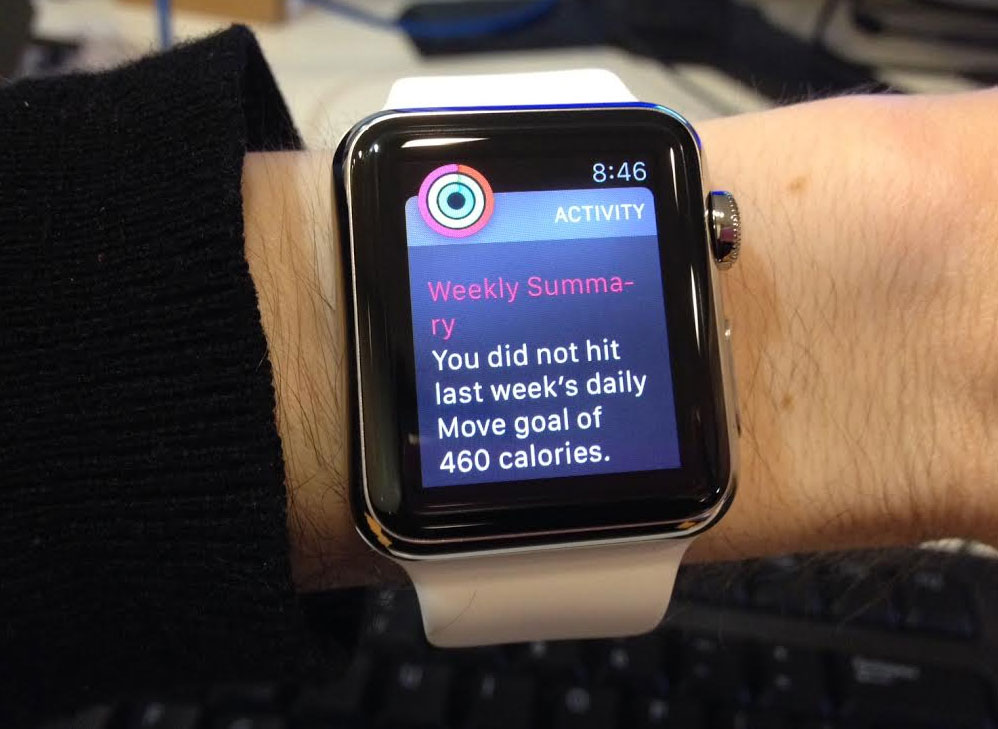Is the Apple Watch a Good Health and Fitness Tracker?

Get the world’s most fascinating discoveries delivered straight to your inbox.
You are now subscribed
Your newsletter sign-up was successful
Want to add more newsletters?

Delivered Daily
Daily Newsletter
Sign up for the latest discoveries, groundbreaking research and fascinating breakthroughs that impact you and the wider world direct to your inbox.

Once a week
Life's Little Mysteries
Feed your curiosity with an exclusive mystery every week, solved with science and delivered direct to your inbox before it's seen anywhere else.
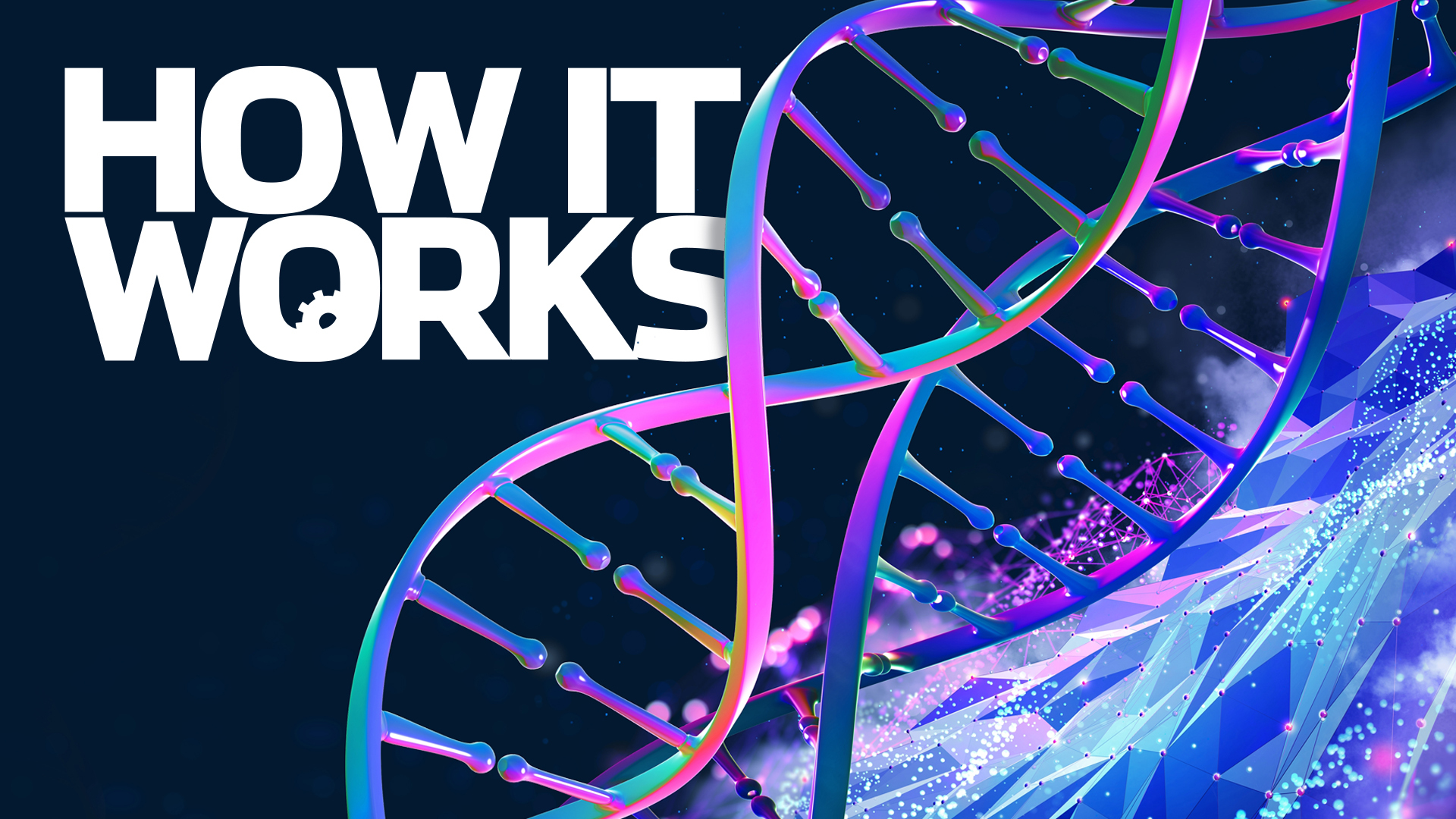
Once a week
How It Works
Sign up to our free science & technology newsletter for your weekly fix of fascinating articles, quick quizzes, amazing images, and more

Delivered daily
Space.com Newsletter
Breaking space news, the latest updates on rocket launches, skywatching events and more!

Once a month
Watch This Space
Sign up to our monthly entertainment newsletter to keep up with all our coverage of the latest sci-fi and space movies, tv shows, games and books.

Once a week
Night Sky This Week
Discover this week's must-see night sky events, moon phases, and stunning astrophotos. Sign up for our skywatching newsletter and explore the universe with us!
Join the club
Get full access to premium articles, exclusive features and a growing list of member rewards.
A prominent feature of the Apple Watch is its health and fitness tracking capability — the watch monitors your movement throughout the day, including workouts, and even reminds you to get moving. But is the device worth buying for its health features alone?
After wearing the Apple Watch for a few weeks (and after having previously tested out dozens of other fitness trackers), I found the Apple device works decently as a fitness tracker. It not only tracks your activity passively, but also reminds you to stand up and sends several updates each day to tell you how close you are to reaching your activity goal. It's also the only smartwatch so far that specifically tracks the amount of time you spend standing, which seems apt, given the growing body of evidence showing the health hazards of too much sitting. Plus, you can use the watch to track your heart rate and view your workout stats, all from your wrist.
As recently as a year ago, the Apple Watch would have seemed like a pretty comprehensive fitness tracker. But now, an increasing number of fitness trackers — including the Fitbit Charge HR, Fitbit Surge and Jawbone Up3 — have added heart rate monitoring, and these devices cost less than the Apple Watch. And unlike the majority of fitness trackers, the Apple Watch lacks sleep tracking, which some people may want.
At a starting price of $350, the Apple Watch costs $100 more than even some of the most expensive fitness trackers. Therefore, it's a little pricey to buy just for the health and fitness features, given that you'd find many of the same features in other, less expensive trackers.
But I was impressed with the Apple Watch's design — a factor that, at first, doesn't seem to have much to do with health and fitness. But the design is incredibly important, given that you'll be less inclined to use a device in the first place, or to keep using it over time, if it's uncomfortable, doesn't fit right or has a boring design. The Apple Watch's beautiful color display makes it fun to use, and because it comes in two sizes — 38 mm and 42 mm — it won't look too big or too small on your wrist. You can also download a number of third-party apps to the watch, including popular health and fitness apps like MyFitnessPal and MapMyRun+.
So, if you're an Apple fan (the device is only compatible with the iPhone 5, iPhone 6 and iPhone 6 Plus) or an early adopter who's also in the market for a fitness device, the Apple Watch is worth considering.
Here is a detailed rundown of the device's health and fitness features:
Get the world’s most fascinating discoveries delivered straight to your inbox.
As an activity tracker
The Apple Watch's Activity app keeps track of all the activity you do throughout the day when you're not working out. When you open the app, you'll see three rings, which represent different aspects of your health: The Move ring tracks how many calories you've burned, the Exercise ring tracks how many minutes you've spent doing brisk activity (i.e., equivalent to at least a brisk walk) and the Stand ring tracks whether you've spent at least 1 minute standing in a given hour. You can zero in on each ring separately to see the times of day you were eating, exercising or standing.
The app sets a default goal of 30 minutes of exercise per day, which is in line with recommendations from the Centers for Disease Control and Prevention and other health organizations. The watch sends you notifications at various points throughout the day, to let you know how close you are to meeting this exercise goal, and also sends an alert (in the form of a vibration and sound) if you have not stood up in the last hour.
The three rings make it easy to see at glance how much activity you've done that day, and how close you are to reaching your goal. And I found the "standing" alert pretty effective — I would get up and walk around just so I could meet my goal for that hour.
However, there is only one goal that you can adjust from its default setting: the Move goal for calorie burning. I found this a little odd because, out of the three activity measures, calorie burning is probably the least accurate, simply because it is a highly individual metric.
Also, I found the exercise goal too easy — I could get 30 minutes of activity in every day without making any adjustments to my routine. I applaud Apple for using a "30 minutes of activity a day" goal instead of the less-scientific 10,000-steps-a-day goal that many other devices use, but I wished there were a way to adjust this goal so that it would be more of a challenge for me to meet.
I also found that there sometimes seemed to be a small delay in when the watch would send an alert — for example, I once got an alert to stand up when I was already standing up. Although this is a minor hiccup, it made the smartwatch seem not quite so smart.
In addition to the Activity app on the watch itself, there's an app for the iPhone, where you can view not only your daily progress, but also a history of your total activity and workouts. I liked this feature — the phone app makes it easy to find out what your activity was on specific day, and gives you an overall picture of your activity for the past week, month, etc.
As a workout tracker
The Apple Watch has a separate app for workouts that lets you time your workout, as well as keep track of your pace, distance, calories burned and heart rate. The watch itself doesn't have GPS, unlike one of its competitors, the Fitbit Surge. So, if you want to track, for example, your exact running route or elevation changes during your bike ride, you'll have to bring your phone along. Still, many people already bring their phones with them during workouts. And after your first few workouts with your phone, the Apple Watch calibrates itself to your stride, so the distance tracking becomes pretty accurate even without your phone.
In addition to tracking walking and running, the Apple Watch lets you select from a variety of other workout activities to track, including cycling, rowing or a workout on an elliptical machine.
However, during a workout, you'll have to swipe right across the watch's screen to see each of your stats individually (such as pace or distance), which could slow you down during a run.
In addition, the Apple Watch is compatible with a number of third-party workout apps, including Runtastic, Strava and Nike+ Running. However, I tested the Runtastic app, and the functionality offered on the Apple Watch was pretty limited — for example, I could start a workout on the watch, but couldn't stop it. Hopefully, the functionality will improve with newer versions of the app.
As a health tool
The Apple Watch does go a step farther than some smartwatches by sending you progress updates on your activity and reminders to move. But the Apple Watch offers little in the form of analysis. For example, every Monday, the watch sends a summary of your weekly activity. My summary told me that I did not meet my Move goal, and offered me the chance to "adjust" my goal, but it did not tell me what a more realistic goal would be. Moreover, the watch does not offer suggestions for how to boost your activity.
But some third-party apps may soon help fill this gap. Jawbone, for example, is reportedly working on an app for the Apple Watch, and the company's current Smart Coach system offers more tips and reminders than many other systems to help people meet their goals. For instance, it suggests when it's time to start getting ready for bed to meet your bedtime and thus get enough sleep.
The Apple Watch is also missing nutrition tracking, but again, there are third-party apps that can step in. MyFitnessPal, a popular nutrition tracking app, works with the Apple Watch. But like Runtastic, the functionality of MyFitnessPal is pretty limited on the watch — you can view your calorie count, but you can't add to your log of the food you've eaten that day from the watch. As such, it may be a little early to buy the Apple Watch if the ability to use the third-party apps is a big selling point for you.
But it will be interesting to see what types of Apple Watch-compatible apps developers come up with — sleep tracking seems like a no-brainer, but perhaps other apps will also figure out new ways to use heart rate and other health data from the watch to offer users a new experience.
Follow Rachael Rettner @RachaelRettner. Follow Live Science @livescience, Facebook & Google+. Original article on Live Science.

Rachael is a Live Science contributor, and was a former channel editor and senior writer for Live Science between 2010 and 2022. She has a master's degree in journalism from New York University's Science, Health and Environmental Reporting Program. She also holds a B.S. in molecular biology and an M.S. in biology from the University of California, San Diego. Her work has appeared in Scienceline, The Washington Post and Scientific American.
 Live Science Plus
Live Science Plus