TomTom Multi-Sport GPS Watch: Sports Watch Review

Get the world’s most fascinating discoveries delivered straight to your inbox.
You are now subscribed
Your newsletter sign-up was successful
Want to add more newsletters?

Delivered Daily
Daily Newsletter
Sign up for the latest discoveries, groundbreaking research and fascinating breakthroughs that impact you and the wider world direct to your inbox.

Once a week
Life's Little Mysteries
Feed your curiosity with an exclusive mystery every week, solved with science and delivered direct to your inbox before it's seen anywhere else.
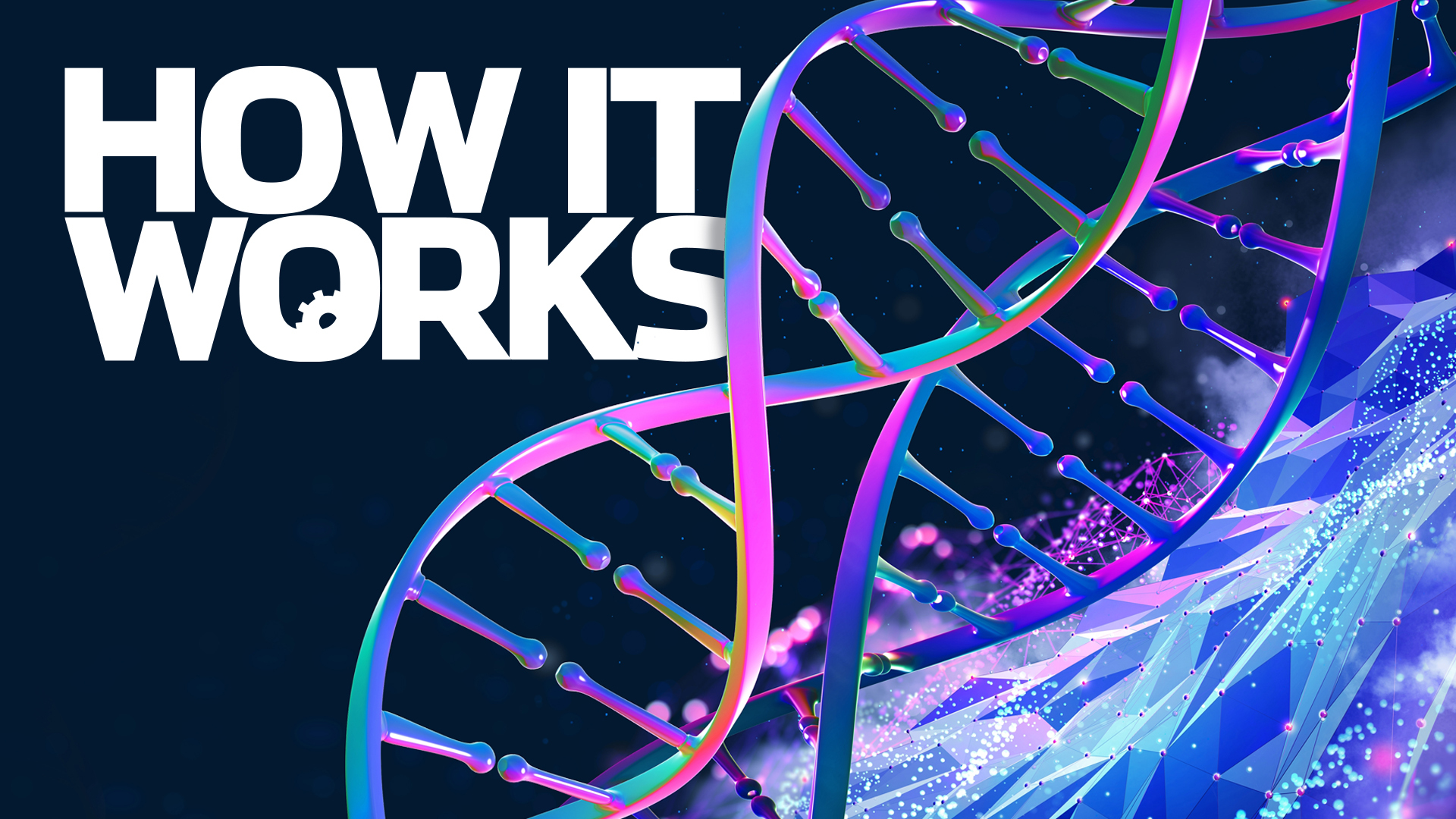
Once a week
How It Works
Sign up to our free science & technology newsletter for your weekly fix of fascinating articles, quick quizzes, amazing images, and more

Delivered daily
Space.com Newsletter
Breaking space news, the latest updates on rocket launches, skywatching events and more!

Once a month
Watch This Space
Sign up to our monthly entertainment newsletter to keep up with all our coverage of the latest sci-fi and space movies, tv shows, games and books.

Once a week
Night Sky This Week
Discover this week's must-see night sky events, moon phases, and stunning astrophotos. Sign up for our skywatching newsletter and explore the universe with us!
Join the club
Get full access to premium articles, exclusive features and a growing list of member rewards.
The TomTom Multi-Sport GPS Watch is a sports watch billed as a device that makes it easy for active people to track their exercise goals, progress and training. Runners, cyclists and swimmers can use the GPS-enabled device to log workouts and measure their time, distance, pace, calories burned and other useful stats. TomTom is one of the most recognizable brands in GPS products and services, but the Multi-Sport GPS Watch and its sibling, the Runner GPS Watch, are the Dutch company's first solo forays into the world of GPS watches. (TomTom previously teamed up with Nike to power the Nike+ SportWatch.) The TomTom Multi-Sport GPS Watch, which comes in gray or dark pink, retails for about $200. But for about $250 you can bundle the watch with a separate heart-rate monitor, built-in altimeter (to measure altitude) and a separate bicycle-mounted sensor to measure cadence and speed. The price tags for the bundles are a bit steep — TomTom is betting that serious athletes will appreciate having the additional information about their training. But even without the extra sensors, users should find plenty of useful data in the TomTom Multi-Sport watch.
I used the Multi-Sport watch for a couple of weeks, testing it out with a variety of workouts, and wearing it to track my progress while running a half marathon. Although I encountered some issues in syncing data online and to TomTom's MySports app, I really enjoyed using the Multi-Sport watch, and found it to be a well-designed and functional device.
Overall Rating: 6/10
If you're a triathlete (or an aspiring triathlete), you'll probably get a lot of use out of the Multi-Sport watch. Unlike GPS watches that only track running or walking, the Multi-Sport broadens your workout options to include cycling and swimming. But if you're a casual runner, your exercise-tracking needs can probably be met just as easily with a simpler device.
To track your heart rate while exercising, you'll need to pair the TomTom Multi-Sport with a compatible chest strap. But TomTom also sells a newer version of the watch, the Multi-Sport Cardio, that uses a built-in sensor to track your heart rate right from your wrist. If you'd rather leave your chest strap at home, then the newer watch might be a better option for you.
Design/Comfort: 7/10
The Multi-Sport watch feels like a bulkier version of a regular digital wristwatch, but if you've worn a GPS watch before, you'll likely appreciate how lightweight this one feels on your arm. The device has an adjustable and breathable (great for runners!) strap, with a two-pronged buckle. The watch face is large, and I had no trouble reading the LCD display, whether I was indoors or outdoors, in the sunlight or in low light at night. You can activate the backlight by touching the right side of the screen.
TomTom keeps things relatively simple on the watch face, with only four buttons below the display, arranged as the four sides of a square. The buttons are big enough that I had no problems pressing them while running in the winter with gloves on. In the pool, the watch was surprisingly comfortable, and again, I didn't find it hard to read the screen in the water.
Get the world’s most fascinating discoveries delivered straight to your inbox.
For cycling, you can remove the main console from the wristband and attach it to a bike mount that comes with the watch. A rubber strap (also included) secures the device to your handlebars. The bike mount made it very easy to track my stats all along my ride.
User-Friendliness: 6/10
The Multi-Sport watch is fairly easy to use right out of the box, and the instructions are covered in a scant four pages (although a far more detailed, 30-page user guide can be accessed online). However, if you want to get the most out of this device, you need to invest some time into playing around and familiarizing yourself with all the features.
First off, this watch is a great choice if you're training for a triathlon because it puts a wealth of information at your fingertips across three different sports.
When running outdoors, I was really impressed with how quickly the watch picked up the satellite's signals. This is particularly helpful during races, because the last thing you want to be doing at the starting line is fiddling around with your GPS watch while it tries to acquire a satellite lock. Once my race was underway, I found it easy to monitor my progress at a glance, and even when I was using the buttons to cycle through the various information screens, I didn't need to break my pace. [Video: How to Get the Most from Wearable Devices]
Setting up the device on my bike was a lot easier than I anticipated, and the rubber strap is flexible enough to accommodate different handlebar sizes. If you choose not to purchase the more expensive watch with the built-in altimeter, you can access elevation information online after you sync your data.
One of the coolest things about this watch is that it can track your exercise both indoors and outdoors. If bad weather forces you to remain inside, the watch's built-in accelerometer can track your runs on a treadmill. The same goes for an indoor pool, where you can track your strokes, distance and laps.
The watch comes with a USB charging stand, and although I was able to log short workouts three days in a row on a single charge, one long run will drain the battery.
The main problems I encountered with the Multi-Sport watch came when I tried to sync the data online or to TomTom's MySports app. With the charging cable, you can upload your workouts to TomTom's MySports portal, or to MayMyRun or MapMyFitness, but the device took several tries before it authenticated my MapMyRun account. I found the TomTom MySports portal a bit tricky to use, and although it logs a wealth of information about your workouts, it wasn't as straightforward to navigate as I'd like, especially for a device that I envision using almost every day.
The watch can also wirelessly upload information to the TomTom MySports app using Bluetooth technology, but I had trouble retrieving the data on my phone. On the app's main screen, the miles and durations were displayed as zeroes, and it was only once I clicked on the individual workouts that I could access my information. The app, which is currently available for iPhone and iPad users with iOS 6 and above, was launched at the end of January, so perhaps bugs with the software will be fixed. An Android version of the app will be released at a later date, according to TomTom representatives.
Value of Information: 5/10
One of the main advantages of a GPS watch is having precise measurements at your fingertips, and the TomTom Multi-Sport lets you set goals in any of the three activities it tracks. These goals can be set based on distance, time or the number of calories you'd like to burn, and the watch will keep you updated on your progress. For instance, if you set a time goal for running a specific distance, the Multi-Sport watch will tell you along the way if you're ahead or behind your goal, so you'll know if you can ease up, or if you should start putting the pedal to the metal.
If you're working out indoors, you'll be relying on the watch's built-in accelerometer to measure your distances. As expected, these measurements were not as accurate, and I found the distances were overblown for both running and swimming indoors — sometimes reporting that I had gone 30 percent farther than I actually had.
There are ways to calibrate the watch so that it matches the measurements on your treadmill, and you can manually enter the length of the pool you're swimming in, but I still found the watch was overly generous with distances when I wasn't using GPS.
Enjoyment/Inspiration: 6/10
I definitely encountered problems when syncing the data collected by the Multi-Sport watch, but overall, I really enjoyed using it. Thankfully, the watch stores previous workouts, so during the times when I couldn't upload information, I was still able to access my history to help set new goals or check on my progress.
In general, I like having hard data about my training, but I also get turned off when a device just becomes a distraction during a workout — but I never felt that way about this watch. The Multi-Sport watch has a lot of great features, the device is fairly easy to operate, and I appreciated that it didn't have too many bells and whistles. The Multi-Sport watch is also slim and light enough that I didn't mind occasionally keeping it on as a regular wristwatch, even when I wasn't working out.
Editor’s Note: In February 2015, we changed the rating system we use in our health tech reviews from a 5-star system to a 10-point system. Not all of our ratings were a straight conversion (i.e. 2/5 stars = 4/10 points). Instead, we adjusted some of them in order to give our readers a better idea of how these devices perform in relation to each other.
More Reviews: See all our GPS watch reviews to find the best one for your needs.
Follow Denise Chow on Twitter @denisechow. Follow Live Science @livescience, Facebook & Google+.

Denise Chow was the assistant managing editor at Live Science before moving to NBC News as a science reporter, where she focuses on general science and climate change. Before joining the Live Science team in 2013, she spent two years as a staff writer for Space.com, writing about rocket launches and covering NASA's final three space shuttle missions. A Canadian transplant, Denise has a bachelor's degree from the University of Toronto, and a master's degree in journalism from New York University.
 Live Science Plus
Live Science Plus





