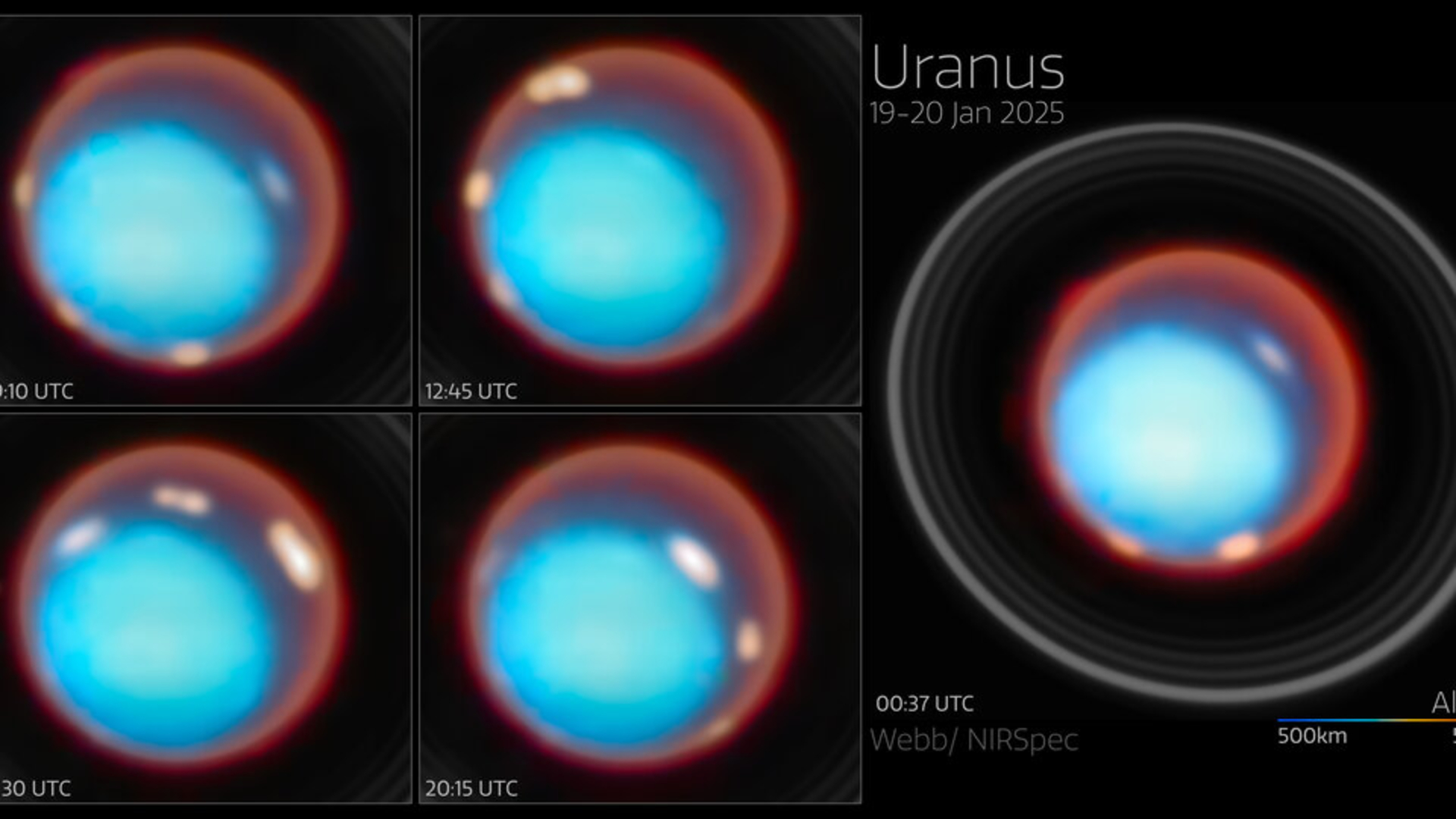Get the world’s most fascinating discoveries delivered straight to your inbox.
You are now subscribed
Your newsletter sign-up was successful
Want to add more newsletters?

Delivered Daily
Daily Newsletter
Sign up for the latest discoveries, groundbreaking research and fascinating breakthroughs that impact you and the wider world direct to your inbox.

Once a week
Life's Little Mysteries
Feed your curiosity with an exclusive mystery every week, solved with science and delivered direct to your inbox before it's seen anywhere else.
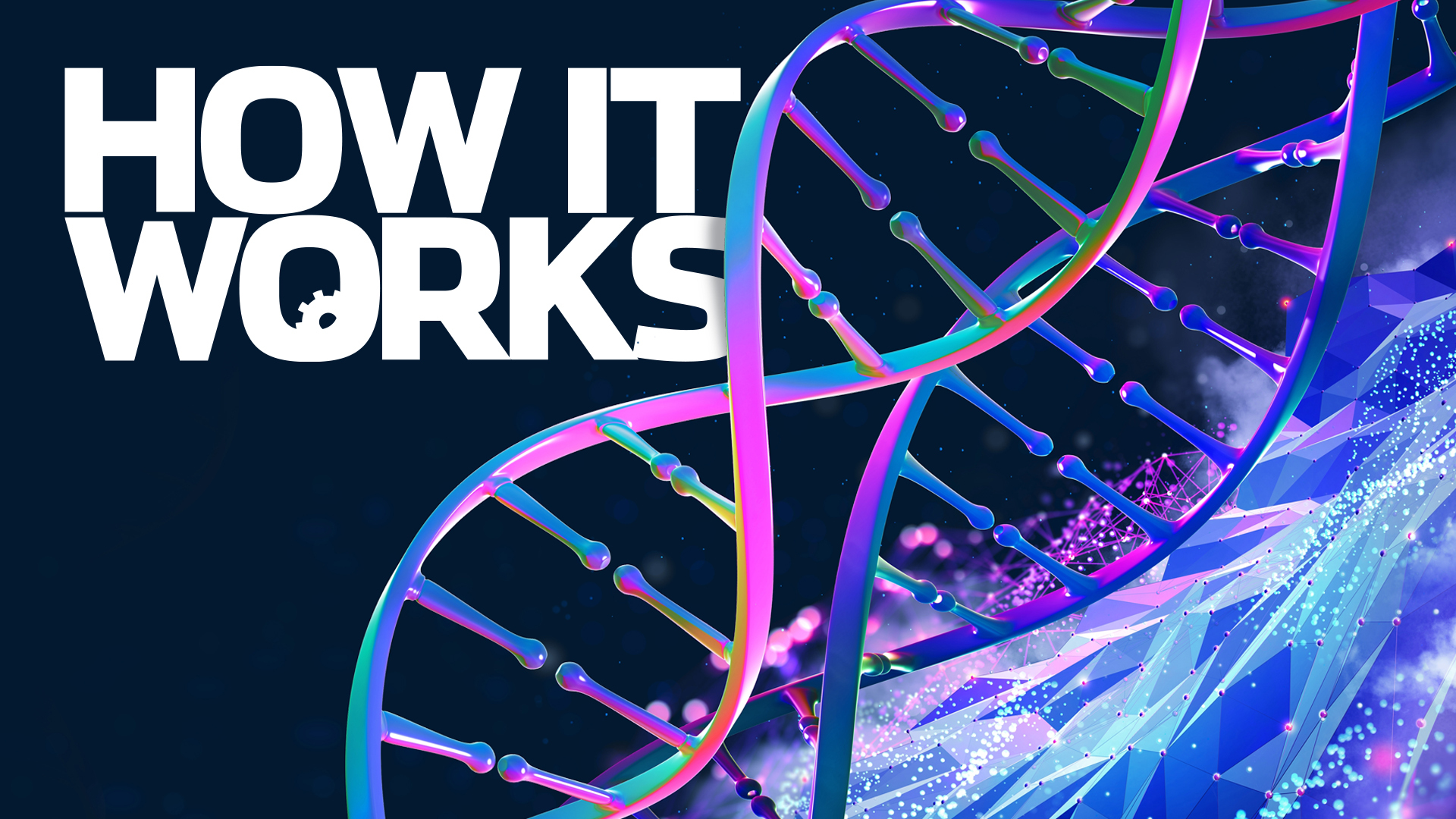
Once a week
How It Works
Sign up to our free science & technology newsletter for your weekly fix of fascinating articles, quick quizzes, amazing images, and more

Delivered daily
Space.com Newsletter
Breaking space news, the latest updates on rocket launches, skywatching events and more!

Once a month
Watch This Space
Sign up to our monthly entertainment newsletter to keep up with all our coverage of the latest sci-fi and space movies, tv shows, games and books.

Once a week
Night Sky This Week
Discover this week's must-see night sky events, moon phases, and stunning astrophotos. Sign up for our skywatching newsletter and explore the universe with us!
Join the club
Get full access to premium articles, exclusive features and a growing list of member rewards.
Multitaskers beware: On-screen notification pop-ups and visual alerts designed to increase productivity can actually end up costing you time in the long run, according to a new study.
"Email notifications and instant messages all cause a break in focus of the task in hand, even if they are attended to only very briefly," said study author Helen Hodgetts of the University of Cardiff in the UK.
"We might find ourselves needing a few moments to re-gather our thoughts, and remember what it was that we were about to do before we switched our attention to the interrupting on-screen notification."
Hodgetts and co-author Dylan Jones found that even a five second interruption caused people to take longer than normal to complete the next step in a simple seven-step computer task.
The pair did not estimate how much time might be lost to on-screen notifications in a real-world setting, but one recent study found that it takes users an average of 64 seconds to return to a normal work rate after reading an email.
Hodgetts recommends setting an auditory warning sound for messages and alerts instead of a flashing visual signal, which tends to divert the gaze.
"Auditory stimuli tend to be processed relatively automatically, allowing the worker to continue and consolidate [their] place in the current activity before switching to the interrupting task," she told TopTenREVIEWS.
Get the world’s most fascinating discoveries delivered straight to your inbox.
If you have to use a visual notification, then keep it as small and discreet and possible, Hodgetts added. And if possible, set it to disappear after a few seconds if you don't respond to it.
Google's Gmail Notifier for Windows and Mac is an example of a program that does this. Additionally, a Mac application called Growl allows users to set notifications for other programs and customize their style and duration.
- 10 Ways to Keep Your Mind Sharp
- Pop-up Blocker Software Reviews
- Top 10 Mysteries of the Mind
This article was provided by TopTenREVIEWS.
 Live Science Plus
Live Science Plus