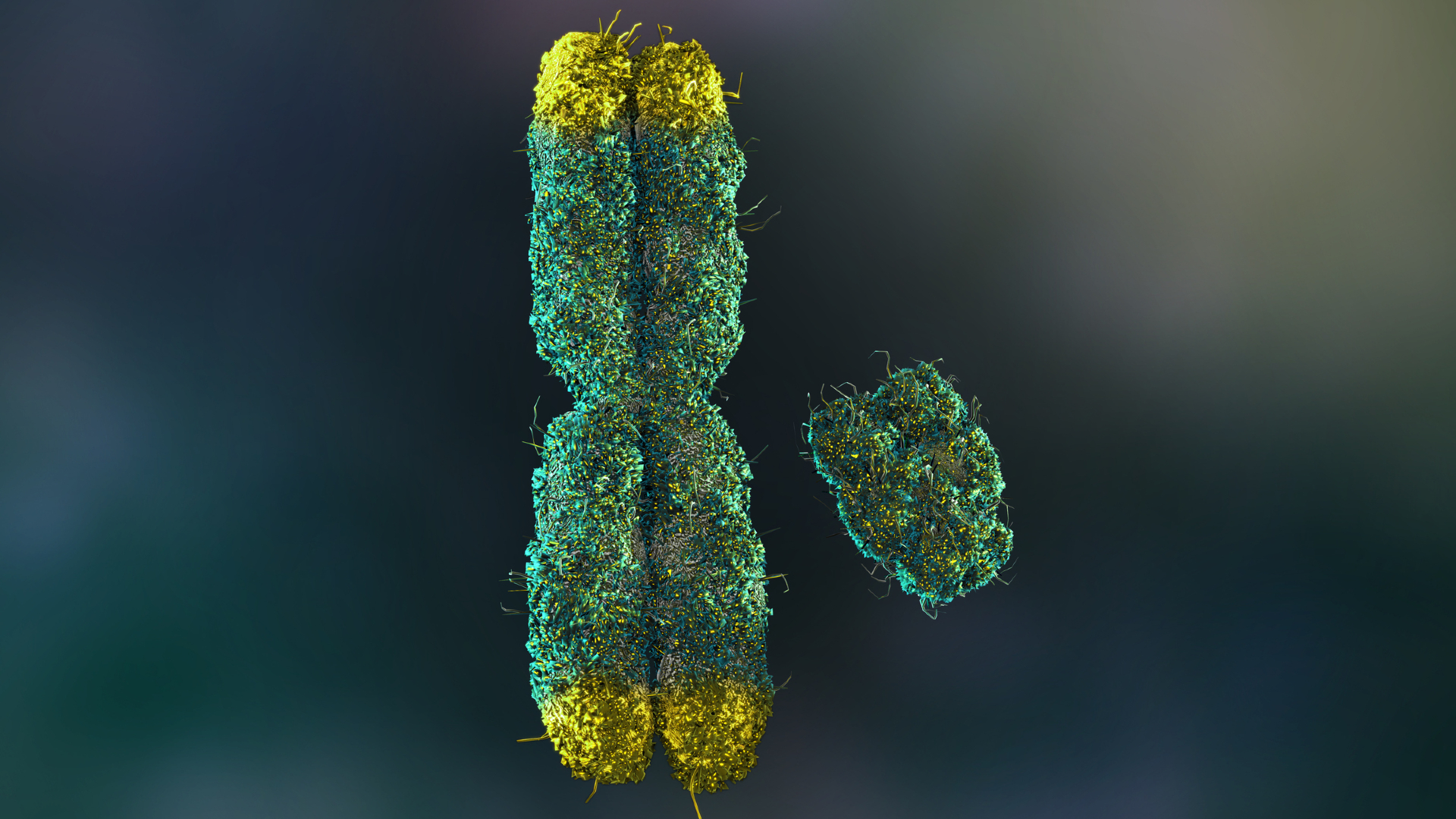Live Science Verdict
Once we'd sorted out some teething problems with the battery life (installed the most recent software update), we were really pleased with the performance of the Samsung Galaxy Watch 4. We think it offers good value for money for those looking to monitor their health and fitness stats while having smartphone capabilities on their wrist.
Pros
- +
Accurate health data tracking
- +
Seamless compatibility with Samsung phones
- +
Supports endless third-party apps
- +
Good value for money
Cons
- -
Some battery anxiety
- -
Auto-tracking workout function is not 100% effective
- -
Not compatible with iPhones
Why you can trust Live Science
Samsung claims the Samsung Galaxy Watch 4 was engineered "to be the companion to your journey towards a healthier you." Though this is a smartwatch capable of making calls, reading and replying to messages, setting calendar reminders, controlling your smart devices, and paying for your shopping (amongst many things!), it's the fitness tracking elements that we are particularly interested in for this review. It takes home the title of one of the best fitness trackers, holding its own against specialist brands like Garmin and Fitbit.
Compatibility: Android
Software: WearOS
Battery life: 40 hours (depending on use)
Memory: 1.5GB Ram with 16 GB ROM
Display and size: Circular Super AMOLED 1.2 inch / 30.4 mm
GPS: Yes
Water resistance: IP68
Heart Rate: Yes
Sleep Tracker: Yes
Step Count: Yes
Onboard music: Yes
This isn't the newest model of Samsung Galaxy Watches, though the differences between it and the newer Galaxy Watch5 are small. The newer model has tougher "Sapphire Crystal Glass" and allegedly longer battery life (more on batteries later!). Still, given that the cost of living is continuously rising right now, we've decided to focus on the more affordable Samsung Galaxy Watch 4 model.
We've spent over a month using this smartwatch, using most of the health and fitness tracking capabilities, comparing it with other devices, and generally deciding if it does what we, and others looking for some motivation to increase their level of fitness, want it to do. Here's what we thought:
Samsung Galaxy Watch 4: Price and release date
The Samsung Galaxy Watch 4 was released in August 2021. In the US, the price range is generally between $150 and $200. In the UK, it sits around the £150 mark, about half the price of the more recent Galaxy Watch5.
The naming/numbering convention is a little confusing. The aluminum Samsung Galaxy Watch 4 is the successor to the Galaxy Watch Active 2. There is then the Samsung Galaxy Watch 4 and the Samsung Galaxy Watch 4 Classic. The latter is a "less sporty" looking model with a rotating bezel and made from steel (considerably heavier). Aside from that, they both use "Wear OS" software which was developed by both Samsung and Google.
To confuse things even more, there are two sizes of Galaxy Watch 4, one is 40mm and one is 44mm. We tested the 40mm version.
Samsung Galaxy Watch 4: Design and display

- Highly Customizable
- Waterproof (IP68 rated)
- Two buttons
The circular watch face is 40mm in diameter and the included strap is 20mm thick, in size S/M. It's super basic, with a buckle, but durable and sweat resistant/wipeable and it's comfortable. It can be swapped for any 20mm watch strap if you'd prefer. There are two buttons on the right side of the watch face which act as the "home" button and "back" button, but they can be customized to do whatever function you choose using the "Wearables" app.
Get the world’s most fascinating discoveries delivered straight to your inbox.
The Samsung Galaxy Watch 4 is available in three colors — black, pink gold and silver (though we found the most readily available colors were black and pink gold).
The Super AMOLED 450 x 450 pixel, 530 PPI display is easy to read and features auto brightness (if you choose). It's surprisingly pleasant and easy to type on when you need to as well. It needs the occasional wipe to remove fingerprint smudges, but what touch screen doesn't?
The face is about as customizable as you can get. Just like a smartphone, there's a whole catalog of pre-made designs to choose from, or you can design your own, using any image as a watch face and a combination of "complications." A complication is any additional feature on the watch face that shows more than just the current time, for example, current heart rate, step count, sleep score, stress levels, and so on. You can keep it simple or make it as informative as you like.
The Samsung Galaxy Watch 4 is IP68 rated so it's safe to swim and shower with it on — it can withstand immersion in five feet of water for up to 30 minutes. You need to activate the "water lock" to prevent accidental touches or actions — the water lock deactivates the touchscreen, wake-up gesture and "always on" mode. When you turn the water lock off, the watch "ejects" any water that's in the watch by playing a loud sound and vibrating to force out any trapped water —clever — but still advisable to rinse and dry it after using in chlorinated or salt water as per manufacturer guidance.
Samsung Galaxy Watch 4: Setup and usability

- Quick setup
- Seamless Samsung and Google integration
- Guide mode for familiarization
The initial setup is pretty simple and typical of what you'd expect when setting up any new electronic gadget. Everything is clear, and a guide/run-through mode helps you familiarize yourself with its functions.
Our Samsung S20 FE instantly recognized the watch as a "nearby wearable" without us having to "ask" the phone to do anything. We logged into our Google account, which instantly showed us Apps we have on our phone that are compatible with the watch, so we downloaded these — including MyFitnessPal, MyZone, Google Maps, Calm, Spotify.
You need to download two apps onto your phone — "Galaxy Wearable" and "Samsung Health." The former is to customize the watch and adjust settings such as watch faces, apps, sounds and battery info. The latter is the app you use on your phone to view and monitor your fitness data, which we will discuss in more detail. An optional app is "Health Connect." This gives you a simple way to share the data between all fitness apps on your phone if you use more than one.
Samsung Galaxy Watch 4: Features

- An amazing amount of tracking capability
- Share data between third party apps
- Accurate when compared with pro machines
There's a heap of health and fitness tracking functionality — here are our thoughts on each:
Body composition — Use the watch to measure how much skeletal muscle you have, fat mass, body fat percentage, BMI, water and BMR. You have to input your height and weight manually before you record your first measurements. We compared the body composition results that we got from the watch with a Renpho Smart Scale as well as a professional InBody test at our local gym. The results were undeniably very similar, with some slight differences as the tests were taken at different times (and various other factors), but on the whole, the stats matched, so can be relied on for accurate tracking of changes in your body composition.
Heart rate (lowest, highest and average resting) — you can choose to have the heart monitor constantly on, set to record every ten minutes, or manually whenever you want to. In exercise mode, heart rate monitoring is set to continuous by default. We have it set to every ten minutes to preserve battery power. Sometimes you feel a little buzz when your heart rate is being monitored.
Step count — set your daily target and try to hit it to earn a virtual badge. Using this during our review we found it to be very accurate. Notifications alert you to "move more," which guilts you into getting up and raising your heart rate a little after a period of inactivity.
Stress levels — manually tell the watch to measure your stress levels. You can make notes in the app to help you spot stress triggers.
Sleep tracking — this records how long you are asleep and breaks it down into stages of sleep: awake, REM, light and deep sleep as well as oxygen monitoring. There is also snore detection, but we haven't actually tested this yet.
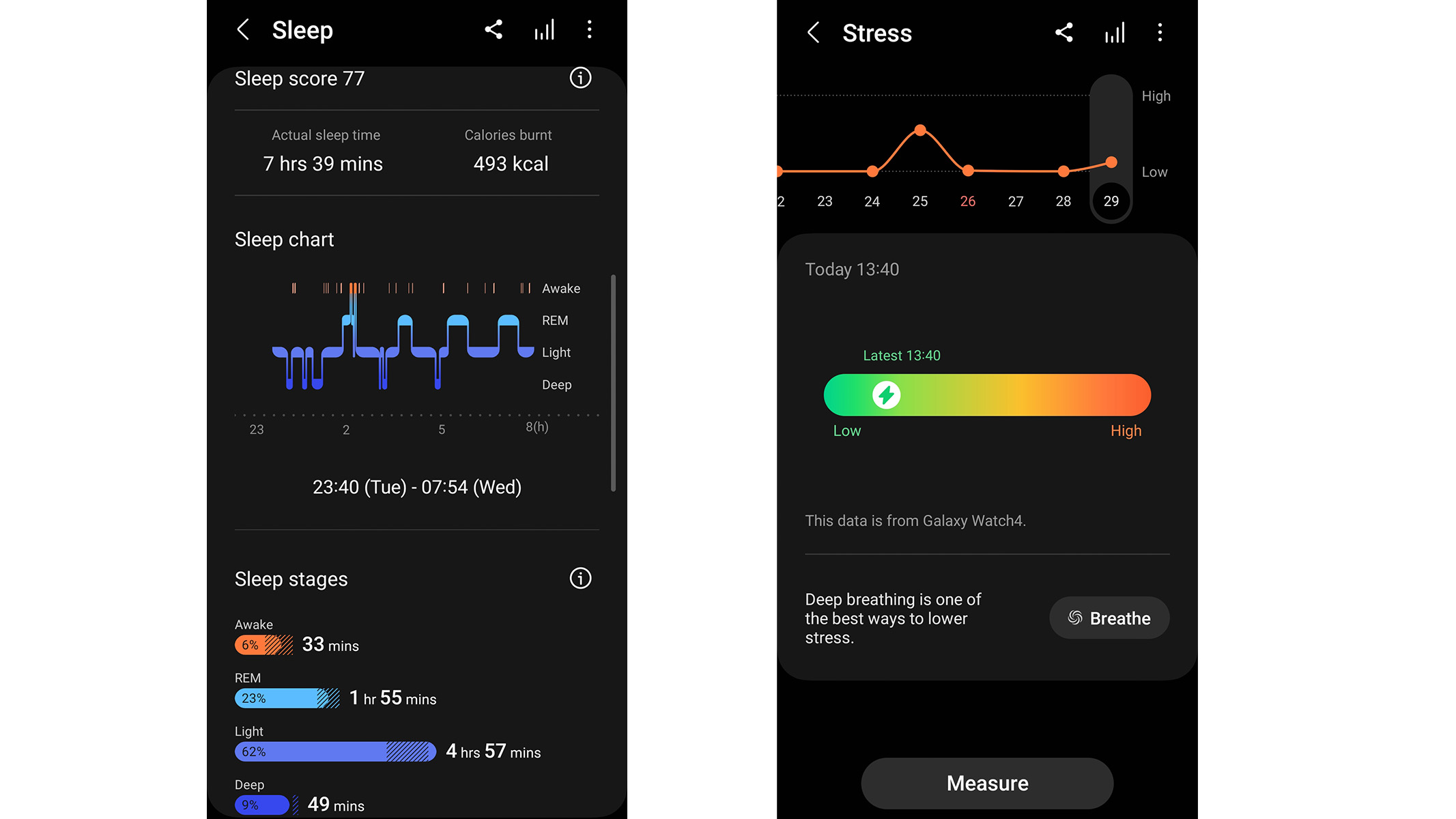
Water consumption — you can use this to manually log your water intake quickly. We don't use this often (we prefer using our AQUAFIT bottle), but we're sure some users would see the benefit.
Blood pressure — you can measure your blood pressure once you calibrate the watch with a cuff-based blood pressure monitor. We've not had access to one of these through our review period, so we haven't been able to test this function.
Menstrual cycle — once you've manually set your most recent period and told the app how long your normal cycle is, the app tells you your predicted fertile window, predicted ovulation and predicted next period. This is valuable information if you're trying to conceive. It can also help you understand changes in your mood and appearance of skin and, of course, help with not getting "caught out."
ECG — This function is limited to users with Galaxy smartphones. It can detect atrial fibrillation (AFib) and help users already diagnosed with AFib to monitor it. We're pleased to report that for each of our ECG tests during our review period, there were not any signs of AFib.
Exercise (calories lost, heart rate and zones, recovery time) — this was our favorite tracking function which we'll discuss in more detail in the next section. There's a plethora of sports you can track; it isn't just limited to walking and cycling.
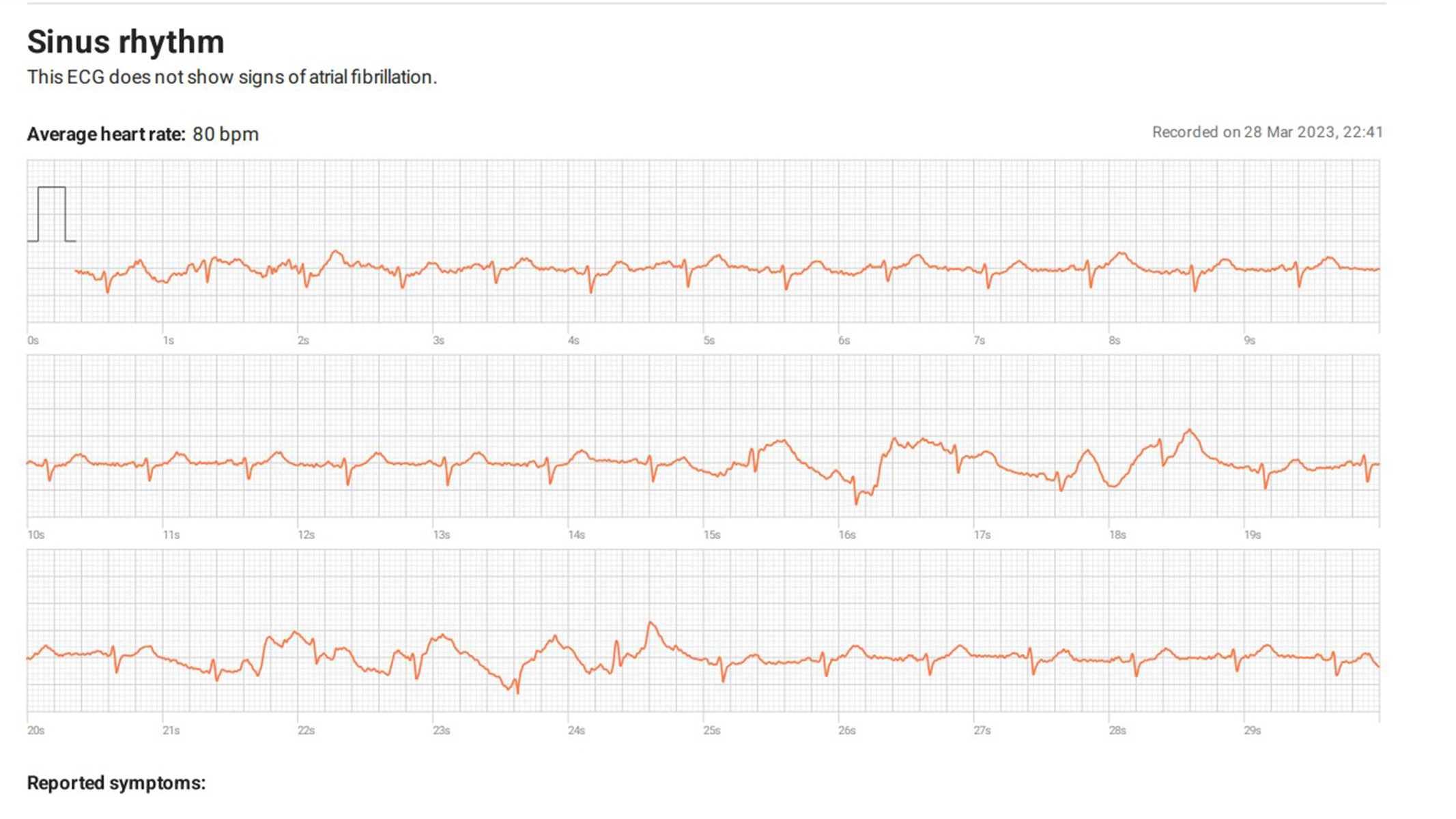
Samsung Galaxy Watch 4: Performance

- Battery life is ok
- Connectivity is great
- Excellent fitness tracking
Battery Life:
Regarding the battery — we wrote this review in two parts — one after a few days of use and one after a month of wear.
Here were our first thoughts:
As with most new gadgets, we were keen to investigate everything immediately — checking our heart rate, oxygen levels, stress levels, running an ECG test, body composition test and selecting a watch face.
Disappointingly after just two hours the battery had drained by 44%. Admittedly this was after a lot of heavy use, but wow, this was a surprise.
We charged it up to 100% again and didn't "mess" with anything, effectively just using it as a regular watch in the day and then using it to test the sleep analysis function (without snore detection) at night. Again, we saw rapid battery drain. Feeling like we were doing something wrong, we headed to the Samsung website for tips on extending the battery life. It claims the battery lasts 40 hours with regular use. We were lucky to be getting four!
It suggests turning off unused trackers, turning off background apps, turning off network connections and turning on power saving. Well, of course, these things would save battery life, but it also just turns the fitness tracker/smartwatch into a regular watch and defeats the point of wearing one.
And here is what we thought after a month:
We spoke to Samsung directly on Facebook Messenger about the appalling battery; we didn't mention that we were reviewing the product, so we got a "real" end-user experience. The advice was to ensure the watch received all the available updates. We had assumed, as we had "auto update" turned on, that it would be up-to-date, but when we used the Wearables app and opened "watch settings", we could see an update was available.
We're pleased to report that the battery life was drastically improved after this update. It's still not fantastic, and there's still an underlying anxiety of "not using it too much." Still, we're happy wearing it for a day of regular use, including workout tracking, step counting, heart monitor (every 10-minute option), phone notifications etc. If you plan on using the watch for sleep monitoring, you'll have to ensure you effectively time your "charging" times. We charged ours while in the shower or while having breakfast.
Bluetooth and Wi-Fi:
The Bluetooth connection looks pretty stable, and should you wander too far away from your phone (a good few walls/rooms away, we found), the watch alerts you that it is no longer connected with a little logo of a phone with a strike through at the top of the screen. Wi-Fi works the same way as a phone; as long as you use the same network, your watch and phone will stay connected. We tended only to use one or the other (usually Bluetooth) to preserve battery life. No need to worry if you leave your phone in the car while in the gym; all the data syncs up when the devices are reconnected.
For fitness tracking:
When it came to exercise tracking, having been used to wearing a MyZone MZ3 heart monitor to record workouts recently, we were intrigued to see how the tracking functionality and the stats compared.
For our first couple of tests during this review, we wore both the MyZone MZ3 (which you wear on a band that sits just under your chest, near your heart) and the Samsung Galaxy Watch 4 simultaneously so we could compare.
Mostly, the stats showed similar visual patterns (in the graphs) in terms of heart rate and time spent in which heart rate zones. On the MZ3, our heart rate was generally recorded as slightly lower on average than the stats on the wristwatch, but time spent in "zones" matched up. This may be because of the different ways they work; the watch uses Photoplethysmography (shining a low-intensity light through your skin to read fluctuations in blood flow beneath the skin), whereas the chest strap uses electrocardiography. Read more about that in our how accurate are fitness trackers guide.

The "auto record" function worked well for walking/running but didn't fare as well for things like circuit training or powerlifting in the gym. There's nothing more frustrating than being 20 minutes into a workout and realizing it was all for nothing (if there's no data, it didn't happen, right?).
It's easy enough to start recording the workout quickly, especially if you set this function as one of the "complications" on your watch face like we did. On a few occasions, the watch started auto-recording our "exercise" when we were changing the duvet covers and hanging the washing out. We just found this amusing, and it served as a reminder that our cardio fitness needs work!
During your workout, you can see duration, calories burnt, current heart rate, and what heart zone you're currently working in. At the end of the workout — as shown in the above picture — you get a graph of your heart rate, a breakdown of the time you spent in each heart zone, your heart recovery time, total calories burnt, and the ability to attach a photo or notes for your future reference.
When you start walking/cycling etc. your watch will ask you if you want to record the route. After you finish, you'll see a map of where you went (note this doesn't work when you auto-record your walk). It uses Google Maps, just like your phone, and the GPS accuracy is the same as you'd expect on a phone too.
We're looking forward to getting to know the watch even more; we've recently discovered the voice markers when out walking/running or when you hit a certain amount of calories when working out. You can set the guide frequency so they aren't too disruptive. We're sure there's more we've missed and yet to discover, but it seems the possibilities for app integration and data tracking are endless.
Samsung Galaxy Watch 4: Verdict

Having used the Samsung Galaxy Watch 4 now for over a month, we're pleased to report that, after some initial niggles, we are happy with it. It is a "one-stop" device that you can use to record anything from calories lost and heart rate to blood pressure and stress levels, and have the comprehensive functions you'd typically find on a smartwatch. Historically you'd have needed more than one device at once to track the same data. We can't think of any features that we'd need that this doesn't have, apart from maybe body temperature, which is available on some models such as the Fitbit Sense.
We liked the features like "move" reminders, and although not fitness related specifically, we did like that you could use Google Assistant — set stopwatch/timers/alarms/control other smart devices and music just by pressing and holding the home button then talking into your watch.
The battery isn't anything to shout about, but if you can get into the habit of charging it after working out in the day and before bedtime, if you're using it for sleep tracking, we'd still recommend the Samsung Galaxy Watch 4 as a comprehensive and reliable fitness tracker that is excellent value for money.
Samsung Galaxy Watch 4: If this isn't for you
As the batteries in fitness trackers generally tend to last longer before they need a recharge than a smartwatch, and this is technically a smartwatch, you might want to consider a designated fitness tracker if you're not interested in having your phone's functions on your wrist. Consider the Amazfit GTR 3 — the battery lasts a whopping 21 days (or 35 days on battery saver mode!) It features many of the same fitness tracking features as the Samsung Galaxy Watch 4 but doesn't allow the same third-party integration.
The adventure fans amongst you may wish to consider the Garmin Fenix 6x Pro Solar. As the name suggests, it uses solar to keep your watch charged — excellent if you are doing "off-grid" adventures and want to minimize what you carry. The variety of sports tracking (from Kayaking to Parachuting), makes this one of the best fitness trackers around, but it is very expensive.
For a much more affordable fitness tracker that still offers plenty of functionality, consider the Fitbit Charge 5. It is ideal as a "first fitness tracker" as there is a lot packed into this little device. Have a read of the linked review to find out more.

Tantse Walter is a writer, photographer, and travel enthusiast who has spent over a decade facilitating global adventurous expeditions. She loves getting into the nitty-gritty of sourcing and planning itineraries, getting out and about in nature, and admiring the night sky. She is currently a contributing writer to both Space.com and LiveScience.com.