Live Science Verdict
This is a stunning laptop in almost every way, with a fantastic OLED display, a light and sophisticated chassis, and a great battery. But its performance is a minor letdown.
Pros
- +
Sophisticated build quality
- +
Beautiful display
- +
Great battery
Cons
- -
Performance is good, but not great
- -
This is an expensive machine
Why you can trust Live Science
CPU: Intel Core Ultra 7 256V (8 cores)
RAM: 16 GB LPDDR5X
GPU: Intel Arc Graphics
Storage: 1 TB SSD
Display: 14-inch OLED HDR
Weight: 2.95 lbs (1.34 kg)
Dimensions (in): 12.4 x 8.5 x 0.59
Dimensions (mm): 313.7 x 216.2 x 14.9
HP has rebranded its Spectre x360 line of high-end 2-in-1s to the UltraBook Flip — and with the name change have come improvements across the board. Firstly, the new laptop is thinner and lighter, and it also includes the latest Intel Core Ultra Series 2 chipset. Our experience using the Spectre x360 14 (2024) was hugely positive, barring one or two minor bugbears — and the HP OmniBook Ultra Flip 14 looks set to build on it in all major categories, especially if the Intel chipset shows marked improvements on its predecessor.
Most striking is its sophisticated blue finish, which is near-identical to the coating in the HP EliteBook Ultra 14 G1q — a Qualcomm-powered laptop that demonstrated plenty of power but was hampered by a disappointing display. It was a similar story with the non-flip OmniBook Ultra 14. The new OmniBook Ultra Flip 14, however, features an OLED panel once again, alongside the latest hardware. Depending on testing, it could potentially be one of the best laptops for photo editing out there right now.
HP OmniBook Ultra Flip 14 (2024) review
HP OmniBook Ultra Flip 14 (2024): Design
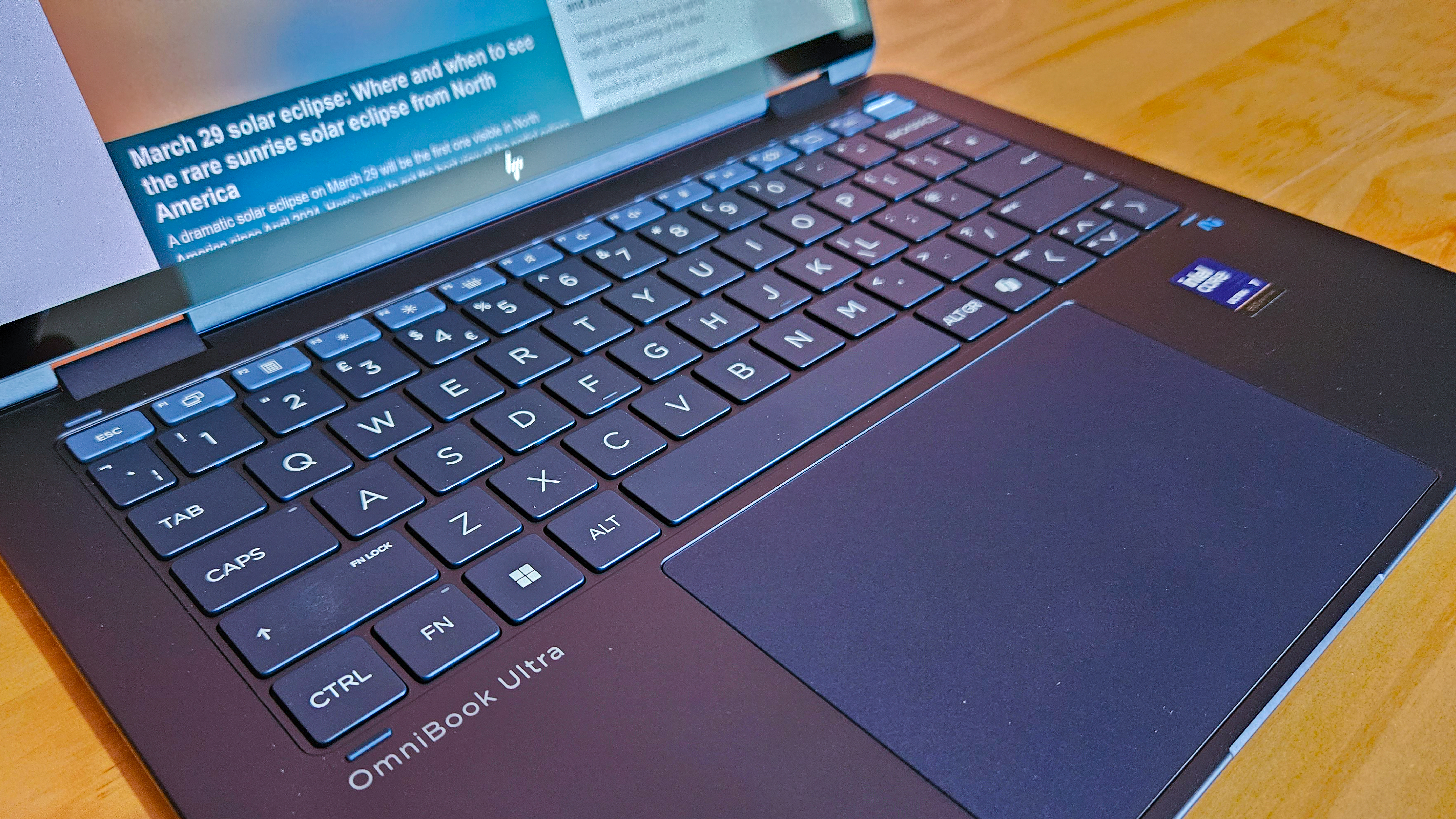

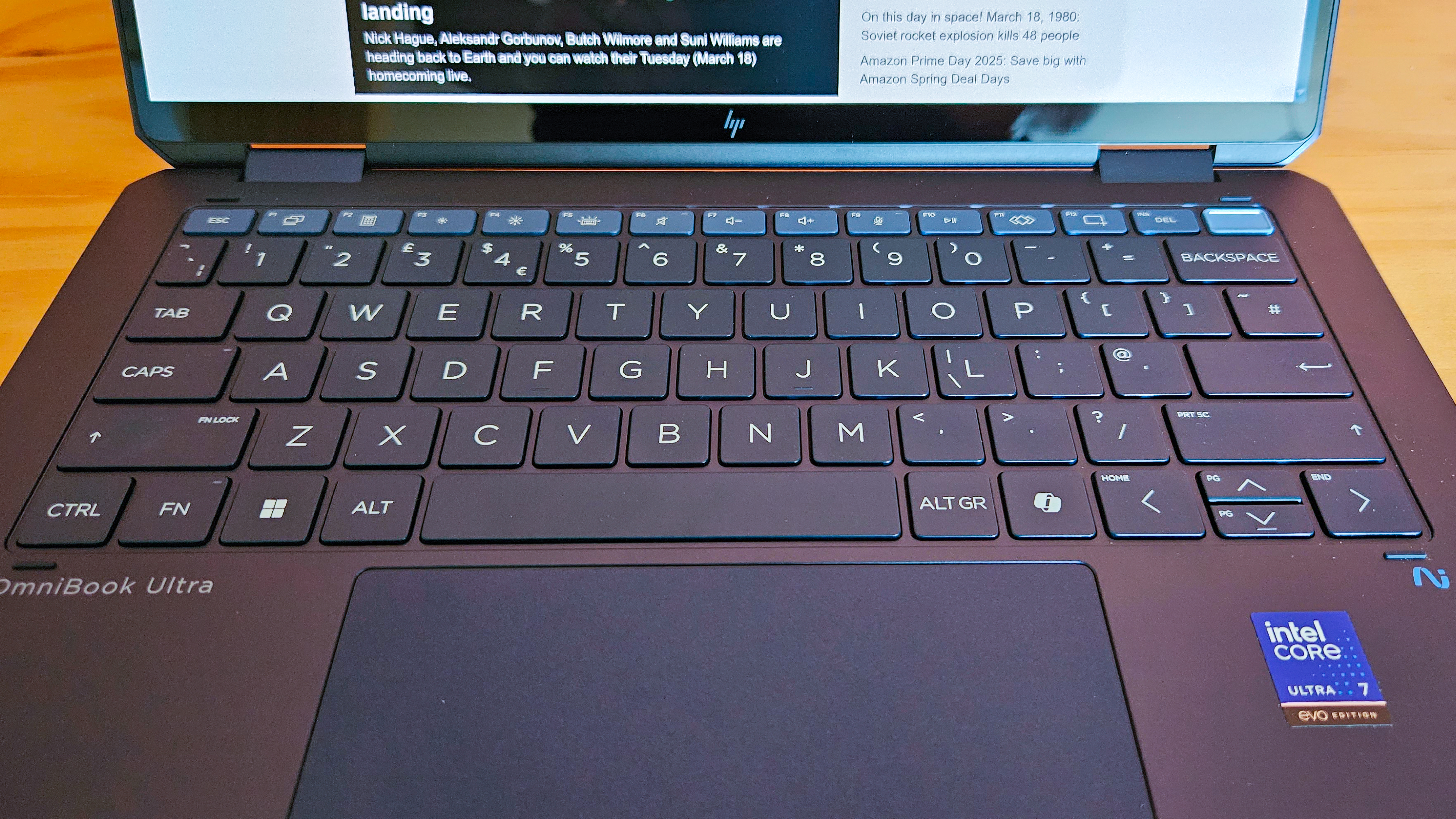






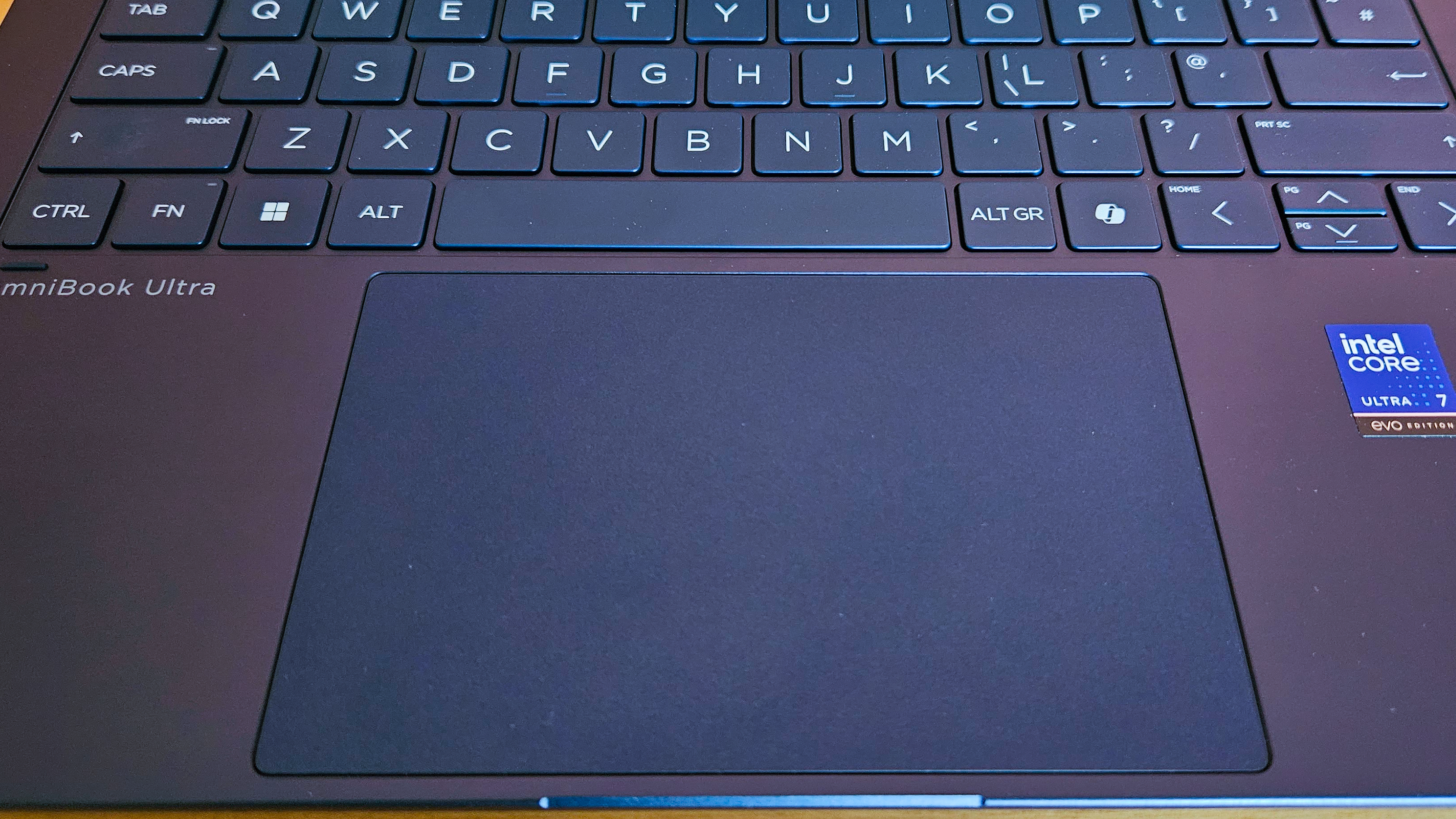
The HP OmniBook Flip Ultra 14 is an elegant machine that builds on the fantastic design of its predecessor in almost every way — not to mention its stunning blue finish. On first impressions, the chassis looks broadly the same, down to the use of recycled aluminum and plastics. But this machine is much thinner and lighter, with its edges more squared off, giving it something of a sharper look.
In contrast to its sharper edges, the keycaps are actually more rounded than in the HP Spectre x360, while the multi-tone palette — including a lighter shade of blue for use in the top row of physical keys, and an even lighter tone for the power button — persists. We're personally not enamored by this design choice, but it's down to a matter of personal preference. The deeper blue used in the expansive touchpad — sizing up to be 5.5 in by 3.5 in (140 x 89 millimeters) — is also a lovely touch.
The HP OmniBook Ultra Flip 14 is 0.59 inches (14.9 mm) thick, making it one of the thinnest 14-inch machines out there, while it weighs 2.95 pounds (1.34 kilograms), so it's ideal for use on the move. Only the Lenovo ThinkPad X9 14 Aura Edition and Acer Swift Go 14 AI laptops are lighter, based on models we've recently tested.
The trade-off is ditching a USB-A port; instead the OmniBook Flip 14 offers three USB-C ports, so an adapter will be necessary for any excursions. The webcam, hidden above the display, also uses a physical switch to hide or show it, as opposed to a keyboard function in the Spectre x360.
HP OmniBook Ultra Flip 14 (2024): Display



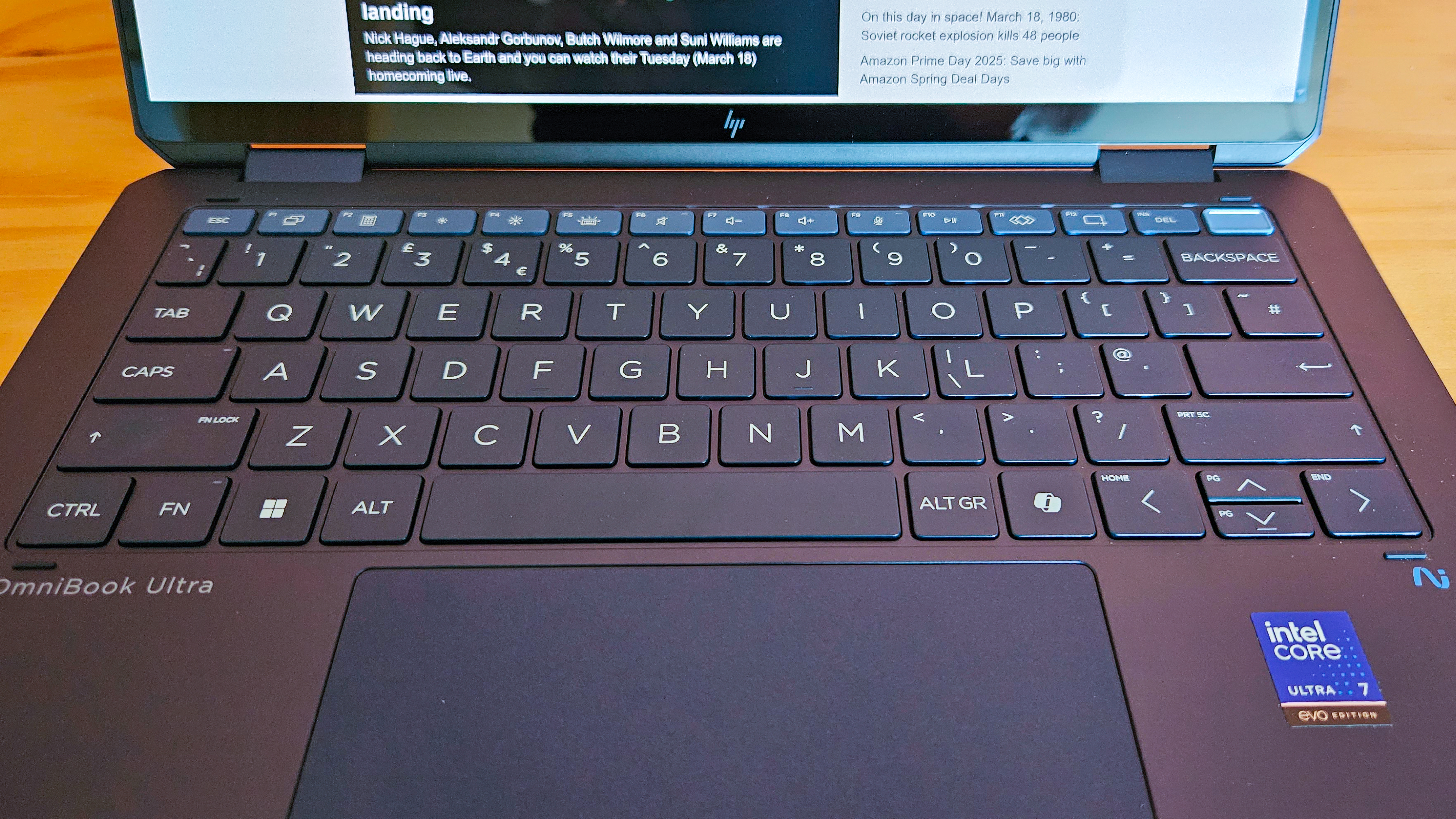
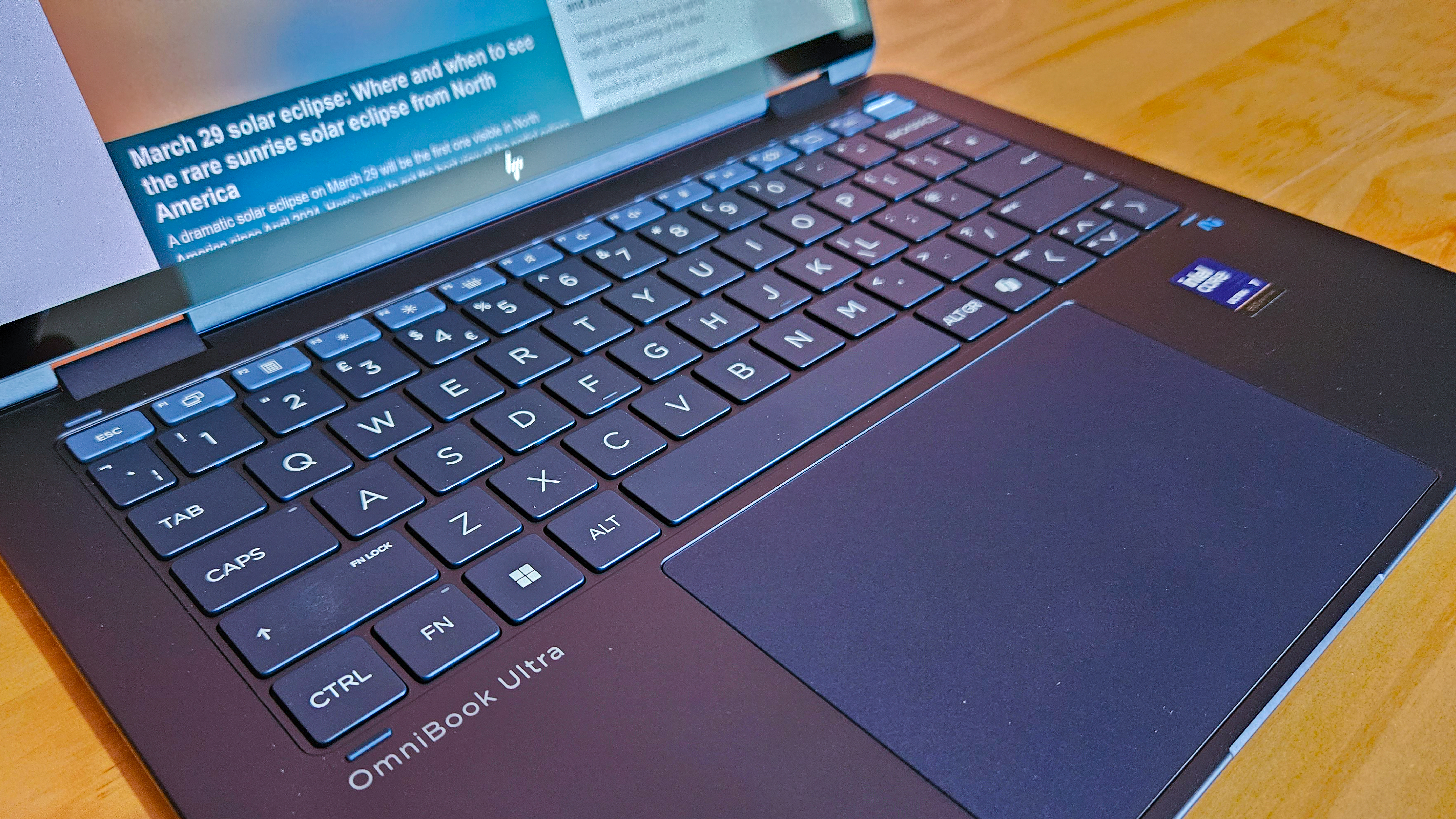



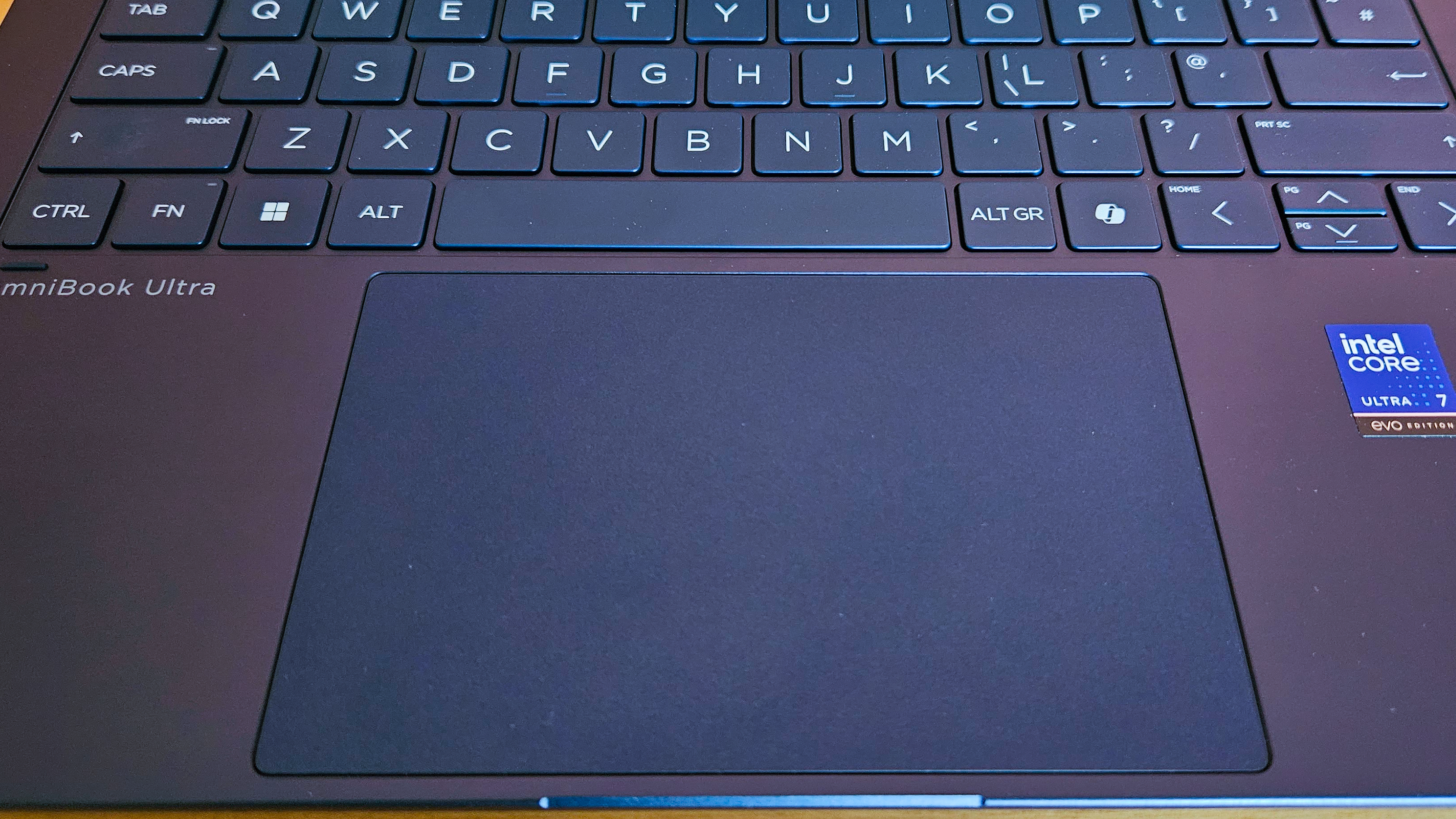

We really enjoyed the OLED screen fitted into the HP Spectre x360, so you can imagine the disappointment we had in testing the dim and underwhelming lower-resolution (2,240 x 1,400) IPS display in the HP OmniBook Ultra 14. Thankfully, HP has restored the 2.8K (2,880 x 1,800 pixel) OLED panel, with a 120 Hz refresh rate, in the Flip version — and it's a sheer delight to use.
Get the world’s most fascinating discoveries delivered straight to your inbox.
Firstly, it's worth stating that it's bright enough for most uses — but it's still about middle of the road when you consider all models, with our testing with a display calibrator showing a peak brightness of 358 nits. Microsoft and Lenovo machines tend to be a tad brighter, but it's also equally possible to find plenty that disappoint.
Where this machine excelled, however, was when we tested its color accuracy. The OLED display scored a perfect 100% coverage of the sRGB color gamut with a great color balance between the different channels. Remarkably, it also scored 100% in the DCI P3 color space (measuring accuracy for video editing), as well as 93.1% in the Adobe RGB color space (measuring accuracy for photo editing). These are stunning results and head-and-shoulders above what you'd typically expect in a laptop display. We'd wholeheartedly recommend this machine for professional-grade use as a result.
Its Delta-E score — a measure of how distorted colors are against a baseline — was also fantastic, with a 0.26 average and 0.88 maximum. A result between 3 and 6 was historically considered a good result, but the panels are improving year on year. As with all OLED panels, we also measured 0 nits on black luminance and an infinity:1 contrast ratio.
HP OmniBook Ultra Flip 14 (2024): Keyboard and touchpad
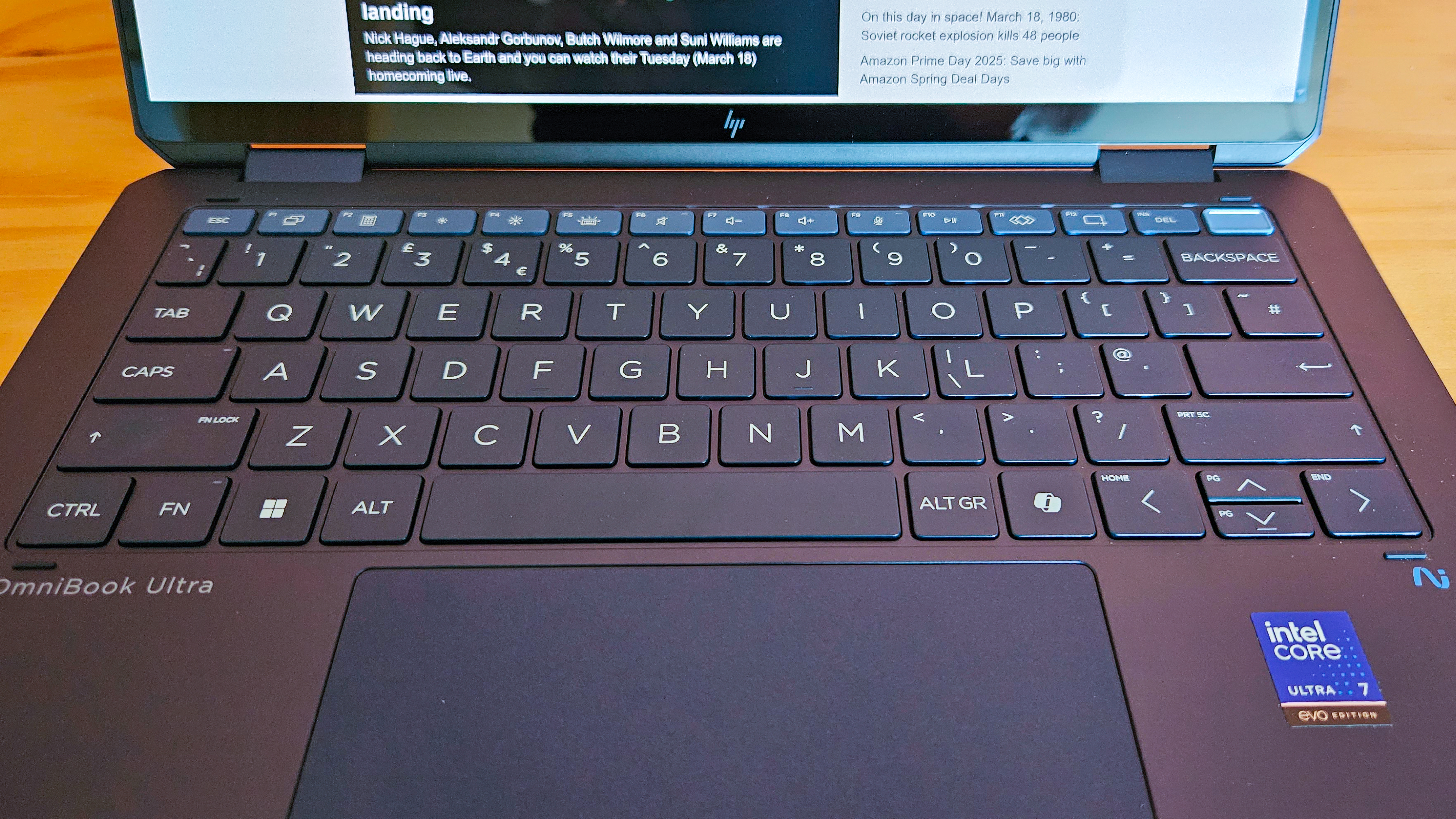
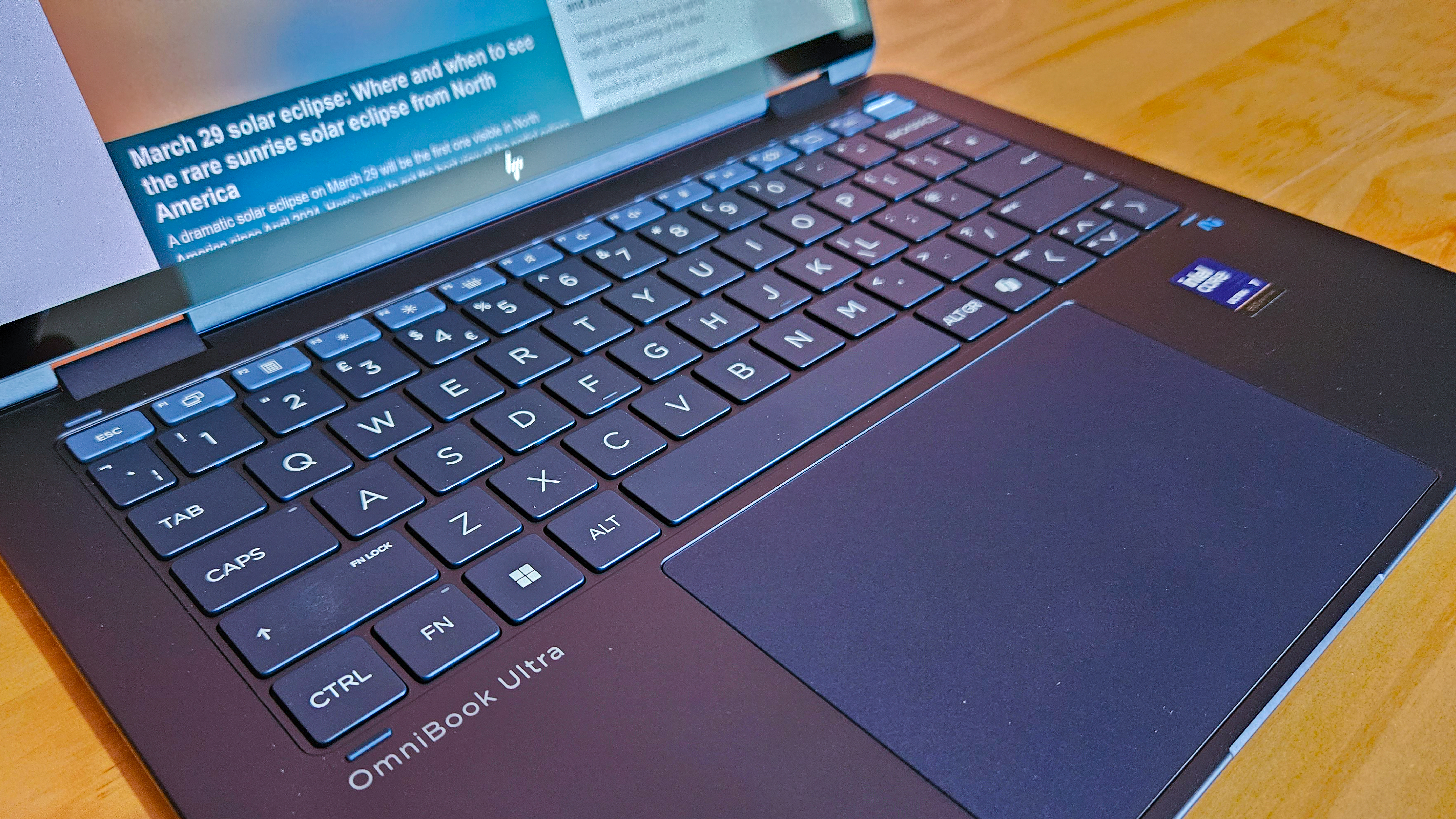
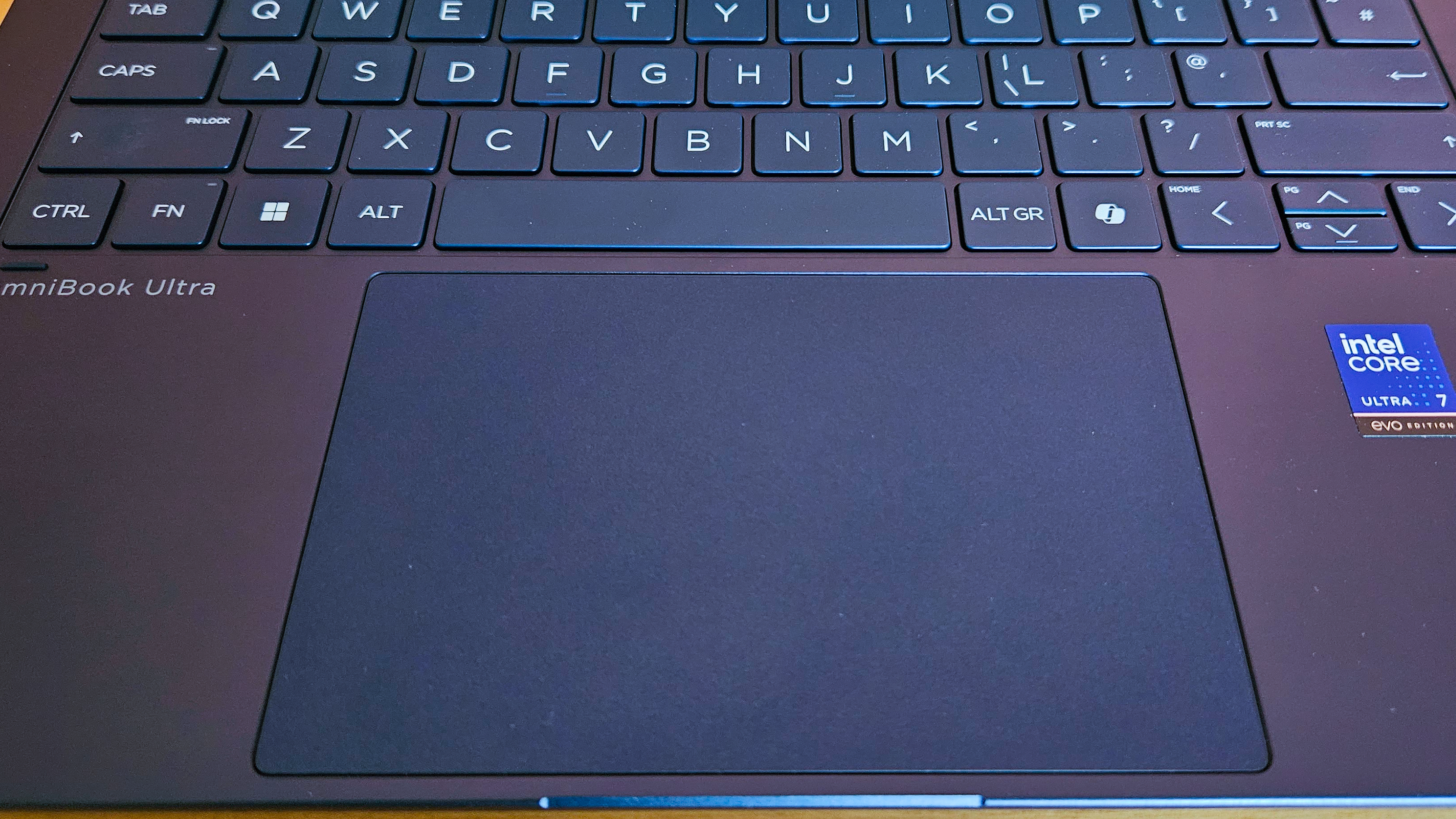







The keyboard and touchpad fitted into the Spectre x360 were delightful to use — offering plenty of haptic feedback and travel distance — so it's hard to beat. The OmniBook Ultra Flip 14 comes within touching distance of matching it, thankfully.
This machine retains the large and generously spaced keys, with the positioning almost perfect for a comfortable touch-typing experience. The travel distance is also good, but does feel a little shorter than it did in the Spectre x360, as there feels to be a little punch lacking with the haptic feedback. There's still plenty of snap when tapping keys, however.
The massive touchpad, coated in glass, is also a stunning and functional compatriot of, and improvement on, that fitted into the OmniBook Ultra Flip 14's predecessor. It offers a reasonable amount of force feedback when both left- and right-clicking, and the sensitivity level when gliding your finger across the surface is perfect — unlike the Spectre, which felt almost like gliding your finger across ice at times, there's just enough resistance so you can control the cursor with precision.
HP OmniBook Ultra Flip 14 (2024): Performance and battery



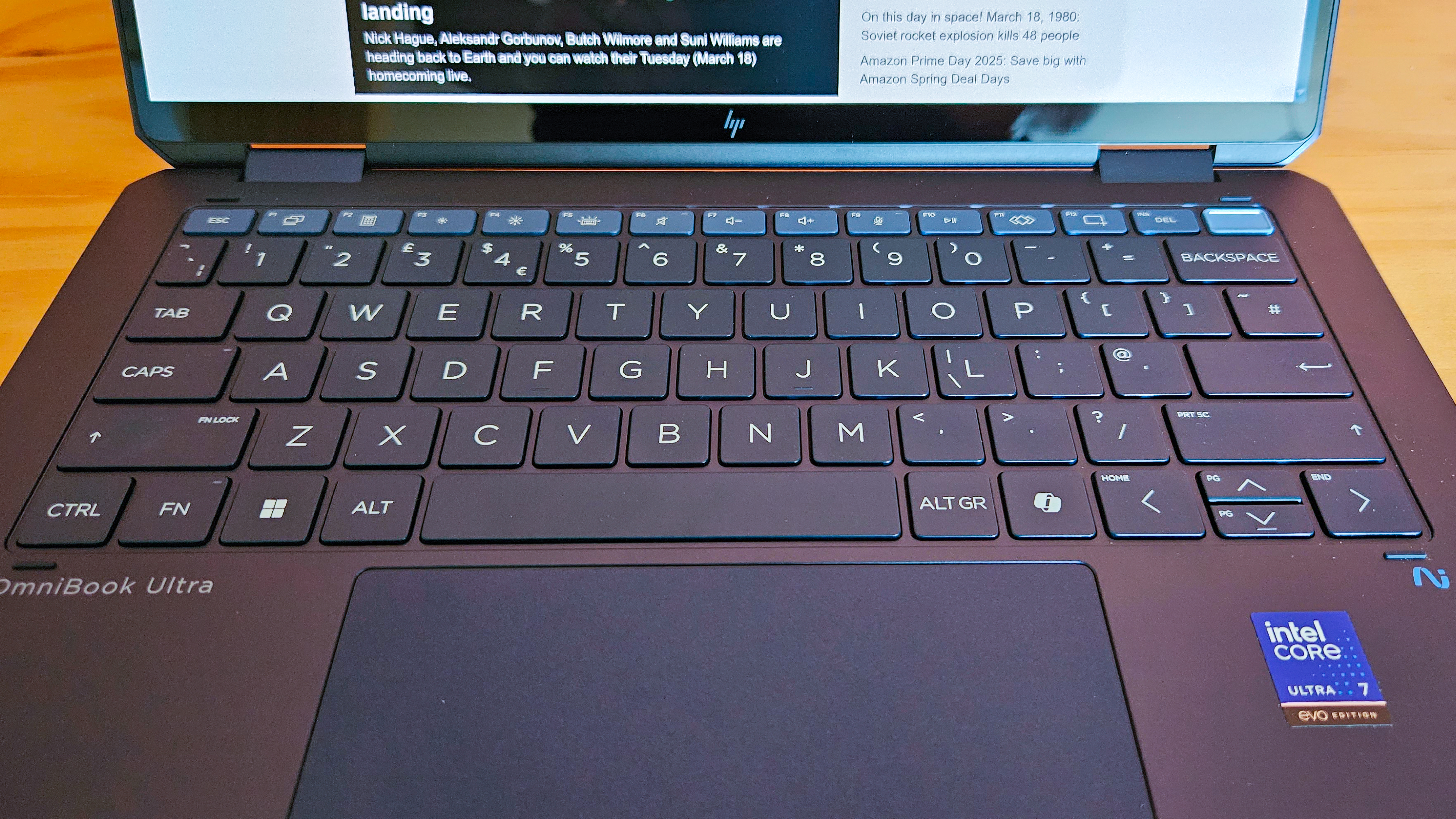
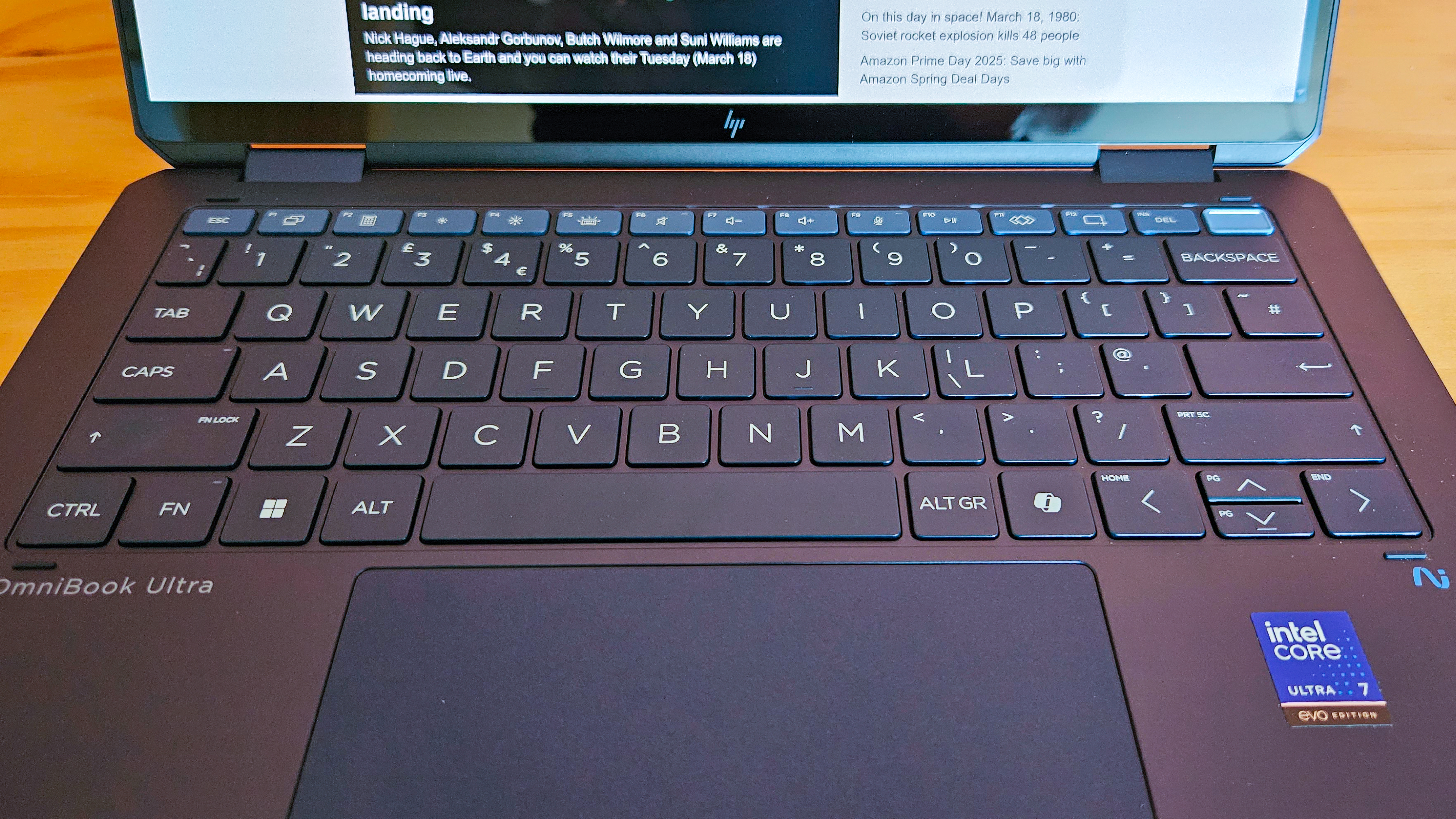
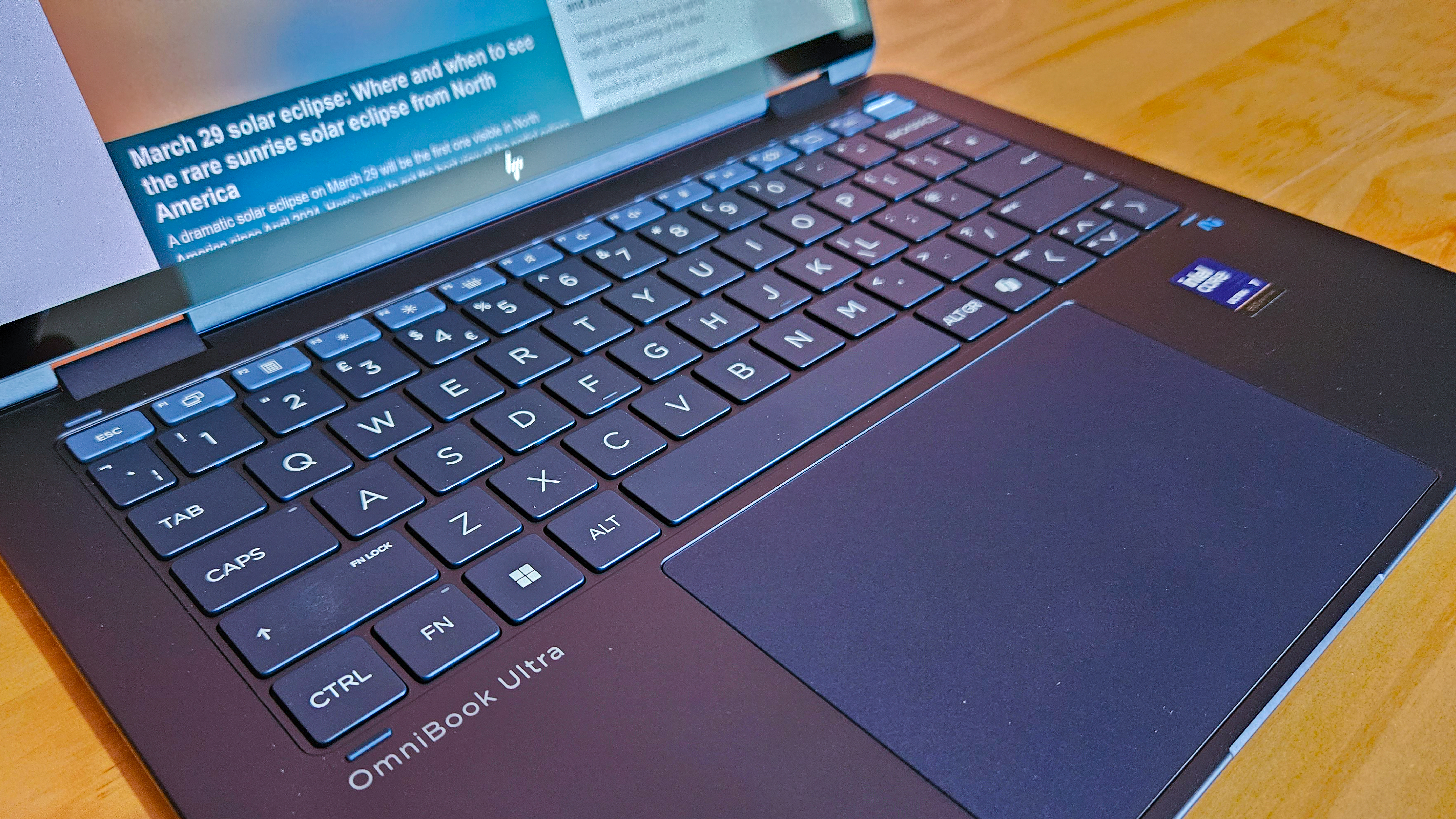




You can now find plenty of Intel Core Ultra (Series 2) chips in new models, which offer plenty of positives and downsides alike. Our review unit was fitted with an Intel Core Ultra 7 256V CPU, complemented with the Intel Arc Graphics chip as well as 16 GB RAM and a 1 TB SSD.
Performance across day-to-day tasks is zippy, with no real issues arising. This was reflected in testing via GeekBench 6, with a very high single-threaded performance score of 2,701. You may get a little bit more from comparable machines, like the Dell Pro 13 Premium (fitted with the same CPU), which scored 2,828. But it represents a considerable improvement on the Intel Core Ultra (Series 1) chips and the Snapdragon X Elite CPUs fitted in 2024 models.
However, multi-threaded performance was a tad below where we'd like it to be. A score of 10,793 is only a few hundred points higher than the Spectre x360 14 (fitted with the Intel Core Ultra 7 155H chip). The Snapdragon CPUs usually register between 13,000 and 15,000, while we also registered a slightly higher score in the Dell (11,196). Overall, it means the laptop is exceptionally quick for the vast majority of day-to-day needs, but when it comes to multi-core reliance, the Snapdragon laptops tend to offer more muscle.
By contrast, its graphics performance was strong, garnering an OpenCL benchmark score of 28,037. This is considerably higher than the Snapdragon laptops usually score (between 15,000 and 20,000), and just shy of a mid-range dedicated GPU from Nvidia or AMD.
Thanks to the greater efficiency in the Series 2 Intel chip, this machine's battery life also hit 17 hours and 49 minutes. This is a great result, although you now tend to find machines exceeding 20 hours regularly, including the Dell Pro 13 Premium, which lasted 24 hours and 26 minutes in our battery test. Nevertheless, it's an improvement on previous HP machines we've tested, with the Spectre x360 lasting 14 hours and 29 minutes, and the AMD-powered OmniBook Ultra 14 lasting 16 hours and 41 minutes. It doesn't quite hit the levels of the HP EliteBook Ultra 14 G1q, which lasted 26 hours and 45 minutes, however.
HP OmniBook Ultra Flip 14 (2024): Ports and features



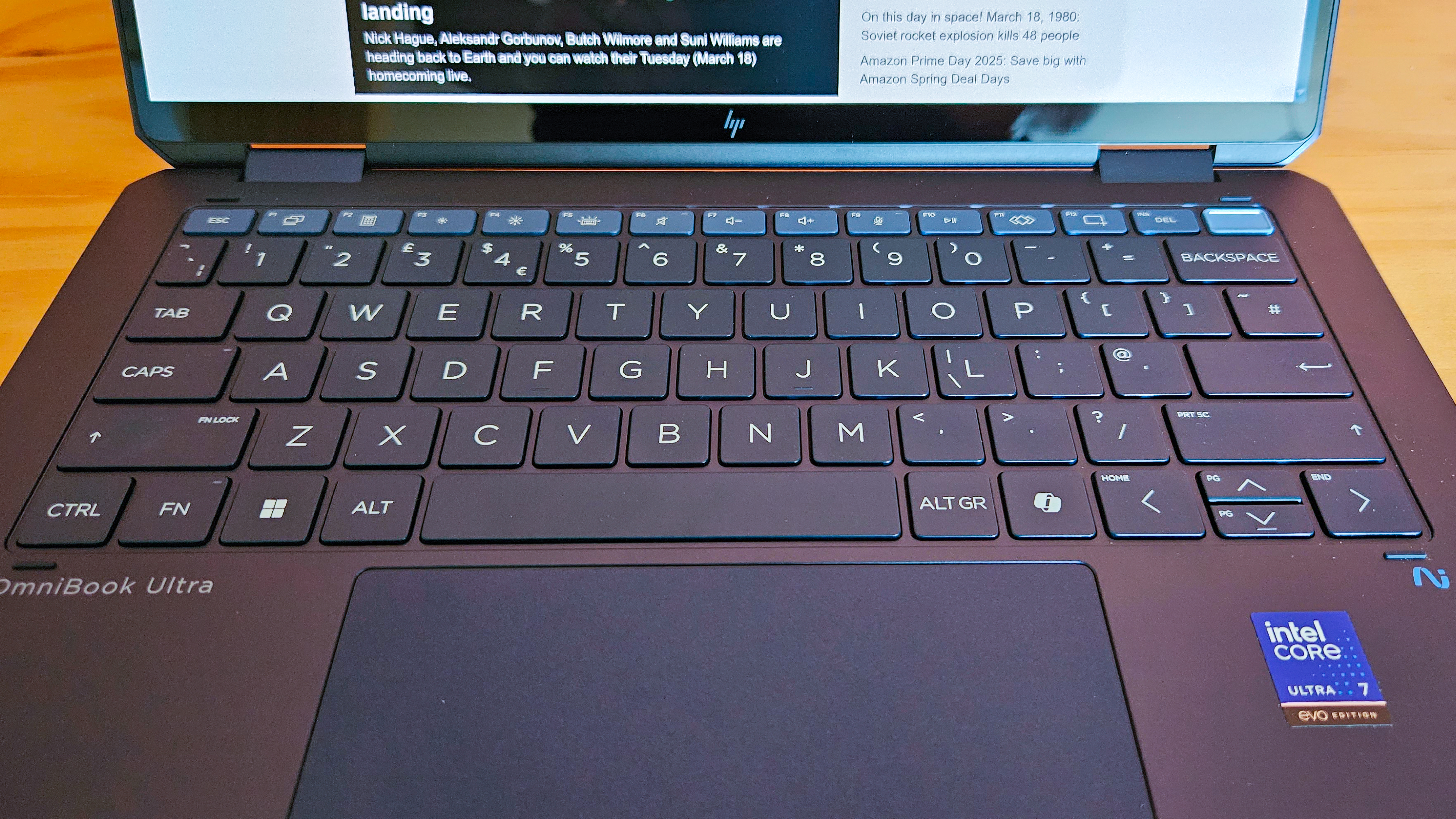

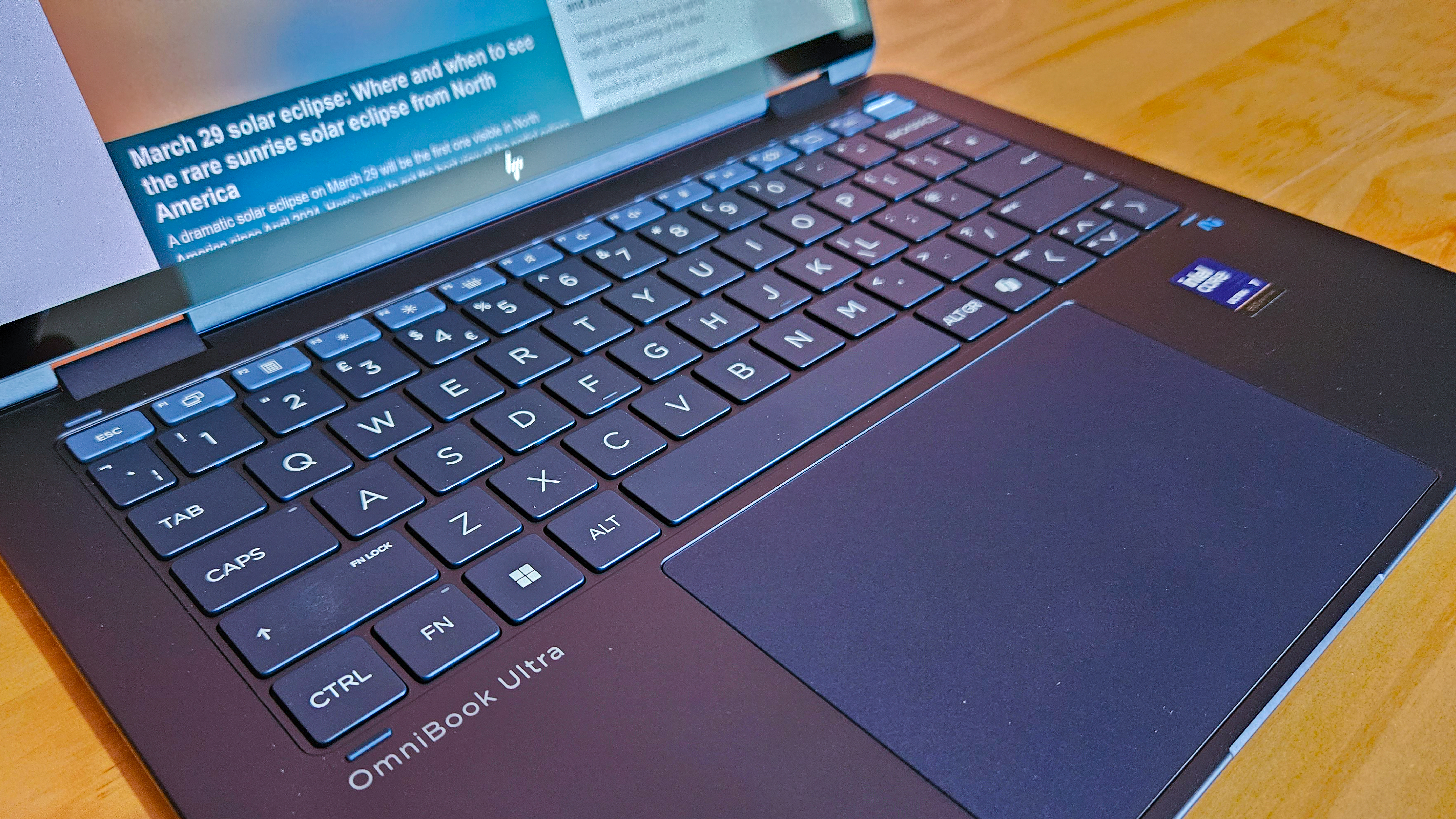



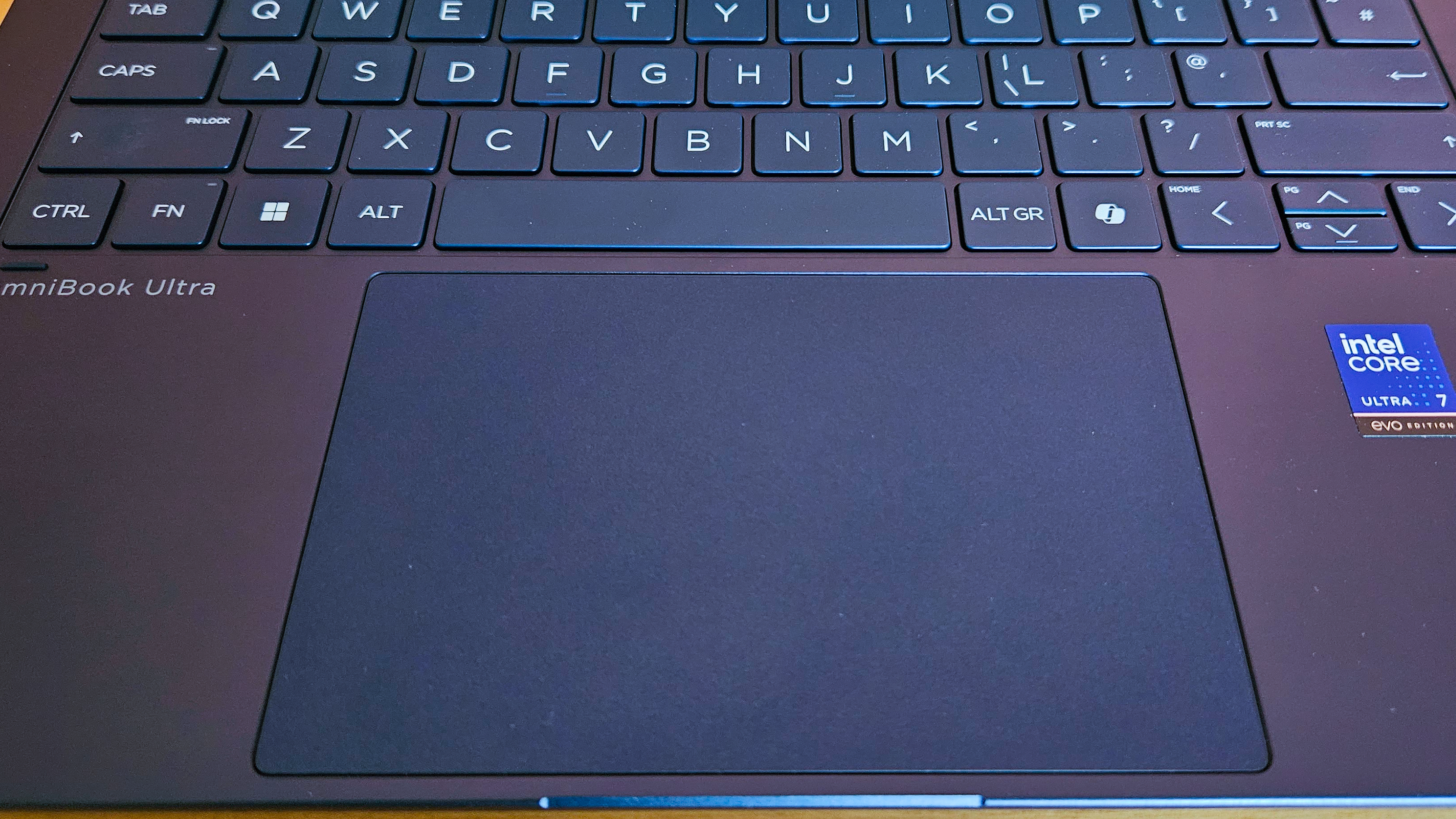
One of the trade-offs with a machine as thin as this is the lack of ports — with the HP OmniBook Ultra Flip 14 limited to three USB-C ports and a 3.5 mm headphone jack. It's sleekness also means it's not as functional as many other machines, meaning you'll often need to use an adapter or dongle if you wish to use other ports like HDMI or an SD card reader.
The PolyStudio speakers in the machine are a bit of a disappointment, with the bass offering plenty of punch but also plenty of fuzz and a hint of tinniness. High and midrange tones fare much better, but you still sacrifice plenty of quality as a result of cramming these speakers into such a slender chassis.
Elsewhere, you have Wi-Fi 7 and Bluetooth 5.4 connectivity, as well as a 9-megapixel infrared "AI camera" with temporal noise reduction. The picture is fairly saturated, but you can also take advantage of an array of AI tools to configure the image, including Windows' own Studio Effects tools, as well as HP Enhanced Lighting.
The machine also ships with the HP AI Companion app, which offers on-device AI-powered assistance by taking advantage of the 48 TOPS NPU.
HP OmniBook Ultra 14 (2024): Should I buy it?
The HP OmniBook Ultra 14 is a relatively unusual case of a laptop that excels in multiple departments without disappointing in any in particular. We absolutely loved the dazzling OLED screen. While the screen is only about average in terms of its brightness, it’s certainly good enough to use without noticing major problems, and its color accuracy is exceptional, which means it’s suitable for professional-grade tasks, including photo and video editing.
Indeed, rather than finding any serious flaws, we can only point to one or two aspects that don't match up with the very best. Its performance, for example, is mostly good — including fantastic single-threaded and graphics scores — with the exception of a middling multi-threaded result. All that, combined with a great keyboard and touchpad, as well as a fantastic build quality and elegant chassis, makes this an exceptional machine.
If the HP OmniBook Ultra Flip 14 (2024) isn’t for you
The Lenovo Yoga 9i 2-in-1 Gen 10 Aura Edition is a similarly striking machine that is near-identical in almost every way to the HP, with some minor variations in size and weight. It does, however, also feature a USB-A port. This is well worth considering, although it may be a little more pricey.
The Microsoft Surface Pro 11 is also a fantastic 2-in-1 machine that offers great performance as well as a dazzlingly bright IPS display, although it may, again, be on the pricier side.
For something a little more affordable, the HP Spectre x360 14 is still great value — offering a decent amount of power and battery life, alongside a great OLED screen, although not one that's capable of professional-grade color reproduction, as you'll get in the OmniBook Ultra Flip 14.

Keumars is the technology editor at Live Science. He has written for a variety of publications including ITPro, The Week Digital, ComputerActive, The Independent, The Observer, Metro and TechRadar Pro. He has worked as a technology journalist for more than five years, having previously held the role of features editor with ITPro. He is an NCTJ-qualified journalist and has a degree in biomedical sciences from Queen Mary, University of London. He's also registered as a foundational chartered manager with the Chartered Management Institute (CMI), having qualified as a Level 3 Team leader with distinction in 2023.
You must confirm your public display name before commenting
Please logout and then login again, you will then be prompted to enter your display name.






