Best laptops for photo editing 2025: Our top picks for working with images and videos on the move
Invest in one of the best new machines for photo and video editing.

Get the world’s most fascinating discoveries delivered straight to your inbox.
You are now subscribed
Your newsletter sign-up was successful
Want to add more newsletters?

Delivered Daily
Daily Newsletter
Sign up for the latest discoveries, groundbreaking research and fascinating breakthroughs that impact you and the wider world direct to your inbox.

Once a week
Life's Little Mysteries
Feed your curiosity with an exclusive mystery every week, solved with science and delivered direct to your inbox before it's seen anywhere else.
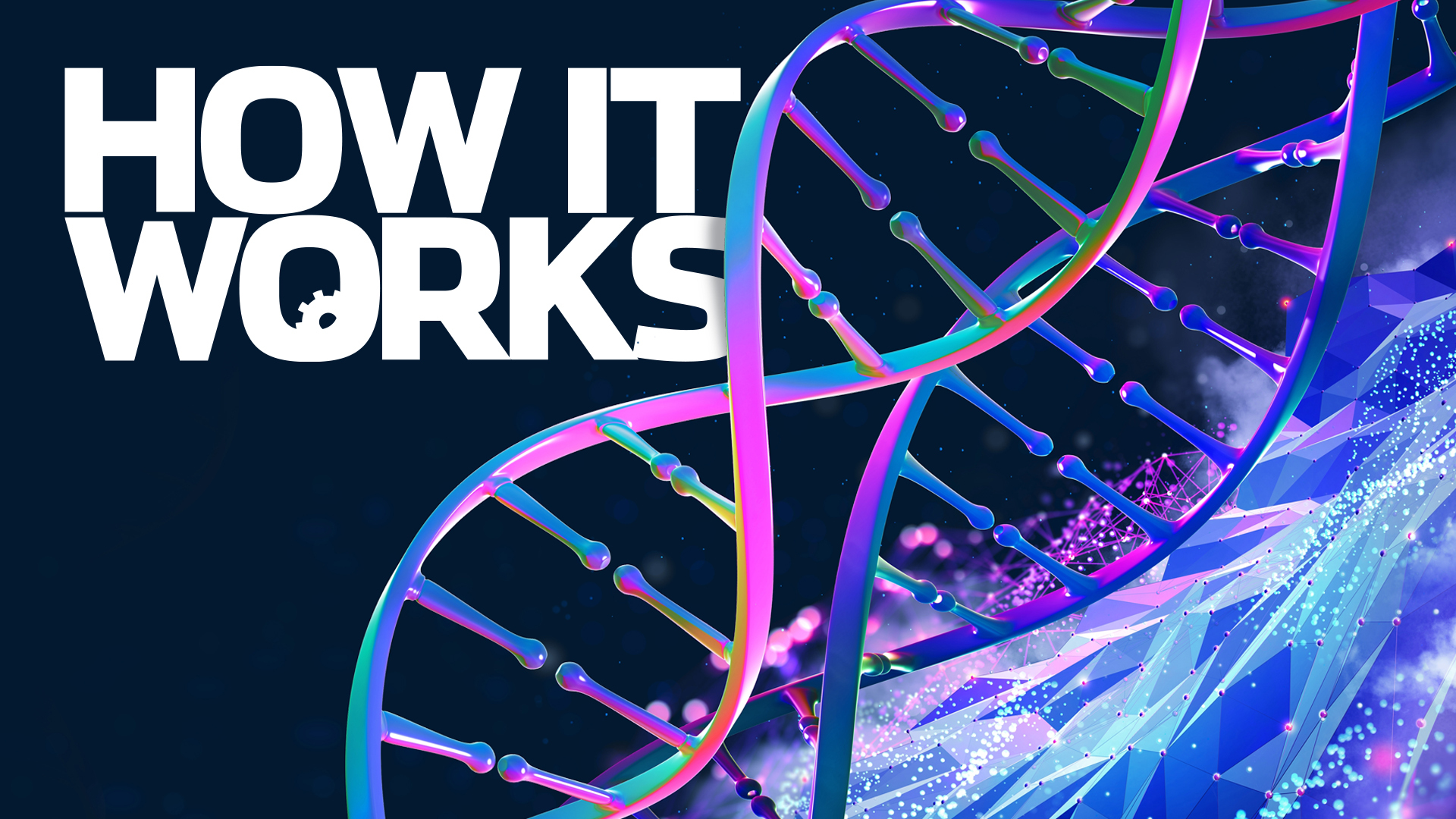
Once a week
How It Works
Sign up to our free science & technology newsletter for your weekly fix of fascinating articles, quick quizzes, amazing images, and more

Delivered daily
Space.com Newsletter
Breaking space news, the latest updates on rocket launches, skywatching events and more!

Once a month
Watch This Space
Sign up to our monthly entertainment newsletter to keep up with all our coverage of the latest sci-fi and space movies, tv shows, games and books.

Once a week
Night Sky This Week
Discover this week's must-see night sky events, moon phases, and stunning astrophotos. Sign up for our skywatching newsletter and explore the universe with us!
Join the club
Get full access to premium articles, exclusive features and a growing list of member rewards.
The best laptops for photo editing should come with plenty of RAM so you can run applications like Photoshop, an expansive and high-quality screen that's color-accurate, as well as plenty of graphics power, depending on how visually intensive your tasks are.
Whether you're hoping to pick up a machine to complement one of the best astrophotography cameras, or you're new to wildlife photography, it helps to have a reliable and speedy machine that you can use to process your images and bring them to life.
The best laptop for editing photos or videos will depend on a few different factors, including how often you plan on using the machine away from your desk. We've reviewed a series of the latest machines and compared their specs to pick out a few highlights that we consider the best on the market right now, for both photo and video editing tasks.
With Amazon Prime Big Deal Days on between 7-8 October, visit our Live Science deals hub to make sure you're taking advantage of the best deals for laptops during the event
The quick list

The MacBook Pro 14-inch (M4) offers fantastic performance paired with a great screen.

The best of the best is the 16-inch MacBook Pro (M4 Max), which is exceptional in every category

The newest Microsoft Surface Laptop is an exquisitely designed device with a bright and vibrant screen.
Load next products ↴

The MacBook Air 13-inch (M4) is easy to throw into a bag or use on the sofa.

This clamshell 2-in-1 has a phenomenal OLED panel, alongside great specs and a stunning blue-coated chassis.

This unusual "prosumer" machine ticks all the boxes from a modern ultraportable while having one of the best screens we've tested.

The 2022 MacBook Air 13-inch (M2) is still a fantastic option in 2025, and it's available at a huge discount.

This monstrously powerful laptop combines compelling internal hardware with a fantastic display.

The performance gains against the base M4 chip, combined with a splendid screen, mean this is perfectly suited to intensive video editing.
Best laptops for photo editing and video editing we recommend in 2025
Why you can trust Live Science
Best laptop for photo editing overall
MacBook Pro 14-inch (M4)
Our expert review:
Specifications
Reasons to buy
Reasons to avoid
✅ You prioritize performance: The hardware in MacBook Pros are geared for fast and efficient creative work.
✅ You often work away from the desk: Great battery life and a sharp display makes this a perfect machine for working on the move.
❌ You need to stick to a budget: You need to shell out to make the most of a MacBook Pro — including investing in plenty of RAM.
❌ You want the lightest possible machine: MacBook Pros are plenty compact and portable, but you can find lighter options out there.
🔎 The MacBook Pro 14-inch (M4) is an exquisite machine that offers a fantastic, vibrant display alongside the graphical and power capabilities to dazzle ★★★★★
The MacBook Pro 14-inch (M4) is a worthy investment, whether you're new to photography or you have plenty of years under your belt. The combination of an exceptional processor and graphics card might be enough to turn your head, but you'll get utterly drawn into its fantastic 14-inch display — a razor-sharp and extremely bright 3,024 x 1,964-pixel Liquid Retina panel that's a sharp as you'll likely find today.
The MacBook Pro also comes with 16 GB of unified memory (both the GPU and CPU tap into it), which should be plenty for basic and moderate needs. However, you have the option to purchase a 24 GB configuration if you need to work with especially high-resolution images, or need future-proofing peace of mind. We'd always recommend opting for as much RAM (or unified memory in this case) as possible, although you should be wary of your budget.
It's also very functional, featuring useful ports including HDMI and Thunderbolt 4 to keep you connected. This is in addition to an SDXC card slot and a 3.5 mm headphone jack and DisplayPort. It means you won't need to carry around a mini dock while on the move. It's also lighter than its predecessors, which is always a good thing.
The downside with the MacBook Pro is its cost, especially if you spec it out. While we believe it represents value for money, you can certainly find cheaper options that will suit your needs if you don't need the most powerful machine out there with the absolute best display — you can, for example, opt for a machine with a less impressive display if you plan on connecting it to a monitor.
Attributes | Notes |
|---|---|
Design | Unchanged on the previous iteration – still exceptional design and build quality |
Functionality | Plenty of ports and features with the latest version of macOS |
Performance | Fantastic performance thanks to the base M4 chip |
Most powerful laptop for photo editing
MacBook Pro 16-inch (M4 Max)
Our expert review:
Specifications
Reasons to buy
Reasons to avoid
✅ You want the best money can buy: There's no competition with the M4 Max chip for intensive visual and video editing workloads.
✅ You want to work with visuals: The immersive 16.2-inch display is perfect for VFX or other graphics-based work.
❌ You want value for money: This machine is extortionate and overkill for most tasks — the base M4 chip can handle most you throw at it.
❌ You need a portable machine: There are much lighter and smaller machines out there that can handle demanding workloads, including the MacBook Air 15-inch (M4).
🔎 The MacBook Pro 16-inch (M4 Max) is a monstrous machine that you should consider the ultimate powerhouse. This portable workstation is only worth the investment, however, if your work demands the best of the best. ★★★★
There's no looking past the MacBook Pro 16-inch (M4 Max) if you're seeking out the best and most powerful machine you can buy — with no compromise on anything, including price. Whether you are working with heavy-duty video editing or you want to export media as quickly as possible, this is the most powerful MacBook you can buy, and the most powerful laptop full stop.
Unlike the base processor in the MacBook Pro 14-inch (M4), which has 10 CPU cores and 10 GPU cores, the M4 Max offers 16 CPU cores (split into 12 performance cores and four efficiency cores) alongside a monstrous 40-core GPU. Also fitted into both machines is a 16-core neural engine. Elsewhere, the M4 Max chip offers a gargantuan 546 gigabytes per second memory bandwidth to complement a huge 48 GB unified memory and a health 1 TB SSD. These can be configured up, however, depending on how much gas you want to fill it up with.
The benefits don't stop there. You can also hook up the MacBook Pro 16-inch (M4 Max) to up to three external displays with 6K resolution and one external display with up to 4K resolution over HDMI. Or up to two 6K displays and an 8K display. But the native Liquid Retina XDR display is also exquisite, offering a 3,456 x 2,234 resolution and a vibrancy akin to OLED screens. You'll also get the same fantastic multi-day battery life that you would across the entire MacBook Pro range.
What we will say is that this machine will be far too much for the vast majority of users — and only really necessary for those doing intensive and continuous video editing or highly demanding work with visuals or VFX. In that vein, it's overkill to invest in a MacBook Pro 16-inch (M4 Max) when most use cases don't lend themselves to requiring this much power. This is especially true considering the base M4 processor is excellent and can comfortably beat most Windows CPUs.
Attributes | Notes |
|---|---|
Design | Great minimalist design in a beefy package |
Functionality | Heavy and not as portable — but there are plenty of ports |
Performance | Unrivalled performance, but overkill for almost everyone |
Best Windows laptop for photo editing



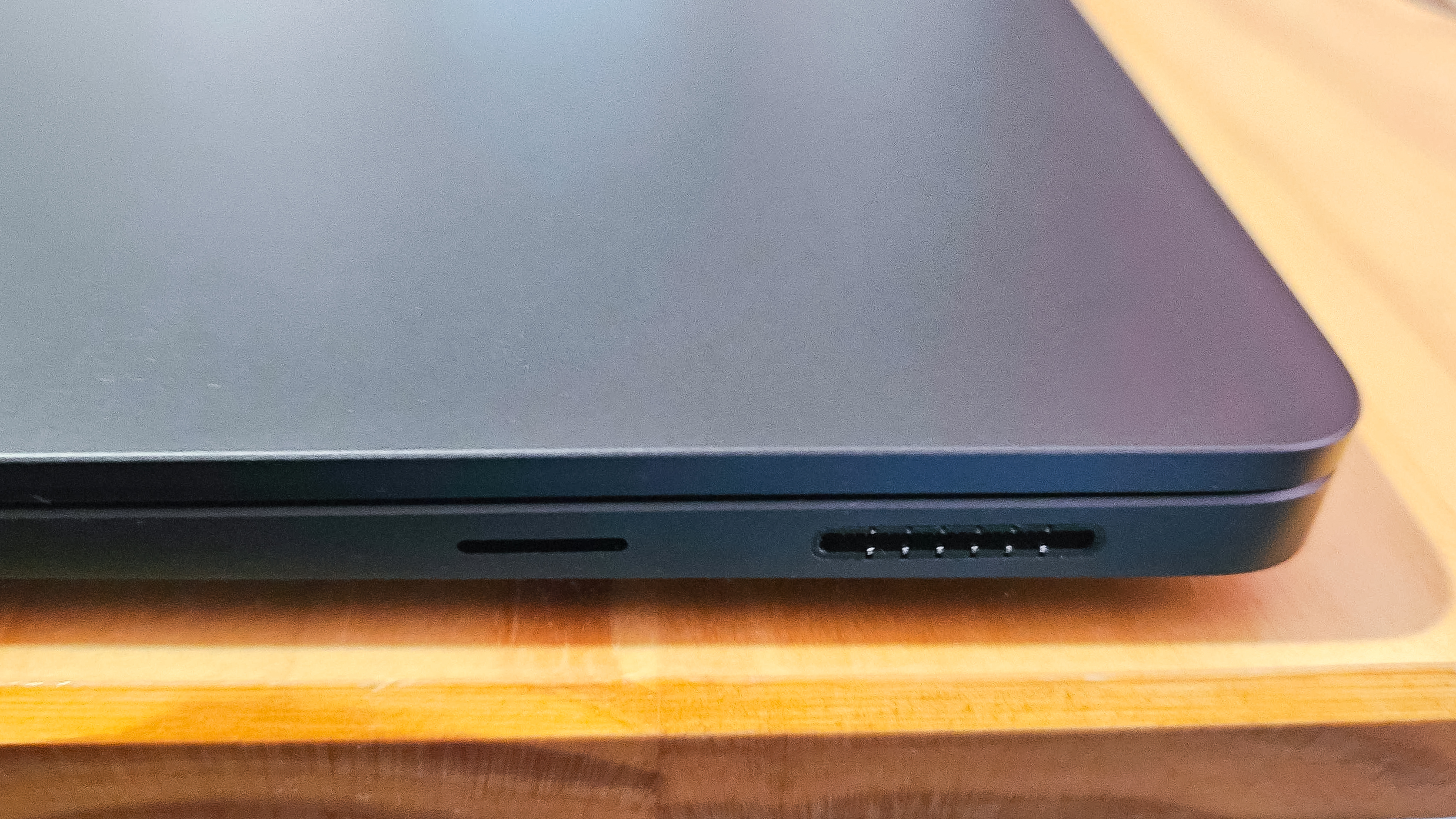

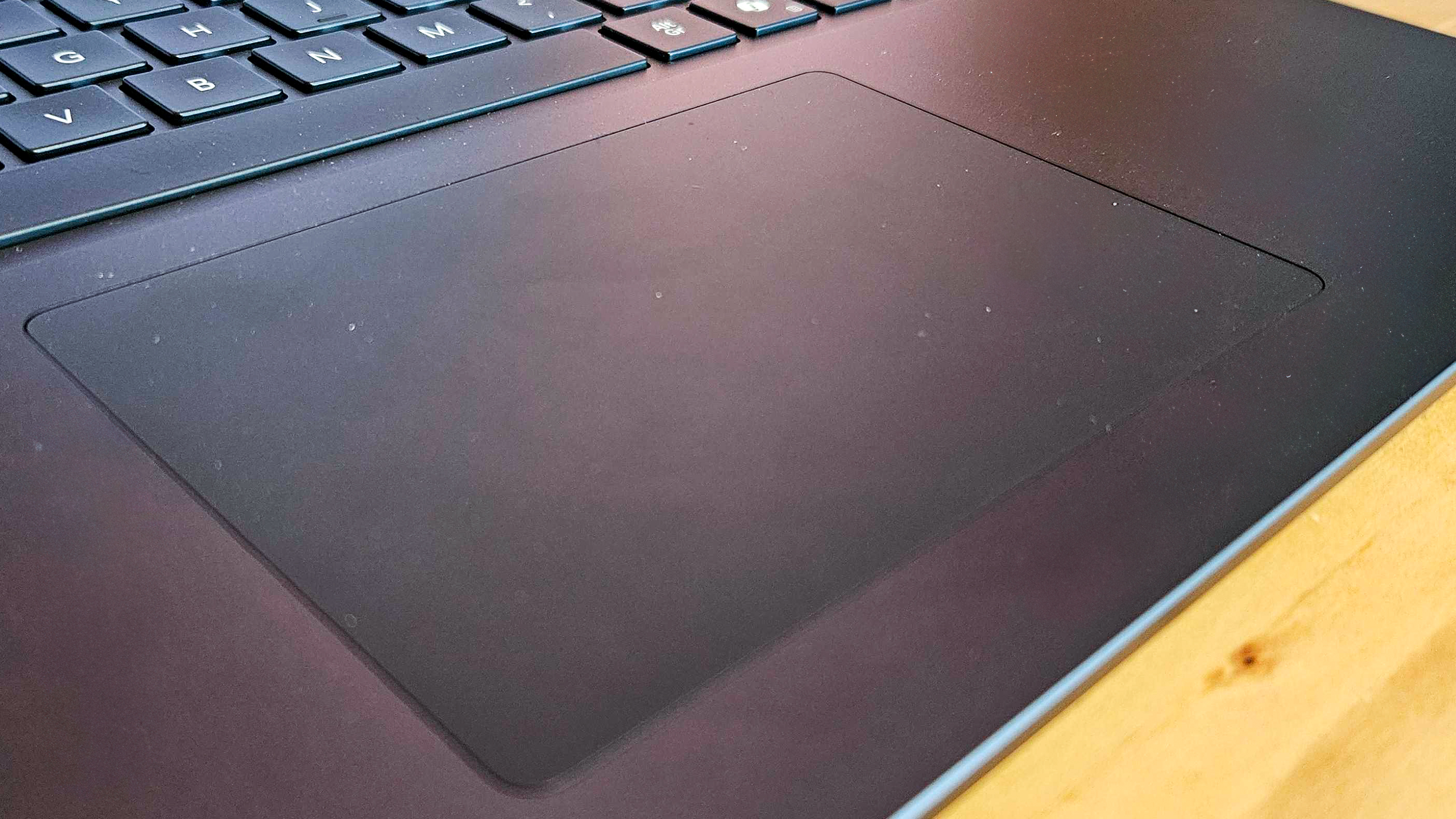

Specifications
Reasons to buy
Reasons to avoid
✅ You want a portable big-screen device: This laptop is as sleek and stylish as you can get in a 15-inch laptop and is only slightly bulkier than the MacBook Air 15-inch (M4).
✅ You want a great battery life: The battery life is great for a machine that was launched in 2024.
❌ You want a thinner, lighter machine: You can get plenty of 13-inch and 14-inch devices that are objectively more portable.
❌ You need OLED technology: While we enjoyed using this display, there are benefits to OLED displays in terms of accuracy and color reproduction, not to mention the 0 nits black level.
🔎 The Microsoft Surface Laptop 7 (15-inch) is still a fantastic machine in 2025, offering great performance and a reliable battery life. ★★★★½
The Microsoft Surface Laptop 7th Edition (15-inch) is one of the best Windows laptops out there right now despite being launched in 2024. In our review, we remarked on how it dazzles in almost every department, from its performance to its screen — and you can now likely grab a great deal on it with the next generation of Microsoft Surface machines around the corner.
If you're looking for good AI capabilities and strong performance out of the box at a relatively affordable price, this machine ticks all those boxes. While it might not be the most powerful, or have the best screen, from all the laptops we've reviewed, it excels in each department and is a great all-rounder that will prove delightful for photo editing. This is thanks to its Qualcomm chip, which offers more power than Intel Core Ultra Series 2 CPUs, as well as a decent graphics card and a battery boosting NPU (lasting 17 hours in our battery tests) — all packaged up in a MacBook-like chassis that feels robust and well put together.
While the screen isn't an OLED display, it's still sharp and bright with popping colors and a smooth 120 Hz refresh rate. That means scrolling and video playback is incredibly smooth, while you also get tonnes more vertical space thanks to its 3:2 aspect ratio. That way, you can work with your media files without so much on-screen navigation.
Read our full Microsoft Surface Laptop 7th Edition (15-inch) review.
Attributes | Notes |
|---|---|
Design | MacBook-like design is a winner |
Functionality | Portable and light for a large device |
Performance | Great performance thanks to the Snapdragon X Elite chip |
Most portable laptop for photo editing
Apple MacBook Air 13-inch (M4)
Our expert review:
Specifications
Reasons to buy
Reasons to avoid
✅ You want a MacBook for around $1,000: The MacBook Air offers incredible value for money given how much power you get with the M4 chip.
✅ You want a portable laptop: The MacBook Air is thin, light and compact and perfect for photo editing on the move.
❌ You want a big screen: The 13.6-inch screen is great but you may prefer working with a larger and more expansive display.
❌ You want a laptop for video editing: While the M4 is a great chip, you'll ideally want a bit more firepower with the M4 Pro or M4 Max processors.
🔎 The MacBook Air 13-inch (M4) is stylish, compact and high-performing machine that's perfect for basic photo editing. ★★★★½
There is a reason why the MacBook Air line is one of our favorites — you know you're getting an extremely reliable set of components in a beautifully sleek and robust chassis, with a sharp and vibrant display to cap it off. We wrote in our MacBook Air 13-inch (M2) review that the device is the perfect blend of portability and power — and the M4 edition is no different, especially if you need something for no-frills photo editing. The best part is you can usually grab the latest base MacBook Air for around $1,000 — which represents incredible value.
There are, of course, cheaper laptops available, but you may find that these lack dedicated graphics cards or include underpowered CPUs — which undermines the reason for purchasing a laptop for photo editing. The MacBook Air, by contrast, is fitted with the same base specs and hardware as the MacBook Pro but comes in a slightly different package. It lacks many of the ports you get, and is slightly smaller — but this also adds the benefit of making the device easier to carry around with you while you're working on the move.
We also recommend this machine for its sharp and vibrant Liquid Retina display. It's a fantastic screen overall — enough to rival plenty of high-end Windows devices — but it does lack that brightness you get with the MacBook Pro.
Attributes | Notes |
|---|---|
Design | Great build quality and design |
Functionality | The most portable MacBook you can get |
Performance | Excellent performance but not ideal for the most intensive tasks |
Best 2-in-1 device for photo editing


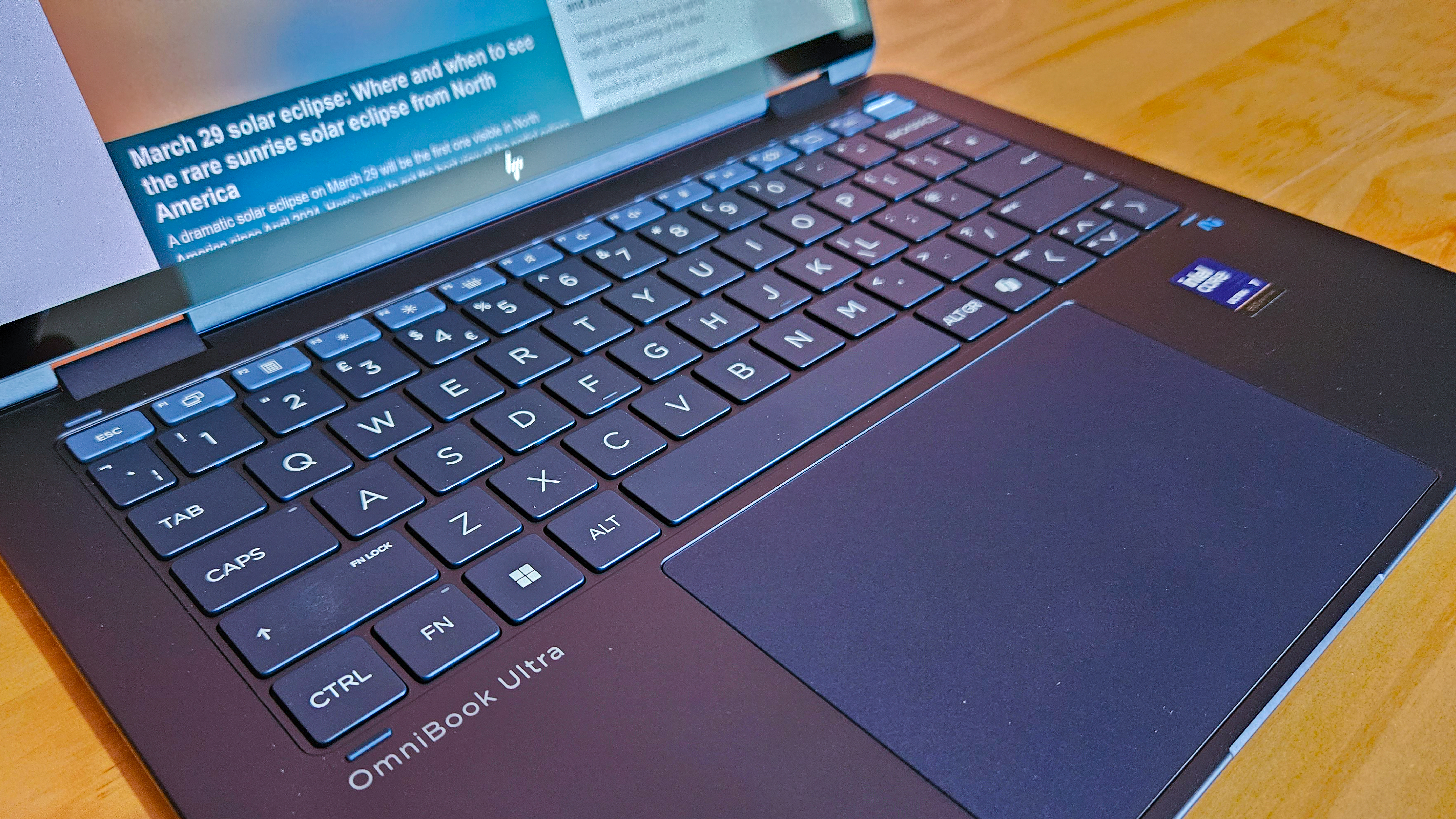
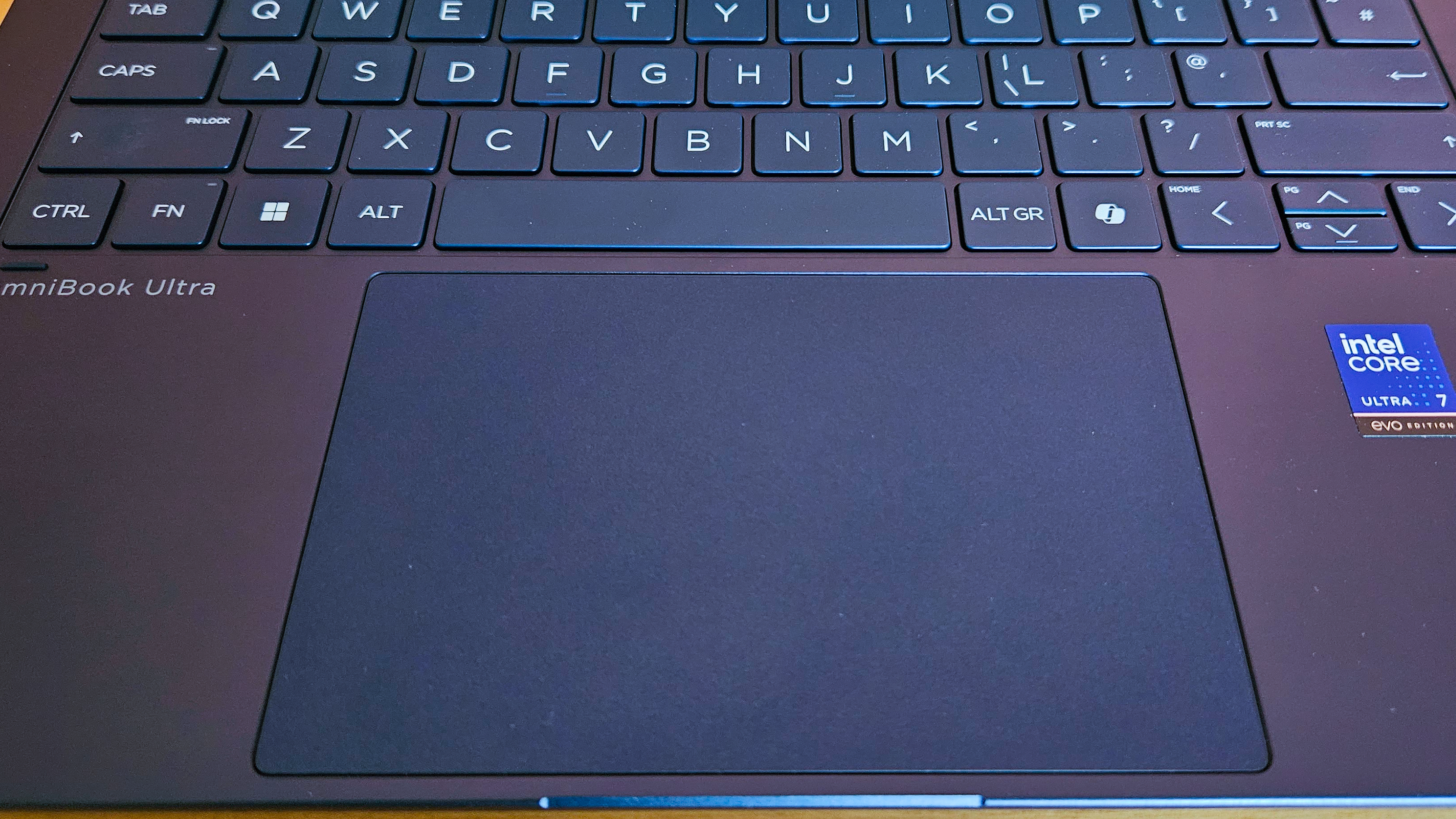



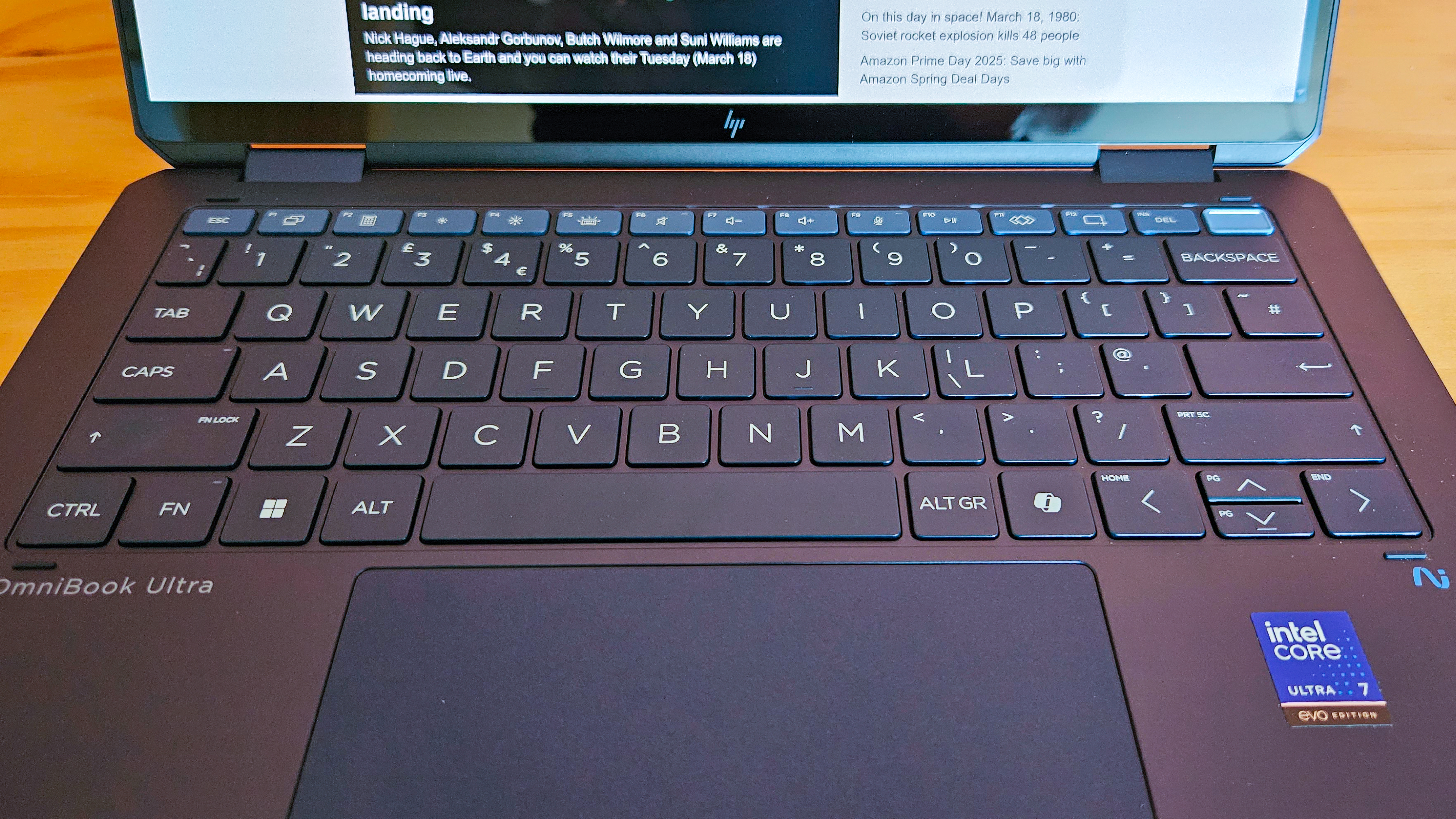

Specifications
Reasons to buy
Reasons to avoid
✅ You want an OLED display: This laptop offers plenty of oomph in its dazzling OLED screen, which isn't the brightest but boasts high color accuracy ratings.
✅ You want a portable device: This 2-in-1 is highly versatile, slimline and relatively lightweight at 2.95 lbs (1.34 kg).
❌ You want the most powerful machine: Benchmarking data suggests the Intel Core Ultra 7 (Series 2) chip isn't a massive upgrade on the previous generation.
❌ You want more heavy duty media processing: The Intel Arc Graphics chip performed well but you aren't going to get as much juice as you would with a dedicated graphics card.
🔎 The HP OmniBook Ultra Flip 14 is an utterly delightful machine to use thanks to its great versatility and OLED screen. It isn't the msot powerful out there — but plenty smooth enough to handle most photo editing needs. ★★★★½
We highly recommend the HP OmniBook Ultra Flip 14 if you're looking for a versatile and lightweight machine that packs a punch.
While the Intel Core Ultra (Series 2) processor is an upgrade on the first generation — especially in terms of power efficiency — it won't blow you away in terms of pure performance. Instead, what will draw you to this machine is much better graphics capabilities than the likes of its predecessor, the fantastic Spectre x360 14 (2024), as well as an OLED display that impressed us.
This is the crowning achievement of the HP OmniBook Ultar Flip 14 — with its 2.8K screen boasting near-unrivalled levels of color accuracy in a laptop display, making it more than suitable for accurate photo and video editing. Thanks to its silky smooth 120 Hz refresh rate, it's an absolute delight to use. This, combined with its battery life, makes it a wonderful option for working with graphics on the move.
We'd caution, however, on relying on the machine for connectivity. You're only going to benefit from three USB-C ports, so you'll need to carry a dongle if you want to expand this to other useful options like HDMI, USB-A or even an SD card input.
But that's a compromise you'll have to make for how thin this machine is. It's also plenty light, making it a real MacBook Air alternative, given how smooth and reliable it is to use for most kinds of graphics-based tasks.
Read our full HP OmniBook Ultra Flip 14 review.
Attributes | Notes |
|---|---|
Design | Compact, thin and light — and a stunning blue finish |
Functionality | Very versatile and portable |
Performance | An all-rounder that will suit most needs, but not the most intensive of workloads |
Best OLED laptop for photo editing

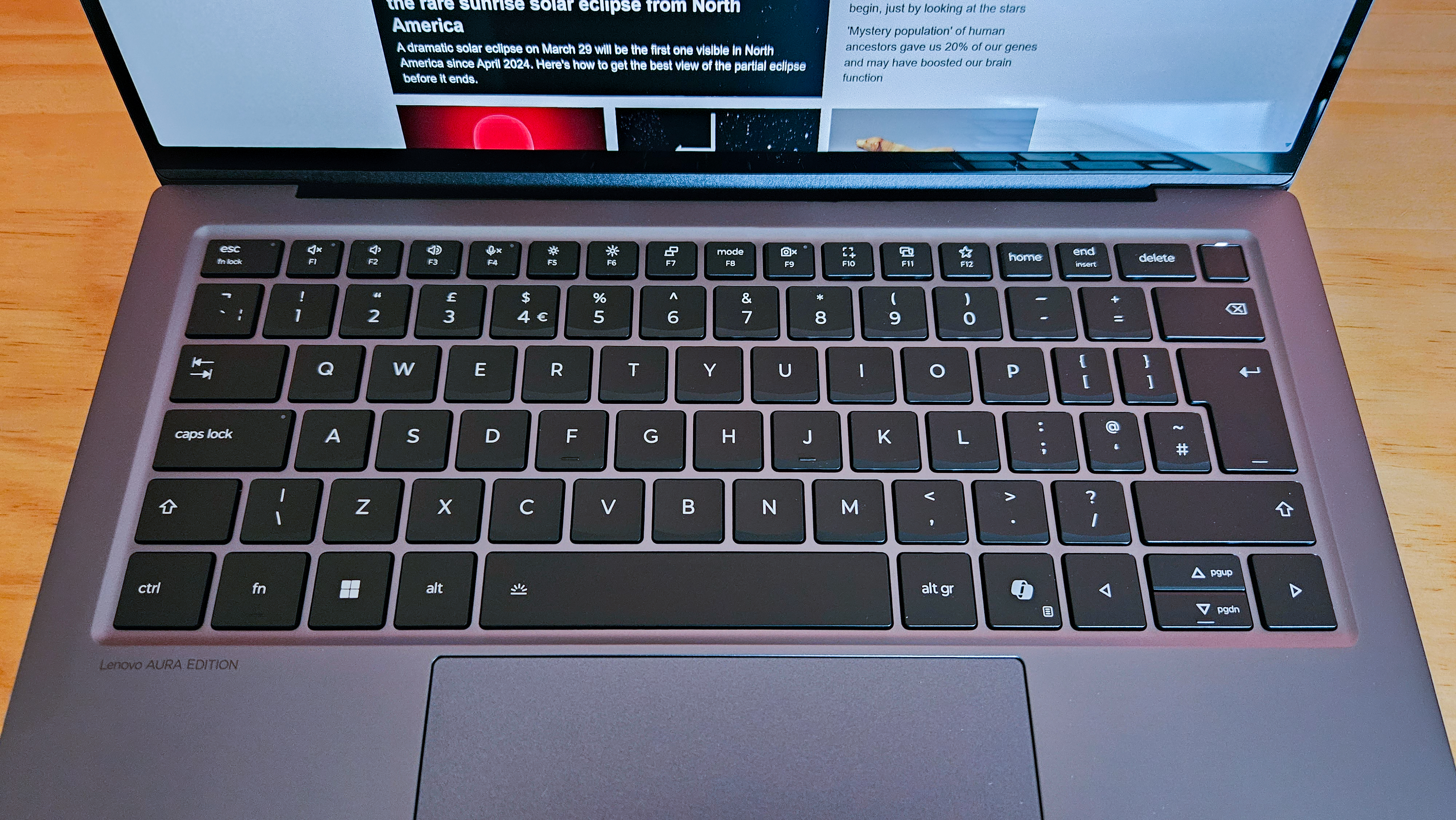





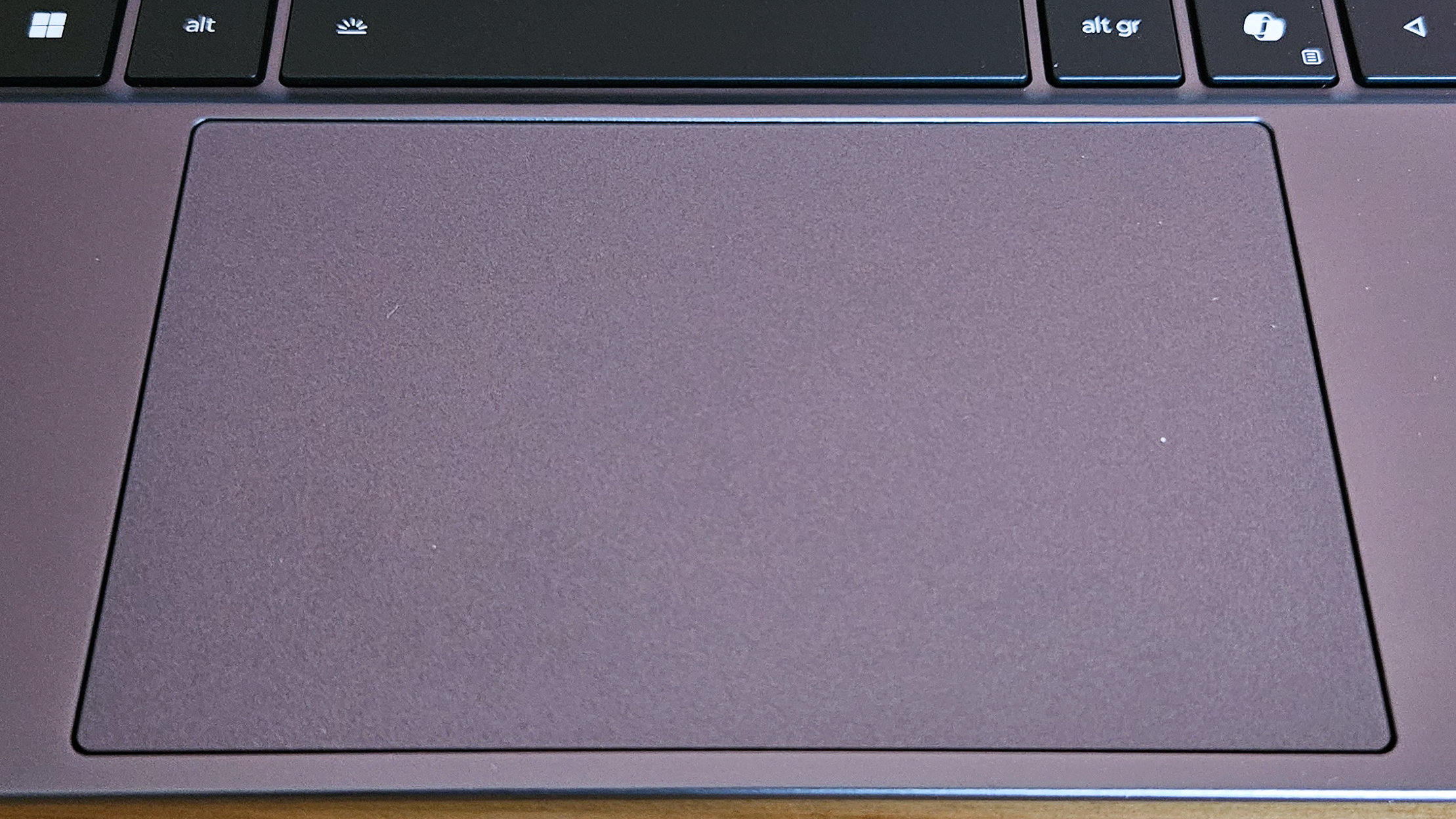
Specifications
Reasons to buy
Reasons to avoid
✅ You need an accurate OLED panel: We loved the bright and vibrant OLED panel in this machine, especially given how accurate its colors were.
✅ You need to work on the go: This laptop is lightweight, slimline and designed for those who need to use it while moving between spaces as much as they work at the desk.
❌ You want a powerful Windows machine: Performance benchmarking scores were underwhelming, as was graphics performance.
❌ You need a long battery life: The battery life is a huge disappointment, with many laptops lasting twice as long as this in our tests.
🔎 The Lenovo ThinkPad X9 14 Aura Edition impressed us in many ways but also let us down. There are certain qualities, like its incredible OLED panel, that make it worth purchasing, so long as you're willing to stomach the power compromise. ★★★★
Lenovo's latest ThinkPad machine is a "prosumer" device aimed at bringing the best of its enterprise-focused laptops — namely the excellent build quality and reliability — in a more accessible and dazzling package. To that effect, it succeeds, with a delightful machine that has one of the best screens we've tested.
The 2.8K OLED HDR screen is incredibly bright and boasts very strong color accuracy levels — far higher than average in a laptop and only comparable to the HP OmniBook Ultra Flip 14 in machines we've tested. This is above the threshold you need to deem a panel "professional grade" — so it's more than a capable machine for photo editing and light video editing.
The one major drawback with this laptop, however, is its performance levels. You really do want more from a machine with the latest hardware; its Intel Core Ultra (Series 2) chip underperforms compared with other machines fitted with the same specs. It's double disappointing considering you have 32 GB RAM to play with. What's also a bit of a black mark is the battery, which lasted 11 hours and 51 minutes — this isn't terrible, but so many rival machines hit close to 20 hours, and these things are ultimately relative.
While there are plenty of selling points, including the highly robust and lightweight frame this machine takes, and the interesting purple-tinted gray coating of its chassis, not to mention one of the best screens out there, this all comes at a cost. We'd still recommend it as it's delightful to use day-to-day — but you should bear its weaknesses in mind.
Read our full Lenovo ThinkPad X9 14 Aura Edition review.
Attributes | Notes |
|---|---|
Design | Great build quality and a unique chassis |
Functionality | Wonderful OLED display — one of the best we've tested |
Performance | Battery life and performance could be better |
Best value laptop for photo editing
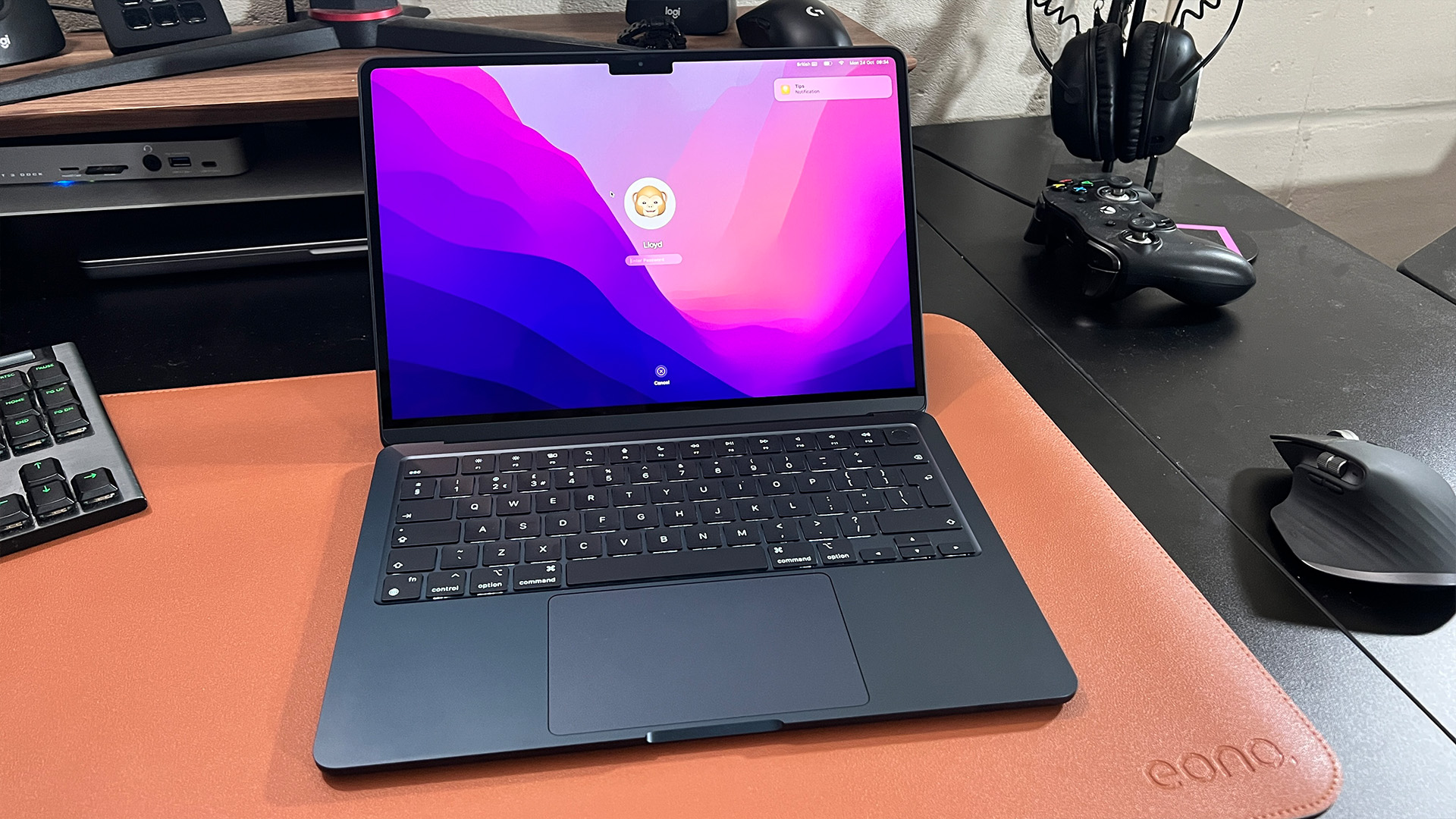




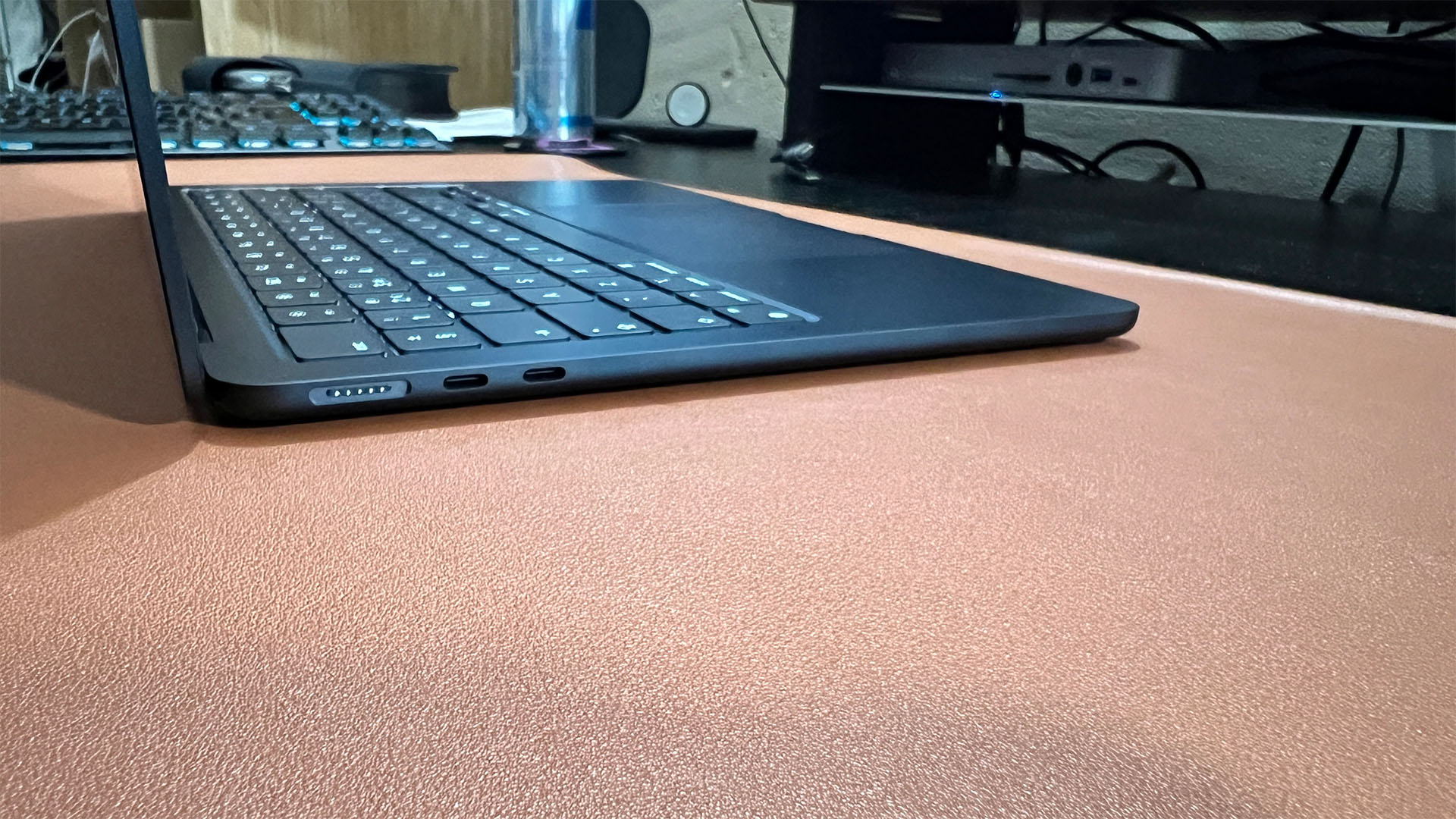
Specifications
Reasons to buy
Reasons to avoid
✅ You are on a limited budget: While this machine isn't the cheapest low-cost option, you get a phenomenal amount for what you pay in 2025.
✅ You want a portable machine: This MacBook Air has the same dimensions and weight as the very latest machine — meaning it's just as versatile.
❌ You want future-proofing: This is a machine that will certainly last you a few years, but opting for the latest machine will certainly do better by you in the long run.
❌ You want a large screen: The screen in this machine is stunning, but you may prefer a larger laptop with a more expansive panel.
🔎 The MacBook Air 13-inch (M2) is still a fantastic machine in 2025, three years after release, which is testament to the quality of Apple products in general. Better yet, you can get it at a heavily discounted price. ★★★★
Apple's MacBook Air 13-inch (M2) is three years old now — while that might sound like a very long time in the world of technology, and laptops specifically, it still has an incredible amount to offer. Using it doesn't feel dated whatsoever and the best part is that you can pick one up for between $600 and $800 depending on the configuration you opt for. For one of the best laptops of the last few years — and one that still does the business — it's a great option for those on a budget.
As we mentioned in our MacBook Air 13-inch (M2) review, there are several build quality and design improvements in this machine against its predecessor. They were so significant, in fact, that Apple has retained them today in the latest MacBook Air. So the key difference is really what's under the hood and the brightness in the Liquid Retina display.
The M2 chip was an exceptional processor at the time, and can still outperform many that you'll find on the market today. We would, however, recommend opting for a configuration with 16 GB unified memory (rather than the default 8 GB), although this will push the price up. That said, Apple's architecture means 8 GB unified memory in the MacBook Air isn't a like-for-like comparison with 8 GB RAM in a Windows machine, and you can squeeze plenty more from it.
There are some downsides to consider. If you have a little more wiggle room in the budget, the latest MacBook Air 13-inch (M4) is only a couple of hundred dollars more — and you do get plenty more power and substance for your buck. But if you have a hard limit, there's nothing better you can get at this price point.
Read our full MacBook Air 13-inch (M2) review.
Attributes | Notes |
|---|---|
Design | Same classic MacBook Air body |
Functionality | Very light and portable — but you only get two USB-C ports |
Performance | Zippy performance but it won't blow you away |
Best big-screen laptop for photo editing
Razer Blade 18 (2025)
Our expert review:
Specifications
Reasons to buy
Reasons to avoid
✅ You want a dazzling and expansive screen: The IPS panel boasts a really sharp resolution and an incredible refresh rate.
✅ You want ultimate power: This machine features the latest Nvidia graphics card and an Intel Core Ultra (Series 2) chip that will blow you away.
❌ You have a limited budget: This is not a machine for those looking for best value — it's incredibly expensive and overkill for most ordinary photo and video editing tasks.
❌ You need to move away from the desk: Weighing more than 7 lbs, and incredibly, this is not a machine that you'll be transporting very often.
🔎 The Razer Blade 18 (2025) is an absolute monster of a laptop. The panel looks to be one of the best in an 18-inch machine, and you also get an incredible set of specs to give you all the firepower you'd need. But it all comes at a cost. ★★★½
Gaming machines are incredibly well-equipped for photo editing and video editing — they're engineered for performance and handling graphically intensive workloads (naturally), and the Razer Blade 18 (2025) is one of the biggest and best machines out there. Think of it as the MacBook Pro equivalent of gaming laptops — they're incredibly robust, stylish, efficient and premium.
This is not a machine that will be suitable for most people, however, and will only really be worth you picking if money is no object and you need an effective desktop replacement; this massive laptop is not one you'll use anywhere else. That said, if you can afford it and want an expansive screen in a laptop, look no further. The specs are extraordinary and you can also take advantage of the latest Nvidia graphics cards that are an incredibly hot commodity right now.
This is enough to power not just photo editing but intensive visual creativity like video editing or 3D rendering and VFX. On that note, its stunning QHD+ mini LED display is difficult to beat — especially given its 240 Hz refresh rates. Although this machine doesn't feature an OLED panel, Razer has instead prioritized making the best IPS panel they can. Live Science has not tested this machine, but sister site Games Rader said in its review that the QHD+ display was incredibly immersive.
Its worth also highlighting that the redesigned Razer Blade 18 (2025) has slimmer bezels than last year's model and is actually a little smaller than many might expect. If you're after a machine with an expansive screen, an incredible build and the best hardware money can buy, there's no reason to pick anything else — unless you're set on macOS, that is.
Attributes | Notes |
|---|---|
Design | Great build quality and exceptionally large chassis |
Functionality | Plenty of ports for all kinds of needs, including an SD card reader |
Performance | Phenomenal performance thanks to the very latest high-end specs |
Best laptop for video editing
Apple MacBook Pro 16-inch (M4 Pro)
Our expert review:
Specifications
Reasons to buy
Reasons to avoid
✅ You want incredible performance: The M4 Pro chip handles 4K video editing with ease, as well as rendering and animation.
✅ You want rapid data transfer speeds: The Thunderbolt 5 spec is exceptional for rapid data transfer speeds, which is crucial for video editors handling terabytes of media files.
❌ You want to spend less: This is a more robust and powerful machine, which also means an inflated price tag against the base MacBook Pro — or even the Air.
❌ You don't need the extra juice: The MacBook Air (M4) is available for much, much less and can handle basic video editing just fine.
🔎 The MacBook Pro 16-inch (M4 Pro) gives plenty of power in a package that still feels lightweight and compact for its size — although we'd recommend only opting for this much power if you really need it. ★★★★½
We can't deny that the MacBook Pro 16-inch (M3 Max) is the most powerful laptop you can buy for video editing — but is it really worth the massive jump in price? We'd argue the MacBook Pro 16-inch (M4 Pro) is plenty powerful enough for video editing without breaking the bank, and the jump in performance against the base M4 chip is enough to warrant the upgrade.
This machine can handle almost everything you throw at it, and has an absolutely gorgeous screen with a really high resolution. The best part is that you don't need to worry about upgrading this machine, or performance waning over time — it will last you years to come and keep up with demands through the ages. This is especially true given the M2 chip is still a fantastic chip in 2025, and there have been plenty of core architectural improvements in the M4 series of processors.
But that also highlights an important point — a machine like this is only worth the investment if you plan on pushing the hardware to its limits, given previous generations of MacBook Pros are more than capable of handling running multiple Adobe apps and web browser tabs concurrently. But for those who want to engage in regular and intensive video editing, this machine is perfectly suited.
Attributes | Notes |
|---|---|
Design | Great build quality and exceptionally large chassis |
Functionality | Plenty of ports for all kinds of needs, including an SD card reader |
Performance | Phenomenal performance thanks to high-end specs |
Our expert consultant

Keumars is the technology editor at Live Science. He has written for a variety of publications including Space.com, ITPro, The Week Digital, ComputerActive and TechRadar Pro. He has worked as a technology journalist for more than five years, having previously held the role of features editor with ITPro. His expertise reviewing laptop goes back seven years, and he's gotten hands-on with models of all different shapes, sizes and price points in this time.
Best laptops for photo editing frequently asked questions (FAQs)
How do I choose a photo editing laptop?
As with any laptop, most users will want to choose one that strikes a balance between the three Ps: price, performance and portability. Which point of that triangle you prioritize will depend on how you intend to use your machine. If you’re going to be almost exclusively editing, a mid-range model will probably suit your needs just fine, though you may want to prioritize a sharper, larger display.
On the other hand, if you plan to do video as well as photo editing, a powerful GPU is crucial. This is also the case if you intend to use your laptop for gaming, or other video-card-intensive tasks. If you do a lot of editing on the go, in coffee shops or at school or work, however, portability may be the most important factor. In that case, a machine like the latest MacBook Air, which is reasonably powerful but still very slender and light, is probably the best solution.
Do I need a 4K laptop for photo editing?
If your primary use case is occasional, amateur photo editing, 4K may be overkill. That said, if you’re truly passionate about your craft or a professional, 4K is a huge boon, allowing you to edit on a much more granular level and see details that simply aren’t visible on HD or 1440p displays. That said, there are some middle ground options, laptops that come in 2.8K or 3K resolutions, that won’t break the bank but still offer a high level of crispness and detail.
All of that said, the type of panel you choose is often more important than strictly considering maximum resolution. Beware older TN panels (though those are rare in modern machines), which can distort colors. IPS is now the lowest baseline in laptop display tech, while OLED panels are unquestionably the king of the hill, offering the best color gamut and contrast. QLED and mini LED options sit somewhere in the middle, though both are superior compared to traditional LCD screens.
How much RAM do you need for photo editing?
A higher allotment of RAM can save you a lot of headaches, particularly when editing higher resolution images, as more RAM means less stuttering and lag, and faster, high quality memory can even improve initial load times. This is especially true if you intend to do any amount of video editing on your laptop. You’ll want to invest in a machine with at least 8GB, and for a seamless experience, 16GB or 32GB is a must, especially if you edit HDR images or in higher resolutions like 4K.
Do I need a good graphics card for photo editing?
While a high end GPU isn’t a necessity for basic editing needs, a more powerful video card can significantly reduce frustration when editing video or high res images. Not only can a powerful graphics card reduce load times and stuttering, but a higher allotment of VRAM can help fill the gaps if your laptop is low on traditional RAM. A discrete GPU is also a must if you want additional ports to connect your machine to external displays like a monitor or TV, and while it may not be as vital for editing photos, it’s essential for gaming.
Be aware that not all video cards are created equal. Nvidia, for instance, builds both traditional cards as well as lighter, slimmer Max-Q cards that, while not as powerful as their conventional counterparts, add less bulk to a laptop’s chassis.
How we test laptops

There's plenty to consider when choosing one of the best laptops for photo editing or for video editing and other visual work. From the quality of the CPU to the GPU and the amount of RAM, not to mention the quality of the display, there are plenty of attributes to weigh up.
We test all our laptops to the same standard whether MacBook or Windows, running various benchmarks and tests — as well as getting hands-on with the machine — to determine what it's like using it and how it performs depending on what you might be looking for in a device. We run CPU and GPU benchmarks using Geekbench 6 to test a laptop's performance, while we run CrystalDiskMark to test how well its hard drive or SSD can handle data transfers.
Testing a laptop's display involves using a specialized display calibrator that can detect brightness levels, color accuracy, color volume, any undersaturation or oversaturation in the RGB space, as well as distortions against what we expect. We compare and contrast these results to determine how well the display may be suited to, say, video editing or other uses.
We also test the battery life of all laptops we review in a consistent way to make comparisons viable. We run a looped video in specific conditions with all automatic brightness and contrast settings turned off and we measure how long the laptop lasts before it runs out of battery.
Beyond benchmarking, we use these laptops day-to-day and run informal stress tests like playing several 4K YouTube videos at once, browsing, and using other applications a typical user might open. We also type with the device and get a general feel for what it's like carrying it around with us.
Get the world’s most fascinating discoveries delivered straight to your inbox.

Keumars is the technology editor at Live Science. He has written for a variety of publications including ITPro, The Week Digital, ComputerActive, The Independent, The Observer, Metro and TechRadar Pro. He has worked as a technology journalist for more than five years, having previously held the role of features editor with ITPro. He is an NCTJ-qualified journalist and has a degree in biomedical sciences from Queen Mary, University of London. He's also registered as a foundational chartered manager with the Chartered Management Institute (CMI), having qualified as a Level 3 Team leader with distinction in 2023.
 Live Science Plus
Live Science Plus















