Best laptops for students 2025: Get the perfect laptop for college ahead of the new academic year
The best laptop for students should be light and portable or powerful with a vivid screen, depending on your needs. We've rounded up our favorites.

Get the world’s most fascinating discoveries delivered straight to your inbox.
You are now subscribed
Your newsletter sign-up was successful
Want to add more newsletters?

Delivered Daily
Daily Newsletter
Sign up for the latest discoveries, groundbreaking research and fascinating breakthroughs that impact you and the wider world direct to your inbox.

Once a week
Life's Little Mysteries
Feed your curiosity with an exclusive mystery every week, solved with science and delivered direct to your inbox before it's seen anywhere else.
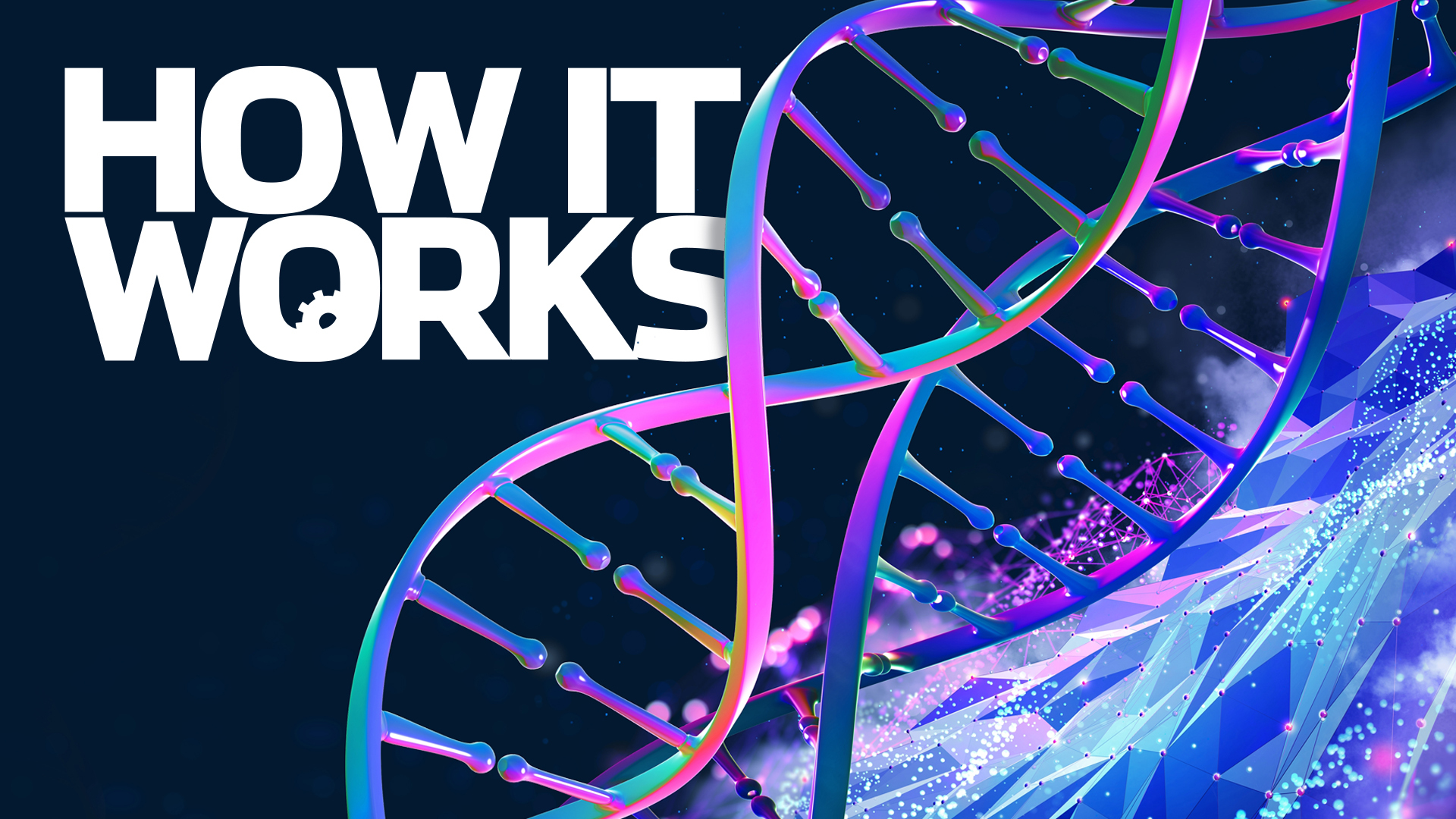
Once a week
How It Works
Sign up to our free science & technology newsletter for your weekly fix of fascinating articles, quick quizzes, amazing images, and more

Delivered daily
Space.com Newsletter
Breaking space news, the latest updates on rocket launches, skywatching events and more!

Once a month
Watch This Space
Sign up to our monthly entertainment newsletter to keep up with all our coverage of the latest sci-fi and space movies, tv shows, games and books.

Once a week
Night Sky This Week
Discover this week's must-see night sky events, moon phases, and stunning astrophotos. Sign up for our skywatching newsletter and explore the universe with us!
Join the club
Get full access to premium articles, exclusive features and a growing list of member rewards.
You should keep a couple of things in mind when looking for the best laptops for students — including battery life and the quality of the screen. But which machine you choose will depend on whether you need something to help with your studies or want a laptop mostly for downtime. Why not pick out a machine that can do both?
We've tested a range of models and compared specs to bring you a round-up of the best laptops for students on the market right now — making sure to weigh up overall performance with price, given most students aren't flush with cash.
Right now, the the MacBook Air 13-inch (M4) is our pick as the best laptop for students overall, and represents fantastic value for money given its immense performance and outstanding screen, not to mention how portable it is. We're also keen to recommend machines like the HP OmniBook Ultra Flip 14, too, which comes with the latest Intel hardware alongside a stunning OLED screen.
With Amazon Prime Big Deal Days on between 7-8 October, visit our Live Science deals hub to make sure you're taking advantage of the best deals for laptops during the event.
The Quick List

This laptop is a great way to get to grips with macOS, and offers plenty of performance in its compact package.

With an AMD Ryzen 5 chip and a large screen, this value-minded laptop is great for browsing the web or watching content.

With a bigger screen and powerful M4 Pro chip, the MacBook Pro 16-inch (M4 Pro) can handle any heavyweight creative task that you throw at it.

A stylish and powerful Windows laptop that will give you everything you need, especially thanks to its bright screen.

It may have an older design, but the MacBook Air M2 is a powerful, efficient machine that's quiet and easy to carry.

This extremely affordable Chromebook punches well above its weight thanks to a great build quality, large screen and decent specs.
Load next products

This slick laptop/tablet hybrid offers powerful internals and plenty of bang for your buck, however you want to use it.

This unique hybrid machine is the best to work with on the move, given it has a fully detachable, stunning OLED tablet.

There's plenty to celebrate in this mid-level eco-friendly laptop. It's affordable and delightful to use.

This monstrously powerful laptop combines compelling internal hardware with a fantastic display.

This is a great thin and light 14-inch option that also offers a fantastic OLED screen for watching content.

The Razer Blade 16 packs plenty of punch in a well-engineered package while giving you a stunning OLED display.
Best laptops for students and learners that we recommend in 2025
Why you can trust Live Science
Best laptop for students overall
MacBook Air 13-inch (M4)
Our expert review:
Specifications
Reasons to buy
Reasons to avoid
✅ You want a MacBook for under $1,000: The MacBook Air offers incredible value for money given how much power you get with the M4 chip.
✅ You don't need to run many games: The base model can run basic and moderate tasks without a hitch.
❌ You want a big screen: A 13-inch screen is more than enough but may be lacking if you're keen on working with visuals.
❌ You want the most powerful MacBook: The M4 CPU is outgunned by the M4 Pro and M4 Max chips in the MacBook Pro.
🔎 The MacBook Air 13-inch (M4) is a highly compact and powerful machine that is perfect for students in almost every way. ★★★★★
There are few laptops out there better for students than the MacBook Air — which is partly why it's the developer's most popular line. Not only is it easy to use but it's as quick as anything you can find and you can often find a good deal for under $1,000.
It's stylishly designed and you enjoy the same premium build quality and the power you would get with the MacBook Pro — but in a much lighter and portable package. it weighs 2.7 lbs versus the MacBook Pro's 3.4 lbs, but the fact it includes the same M4 chip that you would get in its more sophisticated cousin means you aren't missing out on too much. We mentioned in our MacBook Air M2 review the device combines portability and power for a near-flawless laptop for students — and the M4 version is no different.
For a relatively low entry point (especially when you considered how much high-end MacBooks used to be priced), you could do much worse. You also get the popular MagSafe charging option as well as a 1080p webcam — not to mention a crisp and vibrant Liquid Retina display that's great for working with media or just watching films.
The MacBook Air 13-inch (M4) is available in several stylish colors including Sky Blue, Midnight, Silver, Starlight — but the Midnight coating stands out to us. What's great with the M4 version is the base model now starts at 16 GB unified memory, meaning you will no longer sustain the minor bottlenecks you had if you stretched your machine. Those keen on gaming, however, may want to consider a high-end Windows laptop with a dedicated GPU — or a MacBook Pro. Regardless, it's a speedy laptop that is more than capable of handling almost everything you can throw at it.
Attributes | Notes |
|---|---|
Design | Exquisite build quality and premium MacBook design |
Functionality | The most portable MacBook at your disposal |
Performance | Excellent at simple tasks but you may wish to consider a heftier laptop if you need more than that |
Best laptop for students under $500
Acer Aspire 3 A314-24P-R2SC
Our expert review:
Specifications
Reasons to buy
Reasons to avoid
✅ Buy it if you're on a tight budget: At under $500, you get a decent mid-level laptop that will do the job.
✅ Buy it if you only need to do basic things: Web browsing and and emails, or some simple video playback, all run perfectly fine on a machine like this.
❌ Don't buy it you want a great screen: This 15.6-inch screen is a basic 1080p panel that doesn't stand out in a crowded market.
❌ Don't buy it if you want to game: This really won't be enough to run any serious games — you'll need a much more powerful machine.
🔎 The Acer Aspire 3 is a basic machine that performs well enough for you to accomplish the bare essentials without much of a fuss — taking notes, emails, web browsing and watching videos. It's decent overall, but won't blow you away ★★★½
The Acer Aspire 3 keeps its cost incredibly low thanks to a series of compromises it makes in all the right places. You might not be able to run games in the same was as some other machines, for instance, but it tries to offer a great basic-level user experience so that you won't regret opting for a machine that's more stripped back than most.
Its design is straightforward and surprisingly sturdy, with plenty of space on the keyboard and touchpad. There are some concerns over its thickness, but you do (on the flip side) benefit from plenty of ports, including HDMI and USB-A. Overall, you'd probably expect much less for a laptop priced like the Acer Aspire 3 is.
The AMD chipset, meanwhile, is a decent mid-level package but won't impress — it's fine if you're hoping to perform tasks like checking emails, browning the web, taking lecture notes, and so on, but forget about it if you're hoping to run anything that involves intensive graphics. That said, it's exactly what you'd expect at this price point — and this Acer machine is no exception, if anything it's likely more competent than most other machines you can find for under $500. Plus, it doesn't struggle much when performing those aforementioned basic tasks, so you can barely ask for more.
Attributes | Notes |
|---|---|
Design | Simple and sturdy design |
Functionality | Lots of ports to please those who need the versatility |
Performance | Mid-level performance but good enough for basic tasks |
Best creative laptop for students
MacBook Pro 16-inch (M4 Pro)
Our expert review:
Specifications
Reasons to buy
Reasons to avoid
✅ You want a big-screen MacBook: The stunning Liquid Retina display in the MacBook Pro doesn't get better than that fitted into the 16-inch MacBook Pro.
✅ You want the best battery life: This machine has the best battery life of any Apple device you can get right now.
❌ You want the best value for money: The M4 Pro chip is great but will be overkill for many tasks.
❌ You want a smaller screen: The smaller 14-inch MacBook Pro and the 13-inch MacBook Air also have excellent batteries.
🔎 The MacBook Pro 16-inch (M4 Pro) is the ultimate laptop for creatives with as much power as you would need alongside the best battery life in a MacBook. ★★★★½
We'd generally recommend a MacBook for creative endeavours, and while there can be plenty to choose from, the M4 Pro version of the MacBook Pro 16-inch stands out to us. There are several reasons why you'd want to opt for this device — firstly, its expansive screen is great to work with media of all kinds, from 3D modeling to video editing and, secondly, the M4 Pro chip is more than enough to handle pretty much everything you can throw at it.
While the M4 Max chip in the MacBook Pro 16-inch will give you the ultimate powerhouse laptop, it's pretty much overkill for everything apart from the most intensive workloads on the planet — and they tend to be consigned to niche professional situations.
What's great about the MacBook Pro 16-inch (M4 Pro), too, is that it will give you the best battery life of any MacBook. This is based on Apple's findings around battery life — with the M4 Pro chip lasting 24 hours for video streaming versus 21 hours in the M4 Max. Real-life results will vary and may not be quite as high, but are still excellent. Sister site Tom's Guide found the MacBook Pro 16-inch (M4 Pro) lsted 20 hours and 46 minutes in its test – far better than a host of Windows competitors, for instance, while Tom's Hardware recorded a similar 21 hours and 1 minute battery life.
Creatives will be able to work across multiple visually-demanding apps at once in a stylish machine without much of a problem, while enjoying outstanding battery life. If budget is a problem, we'd recommend considering the base M4 version, which is still an outstanding machine.
Attributes | Notes |
|---|---|
Design | Expansive and immersive display underlines a fantastic overall build |
Functionality | Great collection of ports and still very thin, but a heavy machine |
Performance | Unrivalled performance — one of the most powerful laptops out there right now |
Best windows laptop for students


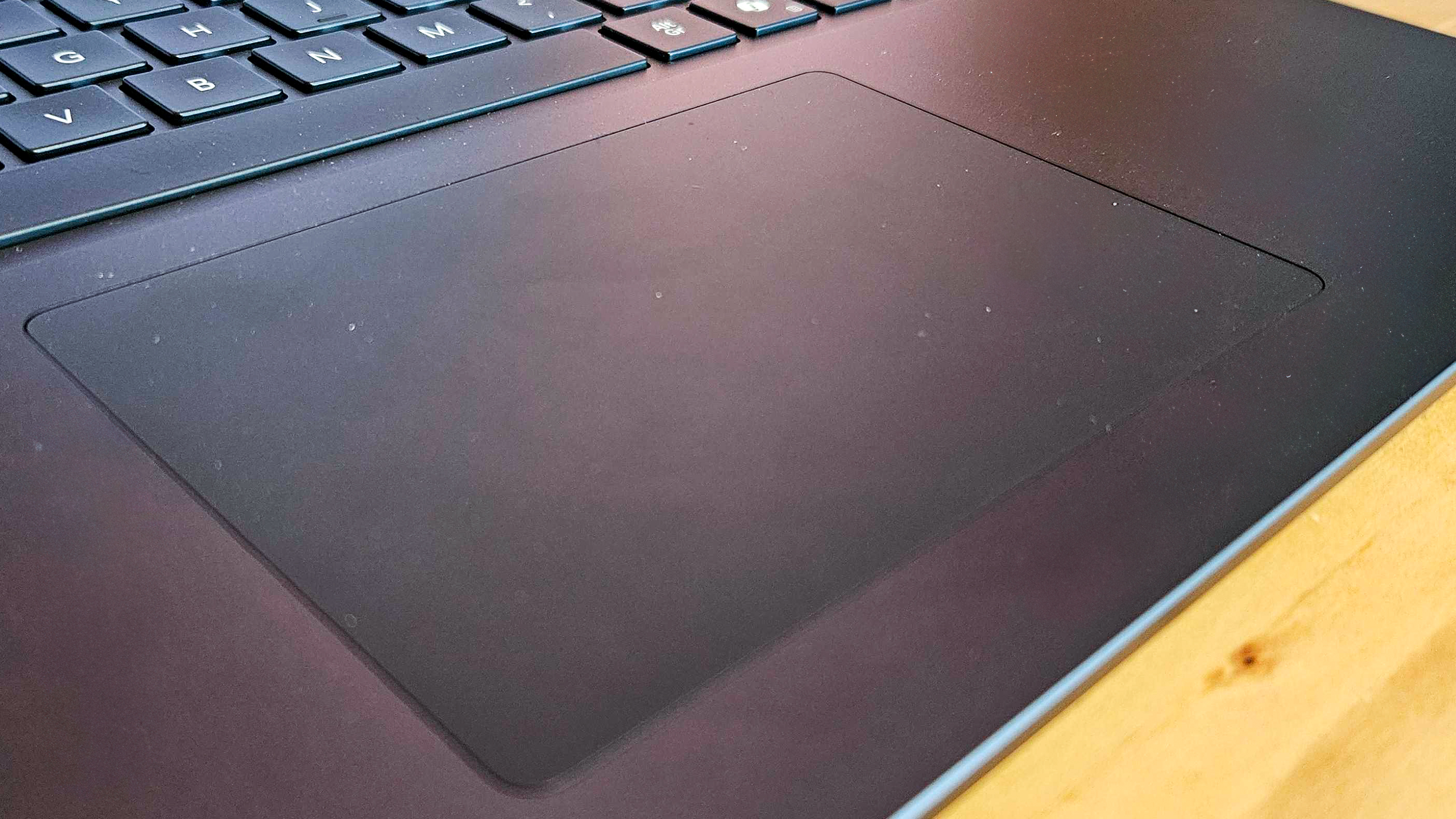


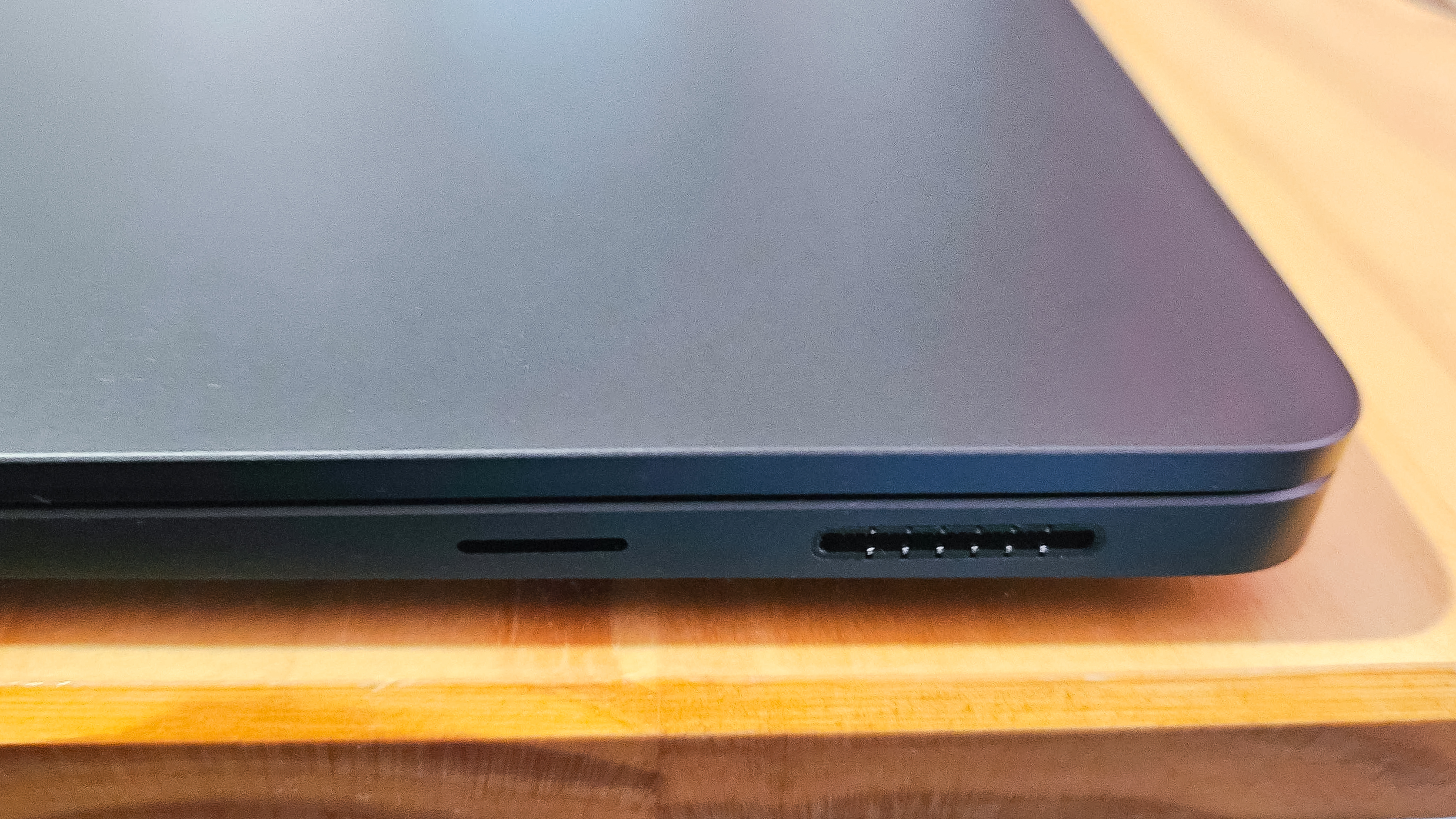
Specifications
Reasons to buy
Reasons to avoid
✅ You want exceptional value: For under $1,000 you get excellent performance in a compact package.
✅ You plan on working on the go: The Surface Laptop 7 is thin, light and runs really cool while on the go thanks to its NPU.
❌ You want an OLED device: The LCD panel is strong but won't match up with the vivid colours and inky blacks of OLED technology.
❌ You want something with more versatility: This won't be as flexible as a 2-in-1, and it lacks many ports you might find useful.
🔎 The Microsoft Surface Laptop 7 (15-inch) offers exceptional value for money — with high-end components and an excellent overall build quality in under $1,000. ★★★★½
The Microsoft Surface Laptop 7th Edition (15-inch) is Microsoft's answer to the MacBook Air — and it's pretty easy to forget you're actually working on a Windows machine until you see the iconography, to Microsoft's credit. The build quality is outstanding and it simply feels great to rest your palms on its surface and use for pretty much anything. We also love both color options you get.
For students looking for the best Windows machine, you're in with a good shout with this device. While it's a little older than many on the market, it still performs just as good as many of the new Intel-powered devices launched in 2025, thanks to the potency of the Snapdragon hardware. The display is also absolutely dazzling — with a high brightness level and great colors that impress for a standard IPS display. If you're hoping for an OLED device, you will certainly notice the difference, but the panel in this machine softens the blow. Its resolution is also pretty sharp, at above 200 pixels per inch (just) and you get a great color accuracy if you intend on watching back shows or movies, or even editing some photos or videos.
There's very little to point out by way of weaknesses, but if we are nitpicking, you should probably look elsewhere if you're hoping to work with heavy-duty graphics. While the Qualcomm Adreno GPU in the Surface Laptop 7th Edition performs well, you can find better options out there in terms of entry-level GPUs, especially in the very newest machines. But for its price (which at the time of writing is under $1,000) you could do much worse.
Read our full Microsoft Surface Laptop 7th Edition (15-inch) review.
Attributes | Notes |
|---|---|
Design | Great MacBook-like build |
Functionality | Slimline and portable, but lacks ports |
Performance | Great performance, especially for its price |
Cheapest MacBook for students





Specifications
Reasons to buy
Reasons to avoid
✅ You want value for money: This device is fantastically priced for the hardware you get.
✅ You're always on the move: Despite its age, it's still more than good enough to work with on the go.
❌ You want the most powerful specs: The M2 is one (soon to be two) generations old by now.
❌ You want a large screen: The smaller 13-inch screen is beneficial in plenty of ways unless you're working more creatively.
🔎 The MacBook Air 13-inch (M2) is a perfect laptop for students and you can grab it for under $800. ★★★★★
Although the MacBook Air 13-inch (M2) has been out for three years now, it's still a fantastic laptop that can outperform many new Windows machines. Now there are two generations of MacBook Airs ahead of it, you can also grab a great discount on what was, at the time of launch, a phenomenal machine that was portable as it was powerful.
We wrote in our MacBook Air 13-inch (M2) review that the improvements to the build quality and display (including the introduction of a notch) were very welcome — they were so useful, in fact, that Apple has maintained the same design in the newest MacBook Air 13-inch (M4). If it ain't broke, why fix it?
If you're concerned about picking up a machine with older hardware, it is, of course, not as good as the newest processor, but the M2 chip is still a dynamite chipset that can still run intensive apps like Photoshop or Premiere Pro without much of a fuss — all while running high-quality videos and web browsing at the same time.
Obviously, you'll be future-proofed with the very latest laptops, but at a now-discounted rate, this laptop is an exceptional choice for the cheapest MacBook you can grab.
Read our full MacBook Air 13-inch (M2) review.
Attributes | Notes |
|---|---|
Design | Compact, stylish and effortlessly light |
Functionality | The most portable MacBook you can get but lacks ports and a bigger screen |
Performance | Great performance and better than many new Windows laptops |
Best Chromebook for students

HP Chromebook Plus 15.6-inch
Our expert review:
Specifications
Reasons to buy
Reasons to avoid
✅ Buy it if you want a big-screen Chromebook: The display is great for a Chromebook and at 15 inches, it will draw you in while watching videos, shows or movies.
✅ Buy it if you're on a budget: You get great value with this machine, and you can use the money you save for other things.
❌ Don't buy it if you want to play high-end games: You shouldn't even bother trying — but it does well to run some basic gaming.
❌ Don't buy it if you need something more compact: Its size means if you want something more portable and lighter, you should instead look for a 13-inch machine
🔎 The HP Chromebook Plus 15.6-inch is the best of an underpowered bunch. With a value of under $300, you'll get what you pay for with decent all-round performance and an acceptable screen. Star rating ★★★½
While Chromebooks were never designed to blow you away, the HP Chromebook Plus 15.6-inch is surprisingly capable for one; it features higher-end specs than you'd expect in this bracket, and enjoys a great build quality too, with solid construction and a good, expansive screen.
The color scheme is basic and bland, but not offensive in any way, and the overall dimensions make this a pretty sleek package and one that is lighter and less bulky than other 15-inch machines. The hardware fitted into this machine, meanwhile, includes the Intel Core i3-N305 chip alongside integrated Intel UHD graphics. It does have a handful of useful ports, including USB-A, two USB-C, 1 microSD card slot and a 3.5mm headphone jack too.
Overall, it's functionally capable and also has enough under the hood for you to enjoy the most basic tasks without much of a hitch. For a Chromebook, it's also pretty reasonable at running games — although you should discount the idea of running high-end AAA games. It doesn't look bad on the 1080p display either.
This machine is ultimately a great laptop for what you end up paying for, with a sturdy build quality packaged with capable specs and a decent panel.
Attributes | Notes |
|---|---|
Design | Basic but inoffensive design |
Functionality | Surprisingly portable for its size and includes a few useful ports |
Performance | Capable if you're running basic tasks in the main |
Best 2-in-1 for students


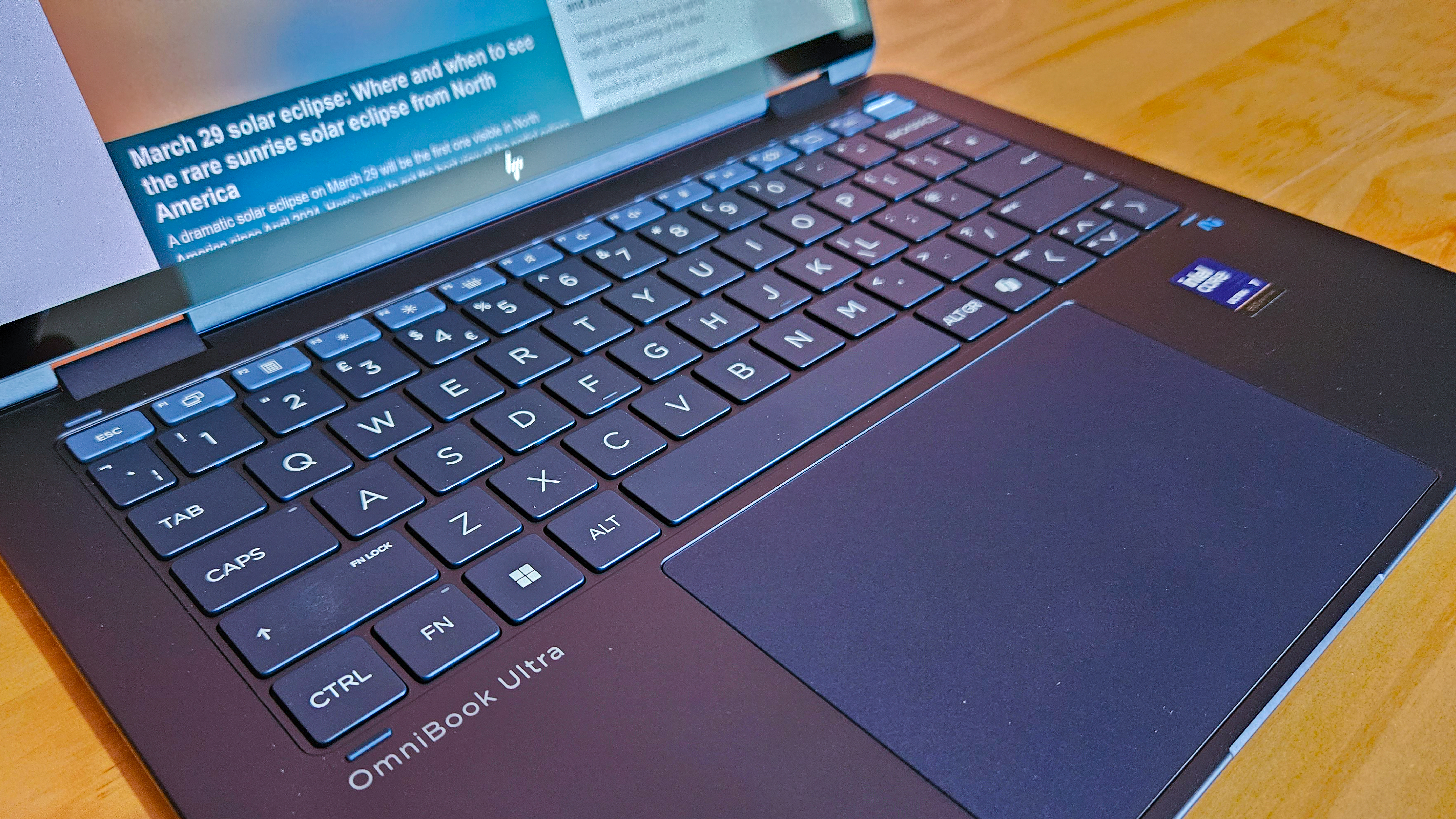
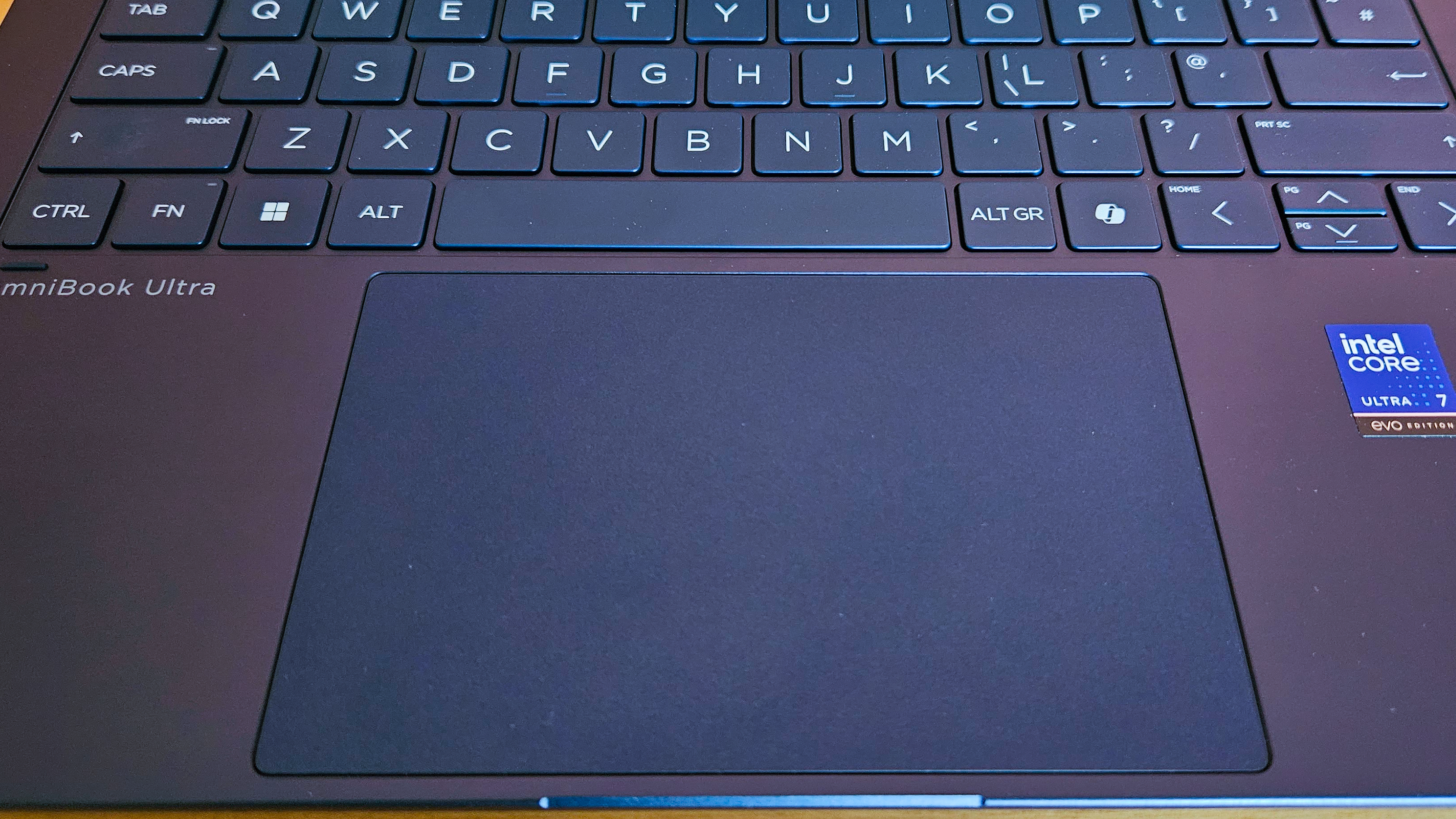




Specifications
Reasons to buy
Reasons to avoid
✅ You want an OLED display: This laptop offers plenty of oomph in its dazzling OLED screen, which isn't the brightest but boasts high color accuracy ratings.
✅ You want a portable device: This 2-in-1 is highly versatile, slimline and relatively lightweight at 2.95 lbs (1.34 kg).
❌ You want the most powerful machine: Benchmarking data suggests the Intel Core Ultra 7 (Series 2) chip isn't a massive upgrade on the previous generation.
❌ You want more heavy-duty visual processing: The Intel Arc Graphics chip performed well but you aren't going to get as much juice as you would with a dedicated graphics card.
🔎 The HP OmniBook Ultra Flip 14 is an exquisite machine to use, thanks to its hybrid form factor and OLED panel. While performance flags a little, it's plenty smooth enough. ★★★★½
After HP migrated away from its old Spectre and Envy brands, it had a rocky start with some hits and misses, but the HP OmniBook Ultra Flip 14 is an absolute winner in our eyes. This 2-in-1 device is versatile enough to be used in various different configurations while also including an exceptional OLED display that's a treat to watch videos, shows or movies on.
The build quality is outstanding, and it's a highly portable and capable machine, with thin dimensions and a decent weight for those interested in carrying a machine around with them more often than not. We also loved its deep, dark blue coating that helps it stand apart from plenty of the competition —
Under the hood, the Intel Core Ultra (Series 2) processor is an upgrade on last year's in terms of its efficiency, which translates into a longer battery life. The performance gains are marginal, which is the only downside, but the graphics output is much improved. Connectivity options are relatively limited, unfortunately, with only three USB-C ports at your disposal — so you'll need to carry an dock if you're away from the desk. That's a minor price to pay for its compact dimensions, though.
The crowning glory, however, is a crisp and vibrant 120 Hz OLED panel that draws you into its display. This is an absolute delight to use and makes it a wonderful option to work with on the go. Combine this with a great keyboard and touchpad and you have an excellent machine on your hands that is a delight to use.
Read our full HP OmniBook Ultra Flip 14 review.
Attributes | Notes |
|---|---|
Design | Compact, thin and light — with a stunning blue finish |
Functionality | Very versatile and portable |
Performance | An all-rounder that will suit most needs, but not the most intensive of workloads |
Best portable laptop for students




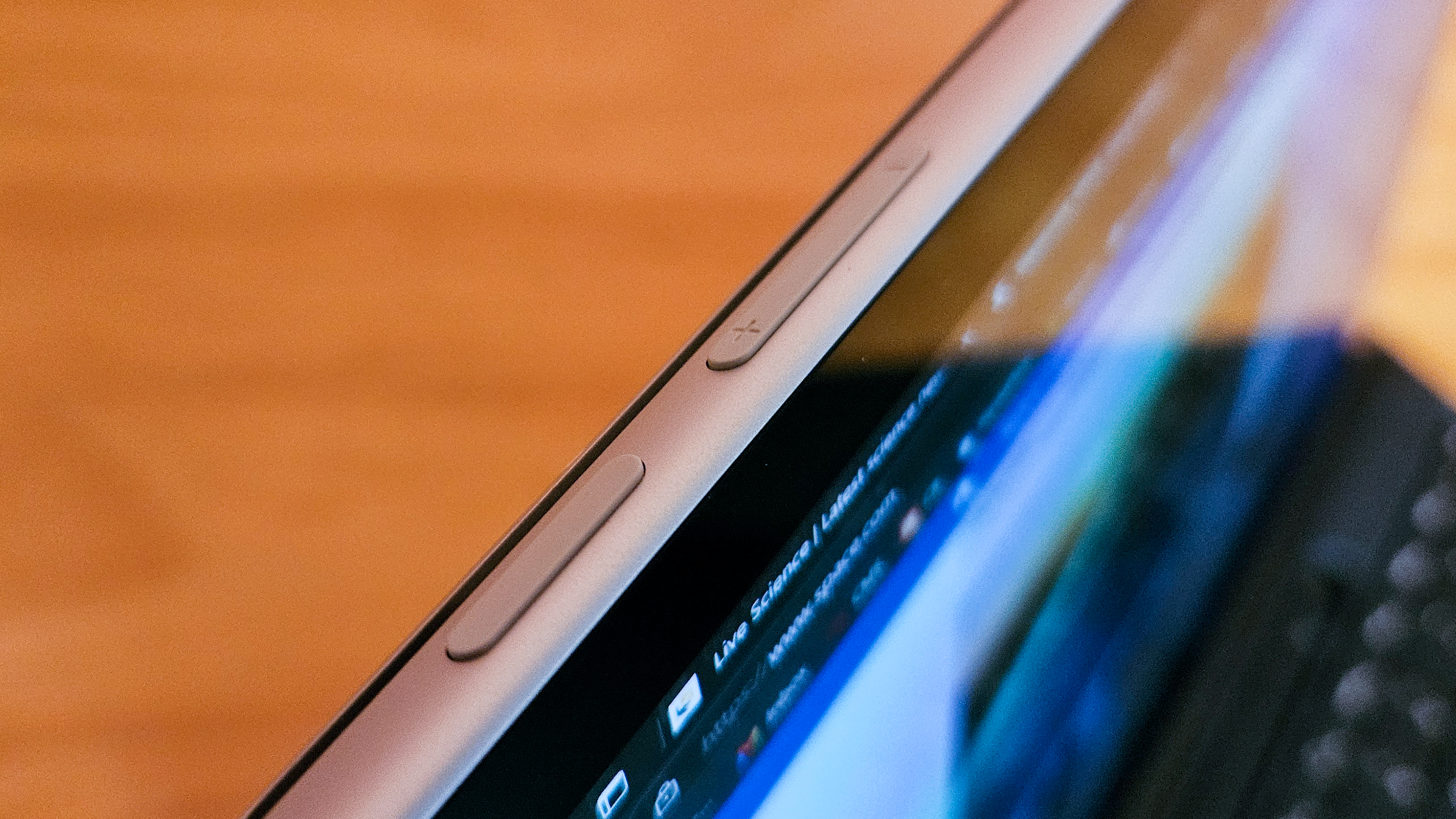
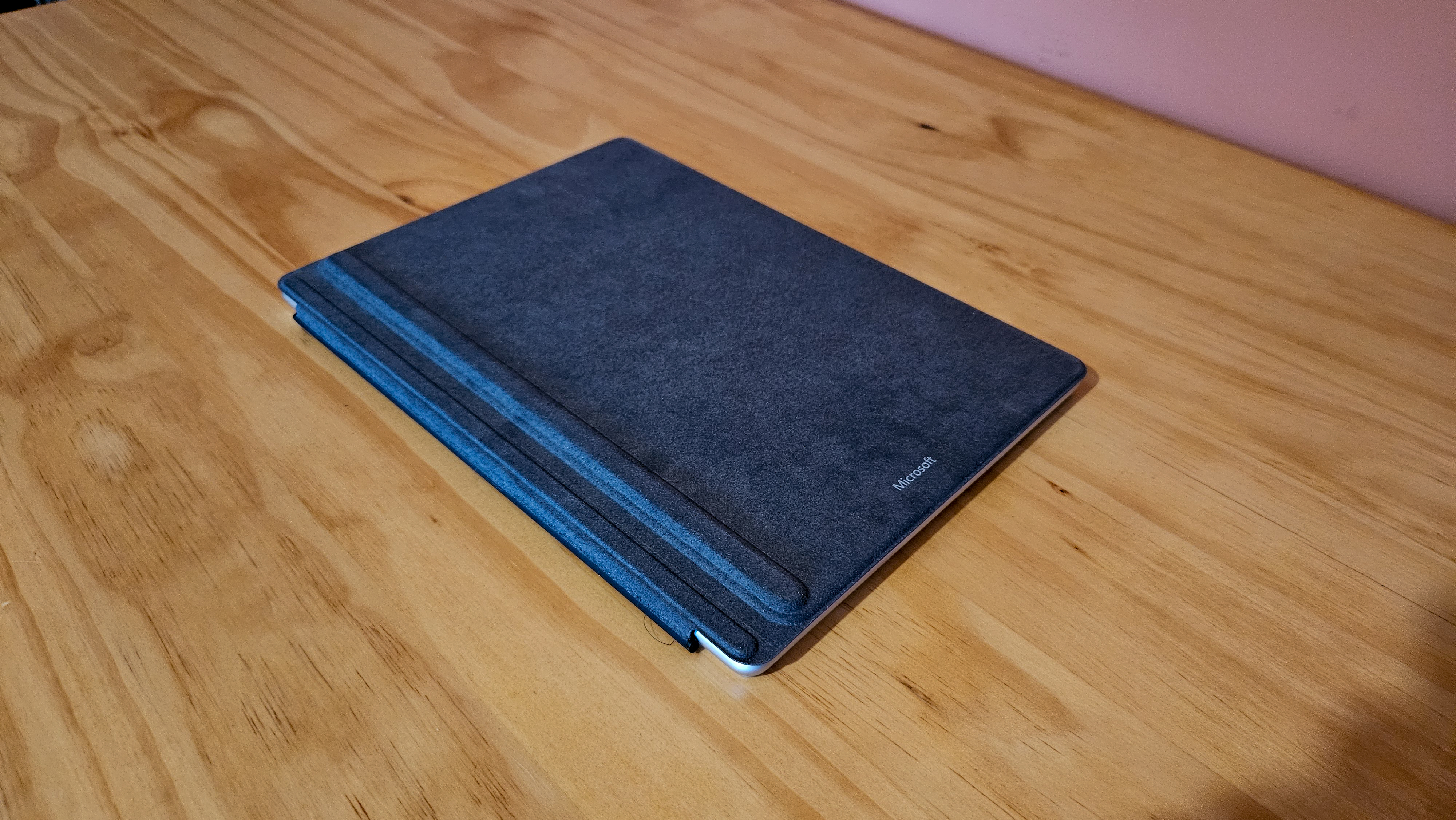




Specifications
Reasons to buy
Reasons to avoid
✅ Buy it if you are often on the move: This compact 2-in-1 and unique but highly versatile and suitable for use while in transit.
✅ Buy it if you want a tablet: You get the best of both worlds with the Surface Pro's hybrid configuration — and the tablet screen is stunning.
❌ Don't buy it if you want a big screen: The 13.8-inch OLED screen is great, but will leave you wanting if you regularly work with visuals.
❌ Don't buy it if you want the best possibly battery life: This hybrid machine has a good battery life — but many Snapdragon-powered devices can last several hours longer.
🔎 The Microsoft Surface Pro 11 is a device unlike any other and an absolute joy to use. It's versatile, powerful and dazzles with its tablet screen. ★★★★½
The Surface Pro 11 is a premium and stylish device that's unlike any other. It stands apart from many other 2-in-1s (which still adopt a traditional clamshell form factor alongside a 360-degree hinge) in that it has a detachable keyboard and a kickstand. This means it can be used as a tablet without the awkward weight that comes with a normal 2-in-1 — and feels like you're using an actual tablet that is, in essence, extremely powerful for what it is.
Fitted into this device is a Snapdragon X Elite processor, the Qualcomm Adreno GPU and the 45-TOPS Qualcomm Hexagon NPU. In the Surface Pro 11, these three components work with 32 GB LPDDR5x RAM as well as a generously sized 1 TB SSD. Overall, they perform really as well as any laptop, and don't suffer from thermal throttling as we may have expected thanks to the efficiency of modern-day hardware. The battery life is also great — and more than enough to last over a day — but it lasts less than comparable Snapdragon-powered machines.
The OLED tablet display is, incidentally, breathtaking. It's incredibly bright and boasts an incredibly crisp display resolution. While it's not a massive screen, you're going to be drawn in with its vibrant colors and deep, inky blacks. It's fundamentally a great hybrid machine that is comparable with MacBook-level performance in a unique chassis that is as versatile as it is portable.
Read our full Microsoft Surface Pro 11 review.
Attributes | Notes |
|---|---|
Design | Unique and stylish design |
Functionality | Useful for working on the go, but lacks many ports |
Performance | Great performance thanks to its Snapdragon chip |
Best eco-friendly laptop for students

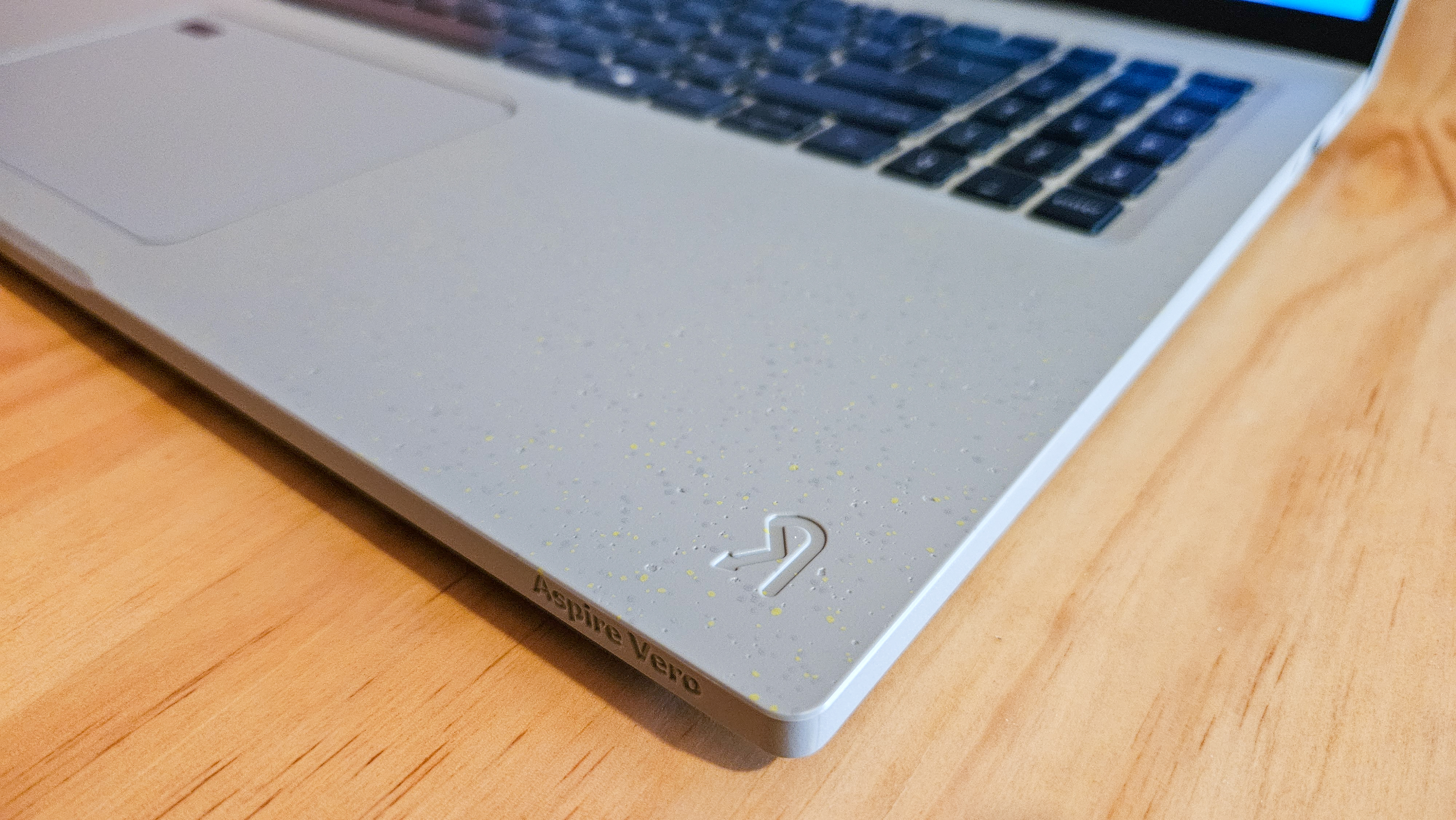


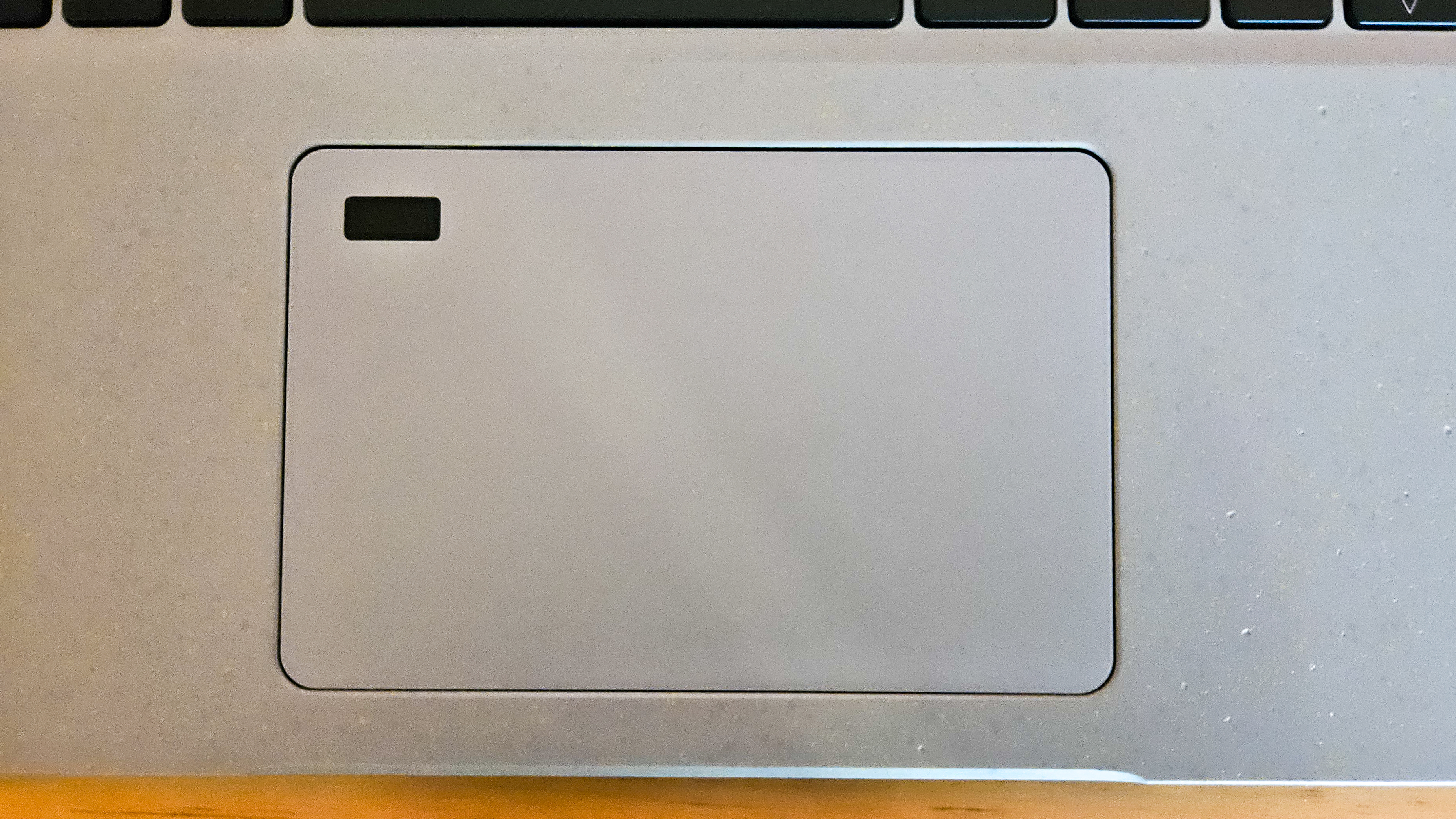





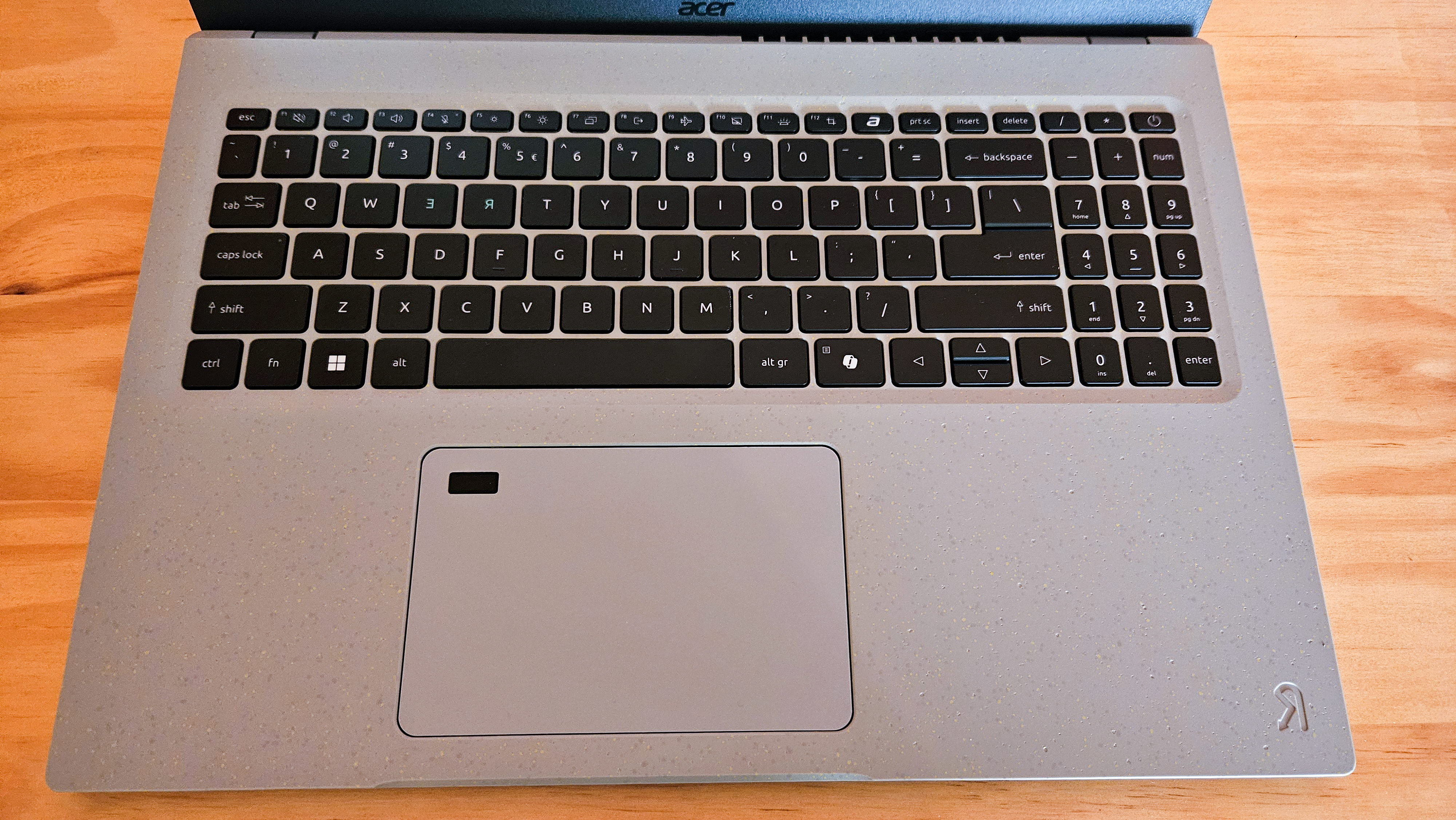
Specifications
Reasons to buy
Reasons to avoid
✅ Buy it if you want an environmentally friendly laptop: There are plenty of eco credentials to look at, even if you look past the on-the-nose reversed E and R keys.
✅ Buy it if you want a cheap 16-inch machine: At under $700, the Vero is a fantastic bargain for what comes inside.
❌ Don't buy it if you want ultimate power: We found the hardware Acer Aspire Vero didn't perform as well as machines with similar specs.
❌ Don't buy it if you want the best display: While the screen is large, it has a meek maximum resolution and lacks bells and whistles like HDR and a high refresh rate.
🔎 The Acer Aspire Vero 16 is a joy to use in many ways — and great value for money. The fact it's also highly eco-conscious is a bonus. ★★★½
With plenty of manufacturers vying to showcase how eco-friendly their devices are, Acer has taken that one step further in its Aspire Vero 16, a machine that embodies that desire to highlight why manufacturing countless machines each year with annual hardware refreshes doesn't have to be such a bad thing. This laptop is inspired by the "resilience of the coastline" and boasts several key design features to reflect this moniker. Firstly, the packaging is entirely designed with recycling in mind, which is a theme that extends to the machine itself. Considering the laptop is made from a blend of post-consumer recycled plastics (70%) and an oyster-shell bio-based material, it feels great to the touch — and far from cheap or tacky. The Iron color, which has a green tint, looks unique and gives this machine a character that you won't find elsewhere.
Ultimately it's what under the hood that counts, though, and that's where we did wish this offered a bit more. Our performance scores are less than you would expect from the highest-end devices, but that's not too bad considering how much you're paying — at under $700, you'd struggle to find anything that did. The one black mark is a less-than-impressive battery life. It lasted much less than many of the newest laptops we've tested, with a lifespan of 10 hours and 19 minutes. The display is also sub-par compared to the best and newest machines — but good enough to get by at this price point — with a decent brightness level and accurate colors.
You could do so much worse than the Acer Aspire Vero 16 at this price point. We thoroughly enjoyed using it and the eco credentials greatly add to its appeal because they're executed perfectly.
Read our full Acer Aspire Vero 16 review.
Attributes | Notes |
|---|---|
Design | Unique and environmentally friendly design |
Functionality | Plenty of ports including HDMI and USB-A |
Performance | Middling performance but reasonable for the price point |
Best big-screen laptop for students
Razer Blade 18 (2025)
Our expert review:
Specifications
Reasons to buy
Reasons to avoid
✅ You want a dazzling and expansive screen: The IPS panel boasts a really sharp resolution and an incredible refresh rate.
✅ You want ultimate power: This machine features the latest Nvidia graphics card and an Intel Core Ultra (Series 2) chip that will blow you away.
❌ You have a limited budget: This is not a machine for those looking for best value — it's incredibly expensive and overkill for most ordinary photo and video editing tasks.
❌ You need to move away from the desk: Weighing more than 7 lbs, and incredibly, this is not a machine that you'll be transporting very often.
🔎 The Razer Blade 18 (2025) is an absolute monster of a laptop. The panel looks to be one of the best in an 18-inch machine, and you also get an incredible set of specs to give you all the firepower you'd need. But it all comes at a cost. ★★★½
There's no competing with the Razer Blade 18 (2025) if you're looking for the best machine with a big screen. The new machine offers workstation-grade performance that will illuminate your home workspace or gaming desk with a mesmerizing screen that's absolutely massive, alongside the hardware to make the most of it and offer the best experience — that's whether you're gaming, watching shows, or even working with visuals.
This is not a machine suitable for most people, and you will only really need to pick something as powerful as this if you intend to make the most of it. The chassis boasts an exquisite, MacBook-like build quality, while the screen is a QHD+ display that aims to make the most of the LCD technology. While you don't get an OLED panel, Razer has instead focused on making this as sharp and immersive as you can. In terms of performance, there's also very little beating it right now — especially with the inclusion of the latest Nvidia graphics card.
Again, however, this is not a machine for everyone — and, in fact, may be difficult to justify the price tag a lot of the time. But, if you're looking for the best big screen laptop, nothing compares right now.
Attributes | Notes |
|---|---|
Design | Great build quality and exceptionally large chassis |
Functionality | Plenty of ports for all kinds of needs, including an SD card reader |
Performance | Phenomenal performance thanks to the very latest high-end specs |
Best OLED laptop for students


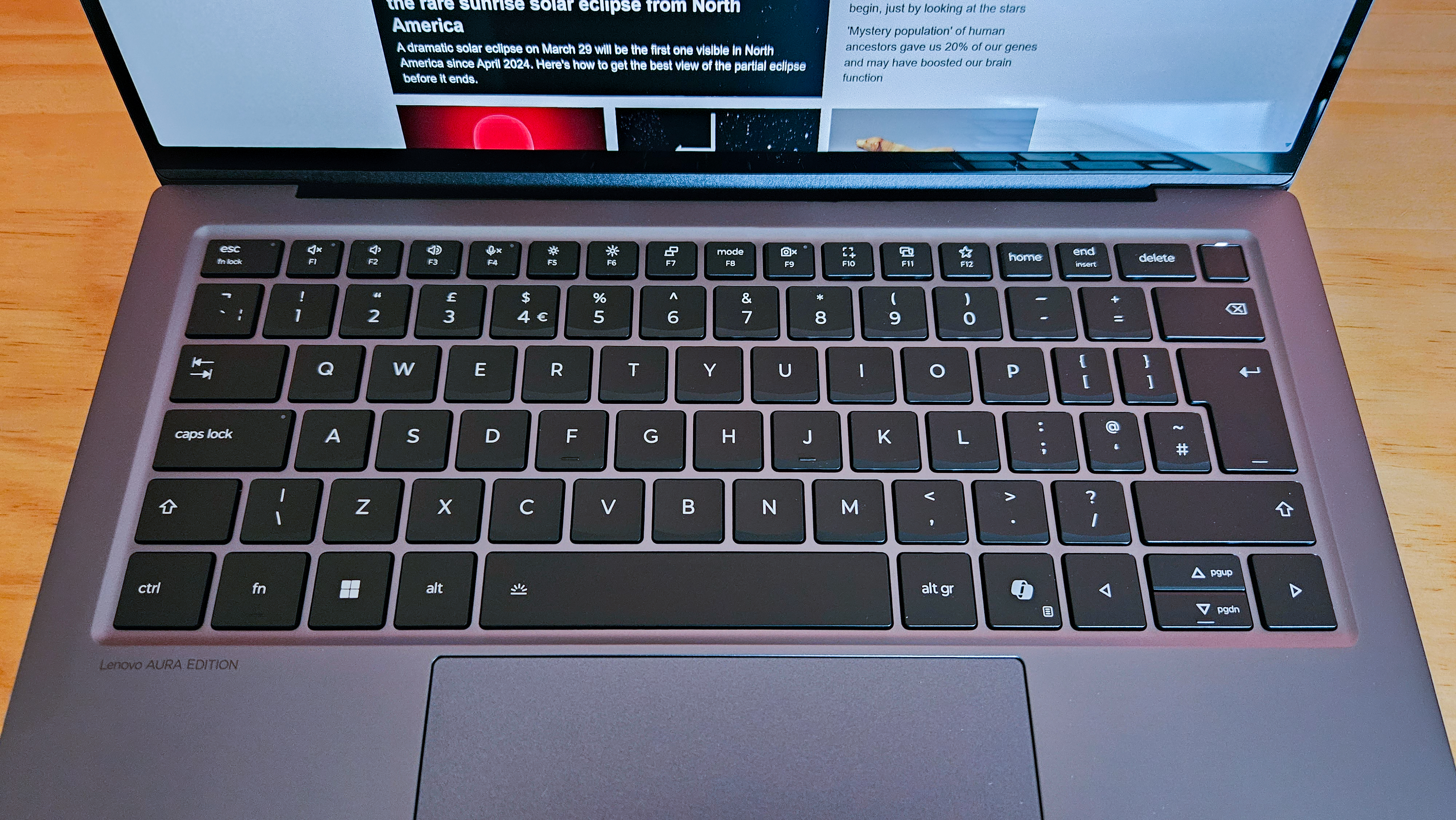

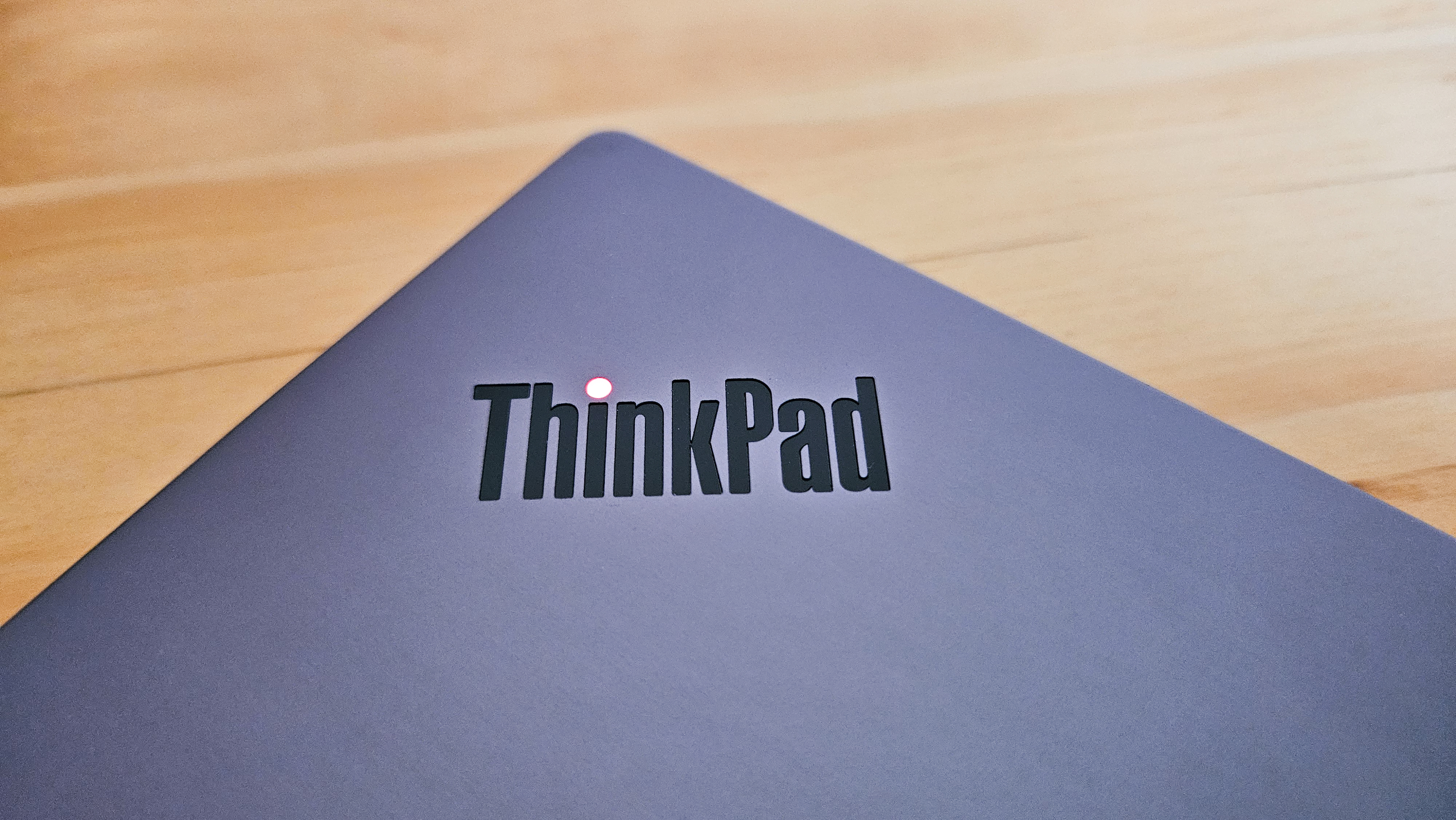



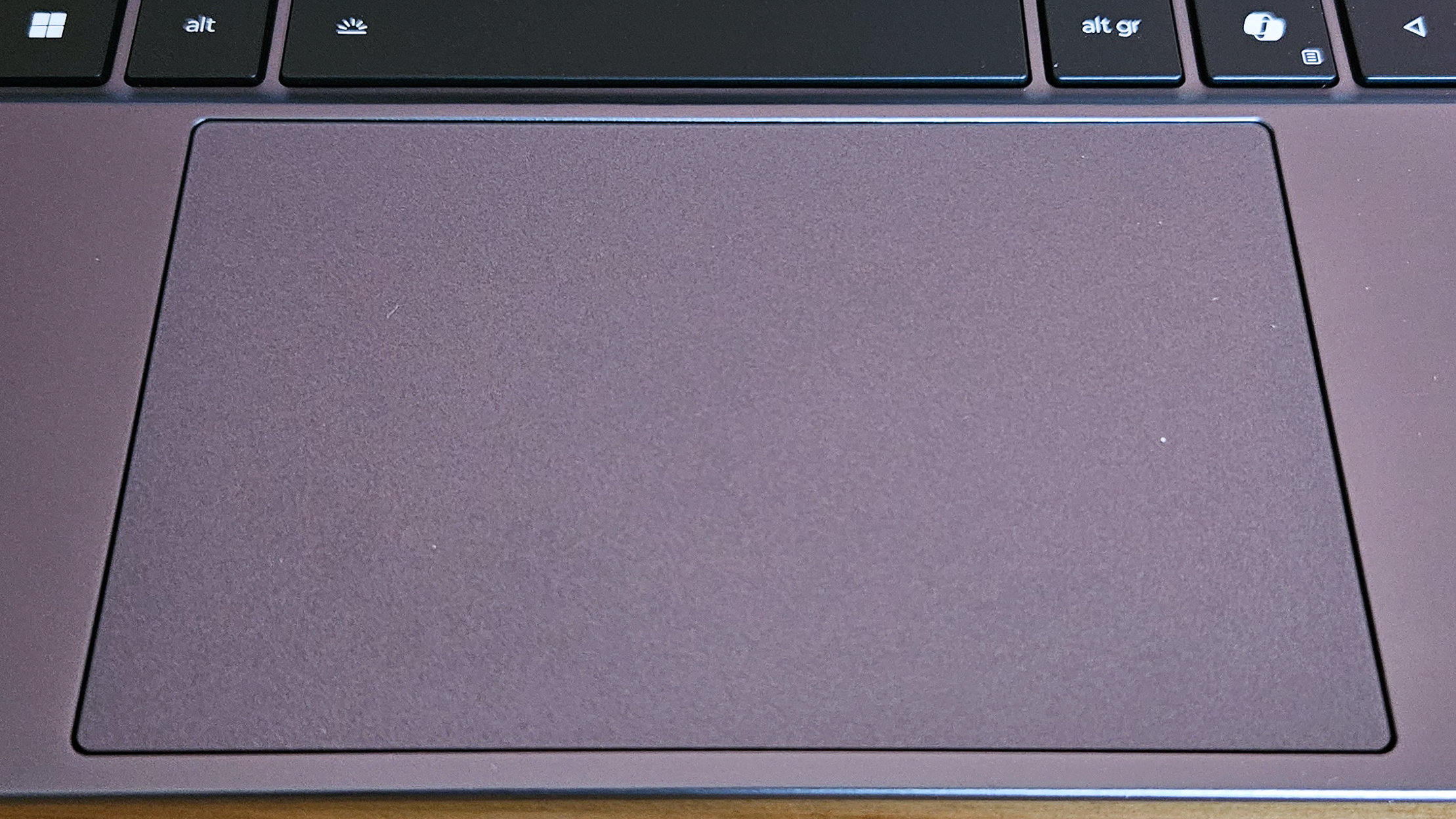

Specifications
Reasons to buy
Reasons to avoid
✅ You need an accurate OLED panel: We loved the bright and vibrant OLED panel in this machine, especially given how accurate its colors were.
✅ You need to work on the go: This laptop is lightweight, slimline and designed for those who need to use it while moving between spaces as much as they work at the desk.
❌ You want a powerful Windows machine: Performance benchmarking scores were underwhelming, as was graphics performance.
❌ You need a long battery life: The battery life is a huge disappointment, with many laptops lasting twice as long as this in our tests.
🔎 The Lenovo ThinkPad X9 14 Aura Edition impressed us in many ways but also let us down. There are certain qualities, like its incredible OLED panel, that make it worth purchasing, so long as you're willing to stomach the power compromise. ★★★★
Lenovo's latest device under its ThinkPad family, which is traditionally a business-focused line-up, represents an evolution. By incorporating plenty of physical features from its consumer-facing machines, the ThinkPad X9 14 Aura Edition becomes a "prosumer" model that represents the best of both camps. It retains its excellent build quality and reliability but actually looks highly stylish and incredibly versatile. But the reason we're recommending it is the fact it has an absolutely incredible OLED display.
The 2.8K OLED HDR screen is incredibly bright and boasts very strong color accuracy levels — far higher than average in a laptop and only comparable to the HP OmniBook Ultra Flip 14 in machines we've tested. This is above the threshold you need to deem a panel "professional grade" — so it's more than a capable machine for photo editing and light video editing.
The one major drawback with this laptop, however, is its performance levels. You really do want more from a machine with the latest hardware; its Intel Core Ultra (Series 2) chip underperforms compared with other machines fitted with the same specs. It's double disappointing considering you have 32 GB RAM to play with. What's also a bit of a black mark is the battery, which lasted 11 hours and 51 minutes — this isn't terrible, but so many rival machines hit close to 20 hours, and these things are ultimately relative.
While there are plenty of selling points, including the highly robust and lightweight frame this machine takes, and the interesting purple-tinted gray coating of its chassis, not to mention one of the best screens out there, this all comes at a cost. We'd still recommend it as it's delightful to use day-to-day — but you should bear its weaknesses in mind.
Read our full Lenovo ThinkPad X9 14 Aura Edition review.
Attributes | Notes |
|---|---|
Design | Great build quality and a unique chassis |
Functionality | Wonderful OLED display — one of the best we've tested |
Performance | Battery life and performance could be better |
Best gaming laptop for students
Razer Blade 16 (2025)
Our expert review:
Specifications
Reasons to buy
Reasons to avoid
✅ You need something to run the most intense workloads: A high-end GPU and powerful CPU make this an exceptionally high-performing machine.
✅ You routinely work with graphics: Pairing its Nvidia graphics card with a stunning 240 Hz OLED screen makes it a must-have.
❌ Don't buy it if you are running on a tight budget: The MacBook for gaming costs an arm and a leg at the sight of most other Windows machines.
❌ Don't buy it if you aren't going to engage much with visuals: You'd only invest in a machine like this if you plan on regularly pushing the newest Nvidia chip to its limits.
🔎 The Razer Blade 16 is an exceptional gaming laptop that can give your programming endeavors a massive boost — but be wary of its pricing and poor portability. ★★★★½
Gaming laptops offer plenty of value — whether you're hoping to get something that's an absolute powerhouse capable of handling high-intensity visual workloads or even if you're hoping to spin up the latest AAA titles in your downtime. The Razer Blade 16 (2025) is widely considered the MacBook Pro for gaming thanks to its exquisite minimalist design, impressive buld quality, and construction that is near unrivalled on the Windows scene.
Beneath the bonnet, its internal components are among the best you can find with an AMD Ryzen AI 9 365 processor with an extremely powerful Nvidia GeForce RTX 5070 graphics card. Alongside 16 GB RAM and 1 TB SSD in the base configuration, you have a machine built for workstation-level performance. If you're working with visuals or graphics — in game development, for example — you will also love the vibrance of the 16-inch OLED display. This panel reproduces vibrant colors and offers exceptional contrast with a 0 nits black level. You also benefit from a super-smooth 240 Hz refresh rate, and a QHD+ resolution, which makes video playback a treat.
The price is one downside, however, and it's not a machine for those hoping to get the best value for money — especially if you aren't going to make the most of the newest Nvidia chip. It's also a little heavy and bulky side, meaning we wouldn't recommend investing in this if you need something to take in and out of classes with you on a daily basis. You're still getting a monstrously powerful machine, but you should consider the fact that gaming laptops also tend to be more power hungry (and may last a little less in terms of battery life) than non-gaming counterparts.
Attributes | Notes |
|---|---|
Design | Exquisite minimalist design and exceptional build quality |
Functionality | Highly versatile and can suit many requirements |
Performance | Exceptional performance thanks to high-end chips |
Our expert consultant

Keumars is the technology editor at Live Science. He has written for a variety of publications including Space.com, ITPro, The Week Digital, ComputerActive and TechRadar Pro. He has worked as a technology journalist for more than five years, having previously held the role of features editor with ITPro. His expertise reviewing laptop goes back seven years, and he's gotten hands-on with models of all different shapes, sizes and price points in this time.
Best laptops for students frequently asked questions (FAQs)
What should you look for in a good laptop for students?
While which laptop from our list will best suits your needs will largely depend on how you plan on using it, there are some fairly universal traits you should look for in any laptop for school. Battery life is high on the list: because you’ll likely be toting it around with you a lot, to class, events, or even parties, the last thing you want is a PC that’s stone dead after a few scant hours of use. Some of the best choices will offer built-in power management modes beyond the Windows defaults, to fine tune the balance between performance, heat management, and battery life.
A crisp screen is also important, especially if you’re a gamer or like to watch a lot of videos on the go. Beyond important basics like resolution (a 1440p display is likely the baseline for gaming, especially on larger screens), you’ll also want to consider the panel type. You’ll want to avoid old school TN displays whenever possible, while OLED remains the king of the hill for laptop display technology, and highly recommended if you can afford one.
Finally, performance specs are going to ultimately determine how well your laptop performs, particularly under heavier loads like video editing or gaming. One important distinction on the GPU side is the difference between standard video cards and Nvidia’s Max-Q cards. A Max-Q card is thinner and lighter than its traditional counterpart, but that slender profile comes at a cost: Max-Q cards underperform the bulkier traditional alternatives.
Whether you should prioritize a high end GPU or a speedy current gen CPU and a bucket of RAM will come down to how you want to use your laptop. For gamers, GPUs are king, while for anyone that will be doing a lot of heavy data processing or multitasking, a killer CPU will be key. That said, to continue a theme, balance is crucial. Having either an underpowered GPU or CPU will create a bottleneck regardless of how potent the other pieces of the performance puzzle are.
How powerful does a laptop for students need to be?
So with all that in mind, how much performance is worth the price of admission? While more is ultimately better, you don’t want to find yourself in a situation where you’re paying for hardware you’re never going to fully use.
If you are primarily going to be using your laptop for lightweight productivity tasks, like taking notes or doing some light research via Google, you may find that a Chromebook is the best fit for your needs. While you won’t be doing much gaming, Chromebooks are really affordable as well as extremely portable, and due to the lower specs, tend to feature extended battery life as well.
On the other hand, if you are going to put your machine through its paces by way of heavier applications like triple-A gaming titles, you’ll want a discrete video card and, ideally, a current gen (or at least very recent) CPU. Bear in mind, however, that will likely mean a thicker laptop and, in many cases, shorter battery life (though some dedicated gaming laptops, for instance, accommodate for the higher energy demands with a more capacious battery).
In the former case, you can probably get by with 8GB of RAM, though if you do intend to do any gaming, 16GB is the current baseline for anything approaching reasonable performance, particularly at 1440p or higher resolutions.
Is a MacBook a good laptop for students?
MacBooks offer one primary advantage over their PC counterparts, and that’s Apple’s (mostly) closed ecosystem. Because Apple is responsible for manufacturing much of the dedicated hardware and software including in MacBooks, including it’s new M-series chips, it tends to turn out highly efficient and long lasting machines. That efficiency, in turn, means further advantages like best-in-class battery life and, generally speaking, better reliability over time than the competition.
However, MacBooks are also saddled with some challenging disadvantages. For one, they’re expensive, with price tags that typically exceed PC laptops with comparable performance. They’re also not a great choice for gamers. While the landscape has improved significantly in recent years, there are still lots of PC titles that never get ported to Mac, and MacBooks tend overall to be designed more to accommodate productivity than gaming.
That said, on the price side, some of the pain can be alleviated by waiting for one of the frequent sales, or choosing the less expensive Air or an older model. However, if you want a cutting edge MacBook, you need to be prepared to pony up a significant chunk of change.
How to choose the best laptop for students
One of the most important features you should prioritize in a modern laptop is an SSD. A solid state drive provides advantages over a traditional hard drive in almost every phase of performance, from boot up to load times and beyond.
Another oft-overlooked laptop feature is ports. If you want to quickly and easily connect your machine to an external display, or even a flatscreen TV, you’ll need the appropriate outputs, be they DisplayPort, HDMI, or even USB-C. Ports are also vital for connecting peripherals, like high end mice or mechanical keyboards, or cameras, phones, or other devices.
Finally, in the ongoing work from home era, a proper webcam can be a huge plus. Unfortunately, even modern laptops often include low quality, low-resolution cams that make it look like you’re joining meetings from the interior of a dank, gloomy cave. A great built-in webcam will save you the trouble and extra expense of buying and then awkwardly mounting a third party solution.
How we test laptops

It's not easy picking the best laptop for students from a plethora of options, and much of it depends on what you might need it for, your budget as well as whether you want something that will last you a long time.
We test all our laptops to the same standard whether MacBook or Windows, running various benchmarks and tests — as well as getting hands-on with the machine — to determine what it's like using it and how it performs depending on what you might be looking for in a device. We run CPU and GPU benchmarks using Geekbench 6 to test a laptop's performance, while we run CrystalDiskMark to test how well its hard drive or SSD can handle data transfers.
Testing a laptop's display involves using a specialized display calibrator that can detect brightness levels, color accuracy, color volume, any undersaturation or oversaturation in the RGB space, as well as distortions against what we expect. We compare and contrast these results to determine how well the display may be suited to, say, video editing or other uses.
We also test the battery life of all laptops we review in a consistent way to make comparisons viable. We run a looped video in specific conditions with all automatic brightness and contrast settings turned off and we measure how long the laptop lasts before it runs out of battery.
Beyond benchmarking, we use these laptops day-to-day and run informal stress tests like playing several 4K YouTube videos at once, browsing, and using other applications a typical user might open. We also type with the device and get a general feel for what it's like carrying it around with us.
Today's best deals
Get the world’s most fascinating discoveries delivered straight to your inbox.

Keumars is the technology editor at Live Science. He has written for a variety of publications including ITPro, The Week Digital, ComputerActive, The Independent, The Observer, Metro and TechRadar Pro. He has worked as a technology journalist for more than five years, having previously held the role of features editor with ITPro. He is an NCTJ-qualified journalist and has a degree in biomedical sciences from Queen Mary, University of London. He's also registered as a foundational chartered manager with the Chartered Management Institute (CMI), having qualified as a Level 3 Team leader with distinction in 2023.
- Mike Jennings
- Alan BradleyFreelance contributor
 Live Science Plus
Live Science Plus















