Live Science Verdict
Good value is available from this slim, light laptop that deploys an impressive keyboard and ample connectivity – but only buy the MSI Prestige 15 Core i7 versions if you want a notebook for coding and development.
Pros
- +
Core i7 CPUs are ideal for coding and programming
- +
Satisfying, comfortable keyboard
- +
A slim, light, and good-looking design
- +
All-day battery life
Cons
- -
Other laptops are much faster
- -
Underwhelming build quality
- -
A very ordinary display
Why you can trust Live Science
CPU: Intel Core i5-1240P, i7-1260P or Core i7-1280P
GPU: NVIDIA GeForce GTX 1650/RTX 3050/3050 Ti
RAM: 8 GB/16 GB /32 GB
Storage: 512 GB, 1 TB,
Screen size: 15 in 1920 x 1080 IPS
Weight: 3.72 lbs (1.69 kg)
Dimensions: 14.1 x 9.2 x 0.74 in (357 x 234 x 18.9 mm)
The MSI Prestige 15 is an ambitious laptop that tries to provide impressive performance and quality for surprisingly low prices – so it’s worth finding out if this is a bargain for anyone who wants to find the best laptop for coding.
On the inside you’ll find some of Intel’s newest and most impressive low-power processors. And despite the MSI’s pricing starting at $1,099 in the U.S. and £699 in the U.K., the Prestige still deploys proper NVIDIA graphics chips too.
It’s all slotted inside a chassis that won’t look out of place among pricier portables like the Lenovo Legion 5i Pro and the HP Spectre x360 16.
We’re going to find out if the MSI Prestige 15-A12U can seize a spot on our recommended list of best laptops for coding or programming – or if you should spend a bit more for a better rival.
MSI Prestige 15 review: Design & features
- Slim, light, and good-looking, but with middling build quality
- A satisfying keyboard, albeit without a number pad
- Plenty of USB ports and an HDMI output
MSI says that the Prestige is an elite machine and, in practice, that means a sleek and minimalist design with diamond-cut edges and a tapered shape without fuss or extravagance. Available in Carbon Gray and Urban Silver, these shades add to this pleasing modern aesthetic. This is the kind of notebook that’ll fit right in the office, at home, or even in a lecture theatre.
It’s not too thick or heavy, either. At 3.72 lbs (1.69 kg) on the scales and 0.74 in (18.9 mm) from top to bottom, this rig is slimmer and lighter than its rivals. This means that although it’s got a larger screen size, it’s still very portable.
Behind the slick looks you’ll find decent practicality. On the left-hand side there are two Thunderbolt 4 ports and an HDMI 2.0 output, and the right-hand edge serves up a microSD card slot and two USB ports. That port selection is important for coding and development – you’ve got plenty of scope for attaching peripherals and external storage. The Lenovo Legion 5i Pro includes extra USB connectivity but no card reader, while the HP Spectre x360 16 had a card reader but only one full-size USB connector.
Get the world’s most fascinating discoveries delivered straight to your inbox.

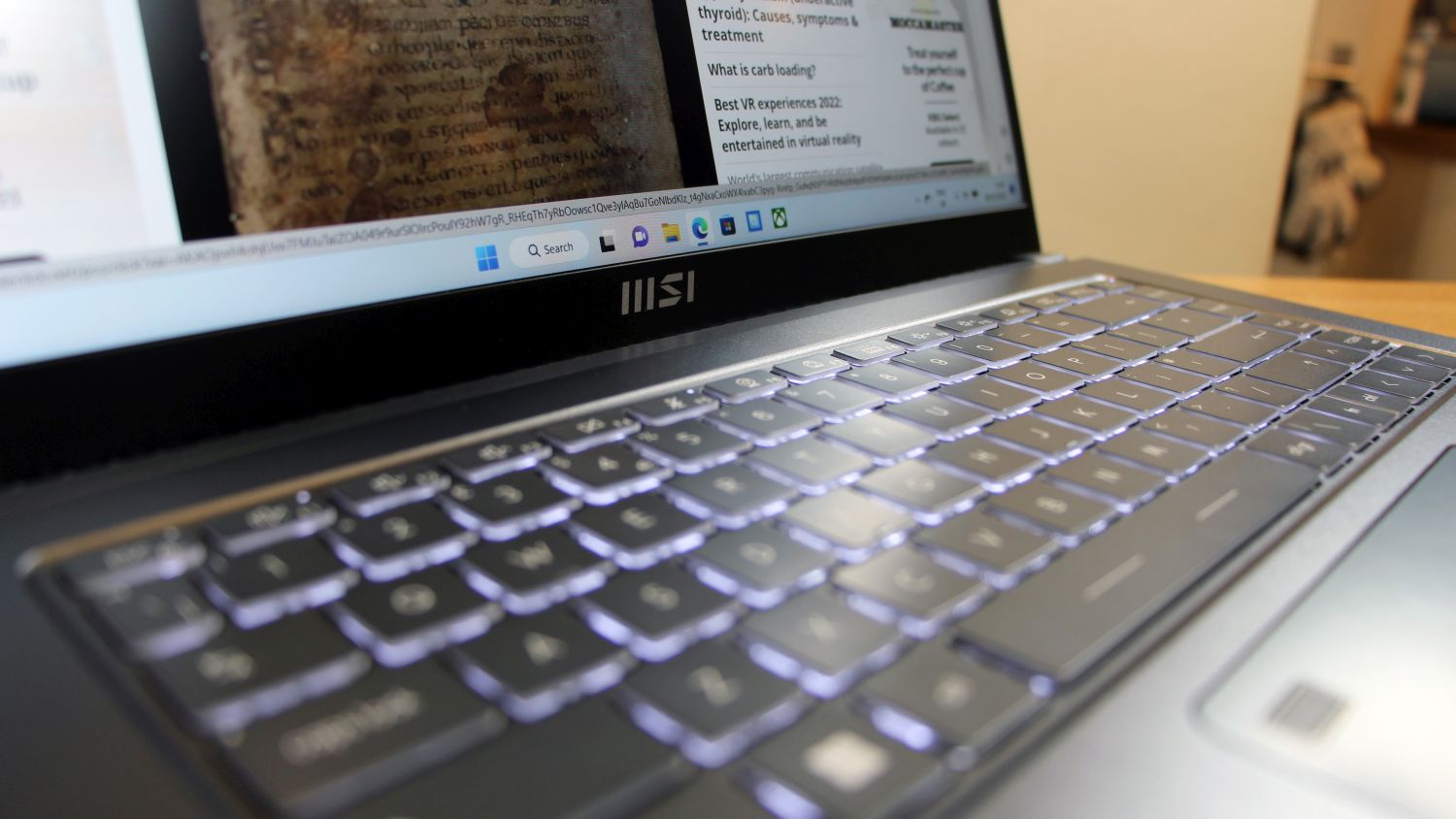
In terms of security, there’s a 720p webcam that supports Windows Hello for facial login, as well as a fingerprint reader too. The display also folds completely flat for easier sharing and collaboration.
The keyboard impresses, too. The buttons have lots of travel and a comfortable, crisp typing action that’s ideal for long days of development work. A bright backlight illuminates the keys when the lights are low, and it easily matches the typing gear on its other competitors. However, the keyboard’s big issue comes from the absence of a number pad, which may be a dealbreaker for developers. And while the trackpad is wide and smooth, its buttons are inconsistent – a USB mouse will be far better for rapid-fire productivity.
The MSI’s biggest issue comes from its build quality. The display is solid, but the base feels weak – the metal is easy to flex and push. The MSI has been through MIL-STD-810G testing to withstand shocks, falls, and drops, so this laptop will withstand daily life, but it doesn’t feel very sturdy.
MSI Prestige 15 review: Specs & performance
- The Core i7 processors are fine for mainstream coding and development work
- NVIDIA graphics cores offer more creative and gaming ability
- The MSI Prestige 15 is cool and quiet
The Prestige is available with three different Intel processors. Entry-level models use the Intel Core i5-1240P, while pricier models include either the Core i7-1260P or the Core i7-1280P. All three chips are designed for thinner and lighter laptops. The i5-1240P has four high-performance cores and a top speed of 4.4GHz. The Core i7-1260P has four cores and a top speed of 4.7GHz, while the i7-1280P has six performance cores and a 4.8GHz peak.
On the graphics side, the MSI uses NVIDIA GeForce RTX 3050 and RTX 3050 Ti GPUs. Both are entry-level chipsets with 4 GB of dedicated memory, but the latter is a bit faster.
There’s not much to shout about in the rest of the specification. The 512 GB SSD is fine for everyday use but will feel cramped if you install a few serious development apps or certain games. Disappointingly, many Prestige models only have 8 GB of memory, and you can’t add more. If you want a notebook for coding, get at least 16 GB. Connectivity comes from Wi-Fi 6E, Bluetooth 5.2, and Gigabit Ethernet, so we have no issues there.
The Core i7 chips are the best options for coding on the MSI Prestige 15. The i7-1260P scores about 1,500 and 9,000 points in the Geekbench single- and multi-core tests, while the i7-1280P hits about 1,600 and 10,000 points. Happily, it produced these results without making too much noise or heat.
That’s enough grunt to tackle mainstream coding, and it’s easily enough for everyday browsing and multitasking. However, those chips don’t compete with the Lenovo’s Core i7-12700H, which can score 12,000 points in the multi-core test.
Unsurprisingly, the Core i5 MSI is even further behind and is only suitable for basic development tasks.
If you want to head to Mac OS, the Apple M1 Pro CPU inside the cheaper Apple MacBook Pro 16 models are faster and M2 chips are even better.
The RTX 3050 and RTX 3050 Ti are fine for everyday graphical workloads, casual games, and esports titles, but you’ll find more power elsewhere – the Lenovo is available with beefier cores that will do a better job with content creation work and games.
MSI Prestige 15 review: Screen & speakers
- A solid screen for everyday working, but not good enough for creative workloads
- The speakers can only handle background music and basic media
- Rival laptops have higher resolutions and more quality
There are no surprises in the display department. The MSI’s 15.6 in panel is a 1920 x 1080 IPS display with a 16:9 aspect ratio, which is fine for everyday workloads.
The peak brightness of 339 nits is fine for indoor situations and most outdoor scenarios, and the display’s contrast ratio of 1,256:1 is a good figure that delivers ample depth and punch. That may not be too important for coding, but it’ll make games and media files look great.
Colors are accurate, but the MSI Prestige 15’s panel can’t display all of the sRGB gamut and it struggles with the Adobe RGB and DCI-P3 color space, so it’s not ideal for photo editing.
The Lenovo’s screen is better. That laptop may be more expensive, but its screen is brighter, its higher resolution gives you more space, and its 16:10 aspect ratio delivers more height. The HP Spectre is pricier, too, but its 4K-busting OLED panel delivers incredible quality.
The speakers aren’t very good, either. They’re fine for background music, but they’re not bassy or loud, so a headset or external unit will be better.
MSI Prestige 15 review: Battery life
- You’ll get a full day of development from this laptop unless you really push the internals
- MSI’s closest competitors can’t compete here
The MSI may not compete with rivals in many key areas, but its battery fights back. In an everyday work test the MSI lasted for nearly 12 hours, which is three times as long as the Lenovo and a bit better than the Spectre.
If you use this laptop for normal coding and development, then you’ll get through a whole working day of use here – you’ll only struggle to make it to close of play if you really push the hardware.
MSI Prestige 15 review: Price
- Those in the U.S. are better off paying a little bit more and opting for the model which costs $1,299
- U.K. prices from $699
- 12-month warranty
At the time of writing, the cheapest MSI in the U.S. costs $1,099. For that money you get the Core i5-1240P processor, 16 GB of memory, and older Nvidia GeForce RTX 1650 graphics. Given the older GPU, weaker CPU, and the relatively close pricing of better versions, we cannot recommend the Core i5 laptop in the U.S.
Instead, U.S. buyers should look towards this model, which costs $1,299 and includes the Core i7-1260P, 32 GB of memory, and the RTX 3050 Ti graphics core.
It’s also possible for U.S. buyers to invest in the Core i7-1280P laptop, but the price rises right up to $1,477. That’s a steep incline given the relatively small jump in CPU performance.
In the U.K., the Core i5-1240P model with the RTX 3050 costs just £699, while the RTX 3050 Ti version sits at a hefty £949. However, the best value comes from the Core i7-1280P rig, which costs just £999.
Relative value may differ in the U.S. and U.K., but the MSI is always cheaper than others in its field. In the U.S., the latest Lenovo Legion 5i Pro laptops start at $1,749 and you’ll still pay $1,599 for an older version. In the U.K., the entry-level Lenovo costs £1,399. The HP Spectre x16 360 costs at least $1,500 or £1,500.
MSI Prestige 15 review: User reviews
Admittedly, there aren’t many customer reviews online at the moment. From what we could find, people found this to be an excellent laptop that was great for business applications. The main hype point was just how dazzling and wonderful the screen was. However, people were quite disappointed that the MSI Prestige 15 is a non-touchscreen.
Should you buy the MSI Prestige 15?
The MSI Prestige 15 costs less than the competition and still manages to impress in important departments. Its Core i7 processors handle mainstream coding, it has all-day battery life, and it’s slimmer and lighter than rivals. The keyboard is good, and connectivity is fine.
The low price does invite inevitable compromise. Build quality is inconsistent, the display is mediocre, and you’ll get more power from the Lenovo and better screen options from HP – albeit at higher prices.
There may be more to be found elsewhere, but the MSI Prestige 15 is a good coding and development option for anyone on a budget – just make sure you buy the Core i7 versions.
If the MSI Prestige 15 isn’t for you?
Our first alternative is the Lenovo Legion 5i Pro. It may be a gaming laptop by trade, but it offers more coding power, a fast graphics core, a great keyboard, and loads of connectivity. At time of writing, the entry-level Lenovo with the Core i7-12700H and RTX 3060 costs $2,079 in the U.S. and £1,799 in the U.K.
With prices typically start at $1649.99/£1,599.98, the HP Spectre x360 16 offers an incredible 16 in OLED touchscreen, so it’s ideal if you need a notebook for coding and creative work. It’s also got a terrific keyboard and a superb webcam alongside the same processors as the MSI.
If you’re happy moving away from Windows, the Apple MacBook Pro 16 is a superb option. It’s much more expensive than the MSI Prestige 15, but if you’re willing to pay you’ll get more computing power, a far better display, and a more robust chassis. This one will set you back about $2,499/£2,699.
Or if you want to keep it in the MSI family, you can opt for the slightly smaller MSI Prestige 14 Evo. It might not be as powerful, but it's a great all rounder which makes it one of the best laptops for students, and it's cheaper too at just $579/£749.
Mike is a freelance technology journalist and consultant who is fascinated with gaming, futuristic technology and motorsport. Previously, Mike has worked as a writer for PC Pro magazine writing and published articles on technology for many other media outlets, including TechRadar, Wired, PC Advisor, Stuff, The Inquirer and Red Bull Gaming.







