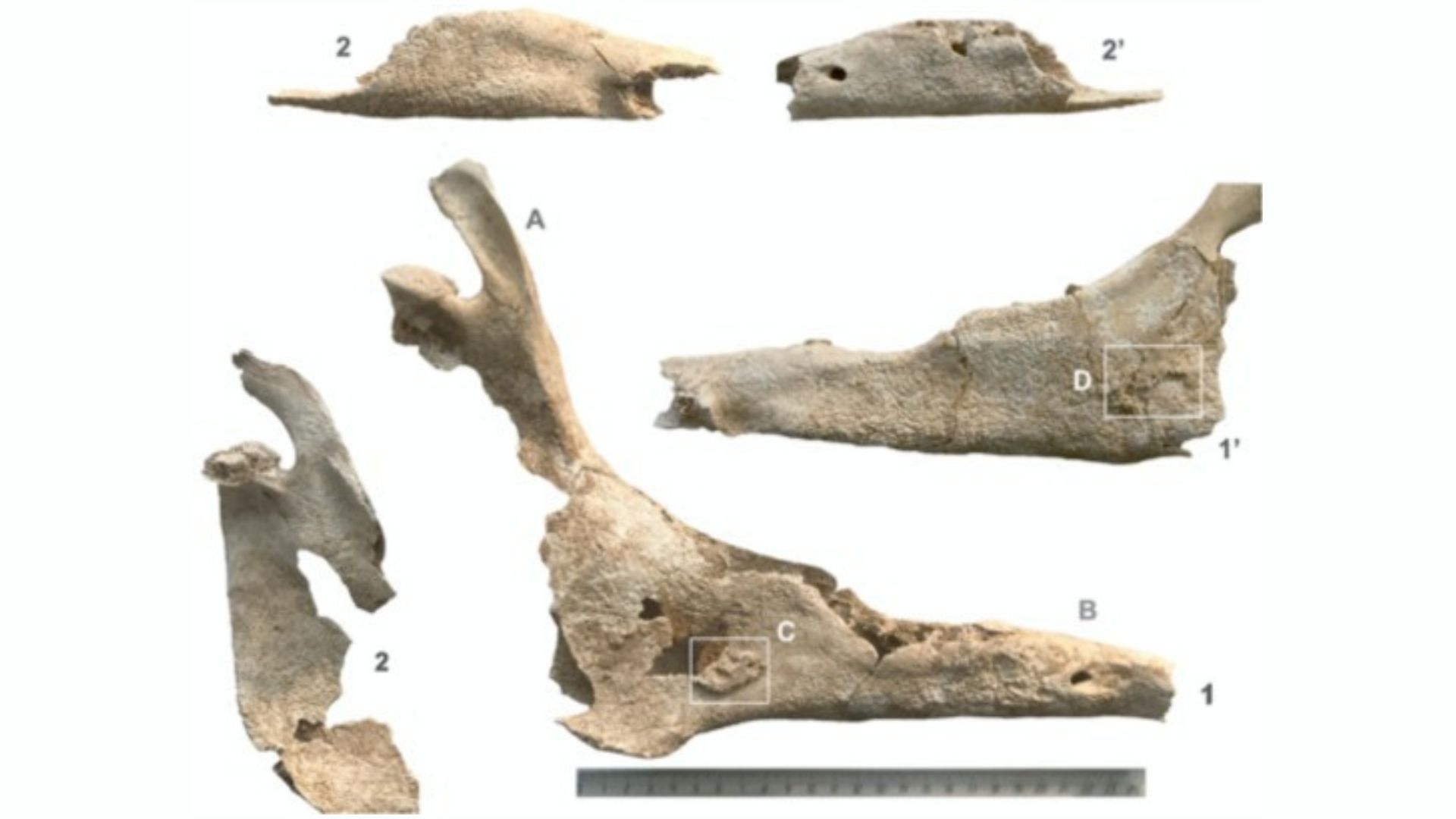Live Science Verdict
The MacBook Pro 16-inch (2021) is a powerful machine that changes course on many of Apple’s design decisions over the last few years. If you can afford the price of entry, it’s the best MacBook so far.
Pros
- +
Incredibly powerful
- +
Gorgeous display
- +
Plenty of ports
Cons
- -
No HDMI 2.1
- -
Expensive
- -
Camera notch
Why you can trust Live Science
The MacBook Pro 16-inch is a powerhouse laptop with one of the most beautiful displays we've ever seen on a laptop, but the price is still the most eye-watering number in the specs list.
Apple’s MacBook Pro range has always been popular, but many have looked longingly back at the 2014 model as the company moved to make its “Pro” laptops thinner and lighter. We ended up with controversial changes like the Touch Bar, the “butterfly” keyboard, and a reliance on dongles to connect the majority of peripherals and cables.
Price: Starting at $2,499
Screen size: 16.2-inch (also available in 14.2-inch version)
Operating system: macOS Big Sur
CPU: Apple M1 Pro chip 10-core CPU
Graphics: Integrated 16-core GPU
Display: Liquid Retina XDR display, 3456 x 2234, 1,600 nits peak brightness
Memory: 16GB, 32GB, 64GB
Battery life: up to 14 hours wireless web browsing
Storage: 512GB, 1TB, 2TB, 4TB, or 8TB versions
Ports: 3 x Thunderbolt 4 (USB-C), MagSafe 3, HDMI 2.0, SD card slot, 3.5mm headphone jack
Weight: 4.7 lbs (2.1 kg)
Warranty: 1 year
The advent of the company’s own Mac processors then has seen somewhat of a course correction for the tech giant. The 2021 MacBook Pro replaces the Touch Bar with function keys, continues the resurgence of Mac keyboard with an excellent scissor-switch design, and adds more ports – including the long-absent SD card slot.
It even brings back MagSafe, and finally overhauls the 720p camera system we’ve had for far too long, all while expanding the power of the M1 with the M1 Pro or M1 Max – magnitudes more powerful than even last year’s laptops. Apple is even happy for the laptop to be a little on the heftier side, with increased thickness and weight.
All of this extra power makes it perfect for resource intensive tasks, which is why we're ranking the MacBook Pro 16-inch as one of the best laptops for coding and programming.
It feels like a MacBook mea culpa, and it’s better for it – and that’s without getting to the gorgeous new display which absolutely blows away premium Windows models. It even makes the prior MacBook Pro’s screen look a little old-fashioned. Some will scoff at the notch that houses the camera, but as far as accuracy and vibrancy goes, it’s the best laptop display out there, earning it the top spot in our best laptops for photo editing guide.
MacBook Pro 16-inch review: Set up and usability
When powering up for the first time, you’ll be prompted to select a language, a location, and log in with your Apple ID. There’s also the option to set up TouchID immediately, as well as Apple Pay – although both can be skipped.
Get the world’s most fascinating discoveries delivered straight to your inbox.
You can use Migration Assistant to transfer data from a Windows machine or another Mac, and we used the latter. Transferring over Wi-Fi from a prior MacBook took around ten minutes, with the total setup taking just fifteen or so in total (transfers will be quicker using a cable instead).
MacBook Pro 16-inch review: Design & features

- Available in Silver or Space Gray
- Beautiful display
- Slightly thicker than previous model
While M1 versions of MacBooks have, to this point, maintained the original design, the arrival of the M1 Pro and M1 Max chips marks a huge change to the outer appearance.
As we noted earlier, it’s chunkier, with a much thicker “base.” On the underside of it, you’ll find the MacBook Pro logo etched in, no longer found on the bottom bezel of the display. The keyboard tray is now black, too, but there’s still sadly no all-black option – your options are still Space Gray and Silver (our review unit is the latter).
On the left, you’ll find a MagSafe port for charging (more on that shortly), as well as two USB-C ports that are USB 4.0 compliant, and a headphone jack with the ability to support high-impedance headphones. On the right, you’ll find an HDMI 2.0 port, an SD card reader, and an additional USB-C port.

It’s disappointing that the HDMI port isn’t 2.1 for higher frame rates on an external display, but the USB-C ports on both sides can be used for charging if you have a compatible cable. That’ll help you dock your MacBook from whichever side is most convenient for you if you don’t prefer MagSafe.
Making its return, MagSafe means if someone trips over the power cable of your MacBook Pro, it’ll disconnect to prevent yanking the machine to the floor. While the 16-inch MacBook Pro comes with a 140W USB-C charger that connects via MagSafe for fast charging, the 14-inch will charge slower via a 67W charger. You can opt for the bigger charger when ordering, though, at an extra cost of $20.
So, let’s talk about that display. Whichever screen size you opt for, you’ll be getting a Liquid Retina XDR display. Our 16-inch review unit offers 3456 x 2234 native resolution, with up to 1,000 nits sustained brightness (1,600 peak) that feels transformative. It’s really gorgeous, and it offers the ProMotion technology from the iPad Pro and iPhone 13 Pro models which means that its refresh rate will adjust based on what you’re doing. Editing videos or playing games? It’ll go as high as 120Hz. Scrolling through emails? It can drop right down, saving battery life while maintaining performance.
MacBook Pro 16-inch review: Specs & performance
- Powerful M1 chip easily handles intensive tasks
- Improved camera
- Good battery life
Just as with the M1 MacBook Pro and MacBook Air, these latest MacBook Pros see huge performance gains and efficiency improvements.
Our review unit is running the M1 Pro with 32GB of memory, and nothing feels slow. That goes for basic tasks, like writing in Google Docs, or more complex things like coding/programming, or editing in Photoshop with a wide variety of layers. That’s thanks to a 10-core CPU, with a 16-core GPU.
The key here is that both, among other components, are contained in the single M1 Pro chip, making it much quicker to transfer data since it doesn’t need to copy everything back and forth. It also has the advantage of minimizing the battery drain, and we’re very pleased to say that our review unit was able to work for a solid 10-hour day, mixed between streaming music, working in Chrome, and catching up on some Netflix during a break. You can expect more with more casual use, while the included Power Adapter will get you around 50% of your battery back within 30 minutes.

We tested games, too, both through Apple Arcade and Steam. While the former runs natively, we were impressed by how well non-optimized games from Steam ran. Football Manager 2022 blew through simulations much quicker than the Intel version, despite running through Apple’s Rosetta 2 translation layer, and League of Legends offered over 70FPS on medium settings. Then there’s the compatibility boon, with the M1 Pro able to run many iPad and iOS apps, just like last year’s M1 models.
Still, we need to talk about the notch. Apple is no stranger to adding a notch (we still have one on the iPhone range), but much of the conversation around it feels somewhat overblown. Sure, you can see it, but it’s flanked on both sides by the menu bar. It’s not ideal, sure, but it does allow for a 1080p sensor, finally. That means calls are infinitely less blurry, and you’ll no longer stand out so much for using it.
Finally, audio-wise, the MacBook Pro has offered excellent microphones and speakers for a couple of years now, and that’s the same here. Music sounds strong and offers well-rounded sound, and the mic benefits from it being nigh-on impossible to get the fans to spin up.
MacBook Pro 16-inch review: Price
While you can pick up the base 14-inch version of the new MacBook Pro for $1,999, the 16-inch begins at $2,499. For that, you’ll get 16GB of unified memory, as well as a 512GB SSD.
If you’re looking to increase the storage, a 1TB drive will set you back an additional $200, and doubling the RAM will cost you $400.
The M1 Max chip version starts at $3,099, however, everyone but the most hardcore of users will likely be fine with the M1 Pro. If you do opt for that, you’ll get a 24-core CPU and 32GB memory, but still 512GB of storage.
At this price point, the MacBook Pro 16-inch is going to be too expensive for a lot of users. We'd certainly struggle to recommend it as a good laptop for students, unless those students have a lot of cash to burn. If you're looking for a powerful machine for intensive tasks like coding and programming, we think it's a worthwhile investment.
If you're a student, you can get the MacBook Pro 16 a bit cheaper by taking advantage of the Apple student discount - check out our guide to find out how.
MacBook Pro 16-inch review: User reviews
While the vast majority of reviews are impressed by the power and efficiency of the laptop, many also back up our thoughts about the screen and its impressive brightness.
The MacBook Pro 16-inch currently has 4.7 stars out of 5 on Amazon, with users praising the laptop's power and design. Some, however, are a little disappointed in the lack of USB-A ports. If you’re restoring from a USB drive, you may need an adapter.
Should you buy the MacBook Pro 16-inch?
While we acknowledge that there’s a high price to pay for all of this power, it’s hard to say the latest MacBook Pros aren’t worth the investment. They add ports, power, a better camera, and the best display we’ve seen on a laptop, while also factoring in increased compatibility and a huge battery.
If you can get past the notch (and you really should), there’s no better portable workstation – and it may just replace your desktop, too. It's very expensive though, which leaves it out of reach for a lot of users.
If this product isn’t for you
The price is high here, but it’s tough to find a comparable laptop with this kind of power. If you’re happy to forgo the portability of the MacBook Pro, you can get an M1 iMac for a lot less, but you’d be compromising on power.
While the MacBook Air is considerably cheaper, with prices starting at just $999 for the basic model. We’re expecting it to receive a sizeable refresh in 2022 though, so it might be wise to wait for this year's new model.
Then there’s the MacBook Pro 14-inch version, which can be configured with the exact same specs, but with a lower starting price of $1999. For the $500 difference, you get a smaller display and battery and lose two CPU cores and GPU cores, but it’s still plenty powerful for most.
If you'd prefer a Windows laptop, we'd recommend checking out the Microsoft Surface Laptop 4 which offers the exceptional build quality you'd get from a Mac, but with a greater degree of choice when it comes to specs. Prices for the 13 inch version start at $799 and climb all the way up to $1799 for the most expensive 15-inch model.
Lloyd Coombes freelance tech and fitness writer for Live Science. He's an expert in all things Apple as well as in computer and gaming tech, with previous works published on TechRadar, Tom's Guide, Live Science and more. You'll find him regularly testing the latest MacBook or iPhone, but he spends most of his time writing about video games as Gaming Editor for the Daily Star. He also covers board games and virtual reality, just to round out the nerdy pursuits.