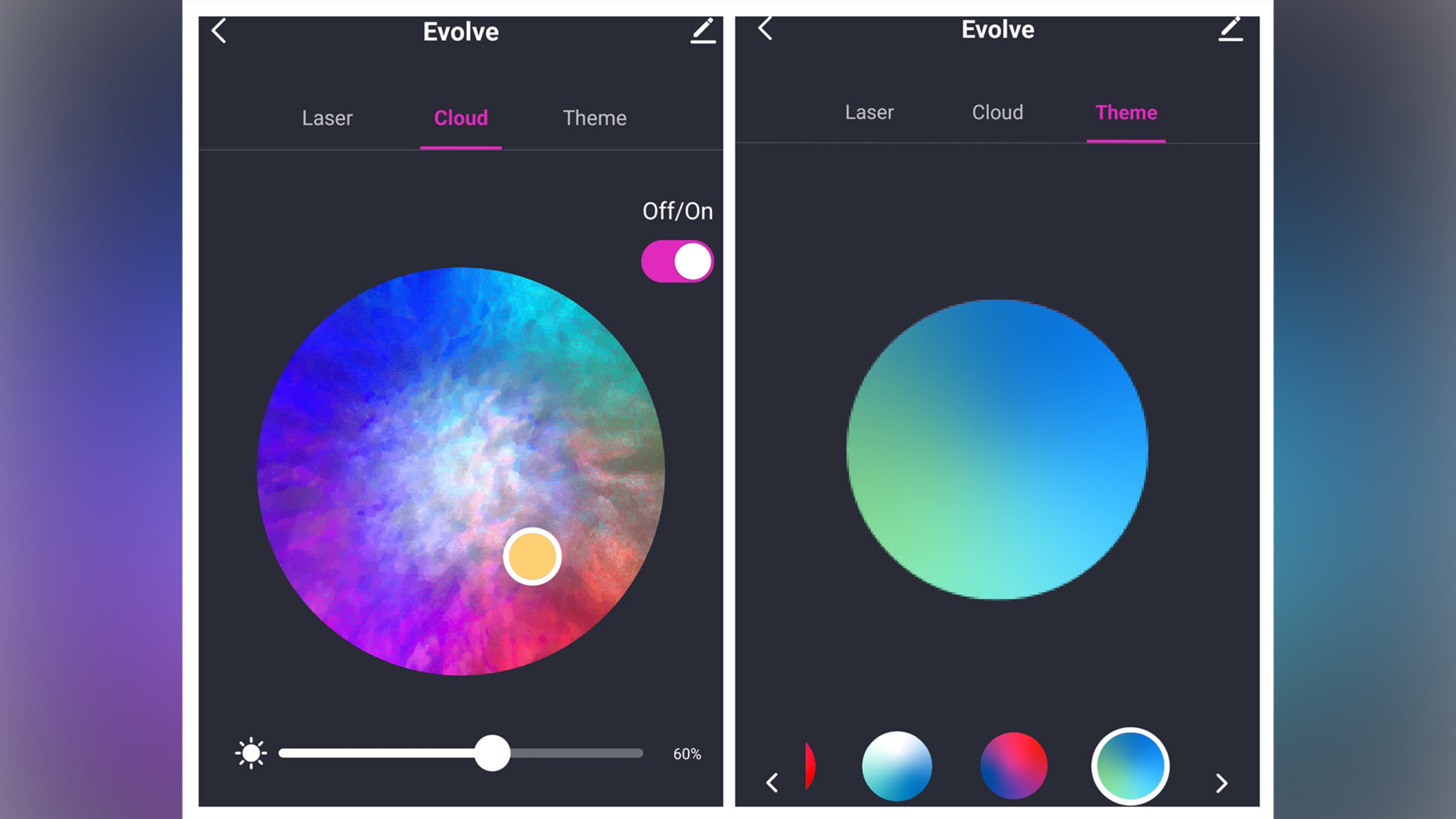Live Science Verdict
This is a discrete and refined star projector, a definite upgrade to the previous Bliss Lights Sky Lite designs. The white body and small form factor complement a range of home decor. The app control is sleek and the Alexa/Google voice control is an added bonus.
Pros
- +
App control
- +
Small form factor
- +
Unrestricted positioning
Cons
- -
The app is needed to utilize all functions
- -
Requires a specific cable (included)
- -
Laser might not be suitable for unsupervised children
Why you can trust Live Science
Space up your life with the Blisslights Sky Lite Evolve star projector, an affordable projector that can depict both nebula and stars.
Here we will be looking at the third generation of BlissLights Sky Lite. First was the Original Sky Lite, then the Sky Lite 2.0, and this, the most recent BlissLights Sky Lite Evolve. We'll be comparing it to the previous designs, while also seeing how it stacks up against the best star projectors from other companies too.
Size: 120 x 120 x 135 mm
Bulb Type: LED
Laser: Class 2 laser
Control: Button or app
Rotation: Yes
Sleep timer: Yes
Speaker: No
Projection Surface: Laser 30 x 30 ft, Cloud 15x15 ft
The Evolve promises to expand on the capabilities of the former models with more color combinations, a new spherical design and an updated app.
You can also control this model using Google Home or Amazon's Alexa, so you don't have to lift a finger to bring the cosmos into your loving room.
BlissLights Evolve Star Projector: Design
- Spherical for maximum positioning options
- Three different models are available
- Detachable base
As alluded to above, the Evolve is a total overhaul of the previous 'wheel' design of the BlissLights 2.0 and allows for much more positioning flexibility. The new spherical shape means you can fully rotate the projector to whatever angle you want, much like you can with the Astronaut Starry Sky Projector. It has a small form factor, much smaller than previous models, so it doesn't take up too much room on a shelf or bedside table. It's lightweight and easily portable, with a detachable stand where the sphere can 'sit' to keep it in place.
Two styles of Evolve are available, one includes either a blue or green laser below the LED light, or you can get a 'cloud only' option where the laser is replaced with the BlissLights butterfly logo (which is cheaper). Unlike many star projectors which are dark colors — usually black, grey or blue, BlissLights has opted for a white plastic finish. We thought the SkyLite 2.0 felt a bit 'cheap' — it lacked a premium-quality finish and felt a little toy-like. The Evolve also feels a little on the fragile side, and we don't think it would withstand being dropped. If shown care and respect this shouldn't be a problem, but if you have young kids about, this might not be the best choice.
Astronaut Starry Sky Projector: Performance
- Blue, green or no lasers depending on the model purchased
- Near silent operation
- Colors and lasers fill the whole room
This is probably an unpopular opinion, but we aren't fans of the lasers on star projectors in general — we know this is subjective. There will be people out there who prefer the laser stars over more realistic-looking star projections. While we don't particularly like them, they fill the room (up to 30x 30 ft), wider than the nebula projection, which is 15 x 15 ft, and they can be turned off completely using the app if you'd prefer.
Get the world’s most fascinating discoveries delivered straight to your inbox.
The nebula is bright and vivid, and you can adjust the intensity, brightness, speed of rotation and color using the BlissLights app. One of the most significant differences between the Sky Lite 2.0 and the Evolve is the all-new color blending technology which lets you create even more color combinations, including lovely pastel shades.
The previous model, the Sky Lite 2.0, was near silent in operation. We're pleased to say the Evolve is the same; even when purposefully holding our ear against the device, it's practically impossible to tell if it's on or off when your eyes are closed.
BlissLights Evolve Star Projector: Functionality
- Sleep timer from one minute to 24 hours
- App is responsive
- Voice control
The power cable is USB-A to USB-C with a single push button control. This button is needed to pair the device to the app and can also be used to cycle through the different nebula without using the app. If you damage this cable, you'd have to replace it with this same type of cable, as a normal USB-A to USB-C doesn't work. The button on the cable can make it quite heavy and can 'pull' on the star projector, pulling it out of position if the cable is not supported. Not a deal breaker, but just something we noticed during our time using the projector. That said, we did like the simple one-touch means of changing the nebula colors without having to use the app.
The BlissLights app was easy enough to set up. You have to create an account first (just an email address and password), and it took us a few attempts to pair the device. Once we'd realized we had to grant access to specific permissions (that our phone had automatically rejected initially), it was seamless. While testing the projector, the app forgot the Evolve Star Projector a couple of times, but it only took about 30 seconds to add it again.
The app is very responsive and lets you adjust the brightness and colors of the cloud, the brightness and rotation speed of the lasers, and select a pre-set theme such as 'sky' or 'cosmos'. You can create your own scene, too, so you can quickly choose your favorite color combination, brightness and speed settings. There is very little lag between changing a setting and seeing the change on the device.
You can also set the sleep timer using the app — anywhere from one minute up to 24 hours, which is a lot more generous than some models which only have two timer options. If you don't select a timer, the device will automatically switch off after six hours of operation. You can also set a schedule, e.g., for the device to turn on at 6 pm every evening and turn off at 8 pm, negating the need to remember to set the timer.
The BlissLights Evolve can be voice-controlled using Google Home or Amazon Alexa, though only to turn it on and off as you would with a smart plug or lamp; you can't change any settings using just your voice — like you can with the Encalife Atmosphere star projector— that we've found anyway!
Should I buy the BlissLights Evolve Star Projector?
The BlissLights Evolve is a neat little star projector; it is more refined than the previous BlissLights 2.0, largely thanks to the spherical design making positioning a breeze. The white body complements any home décor, and the small form factor means it can easily be placed in the tightest of spaces. It does what it's meant to.
Most functionality relies on using the smartphone app, so if you'd rather have a remote control or on-body buttons instead, you might want to consider an alternative.
If the BlissLights Evolve Star Projector isn’t for you
If it's a scientific star projector that you're looking for, the Evolve isn't for you. It doesn't provide any scientific accuracy and can be likened to giving the same calming effects and ambiance as a 90s lava lamp.
For scientific or educational learning tools, a couple of options like the Sega Toys Homestar Flux, the National Geographic Astro Planetarium or the Bresser Junior Astro-Planetarium Deluxe would be more appropriate for your needs.
An alternative projector more akin to the Evolve is the Encalife Atmosphere Smart Galaxy Projector, which is also app controlled but has more voice-control capabilities, such as changing the base color.
Finally, the previous BlissLights model, the BlissLights Sky Lite 2.0 is still an excellent option, though the colors of the nebula are a little harsher and the color blending isn't as good. As it has now been replaced with the Evolve model, it costs less too.

Tantse Walter is a writer, photographer, and travel enthusiast who has spent over a decade facilitating global adventurous expeditions. She loves getting into the nitty-gritty of sourcing and planning itineraries, getting out and about in nature, and admiring the night sky. She is currently a contributing writer to both Space.com and LiveScience.com.