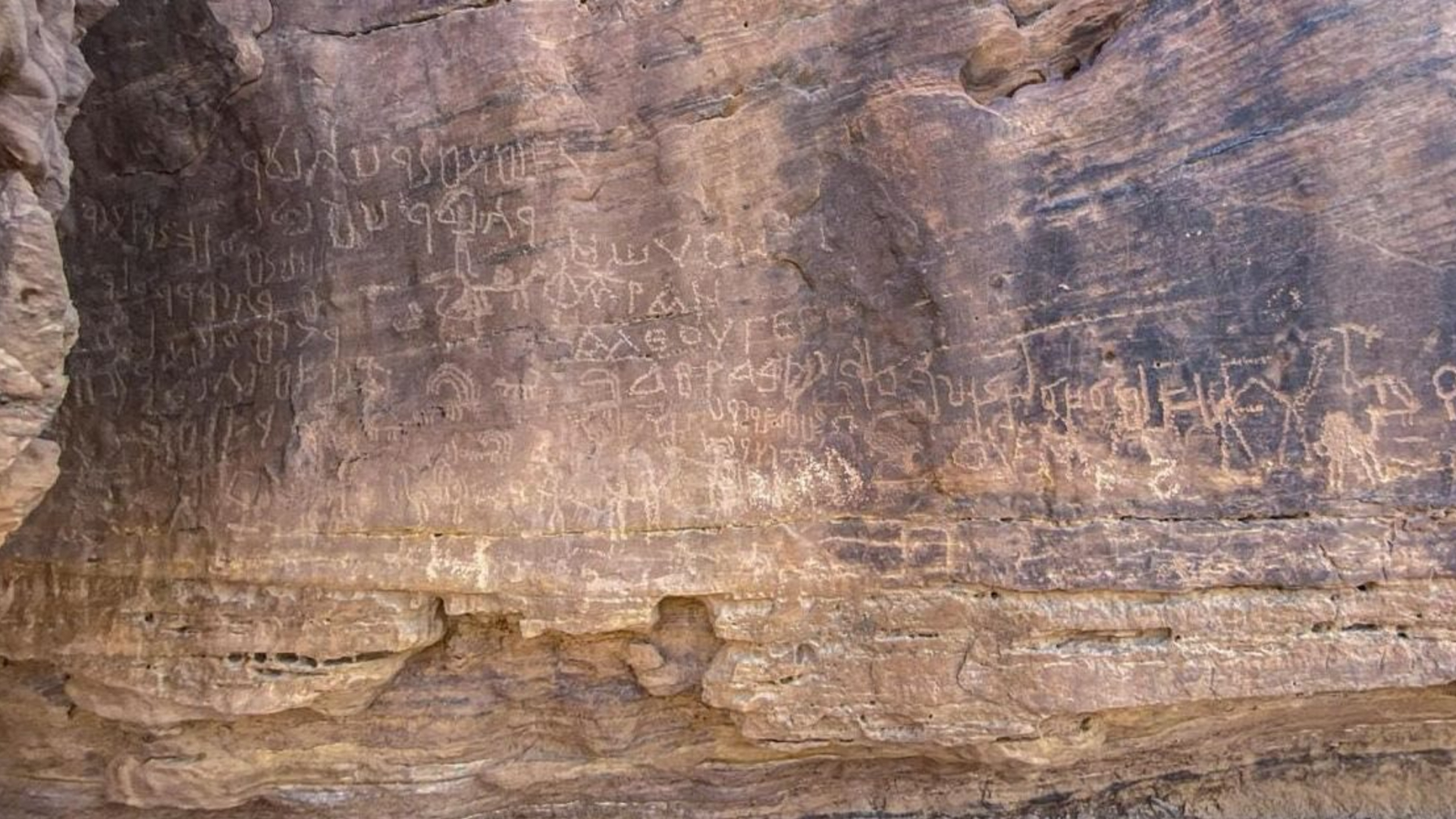Live Science Verdict
The Acer Aspire Vero is affordable, eco-friendly, and easy to use thanks to the internals, ergonomics, and connectivity that can handle everyday life. But, pay more and you’ll get better design, battery life, and performance from sleeker rivals.
Pros
- +
Eco-friendly design
- +
Decent everyday computing power
- +
Plenty of USB ports and good ergonomics
- +
Cheaper than most rivals
Cons
- -
Relatively heavy and thick, with mediocre build quality
- -
Lots of other laptops are faster and longer lasting
- -
Underwhelming display quality
Why you can trust Live Science
CPU: Intel Core i5-1155G7 or Core i7-1195G7
GPU: Intel Iris Xe
RAM: 16 GB
Storage: 512 GB or 1 TB
Screen size: 15.6 in 1920 x 1080 IPS
Weight: 3.9 lbs (1.8 kg)
Dimensions: 14.2 x 9.4 x 0.9 in (363 x 239 x 23 mm)
Most people just look at the price and specs when buying a laptop, but the Acer Aspire Vero compels potential purchasers to evaluate environmental credentials as well.
Acer has paid special attention to green issues when designing this notebook, making it the ideal buy for a student who really cares about sustainability – or anyone else who wants to make their digital life more eco-friendly.
There’s plenty to like beyond the Vero’s green boasts, too. The U.S. and U.K. pricing are excellent, and on the inside you’ll find capable Intel processors and near-silent operation.
On paper, there’s lots to like about the Vero… but can it secure a spot in our best laptops for students chart?
Acer Aspire Vero review: Design

- Impressive eco credentials and good everyday connectivity
- A comfortable, solid keyboard that’s easy to use all day long
- Larger and heavier than many other laptops, and with mediocre build quality
The Vero certainly has good green credentials. Thirty percent of the chassis and screen bezel uses recycled material, and those figures rise to 99% and 50% in the screen and keyboard.
The reliance on recycled material means each Vero produces 21% less CO2 than a conventional laptop during manufacturing. Acer hasn’t just considered the laptop, either: the box uses 85% recycled paper and cardboard, the plastic packaging is 100% recycled, and the box converts into a laptop stand. Acer hasn’t used harmful paint on this notebook, either.
Acer should be commended for building an eco-friendly laptop, but the Vero isn’t the only green laptop – Apple’s MacBook Pro laptops have been built with 100% recycled aluminum since 2018, the latest Dell XPS 13 uses low-carbon aluminum and 100% recycled packaging, and HP sources ocean-bound plastics. This is all good news, and the Apple MacBook Pro 13, Dell XPS 13, and HP Envy 13 already occupy berths on our selection of the best laptops for students.
Get the world’s most fascinating discoveries delivered straight to your inbox.
Happily, Acer pairs its environmental credentials with decent practical features. The Vero has two USB 3.2 Gen 1 ports and a slower USB 2.0 connection, and it’s got a USB-C port, a fingerprint reader, and a webcam that supports Windows Hello. On the inside, connectivity comes from dual-band Wi-Fi 6, Bluetooth 5.0, and Gigabit Ethernet. There’s an HDMI output too.


That range of features does compare well to rivals. The Apple and Dell laptops don’t have full-size USB ports, and most of the machines in our student laptop guide also miss out on wired internet.
If you demand more from your laptop, the Vero may disappoint. Its USB-C port doesn’t have charging, and the Vero doesn’t have a card reader or Thunderbolt.
The Vero’s budget status is evident elsewhere, too. Its 1.8 kg weight is pretty large for an everyday 15.6 in machine. At a maximum thickness of 23 mm, its body is a bit chunky, and its build quality is mediocre – we’d use a protective sleeve if you want this laptop to survive years of campus trips.

When it comes to typing, the Vero copes with long writing sessions: the buttons are fast, crisp, and quiet, and the keyboard has large keys and a number pad. You’ll find crisper typing actions on the pricier Dell and Apple rigs, but only the keenest typists will notice the difference. The trackpad has soft clicks, but it’s fine.
Acer Aspire Vero review: Specs & Performance
- Intel internals deliver decent everyday performance in student-friendly workloads
- Hardly any fan noise means the Acer is always discreet
- Other machines with slightly higher prices do deliver more computing power
The Acer Aspire Vero is sold in two specifications. The more affordable $584/£649 laptop uses an Intel Core i5-1155G7 processor, while the pricier unit upgrades to the Core i7-1195G7. Both use Intel integrated graphics and deploy 16 GB of memory, and the 512 GB SSD in the Core i5 model doubles its capacity in the Core i7 notebook.
The Acer’s processors have been superseded in Intel’s range, but they’re still decent. The Core i5 part has four Hyper-Threaded cores and a top speed of 4.5 GHz, while the Core i7 chip increases that speed to 5 GHz.
Getting inside the laptop to upgrade the memory and storage is easy, too, although the Vero only has one memory slot and one M.2 connector.
In this laptop, the Core i5-1155G7 delivered single- and multi-core Geekbench results of 1,450 and 4,800 points, and the i7-1195G7 scores around 1,650 and 5,000 points in the same benchmarks.
Those reasonable mean that the Vero has the speed to handle most everyday tasks. The Core i5 version will have no issues with Office apps, it can multi-task between work, media, and communications tools, and it won’t balk at loads of browser tabs.

The Core i7 rig adds a bit of basic content-creation ability, and the Acer also has aggressive power-saving modes to reduce electricity consumption, albeit with appropriately reduced processing abilities.
These performance levels match several machines that we already recommend for students. The HP Envy 13 relies on virtually identical processors, while the HP Envy x360 13 deploys similar Intel chips and equivalent AMD silicon. This laptop is also quicker than the Google Pixelbook Go.
If you’re willing to spend a bit more, though, you can get far more power. The Dell XPS 13 uses new Intel Core i5 and Core i7 processors that deliver big improvements in multi-threaded performance – ideal if you want to multi-task or use mainstream content creation software.
Apple’s MacBook Pro 13 and Air also use factory-fresh M2 chips: in the slimmer Air they offer the same sort of pace at those newer Intel processors, and in the Pro they’re even faster.
Acer Aspire Vero review: Screen & Speakers
- Enough quality and resolution to handle everyday work and web browsing
- Underwhelming color quality means the display doesn’t have much punch
- The speakers are fine, but their lack of bass means they feel a bit toothless
The affordable Acer doesn’t push the envelope when it comes to the display, either. The 15.6 in panel is a non-touch IPS display with a 1,920 x 1,080 resolution and a matte finish. That’s a fine specification for web-browsing, working in Office tools, and watching media.
Sadly, benchmarks reveal that the Vero’s panel is limited. Its peak brightness level hovers at around 270 nits, which is fine for indoor use – but it’ll struggle in the sun. The contrast ratio of 1,350:1 means you get decent depth, but there’s simply not the backlight power to deliver loads of vibrancy.

The display’s Delta E of 5.16 is an average figure that means colors aren’t hugely accurate, and the screen only rendered 58% of the sRGB gamut, so this screen can’t produce many of the more extreme shades that games, TV shows, and web pages need to look their best.
Don’t get us wrong: despite those results, this screen is fine for web pages, everyday workloads, and casual media viewing. But the panel isn’t particularly bold, and you’ll get far more quality from the Apple, Dell, and HP machines.
The speakers do supply lots of volume and pleasingly crisp mid-range sounds and they don’t have a tinny top end, so they’re easily good enough for watching YouTube videos and TV shows. As with many small notebooks, though, there’s not much bass. Also, remember that their downward-firing design means that beds or couches will muffle audio.
Acer Aspire Vero review: Battery life

- Expect 12 hours of lifespan at best – and that’s if you’re careful
- The Acer’s battery will last for at least seven hours if you push the internals
Acer’s eco-friendly laptop lasts for around 12 hours if you’re playing media and you’ll get between seven and eight hours if you use it for mainstream workloads, so there’s enough longevity here to handle a day on campus.
That’s decent performance considering the Vero’s price. But, as ever, its pricier competitors are better here: Apple’s MacBook Pro 13 and Air rigs routinely last between 14 and 15 hours, and the Dell XPS 13 and HP Envy 13 offer similar longevity.
The Google Pixelbook Go and HP Envy x360 13 are a little closer to the Acer in terms of battery life, but those more affordable rivals will still last a bit longer than the Vero in most situations.
Acer Aspire Vero review: Price
The more powerful Core i7 version of this laptop costs $749 in the U.S. and £849 in the U.K., and the Core i5 model costs just $584 for American buyers and £649 for Brits.
Those are excellent prices, especially if you’re a student on a budget. A MacBook Pro 13 starts at $1,299 and £1,349; an Air arrives at $1,199 and £999. Higher prices aren’t restricted to Apple, either: the Dell XPS 13 starts at $999 and £949. Those laptops are sleeker, slimmer, and faster than the Acer, with better displays and batteries – but you’ve got to pay for it.
Google’s Pixelbook Go offers more comparable pricing at $849 and £829, but that laptop is only suitable for people who want to stick with Chrome OS. The HP Envy 13 and x360 13 either match or duck below the Acer in terms of price. They’re lighter than the Acer and offer comparable performance and marginally better battery life – however they’re smaller than the Acer and have mediocre build quality.
Should you buy the Acer Aspire Vero?
There are several key areas where the Acer Aspire Vero impresses. It’s got the performance to tackle everyday student and work tasks and it has a satisfying keyboard and enough battery life to last for most of the day. Its environmental credentials impress, and it’s cheaper than many competitors.
The budget does bite, though. Its relatively heavy build quality is middling, and the display is pallid. You can find more power if you’re willing to spend a bit more, and this is not the only laptop out there with impressive green credentials.
Nevertheless, the Vero delivers every day, eco-friendly computing at a good price, so it’s an ideal choice if you want a 15.6 in student notebook that's a little kinder to the planet.
If this product isn’t for you
If you do have extra cash, then you’ve got plenty of options. If you’d prefer to stick with Windows then the Dell XPS 13 is sleek and superb, and the Dell XPS 15 scales up the design for a more immersive experience.
On the mac OS side of the fence, the MacBook Pro 16 (and 13 and 14-inch too) all have incredible design and display quality, albeit for far higher prices. And, if you foresee lots of lectures, the MacBook Air is feather light.
If you’re on a tighter budget, the HP Envy 13 and HP Envy x360 13 offer slimmer, lighter designs and the latter has a touchscreen and works like a tablet. And if Chrome OS is your operating system of choice, the Google Pixelbook Go would be more suitable.
Mike is a freelance technology journalist and consultant who is fascinated with gaming, futuristic technology and motorsport. Previously, Mike has worked as a writer for PC Pro magazine writing and published articles on technology for many other media outlets, including TechRadar, Wired, PC Advisor, Stuff, The Inquirer and Red Bull Gaming.