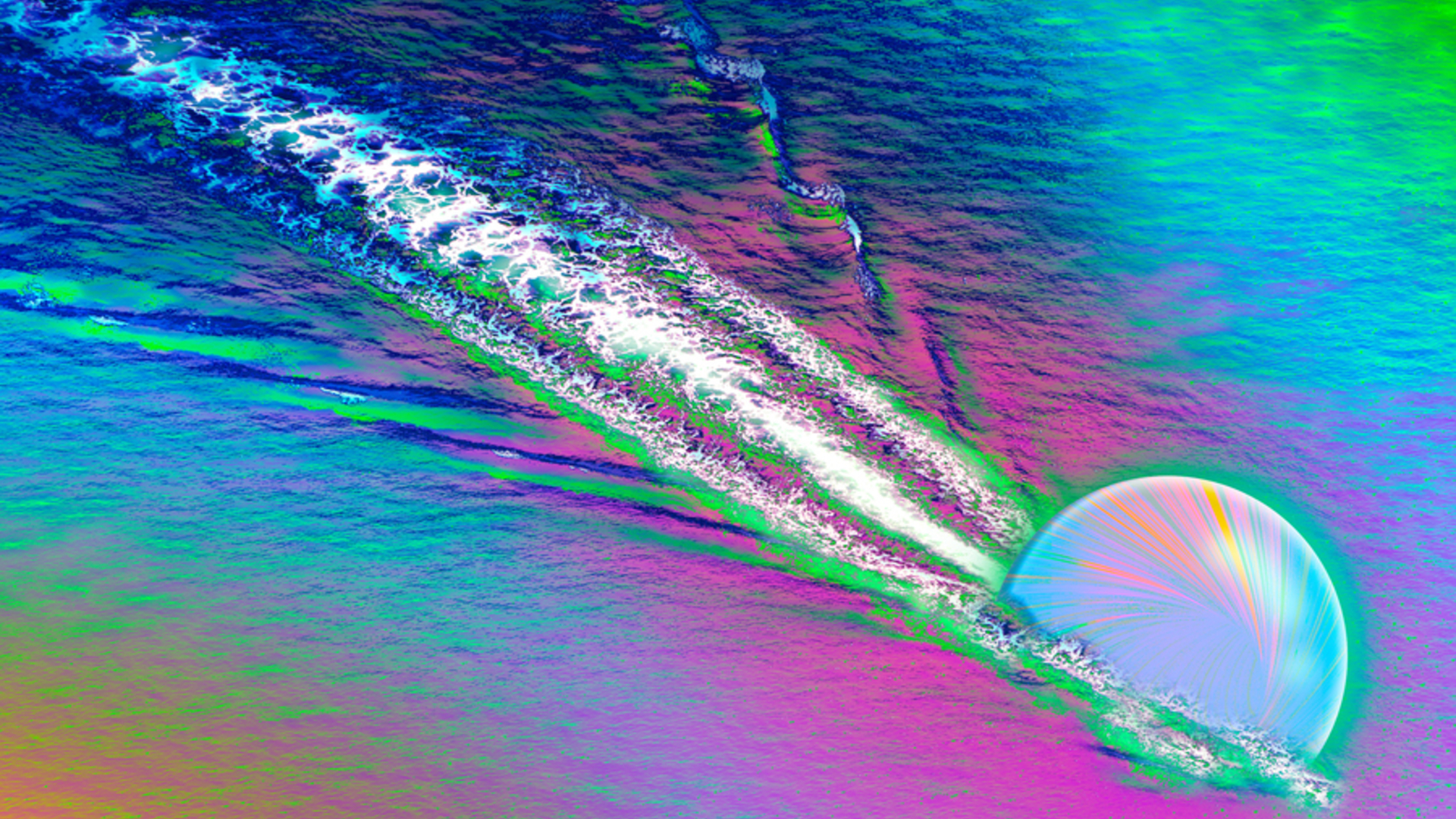Get the world’s most fascinating discoveries delivered straight to your inbox.
You are now subscribed
Your newsletter sign-up was successful
Want to add more newsletters?

Delivered Daily
Daily Newsletter
Sign up for the latest discoveries, groundbreaking research and fascinating breakthroughs that impact you and the wider world direct to your inbox.

Once a week
Life's Little Mysteries
Feed your curiosity with an exclusive mystery every week, solved with science and delivered direct to your inbox before it's seen anywhere else.
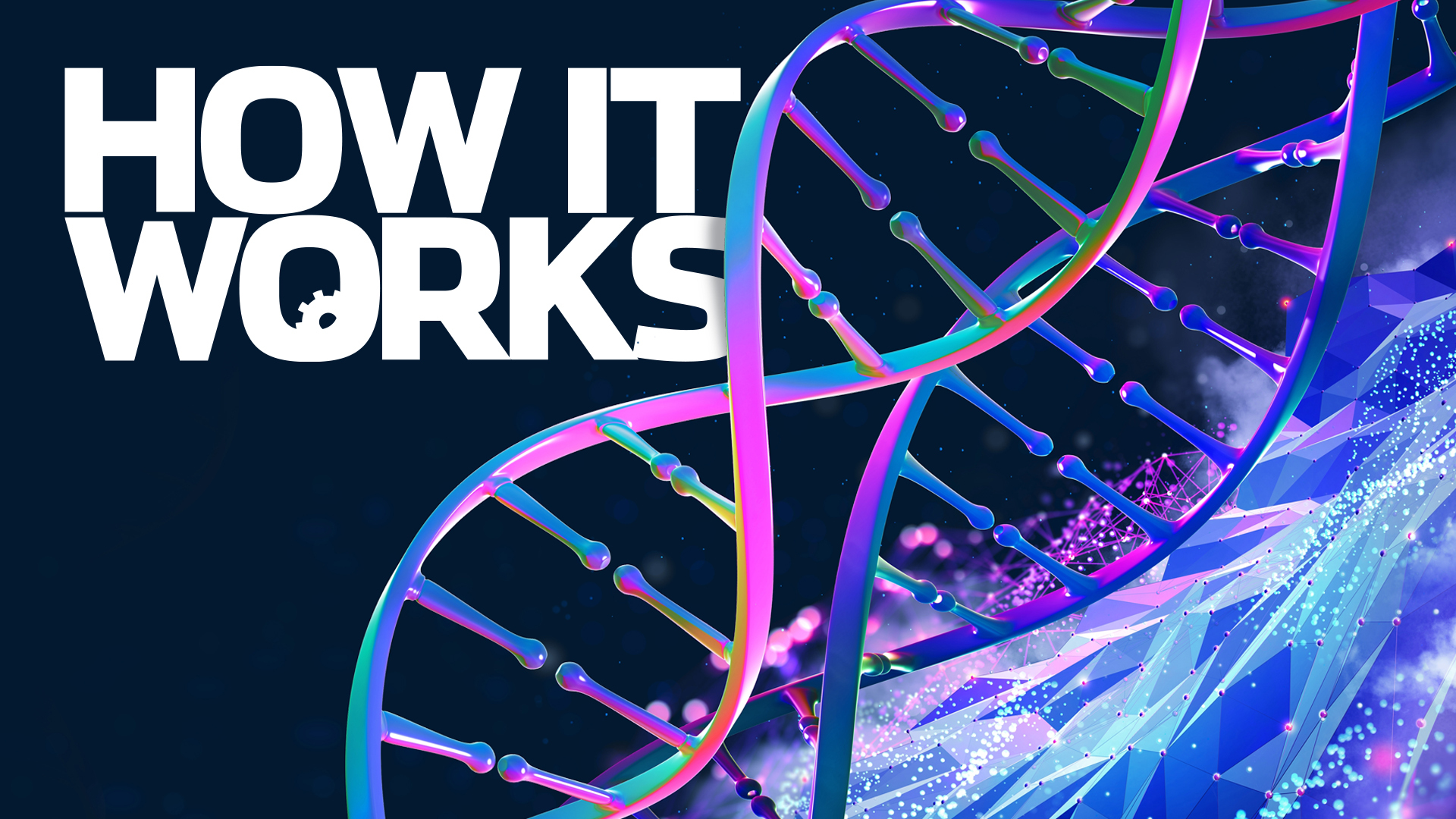
Once a week
How It Works
Sign up to our free science & technology newsletter for your weekly fix of fascinating articles, quick quizzes, amazing images, and more

Delivered daily
Space.com Newsletter
Breaking space news, the latest updates on rocket launches, skywatching events and more!

Once a month
Watch This Space
Sign up to our monthly entertainment newsletter to keep up with all our coverage of the latest sci-fi and space movies, tv shows, games and books.

Once a week
Night Sky This Week
Discover this week's must-see night sky events, moon phases, and stunning astrophotos. Sign up for our skywatching newsletter and explore the universe with us!
Join the club
Get full access to premium articles, exclusive features and a growing list of member rewards.
The Apple iPad has garnered worldwide attention, but all the promotional videos and TV commercials haven't really explained just what this "magical and revolutionary" machine is capable of doing.
Here's the real lowdown on what the iPad can do and how it can be used. (Read more iPad news.)
Media player
The iPad will play high-definition movies and video, though not in all file formats. The increasingly popular Web format, H.264, will play up to 720p resolution. TV shows, music, audiobooks and podcasts will all be playable in the most common formats and can be purchased through the iTunes store.
150,000 apps
The Apple marketing tagline "There's an app for that" is not hyperbole. And nearly all of the 150,000 iPhone applications, or "apps," in the App Store will be compatible with the iPad. Many developers are already creating apps specifically for the iPad.
Wi-Fi
Get the world’s most fascinating discoveries delivered straight to your inbox.
All iPad models will be able to automatically detect and connect to the fastest Wi-Fi hotspots for Internet access, be it in your home or at the local café.
3G connection
Three iPad models will be capable of connecting to the Internet through wireless 3G cell phone networks. This is especially useful when a Wi-Fi hotspot isn't handy. The iPad, like the iPhone, can connect to AT&T's 3G network. Surprisingly, the iPad does not require a contract. Users can activate or deactivate 3G access on a month-by-month basis directly from the iPad. 250MB of data per month is $15 and unlimited data is $30.
Web browser
Apple uses its own Safari browser in the iPad for accessing the Web. Safari on the iPad will function similarly to Safari on a Mac, but with some interface tweaks to accommodate touchscreen navigation.
YouTube app
The lack of Flash compatibility does not allow the iPad to use YouTube or most other video sites directly, but an app designed specifically for the iPad allows users to access and view YouTube videos at high resolution.
e-Book reader
One of the most anticipated features of the iPad is the new iBooks e-book store. Much like the Amazon Kindle, the iPad will be able to download and display books, magazines and newspapers in seconds. The iPad will also display e-books purchased outside iBooks if they are in the ePub format (the most common format among third party e-book sellers) and are not encrypted with anti-piracy digital rights management (DRM) software.
Maps and GPS
The iPad will use Google's maps and direction services to display roadmaps, satellite views and street views from around the world. Assisted GPS, in the 3G-capable models, will also allow for additional app functionality.
Bluetooth
The iPad can connect to Bluetooth-capable external devices, such as with wireless headphones or wireless keyboards.
Photo albums
The iPad manages photos and photo albums and has special features for sorting, face recognition, slideshows and geotagging, which stores the location where a photo was taken. Cameras can connect directly to the iPad using a special adapter available as an accessory.
Storage
The iPad comes in 16GB, 32GB and 64GB versions. The most media-hungry users, especially those who watch a lot of high-definition movies, will want the 64GB storage space. Users who simply want the iPad for Web access and apps will probably be able to get by on only 16GB.
Productivity programs
The larger screen of the iPad allows for more productive software applications. In addition to the productivity apps that will inevitably be available on the App Store, Apple is also selling iPad versions of its Pages word processor, Keynote presentation software and Numbers spreadsheet maker.
Calendar and contacts
Apple's calendar function for the iPad is specifically tailored for the device and can display in several different formats depending on what information the user wants to see. Appointments and schedules can be color-coded and prioritized. Contacts can be associated with photos, and addresses instantly show up on the map app. The iPad also syncs contacts through iTunes so they are up-to-date and accessible from other devices.
In addition to accessing Web-based email through the browser, the iPad also includes a dedicated email application that interfaces with Gmail, Yahoo mail, AOL and others.
10-hour battery life
While no independent test results have surfaced yet, Apple has promised the iPad will get 10 hours of battery life even while surfing the Web and watching videos.
Crisp display
The most noticeably striking part of the iPad is the display. It's a 9.7-inch LED-backlit IPS display with 1024-by-768-pixel resolution. Apple has included a capacitive touchscreen interface designed specifically for finger-base input. No stylus needed.
Screen orientation lock
A screen orientation lock will also prevent the screen from switching to landscape or portrait position regardless of how you hold the iPad. This could be useful for people who want to use the iPad to read while lying in bed.
Accelerometer
Like the iPhone and iPod Touch, the iPad will include a device that can detect motion, which affects everything from screen orientation to how users interact with some apps.
New processor
The new A4 chip was designed by Apple engineers specifically for the iPad. It's clocked at 1GHz speed and uses power management and low-energy consumption to improve battery life.
Battery replacement
Apple has not made the battery in the iPad replaceable. Instead, owners can return the iPad when the battery eventually dies and receive a completely new replacement device for $99.
Language and accessibility
The iPad has support for English, French, German, Japanese, Dutch, Italian, Spanish, Simplified Chinese and Russian. People with disabilities can also find closed-captioning, magnification, a VoiceOver screen reader and white on black display features.
 Live Science Plus
Live Science Plus