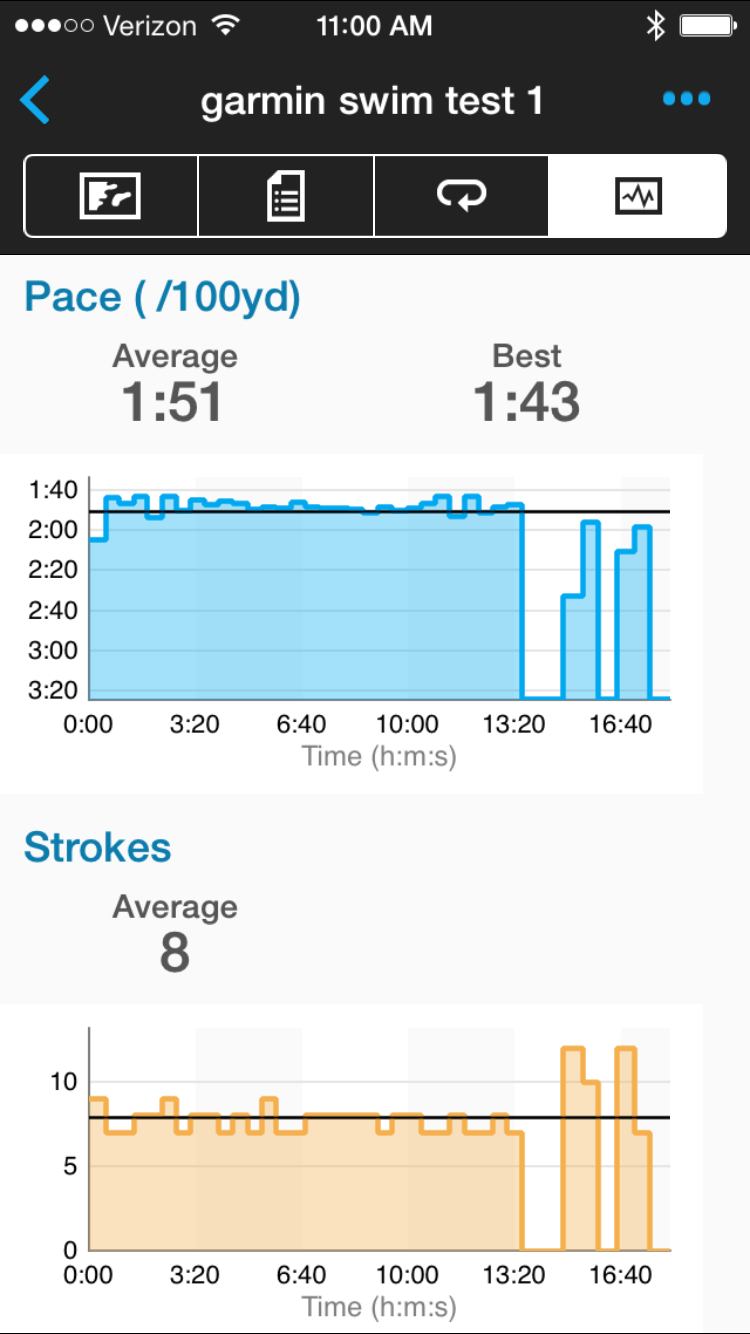Garmin Swim Review: Swim-Tracker Watch

Garmin makes several waterproof wearable devices, but only one of them is designed specifically for swimmers: the Garmin Swim. This watch counts laps, automatically detects the four major swimming strokes (freestyle, backstroke, breaststroke and butterfly) and measures your efficiency in the water by calculating your time and the number of strokes per lap.
You can use the Garmin Swim the same way you would use a stopwatch to time your workout in the pool. But, unlike with most stopwatches, you can also upload the recorded data to your computer and view your stats online or on a mobile device via the Garmin Connect app. Yet, even though the Garmin Swim can calculate your total distance moved and calories burned in the pool, as well as help you keep a steady pace throughout your workout, you can't use it to track activities — for instance, walking or running — on land.
At $150, Garmin's non-GPS swim watch costs much less than some of the company's cross-training watches that are GPS-enabled and also track swimming metrics. For example, the Garmin Forerunner 920XT is a GPS-enabled watch that can track swimming in the pool and in open water, as well as running and cycling, but those extra features will cost you: The Forerunner 920XT sells for about $450 on Amazon. [Fantasy Fitness Tracker: 8 Absolutely Must-Have Features]
I recently tested out the Garmin Swim, to see how well it tracked my workouts in the pool. As a former competitive swimmer who now just swims to stay in shape, I usually just try to keep track of how many laps I've completed. But for this review, I also tested the Garmin Swim's many other features, not just its ability to count laps. Here's what I found.
Overall Rating: 8.75/10
The Garmin Swim's best features include its ability to track every part of a swim workout — even drills that don't require you to take strokes (like swimming laps with a kickboard). This is something that can't be done with the Swimovate PoolMate Live (which I also tested, and which, at $115 plus an additional $35 for the component needed to upload data from the watch to a computer, is comparable in price to the Garmin Swim).
The Garmin Swim watch is also highly accurate, recording the correct number of laps I swam even when my push off the wall was less than perfect or when I chose not to do a flip turn. I also liked this swim tracker's sleek design and lightweight feel.
I sometimes had trouble seeing the face of this watch through tinted goggles, and there was no option to increase the contrast of the display. The Garmin Swim also lacks a silent alarm that buzzes your wrist when you've completed a certain number of laps or covered a certain distance in the pool. The PoolMate Live does have a silent alarm, and it was one of my favorite features of that device.
Get the world’s most fascinating discoveries delivered straight to your inbox.
Design/Comfort: 9/10
The Garmin Swim is very lightweight and comfortable to wear, both in and out of the water. I don't usually wear a watch, but I found myself leaving this one on long after I'd left the pool. However, the device's slim design doesn't leave room for the internal motor that enables the PoolMate Live's convenient buzzing alarm. I would love to have that feature on the Garmin Swim, even if it meant dealing with a slightly bigger device.
The watchband is made of the same rubbery plastic you'll find on most fitness trackers, and the device's face is made of the same clear plastic used for most sports watches. While I could see the watch face underwater, it wasn't as easy to read through tinted goggles as the PoolMate Live, which has a sapphire face and a superclear LCD display. However, the buttons on the Garmin Swim are very easy to navigate in the water, and the watch also has a dedicated Swim Mode button, so you don't need to scroll through a menu underwater to start tracking your workout.
The watch uses a regular coin battery that can be easily replaced, so there's no need to charge the device. I found it simple enough to perform other maintenance tasks on the swim tracker. For example, the company suggests rinsing off the watch with freshwater after every swim, which is something you should probably do with all of your swimming gear anyway. Garmin also recommends storing the watch in a location where it won't be subjected to extreme temperatures, which can permanently damage the device. [How to Clean Your Fitness Tracker]
User-Friendliness: 9/10
Setting up the Garmin Swim is easy. You need to download the company's software and use the ANT+ stick that comes with the device to pair the watch with your computer. If you don't have a Garmin Connect account already, you must create one online before you can view your data. Once you've completed a workout, you plug the ANT+ stick back into your computer's USB port to transfer data wirelessly from the watch to your computer. You can then view your stats online via Garmin Connect or see everything on your mobile device using the Garmin Connect mobile app.
The Garmin Swim is very simple to use in the pool, thanks to a hard-to-miss feature: a little blue button with a swim icon on it. You press that button to start tracking your time, laps and strokes. You can pause the timer and then restart it to record every interval of your workout and keep track of how much rest you're getting in between each set.
You can even track drills with the Garmin Swim — a feature that's missing from the PoolMate Live. The drill-logging feature lets you record how much time you spend drilling, as well as how many laps you swim during drills. With the PoolMate Live, you have to pause the watch during drills, and there's no option to add those extra laps later.
The Garmin Swim also lets you decide which metrics you want to see during your workout. This means that, in addition to seeing information about how many laps you've completed or how long you've been in the pool, you can create another screen that shows stats such as your average stroke rate and pace. You can create a custom page on the watch itself by hitting the menu button and then selecting Swimming. From there, you select Custom Page and then choose the three custom data fields that you want to see on the screen during your swim.
The feature I dislike the most on the Garmin Swim is the shrill sound the device makes whenever you start or stop the timer during a workout. I suppose the sound is supposed to reassure you that you did, in fact, press the right button before taking off from the wall, but for the sake of the person I was sharing a lane with (and for my own sanity), I disabled the alert tone almost immediately.
Value of Information: 8/10
This watch provides swimmers with a lot of information. Whether that information is useful really depends on the kind of swimming you do. If you're training for a race or if swimming is your preferred method of exercise, then the Garmin Swim will give you all the data you need to analyze your time in the water. If you're a recreational swimmer or a beginner, this watch may just serve as an expensive lap counter. (You can buy a manual lap counter that fits around your finger for about $30.)
The ability to view stats from the Garmin Swim online and on a mobile app is very convenient. I preferred to check out my stats on my laptop, since the screen was bigger and easier to navigate, but the Garmin Connect mobile app also displays information in an easy-to-read format, complete with charts, graphs and a workout summary.
Through Garmin Connect, you can share your swimming stats with friends who also use Garmin devices. And since Garmin Connect is the same app used to sync data from the company's other products — namely, Garmin's fitness trackers and GPS watches — you can easily see all of your fitness information in one place.
Like the PoolMate Live, Garmin Connect doesn't do a great job of putting the information you see into context, or offering you advice for how to improve. If you're looking for a swim tracker that also gives a few pointers here and there, you may want to check out the Moov, a fitness band that can coach you on swimming, running and boxing. There are also a few waterproof fitness trackers that let you record your time in the pool, including the Misfit Flash and the Jaybird Reign.
Accuracy: 9/10
The Garmin Swim counts your laps using internal accelerometers. Its accuracy depends, in part, on whether you wear and use the device properly. You'll want to make sure the watch fits snugly on your wrist and that you wear it on your nondominant arm. A strong push off the wall and a long glide at the beginning of each lap will also help ensure that the watch counts your laps correctly.
I used the watch when swimming freestyle, backstroke and breaststroke, and did not have any problems with the accuracy of my stroke count or lap count. The watch has an automatic stroke-type detection feature, so it can distinguish among the four major strokes. And unlike the PoolMate Live, which can distinguish among stroke types but doesn't label them for you in its software program, the Garmin Swim actually assigns each interval a stroke type. So, if you like to mix up your strokes, you can easily see which metrics apply to which strokes when you're reviewing your data later.
This Garmin swim tracker won't provide accurate data if you're swimming in a pool that's less than 18 yards (16.5 meters) long, according to Garmin. This is similar to the PoolMate Live, which only tracks laps and strokes in pools measuring 19.7 yards (18 m) or longer. Neither of these watches tracks open-water swims.
Follow Elizabeth Palermo @techEpalermo. Follow Live Science @livescience, Facebook & Google+.
 Live Science Plus
Live Science Plus