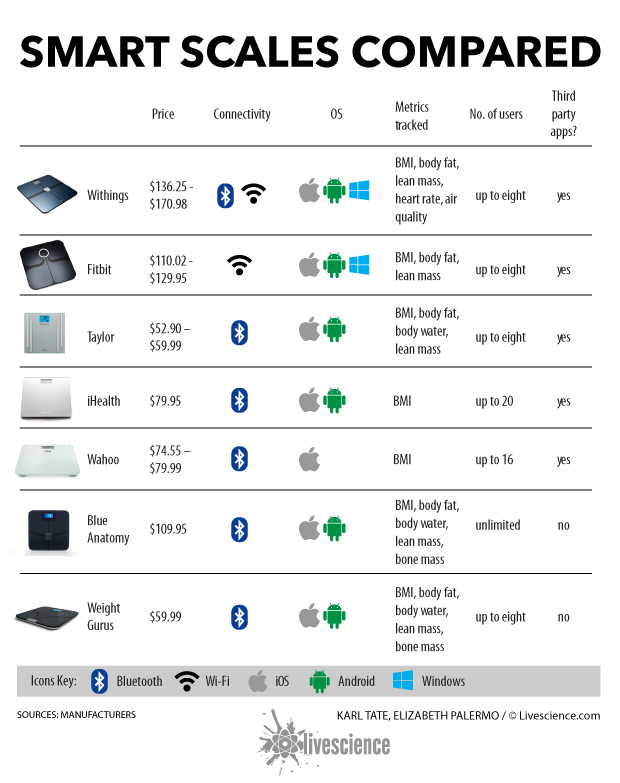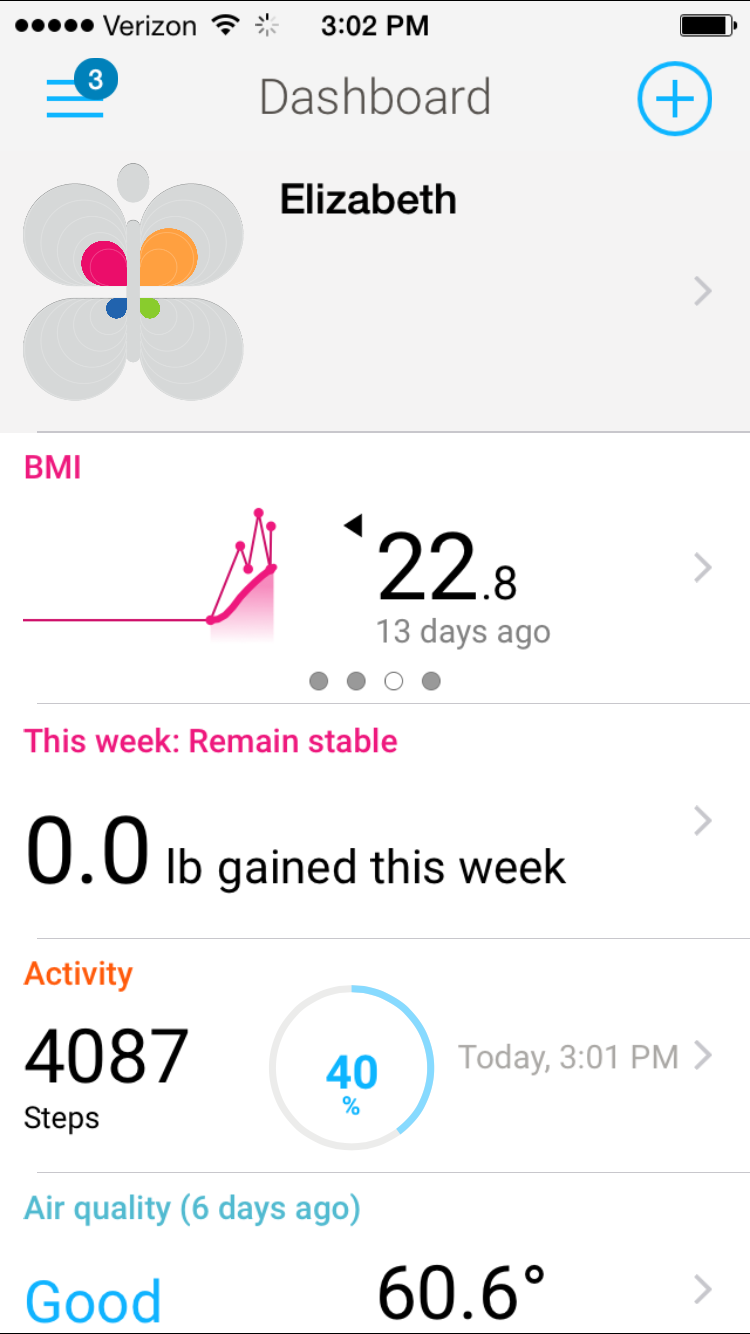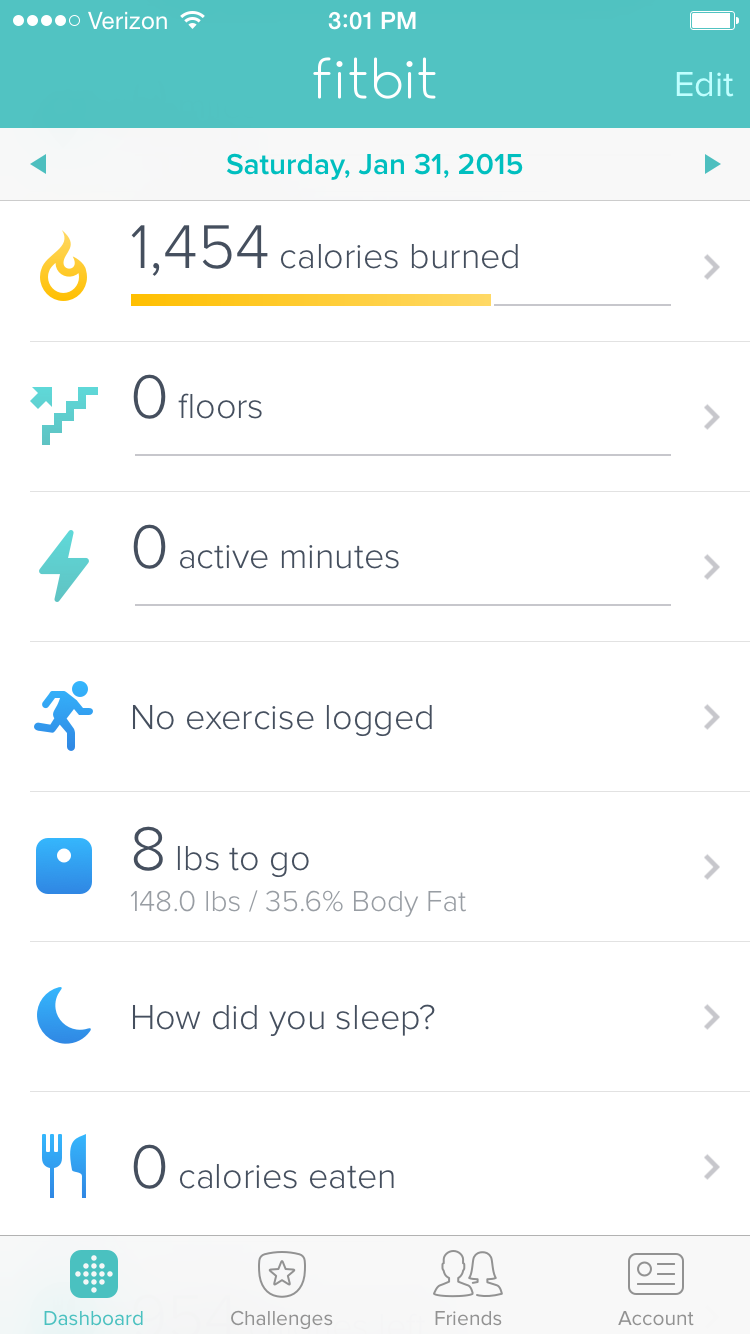Best Smart Scale: Fitbit Aria vs. Withings Body Analyzer

After hands-on testing and in-depth analysis of nine smart scales, we recommend the Withings Smart Body Analyzer over the popular Fitbit Aria as the overall best scale. Our best-value pick for those who can't or don't want to use a body fat scale is the iHeath HS4 Scale Lite.
Smart scales connect wirelessly (via Bluetooth or Wi-Fi) to your smartphone, tablet or computer. Step on one of these scales, and your weight data will find its way to a corresponding app on your mobile device or a Web dashboard. Using the app or dashboard, you can track your progress over time. There are lots of smart scales on the market, but we rounded up some of the most popular models to find out which is the smartest of them all. Both of our top picks use bioelectrical analysis (BIA) to track body composition metrics, like body fat and lean mass percentages. The electrical impulses these scales use may not be safe for pregnant women, children under the age of 10 or people with pacemakers. Therefore, we also included our top pick for a smart scale that doesn't use BIA.
To be considered for the top slot, the scales we reviewed had to offer the following key features:
- Measure more than just weight. All of the scales we tested also calculate body mass index, or BMI, and many of them estimate body fat percentage, lean mass, water weight and other metrics.
- Ability to track and store data for more than one user
- Compatibility with multiple operating systems, including iOS and Android
- Ability to sync data with third-party health apps, such as the MyFitnessPal or Apple's Health app
Only three of the scales we tested met all of these criteria. After testing these three scales for three weeks, we found that the Withings Smart Body Analyzer is the best (and most accurate) for tracking weight and other metrics. It's also the easiest scale to set up and use every day. [Best Fitness Apps]
Top Pick: Withings Smart Body Analyzer
Connection: Bluetooth or Wi-Fi
Measures: Weight, BMI, body fat, lean mass, water weight, heart rate, air quality, temperature
Price: $149.95
Get the world’s most fascinating discoveries delivered straight to your inbox.
Dimensions: 12.8 x 12.8 x 0.9 inches (32.5 x 32.5 x 2.3 centimeters)
User-Friendliness
Setting up the Withings scale was refreshingly simple. With other scales we tested, most notably, the Taylor Bluetooth Body Fat smart scale, it took bit of coaxing to get them to pair with a smartphone via Bluetooth, but the Withings scale paired immediately. To set it up, you download the company's Health Mate app on your mobile device, turn Bluetooth on and press the button on the back of the scale. The scale was small enough to fit comfortably in a relatively small bathroom. One of the other scales we tested, the iHealth Lite, was only slightly larger, at 13.8 inches by 13.8 inches (35 by 35 cm), but it seemed to take up a lot more precious space.
Weigh-ins were even easier to figure out than the initial setup process. Simply step on, and the scale calculates weight and other metrics. There's no need to press any extra buttons on the scale or in the app. One of the scales we tested, Blue Anatomy's Wireless Body Scale, required me to press Start in the app each time I weighed in. This meant I had to hold my phone while weighing myself, which I didn't like doing.
Syncing data from the Withings scale to a smartphone (I used my iPhone 6) was also effortless. The Health Mate app quickly updated to reflect the most recent weigh-in without any need to re-launch the app. This wasn't the case with some of the other scales. I had to re-launch Escali's mobile app and pair it with the SmartConnect Body Scale every time I weighed in.
When you step on the Withings scale, your initials appear in the top left corner of the display screen, letting you know that the scale identifies the person using it. This was a reassuring feature, since the device can recognize up to eight users. It never had a problem distinguishing me from other members of my household, even though some weigh within 10 pounds of what I weigh.
My one complaint about the Withings app has more to do with my own personality than with the app itself, which is well-designed and easy to navigate. The amount of data that the Withings scale tracks is sometimes overwhelming. Most of the other smart scale apps were very minimalistic. Some, like the app for Wahoo's Balance Bluetooth Smart Scale, were even a little too sparse.
The opposite was true for Withings' Health Mate. Luckily, you can delete the widgets you don't want to see. But I still felt myself yearning for the minimalistic charm of the Fitbit app.
But those who own other Withings products — such as the company's activity and sleep trackers or heart rate monitors — might love the Health Mate app. That's because this app lets you track data from all your Withings products in one place. The Fitbit app is set up the same way, but it's easier to read at a glance. Withings' Health Mate also lets you send data to other health-related apps that you might use, including MyFitnessPal or Nike+. And, you can let the app access your phone's accelerometer in order to track your daily steps, a feature I found useful since I don't have a Withings activity tracker. [The Best Heart Rate Monitor Watches]
Value of Information & Motivation
The Health Mate app may have been a bit much for me at first, but overall it did a good job of presenting weight data in a useful way. The dashboard section of the app showed weight data at a glance. You simply press on the weight widget to see graphs indicating how your weight, fat mass (i.e., body fat percentage) and BMI have changed over time.
All of the scales (and accompanying apps) we tested let users set a target weight for themselves. In the Withings app, this target weight is graphed alongside actual weight, allowing you to see whether you're maintaining your ideal weight or drifting away from your goal. The Fitbit app was set up in a similar way. The graphs also indicate whether your BMI and fat mass are within the "normal" or healthy range relative to your height.
You can set up notifications, or "reminders," in the app that are meant to encourage you to follow healthy habits throughout the day. I found that daily reminders like "weigh yourself" and "re-hydrate" were useful in getting me to maintain healthy habits. You can also set up notifications that remind you to keep active and avoid unhealthy choices during the day. Though I sometimes responded to my "go for an after-dinner walk" reminder with an eye roll (it's wintertime, after all), the "avoid caffeine in the afternoon" reminder did make me think twice about that midday latte. The app also sends you notifications when you meet your activity goals for the day, which I felt was like a little pat on the back for my efforts.
In addition to weight-related metrics, the app also shows changes in heart rate over time. However, I had to do some additional research online to find out if my 65 to 90 beats per minute fell within a normal range. And while this was the only scale we tested that tracked air quality (expressed as the level of carbon dioxide in my tiny bathroom), the app didn't make clear why this was information is useful. The app simply told me that my air quality was "good."
Accuracy
Weight
It's hard (if not impossible) to find a commercially available product that is 100 percent accurate at measuring weight and body fat. Therefore, the most important feature in any scale is that it is consistent with itself. In other words, the scale should consistently track fluctuations in weight and body fat, making it possible to see how much weight or fat mass you're losing, gaining or maintaining, said Dr. Melina Jampolis, a board-certified physician nutrition specialist based in Los Angeles.
It's also important that the person weighing in does so at the same time and under the same conditions every day, Jampolis told Live Science. The amount of water in your body fluctuates greatly throughout the day, and these fluctuations will affect both weight and body fat measurements. Jampolis recommends weighing yourself midmorning or midday for the most accurate results. [Understanding Weight: BMI & Body Fat]
To test the Withings scale, I weighed myself once in the morning and once in the early afternoon for three weeks. These weight measurements were always consistent with those the scale had given previously. This is in contrast to scales like Blue Anatomy's, which was generally consistent but would sometimes give readings that were clearly inaccurate (one day, it registered that I had dropped 20 pounds, or 9 kilograms). Some of the other scales we tested also occasionally displayed whacky weight measurements, even after I had repositioned them and stepped on and off many times. The only scales that never did this were the ones from Withings, Fitbit and iHealth, and the Libra from Runtastic.
What set the Withings Smart Body Analyzer apart from these other scales was that it continued to give consistent readings no matter where it was placed. It was the only scale tested that was advertised to record accurate measurements on carpet. When I tested out this feature, I found that the scale worked just as well on a carpeted floor as on the tile floor in my bathroom. My weight barely fluctuated at all (it dropped by just 0.1 pound, or 0.04 kg) when I tested the scale on carpet after using it on bathroom tiles. I tested each of the eight other scales on carpet as well. None of them recorded anything close to an accurate measurement on carpet.
Body fat
All the scales we tested that measure body fat use a method known as bioelectrical impedance analysis (BIA), which measures the impedance, or resistance to, a small electrical impulse traveling through the body. The scales estimate how much water is in the body and then plug that number into an equation to estimate body fat. Some of the scales, including the one from Withings, also estimate lean mass, or the weight of all the nonfatty tissues in the body.
The electric impulses that these scales use are not safe for people with pacemakers, and both Withings and Fitbit advise against using their scales' BIA features during pregnancy. Withings notes on its website that the models its scale uses to calculate body fat are not valid for pregnant women. The Smart Body Analyzer's BIA feature can be turned off, according to the company. The Fitbit website encourages pregnant women to speak with their doctors before using the scale.
When you measure your body fat with a BIA scale, you should keep in mind that the percentages the scale shows are just estimates and should be considered alongside other factors (like body type, weight distribution and waist circumference) to determine whether you have a healthy amount of body fat, Jampolis said.
Much like weight measurements, body fat measurements from the Withings scale were consistent over time. These metrics hardly fluctuated at all over the three weeks I used the scale, which makes sense since I did not change my diet or exercise routine during this time, nor did I lose or gain a significant amount of weight. That being said, my body fat estimates were the highest with the Withings and Fitbit scales. Body fat readings from some of the other scales I tested, including the Blue Anatomy and Weight Gurus scales, were consistently 10 percentage points lower than those from the Withings and Fitbit scales.
If you're interested in knowing your precise body fat percentage, you might want to consider finding a facility in your area that uses a Bod Pod, or other air displacement plethysmography (ADP) device, to measure body fat. These devices are considered the gold standard for measuring body composition.
Runner Up: Fitbit Aria
Connection: Wi-Fi
Measures: weight, BMI, body fat, lean mass, water weight
Price: $110.58-$129.95 (Exact price may depend on where and when you buy; the scale is available on Amazon and at the Fitbit store.)
Dimensions: 12.3 x 12.3 x 1.3 inches (31.2 x 31.2 x 33 cm)
User-Friendliness
Setting up and using Fitbit's smart scale was every bit as easy as using the Withings Smart Body Analyzer. However, because the Aria only connects to a mobile device via Wi-Fi, the setup process was a little different for this scale than all the others we tested. You first need to download the setup software from Fitbit's website and dig up the password for your wireless network to pair the scale with your mobile device. While I didn't have any problems with this process, there are a lot of 1-star reviews on Amazon resulting from customers' inability to pair the scale with their devices because of their Wi-Fi configurations. Before purchasing this scale, you may want to check that your Wi-Fi configuration is one of those listed under "Networking requirements" (page 2) in the Fitbit Aria online product manual.
Value of Information & Motivation
Like the Withings app, the Fitbit app lets you set a target weight and then compare your actual weight to your goal over time. The app also graphs lean mass versus body fat over time, as well as BMI. But unlike Withings, Fitbit doesn't give any indication in the app of whether BMI and body fat are healthy relative to height and age. Fitbit sporadically sends progress reports that echo the data seen inside the app, but I never received any other kinds of encouragement from the app telling me to stick to my goals. Also, unlike the Withings app, there didn't seem to be a way to set up in-app reminders to weigh in. However, the Fitbit app that connects to the Aria is the same app used for the company's other products, including its wide selection of activity and sleep trackers. Since I have a Charge, Fitbit's newest fitness band, I was able to set up a silent alarm in the app that triggered a gentle buzz to my wrist twice a day, reminding me to weigh in.
Accuracy
The Aria, like the Smart Body Analyzer, uses BIA to estimate body fat and other body composition metrics. My weight and body fat percentages were almost identical every time I weighed in on these two smart scales. And though it can't be used on carpet, the scale gave consistent measurements after being moved around quite a bit on a wood floor and on tile floor.
Best Value: iHealth HS4 Scale Lite
Connection: Bluetooth
Measures: Weight, BMI
Price: $79.95
Dimensions: 13.8 x 13.8 x 1.1 inches (35 x 35 x 2.8 cm)
Both the Withings Smart Body Analyzer and the Fitbit Aria use bioelectrical impedance analysis (BIA) to estimate body fat, which is not safe for pregnant women or people with pacemakers. If you're pregnant, have a pacemaker, or just aren't interested in tracking your body fat or other body composition metrics, we recommend the iHealth HS4 Scale Lite. This smart scale that only measures body weight and BMI. And at $79.95, it may be more expensive than your average digital bathroom scale, but it's cheaper than other smart scales. It connects wirelessly to mobile devices via Bluetooth and is both easy to use and provides consistent weight measurements. [Editor's Note: We just received the iHealth HS5 Wireless Body Analysis Scale and will be adding more information on this product after thorough testing.]
User-Friendliness
Setting up the iHealth Lite is simple, but you'll want to make sure you download the most recent version of iHealth's mobile app, iHealth MyVitals 2.0, to get the best in-app user experience. The older version of the app (which I first downloaded by mistake) is fine to use, but it's not as visually appealing or as easy to navigate as the newer version. The scale can keep track of up to 20 users, though I only tested it with three. It did a good job of distinguishing between me and someone else in my household who weighs within 10 pounds of what I weigh. You can use the scale without opening the app, and then sync your weight data to your phone later on, or you can press the Start button inside the app to upload your weight data as you're standing on the scale.
Value of Information & Motivation
The MyVitals app displays weight data in an easy-to-read format, a very simple graph that plots your weight and BMI over. The graphics in this app aren't as visually appealing as those found in the Withings and Fitbit apps, but they are easy to understand. The MyVitals app can be used with all of iHealth's other products, which include activity and sleep trackers, blood pressure and blood oxygen level monitors, and the company's wireless Body Analysis Scale. You can also send data from the MyVitals app to third-party health apps like MyFitnessPal, RunKeeper or Evernote, an app that sends you a daily report card of your health data.
Accuracy
The iHealth Lite was a bit bigger than all of the other scales we tested (about an inch longer and wider than most). This meant I couldn't fit it on top of just one of the large tiles that make up my bathroom floor. So, I was glad to see that the scale was still accurate even when straddling two different (and possibly uneven) tiles. While the scale didn't perform well on carpet, it provided consistent measurements on both tile and wood floors.
Other Scales Reviewed
Wahoo Balance Smartphone Scale, $74.55-$79.99
This Bluetooth-enabled scale syncs with iOS devices (no Android) and measures weight and BMI. The weight measurements it gave were somewhat erratic. I often had to step on and off the scale several times before getting an accurate measurement, and the scale erroneously showed my weight fluctuating dramatically from one weigh-in to the next. But the biggest strike against Wahoo's product was the tiny "frowny face" that appears on the scale's display if you gain any weight. Maybe I'm too sensitive, but I did not like my scale scowling at me. The app that accompanies this scale is sufficient, but it lacks engaging graphics and gives no indication of whether weight and BMI fall within a healthy range.
Weight Gurus Bluetooth Smart Connected Body Fat Scale, $59.99
This scale measures weight and BMI, as well as body fat, muscle mass, water weight and bone mass percentages. The scale was easy to set up, and it synced quickly with a smartphone. However, the weight measurements it gave were inconsistent, and I found I had to step on and off the scale many times before getting an accurate reading. But the scale is a vast improvement over the company's Digital Body Fat Scale, which we also tested. The older model isn't Bluetooth-enabled, so to sync that scale with your phone you have to take a picture of a code that appears on the scale after you weigh yourself. Neither of the scales is compatible with third-party apps.
Taylor Bluetooth Body Fat Smart Scale, $52.90-$59.99
Taylor's smart scale measures weight, BMI, lean mass, body fat and body water percentage. This was the most difficult scale to pair with a smartphone. While the Taylor product did appear to "pair" with my device seamlessly, the scale wasn't sending data to the company's SmarTrack app on my iPhone. I had to start the setup process over to get the scale to sync properly with my phone. The SmarTrack app is about as basic as an app can be. It graphs your weight over time in relation to your goal weight. It also shows you whether your weight falls within the "normal" range for your height and gender. But if you're looking for bells, whistles or cutting-edge graphics, you won't find them here. In my opinion, Taylor's scale was also the least attractive scale we tested. It was the only scale that had visible electrodes (metal pieces that enable BIA readings), which gave the scale an almost clinical look that wasn't very appealing.
Blue Anatomy Wireless Body Scale, $109.95
Setting up this Bluetooth-enabled scale is simple, but for several reasons, it wasn't one of my favorite scales. To record a measurement, you have to open the scale's app on your mobile device and press a Start button. Most of the other scales I tested didn't require me to hold my phone while weighing myself. Weight measurements with this scale were very inconsistent. One day, the scale registered my weight 20 pounds (9 kg) lower than all the other scales I tested. I had to move the scale three times and step on and off repetitively before getting an accurate measurement. Furthermore, data from Blue Anatomy's scale can't yet be integrated with other, third-party apps.
Escali Bath Smart Connect Digital Bathroom Scale, $87.80-$149.95
The price of this scale varies considerably depending on where you purchase it. It's available at the lower price on Amazon and at the higher price at the Escali store. The scale connects to mobile devices via Bluetooth, and measures weight and BMI. While it's easy to set this scale up, you have to open the app on your mobile device every time you weigh in. The app for this scale is very rudimentary and features a graph that is a bit difficult to read. Weight measurements with the Escali scale varied by as much as 10 pounds depending on where in the bathroom I put the scale.
Runtastic Libra Bluetooth Smart Scale and Body Analyzer, $105.91-$129.99
You can purchase this scale for a significantly lower price on Amazon than at the Runtastic store. The Libra measures weight, BMI, basal metabolic rate (energy expended while at rest) and active metabolic rate (calories burned), as well as body fat, water muscle and bone mass percentages. The scale was easy to set up and syncs quickly with a mobile device. I found that my weight measurements fluctuated quite a bit with this scale depending on where I placed the device in the bathroom. But if I kept it in one spot, the measurements were consistent. The only real strike against this scale is that it's only compatible with iOS and can't be used with Android devices.
Follow Elizabeth Palermo @techEpalermo. Follow Live Science @livescience, Facebook & Google+.
 Live Science Plus
Live Science Plus