Live Science Verdict
Aside from a larger display, there’s not a lot new here, but if it ain't broke, don't fix it. Thee MacBook Air M2 is stylish, lightweight, and powerful making it easily one of the best student laptops on the market, especially if you want a large screen.
Pros
- +
Great design
- +
Powerful but power efficient
- +
Larger display
Cons
- -
256GB storage is low
Why you can trust Live Science
Who’d have thought that the MacBook Air’s redesign last year would be such a success? The revamped MacBook Air 13-inch laptop earned a 5-star review from us, and is likely Apple’s most popular laptop available today.
And yet, there was a sizable gap in the market between it and the 14-inch MacBook Pro which meant the only way to get a larger display was to spend $1999 on a much more powerful machine, or $2499 for the 16-inch.
Thankfully, Apple has debuted its first-ever 15-inch MacBook Air, and while it isn’t the most exciting change given it’s essentially the same machine as last year, the larger display makes it even easier to recommend for students - or just about anyone else.
Weighing just 3.3 pounds, it’s portable, too, and still gets all-day battery life - making it an ideal machine to carry from lecture to lecture, especially for keen multitaskers.
MacBook Air 15-inch M2: Design & set-up

- Quick and easy set-up process.
- 4 color variants
- Light at just 3.3 pounds
Apple’s reveal video showed a mouse dragging the corner of the 13-inch MacBook Air to make it larger, and in many ways, that’s exactly what’s happened here.
The MacBook Air M2 with 15-inch display is very much the same as it was for the smaller one, right down to the choice of Space Gray, Silver, Stardust, and Midnight. Our review unit is Stardust and doesn’t pick up quite as many fingerprints as the Midnight one we tested last year.
Ports are laid out identically, with the left side offering two USB-C ports and a MagSafe port for quick, easy release if someone trips over the cable. There’s a 3.5mm headphone jack on the right-hand side.
Get the world’s most fascinating discoveries delivered straight to your inbox.
There are no speaker grille cutouts on either side of the keyboard, as the speakers themselves are found in the hinge. They won’t rival the MacBook Pro’s more nuanced sound setup, but they’re an improvement on the 13-inch and offer a little more space for the designers to work with.

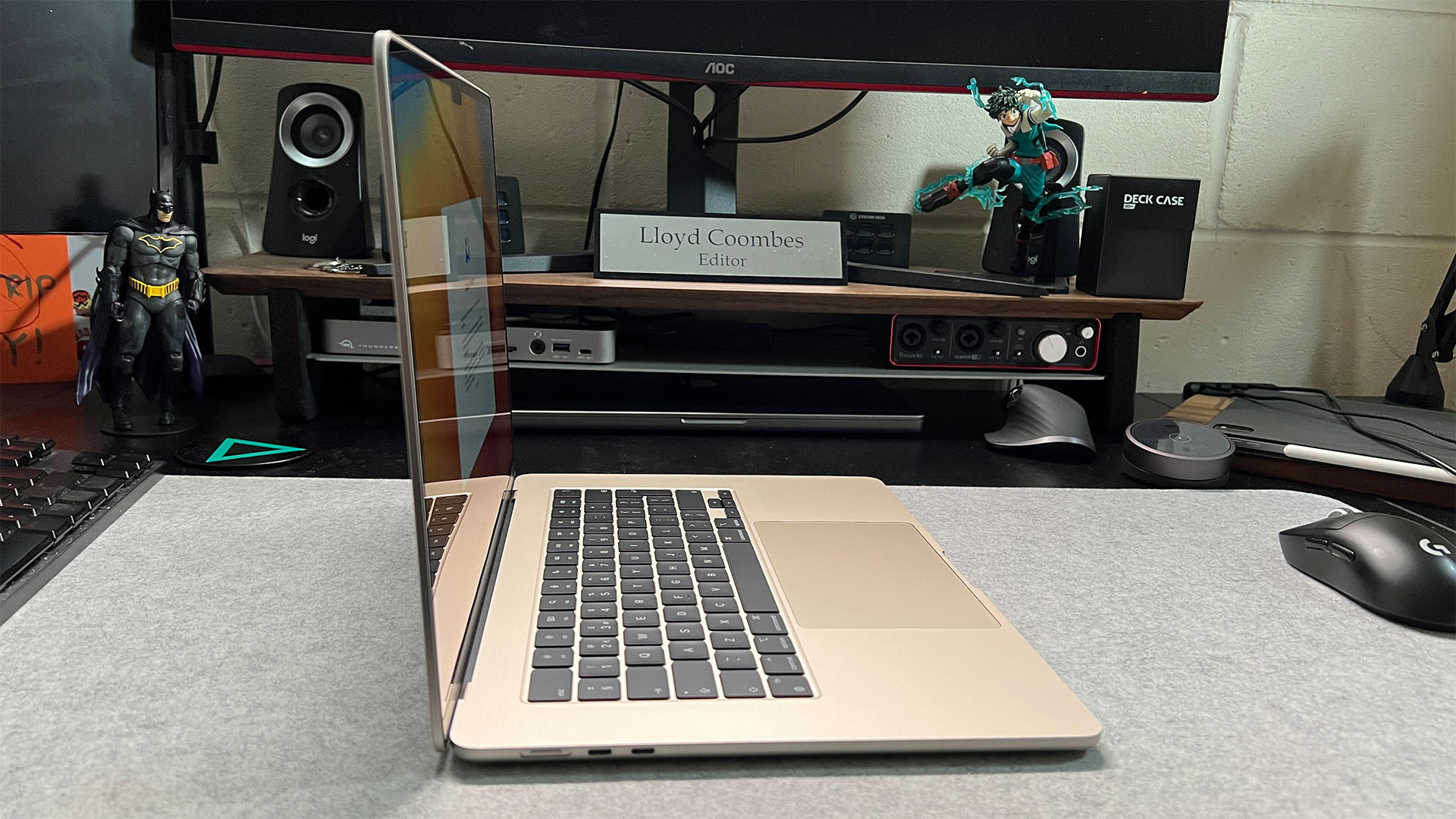
Still, the display is the main attraction, and this time around the Liquid Retina screen has a resolution of 2880 x 1864. Again, it doesn’t have the incredible contrast of the MacBook Pro but for around $800 less, it’s to be expected.
The notch is back, with a 1080p webcam tucked inside - but still no Face ID. For unlocking the Mac, you’ll find a fingerprint-scanning Touch ID button on the top-right.
As with all Apple Silicon laptops, setup is quick and easy. The laptop turns on when you open the lid, and then it’s just a case of setting up Wi-Fi and logging in with your Apple ID.
Once that’s done, you’ll have the option to restore from another Mac, but if you skip that, you’ll be on the desktop within minutes.
MacBook Air 15-inch M2: Features & performance

- M2 chip remains powerful and efficient.
- 1080p webcam.
If you read our MacBook Air M2 review for the 13-inch model, little has changed. You’ll still get plenty of power from the M2 chip, and it’s more than capable of running everyday tasks and even some more demanding ones without breaking a sweat.
That’s even more useful with a larger display, because the real estate on offer allows for much more useful split-screen multitasking.
Our only disappointment, specs-wise, is that the 256GB base storage option is barely enough for students working with large files, but it’s even harder to swallow for anyone thinking about using this as a family machine. If that’s you, consider upping the storage to at least 512GB.
It’s also worth remembering that if you’re coming from an M1 MacBook Air, you’ll be moving to a much clearer 1080p webcam. It won’t win any awards, but given how long Apple kept 720p sensors, we found this to be a huge step in our testing.
While the larger chassis afforded by the display may have you expecting a larger battery (and you’d be correct), the battery life is actually the same as the already great 13-inch MacBook Air’s battery life. That’s because the larger panel takes more juice, so you’ll still get between 15 and 18 hours of usage.
Some good news is that the 70W fast charger is no longer a paid extra - meaning you can grab it free when buying your MacBook Air 15-inch. As standard, you can get the 35W dual USB-C charger, which may be handy if you also have an iPhone or iPad to charge.
MacBook Air 15-inch M2: Price

- Starts at $1299.
- Much cheaper way of getting large display without paying MacBook Pro money.
The 15-inch MacBook Air has shifted the product lineup for Apple because if you wanted a larger display on a laptop, you’d previously have had to spring for the 14-inch or 16-inch MacBook Pro, each costing almost $1000 more than the 13-inch Air.
Given Apple Silicon means almost all users can use an M2 rather than a Pro or Ultra version, it often felt like overkill. With that in mind, the 15-inch Air’s starting price of $1299 feels like a solid price point.
As we’ve mentioned, however, we’re disappointed there’s still only 256GB of storage on the base model. It’s simply not enough for large files, and we’d therefore recommend a larger drive if you can add one. The 512GB version costs $1,499, which is a $200 price hike, but still $500 less than the MacBook Pro 14.
As a reminder, Apple laptops aren’t upgradeable after purchase – so buy what you need upfront.
MacBook Air 15-inch M2: User reviews
The M2 MacBook Air 15-inch has an average score of 4.4 out of 5 stars on Amazon.com. There are only 32 user reviews at present though, so that score is a bit skewed by two 1-star reviews (the rest are all 5-stars). The two low scoring reviews both seem to have received faulty units.
Some have noted the lack of FaceID (something Apple has yet to implement on Mac as yet), but by and large users are definitely pleased with their purchase.
Should you buy the MacBook Air 15-inch M2?
If you were enviously looking at the M2 MacBook Air 13-inch and wishing it had a larger display, your prayers have been answered. It doesn’t reinvent the wheel, but the MacBook Air’s larger display makes it an even easier recommendation to students and multitaskers alike.
If you need something with even more power though, check out the MacBook Pro line which still reigns supreme there. And if the larger screen doesn't do anything for you, then save a few bucks and grab the already excellent 13-inch model.
Lloyd Coombes freelance tech and fitness writer for Live Science. He's an expert in all things Apple as well as in computer and gaming tech, with previous works published on TechRadar, Tom's Guide, Live Science and more. You'll find him regularly testing the latest MacBook or iPhone, but he spends most of his time writing about video games as Gaming Editor for the Daily Star. He also covers board games and virtual reality, just to round out the nerdy pursuits.



