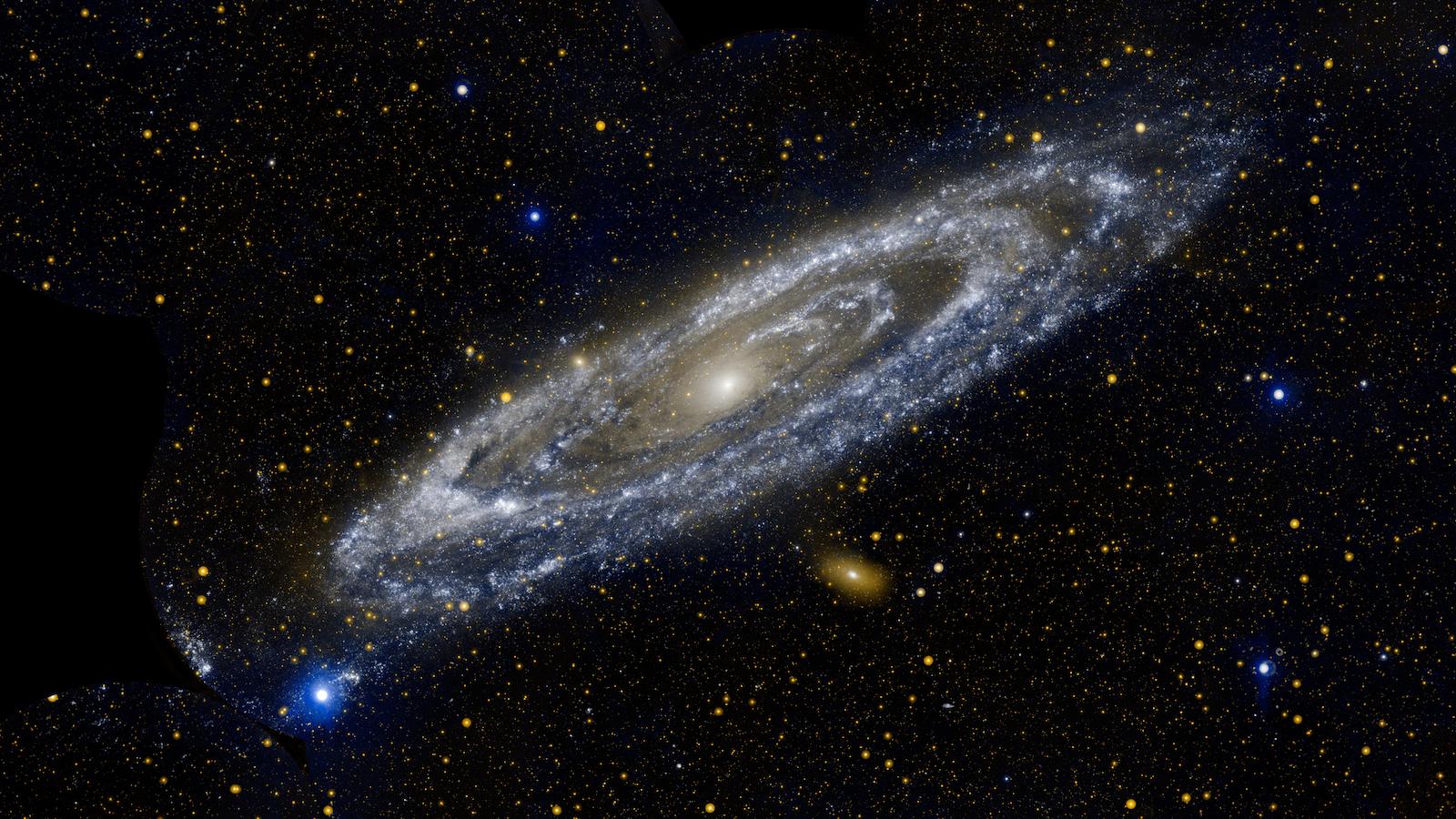iPad's Comfort Factor Questioned

Get the world’s most fascinating discoveries delivered straight to your inbox.
You are now subscribed
Your newsletter sign-up was successful
Want to add more newsletters?

Delivered Daily
Daily Newsletter
Sign up for the latest discoveries, groundbreaking research and fascinating breakthroughs that impact you and the wider world direct to your inbox.

Once a week
Life's Little Mysteries
Feed your curiosity with an exclusive mystery every week, solved with science and delivered direct to your inbox before it's seen anywhere else.
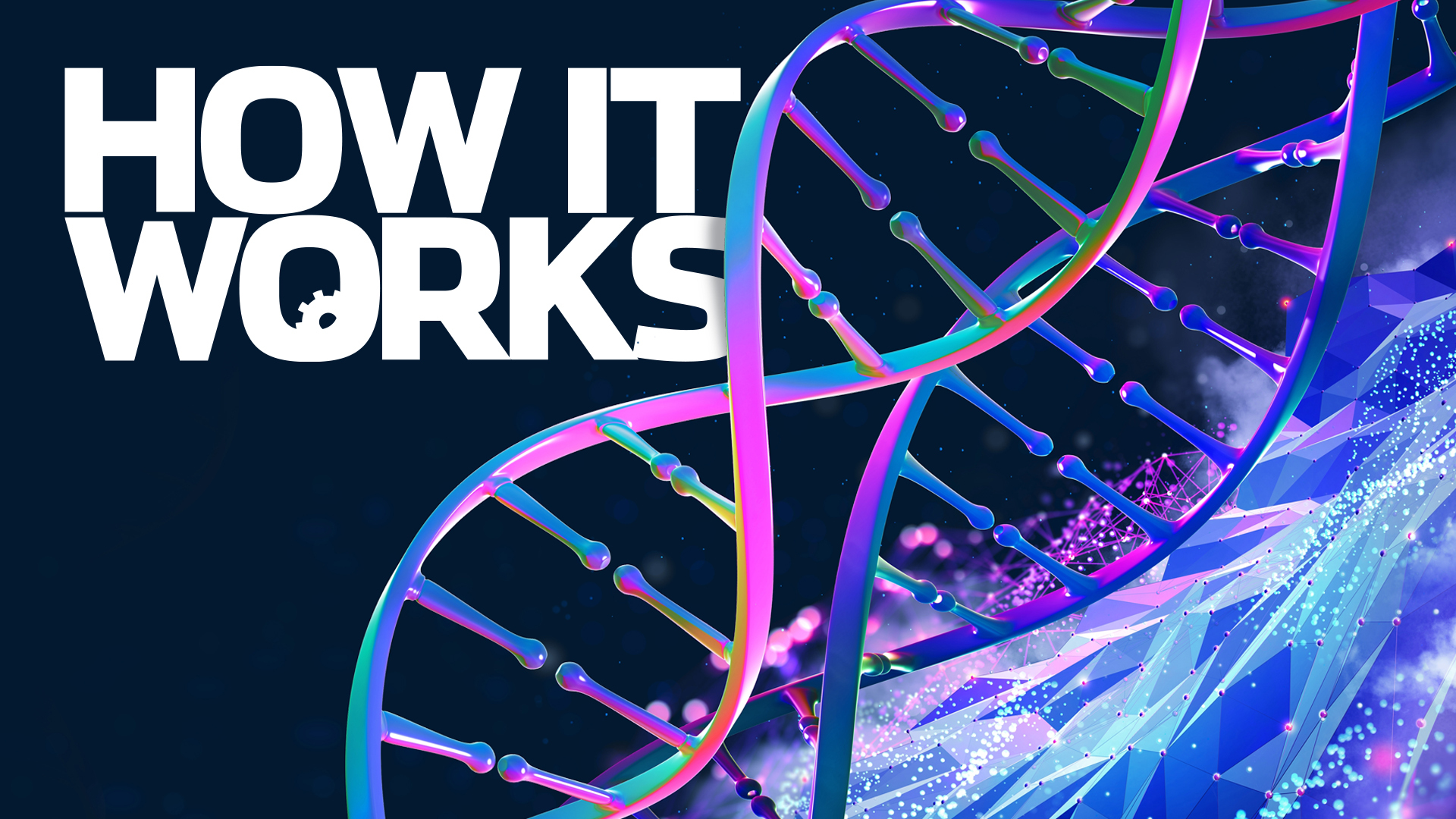
Once a week
How It Works
Sign up to our free science & technology newsletter for your weekly fix of fascinating articles, quick quizzes, amazing images, and more

Delivered daily
Space.com Newsletter
Breaking space news, the latest updates on rocket launches, skywatching events and more!

Once a month
Watch This Space
Sign up to our monthly entertainment newsletter to keep up with all our coverage of the latest sci-fi and space movies, tv shows, games and books.

Once a week
Night Sky This Week
Discover this week's must-see night sky events, moon phases, and stunning astrophotos. Sign up for our skywatching newsletter and explore the universe with us!
Join the club
Get full access to premium articles, exclusive features and a growing list of member rewards.
The iPad wait ends Saturday as consumers finally get their hands on Apple's latest creation. But how comfortable will the iPad actually be to play with and work on? Some inauspicious clues come courtesy of the "guided tour" videos posted on the Apple Web site this past Monday. The short clips suggest how people might go about using an iPad for doing everything from checking email to watching videos to putting together presentations. Overall, the videos reveal that the iPad may not be as physically kind to a user as one might expect. "I saw no evidence of being able to put the iPad in a good position to work with," said Thomas Caffrey, founder of MyoFactors, LLC, a New Jersey-based ergonomics and injury management company. Caffrey pointed out that users must orient their bodies into strain-inducing positions to both see and touch the iPad's screen. Plus, the tablet computer weighs 1.5 – or 1.6 pounds with built-in 3G – which is about five times heavier than an iPhone. So holding an iPad with one hand while multi-touching with the other could put quite a strain on both the holding and gesturing hands, Caffrey said. Propping the iPad In many of the guided tour videos, users modeling how to get comfy with the iPad put their legs up on tables or desks in order to prop their iPad for both viewing and multi-touch access. In the how-to for watching YouTube videos, for example, a sitting man crosses his left leg over his right at chest height. This agile act is done to prop up the iPad so a female friend also sitting on the couch can watch the online clip. Similarly, in the video for Keynote – a presentation program similar to Microsoft's popular PowerPoint – the user sits in a black leather chair and elevates his feet on a nearby metal table to head-height before placing the iPad against his knees to work.
In both examples, Caffrey said, such leg positioning is "impractical for any extended period" due to physical strain and discomfort. An iPad user relaxing in his or her bed with their back propped against a pillow will still have problems, said Alan Hedge, director of the Human Factors and Ergonomics Laboratory at Cornell University. Though the user can make a sloping, iPad-supporting arch by resting his or her legs on piled blankets, "they're not going to stay in that position for too long because it's going to get tiring," Hedge said. Grip fatigue
In other guided tour videos, one hand holds the iPad at a raised viewing angle while fingers on the other hand navigate the screen via multi-touch.
This fundamental way of interfacing with the iPad will not be kind to the body in the long run, Caffrey thinks. For starters, the grip strength required to hold the iPad up at a viewing angle is far greater than that for a lighter newspaper or magazine, both of which can fold to increase ease of use. Also, the finger or fingers used to navigate on the iPad screen must always be in a raised position (unless one is looking face-down at the iPad, which would then lead to neck strain). This finger "is always up and is therefore opposing gravity," said Caffrey. "Anytime you’re opposing gravity it equals more work." Traditional computer mice get around this problem, Caffrey said, because a user's hand rests on the mouse and when "you're clicking, [your finger] is going with gravity." Finally, in order to type on an iPad, one's wrists must be raised, and "that typing position can never be recommended from an ergonomics best practice," Caffrey said.
Accessorize the strain away? Apple has of course recognized some of these potential issues and has made a charging dock that holds the iPad at a good viewing angle and an external keyboard available as accessories. Hedge predicts more will follow. "I think there will be a number of accessories for the iPad that will let you prop it," he said. To an extent, however, with some of these accessories one will have essentially "just reinvented the laptop," Hedge said, and laptops have their own long-standing ergonomic issues. These include the stressful "airport posture" of sitting hunched over a laptop across one's lap with rounded shoulders and arms held close to the body. "It's not like you can be ergonomic with a laptop but at least you can make it less of a problem," said Caffrey, by having some variability in the positioning of the keyboard and screen. Comforting tips So what can users do to keep their iPad viewing experience pleasurable? "The key thing is to put the iPad on something rather than on somebody," Hedge told TechNewsDaily. That kind of placement should not prove difficult when watching a movie or doing other hands-free, non-iPad-interfacing activities such as listening to music. For when the iPad needs to be touched, however, Hedge says varying one's posture every five to 10 minutes will be worth the extra effort.
Get the world’s most fascinating discoveries delivered straight to your inbox.
 Live Science Plus
Live Science Plus