
Get the world’s most fascinating discoveries delivered straight to your inbox.
You are now subscribed
Your newsletter sign-up was successful
Want to add more newsletters?

Delivered Daily
Daily Newsletter
Sign up for the latest discoveries, groundbreaking research and fascinating breakthroughs that impact you and the wider world direct to your inbox.

Once a week
Life's Little Mysteries
Feed your curiosity with an exclusive mystery every week, solved with science and delivered direct to your inbox before it's seen anywhere else.
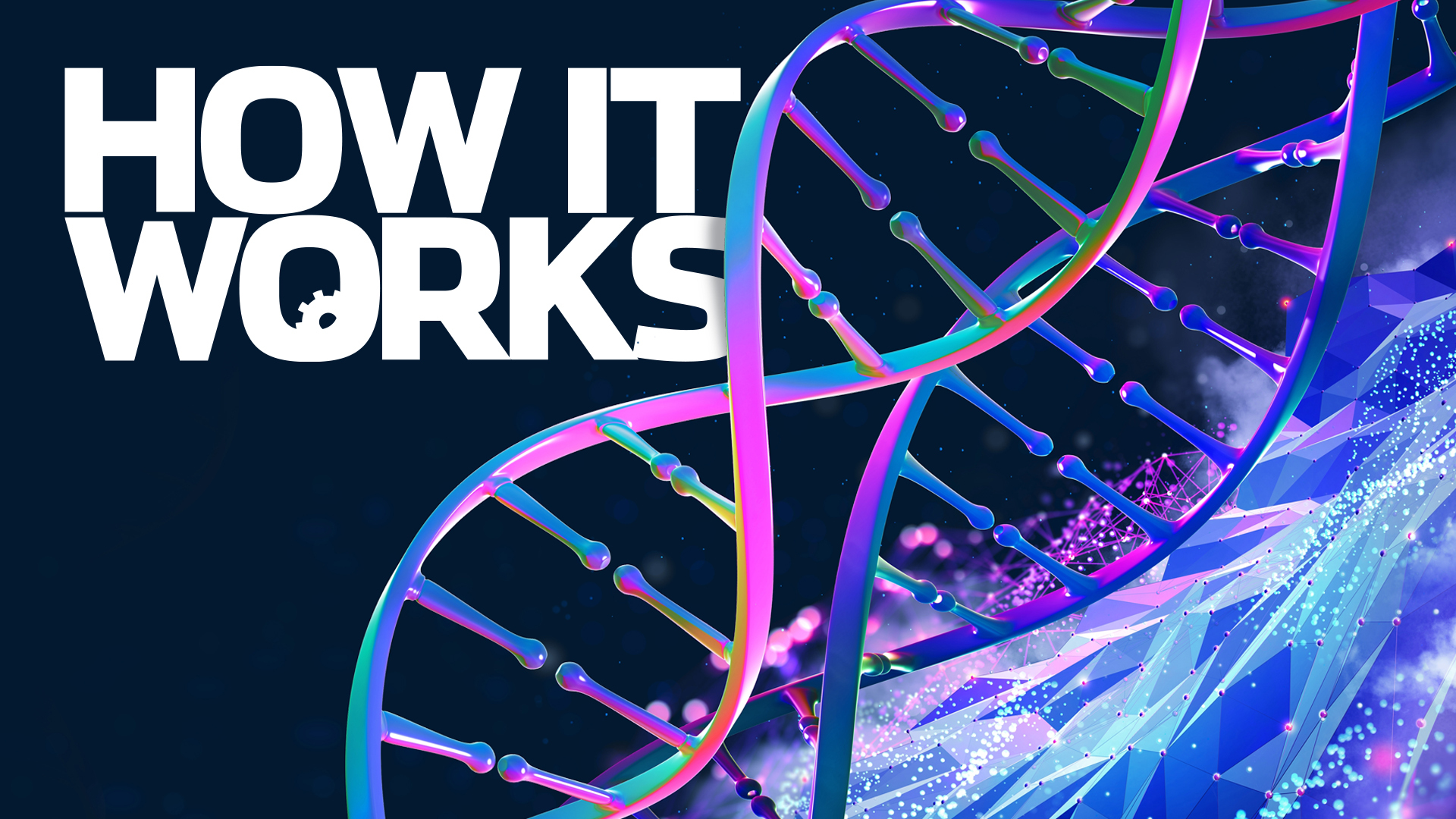
Once a week
How It Works
Sign up to our free science & technology newsletter for your weekly fix of fascinating articles, quick quizzes, amazing images, and more

Delivered daily
Space.com Newsletter
Breaking space news, the latest updates on rocket launches, skywatching events and more!

Once a month
Watch This Space
Sign up to our monthly entertainment newsletter to keep up with all our coverage of the latest sci-fi and space movies, tv shows, games and books.

Once a week
Night Sky This Week
Discover this week's must-see night sky events, moon phases, and stunning astrophotos. Sign up for our skywatching newsletter and explore the universe with us!
Join the club
Get full access to premium articles, exclusive features and a growing list of member rewards.
The computer industry moves fast, and it's hard to keep track of new features. More and more manufacturers are introducing computers and laptops with Intel's latest line of processors: the Core i3, Core i5 and Core i7. But what's the difference between these three chips? And which one is best for you?
TechNewsDaily spoke to Bill Calder, corporate communications manager for Intel, to find out.
Good, Better, Best
Intel's new i3, i5 and i7 chips are a "good-better-best line-up," Calder said. The i3 is a less powerful but less expensive chip, and the price and performance go up with the i5 and again with the i7.
Computers with Core i3 generally have less impressive specs all around because they are designed to give solid but not spectacular performance at a reasonable price. Computers with the Core i7 chip, on the other hand, are generally powerful throughout and are designed for a variety of tasks. The performance of Core i5 computers will be in the middle of these two.
"Ultimately, the impetus for this was simplification," Calder said. "We had too many brands, not enough focus, and it was hard for buyers to understand our brand structure."
Intel has certainly simplified the process of choosing a processor with its latest naming scheme, but some confusion still remains. For example, there are actually multiple "series" of the i5 and i7 chips.
Get the world’s most fascinating discoveries delivered straight to your inbox.
Gray Areas
Again, the idea is to offer a range of performance versus price, but multiple i5 and i7 chips muddy the waters a bit. Core i3 chips have fewer cores, no Turbo Boost Technology, integrated graphics and smaller caches. Core i7 chips have more cores, multiple threads, Turbo Boost Technology and larger caches. Core i5 chips vary on all those features.
To make sure you're getting the right Core chip for your needs, consult this chart, which reveals all the differences in the chips.
Of course, all those specifications aren't necessarily clear to the average computer user. Here are a few details that will help you understand why these Core chips are different and how the differences affect performance.
Desktop vs. Mobile
In the chart, Intel delineates the different types of Core chips into "desktop" and "mobile" categories. Desktop obviously refers to desktop computers, but mobile can be confusing. The mobile Core chips are intended not for mobile phones, but for laptops and similar computers that are portable. Intel Core i3, i5 and i7 chips are all too power hungry to use in cell phones, and they are even too power hungry and expensive to be used in netbooks, at least for the near future.
Multiple Cores
Multiple cores make parallel processing possible by breaking the processor up into several smaller processors, called cores. The more cores there are, the more tasks that can be performed simultaneously. However, this is dependent upon software design too. If software isn't coded to perform parallel tasks on multiple cores, there is little benefit to having multiple cores. More and more programs and operating systems in recent years are implementing this kind of structure, meaning that more cores results in better performance.
Threads
Threads can be thought of as a way to multiply the number of cores in a processor without actually adding physical cores. If the software and operating system support it, (again, more recent versions do), each core can handle two "threads," or processing tasks, effectively doubling the number of cores on the chip and doubling the number of tasks that can be performed at once. More threads equals more things done at once and faster processing overall.
Turbo Boost Technology
According to Intel, Turbo Boost Technology "allows processor cores to run faster than the base operating frequency if it's operating below power, current, and temperature specification limits." Basically, this means that whenever a processor is not being pushed to its limits and heat and power usage are at low levels, the processor can run even faster than advertised. In the right situations, Turbo Boost can significantly improve performance.
Integrated Graphics
Integrated graphics indicates that a graphics processing chip, generally kept separate in the computer, has been included within the main processor chip. The advantages are simple: no need for a separate (and often expensive) graphics processor, and instant compatibility with the main processor. There are, of course, disadvantages. Integrated graphics processors are not nearly as powerful as having a dedicated graphics processor on a separate card. Integrated graphics are only useful if you don't plan on doing graphics-intensive tasks. Any kind of video or image editing and especially gaming will run better with a separate graphics card. That's why integrated graphics chips are only available with the low-end Core i3 processors, which are only intended for light computing needs anyway.
Cache Size
Cache allows the processor to find commonly used data faster, thus speeding up basic computing processes. There are some trade-offs and other considerations such as the number of caches, but in general, the larger the cache, the better.
Manufacturing Process
There are two manufacturing processes Intel uses to make Core chips: 45 nanometer (nm) and 32nm. These measurements refer to how tightly the components of the chip can be packed together. A 32nm chip is smaller than a 45 nm chip and allows the company to pack more components in a given amount of space. Intel has only recently implemented the 32nm process, which is partly why the older chips, i5 and i7, still use the 45nm process. Ultimately, the manufacturing process doesn't have as much of an impact on processor performance as the other features discussed here.
Frequency
Frequency is used here to indicate what most customers think of as speed, namely how many gigahertz (GHz) the chip runs at. The more GHz, the faster the processor is said to be. The Core series follows a general progression of fast-faster-fastest as one climbs the ranks from Core i3 to i5 to i7.
 Live Science Plus
Live Science Plus










