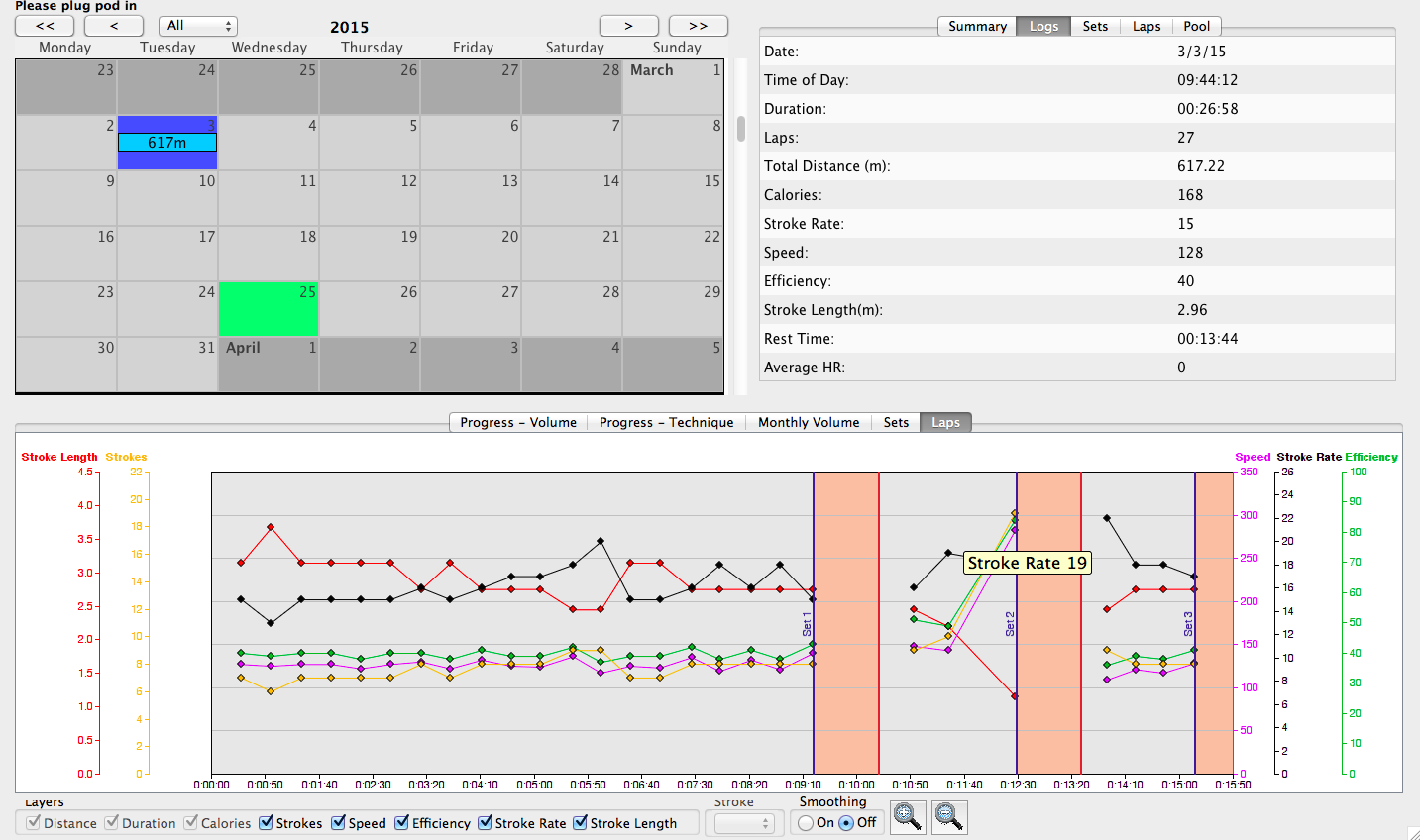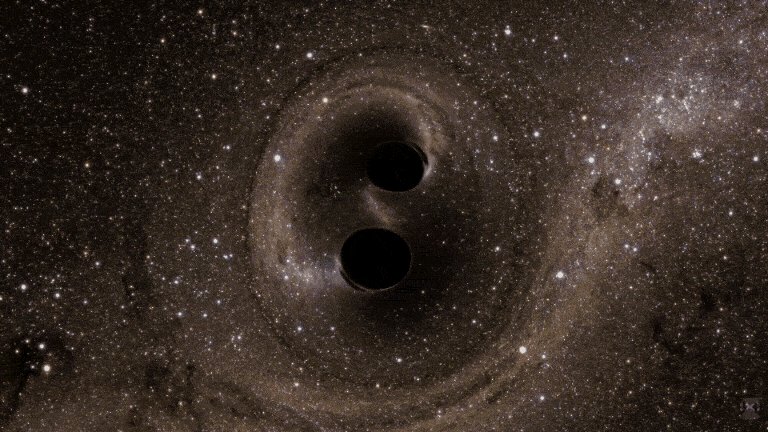Swimovate PoolMate Live Review: Swim Tracker

Get the world’s most fascinating discoveries delivered straight to your inbox.
You are now subscribed
Your newsletter sign-up was successful
Want to add more newsletters?

Delivered Daily
Daily Newsletter
Sign up for the latest discoveries, groundbreaking research and fascinating breakthroughs that impact you and the wider world direct to your inbox.

Once a week
Life's Little Mysteries
Feed your curiosity with an exclusive mystery every week, solved with science and delivered direct to your inbox before it's seen anywhere else.
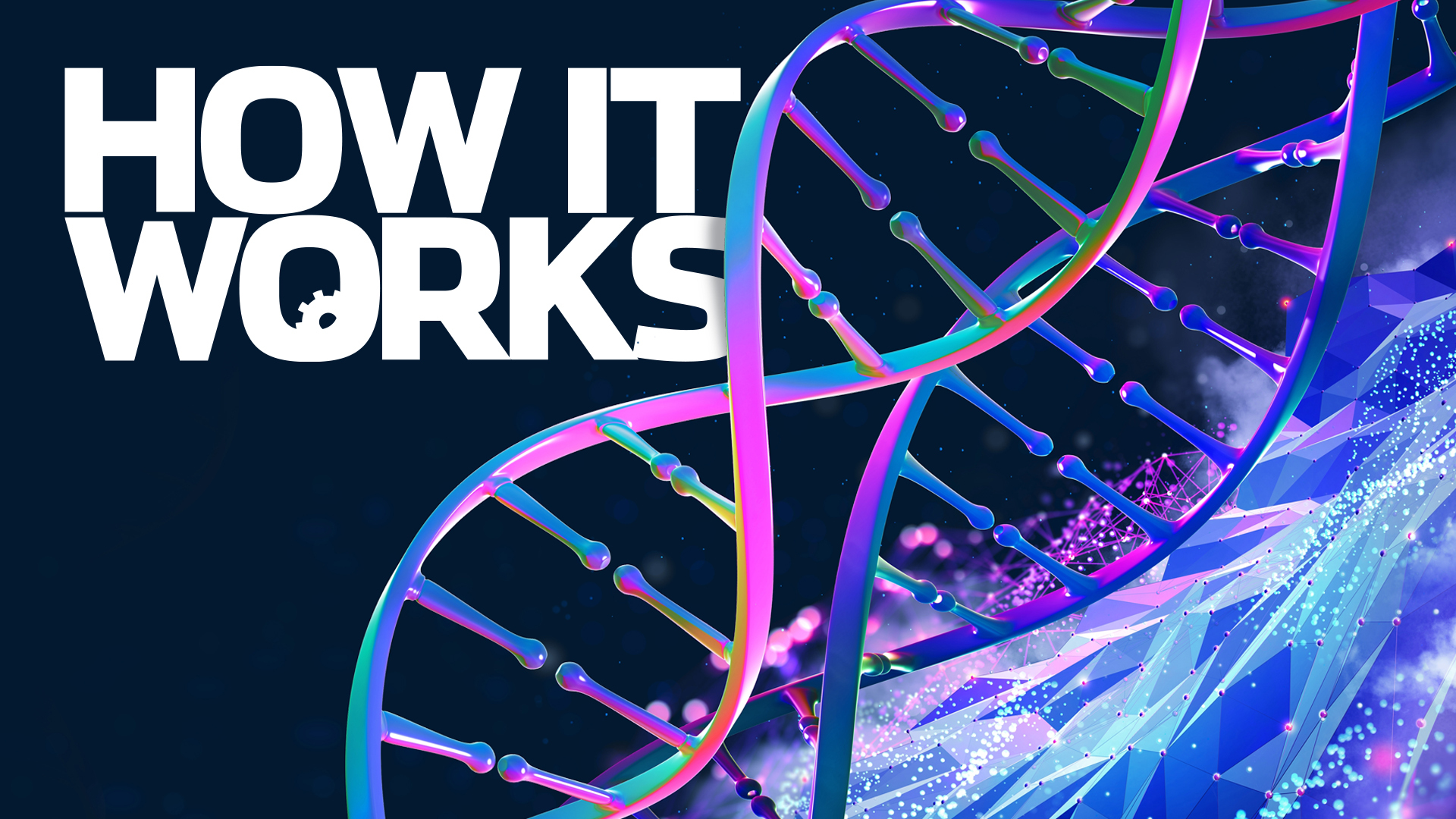
Once a week
How It Works
Sign up to our free science & technology newsletter for your weekly fix of fascinating articles, quick quizzes, amazing images, and more

Delivered daily
Space.com Newsletter
Breaking space news, the latest updates on rocket launches, skywatching events and more!

Once a month
Watch This Space
Sign up to our monthly entertainment newsletter to keep up with all our coverage of the latest sci-fi and space movies, tv shows, games and books.

Once a week
Night Sky This Week
Discover this week's must-see night sky events, moon phases, and stunning astrophotos. Sign up for our skywatching newsletter and explore the universe with us!
Join the club
Get full access to premium articles, exclusive features and a growing list of member rewards.
The PoolMate Live from Swimovate is a waterproof wearable device that tracks the number of laps you swim in the pool and your strokes per lap. It also calculates calories burned, speed and the efficiency of your workout. You can use the PoolMate Live the same way you'd use a stopwatch to track every part of a swim — from a long warm-up to a set of sprints — but unlike most stopwatches, this swim tracker will record and store detailed information about your time at the pool. After your workout, you can upload your data to a computer and see it represented in charts and graphs.
The PoolMate Live also tracks some activities on land, including runs and bike rides. And unlike pricey GPS watches that track swimming metrics — some of which cost upward of $400 — the PoolMate Live retails for a reasonable $115. The download clip, which lets you connect the device to your computer, will cost you an additional $35.
I recently recorded several swimming workouts with the PoolMate Live. Here's what I found.
Overall Rating: 7/10
One of the features I liked best about the PoolMate Live was its customizable vibration alarm, which gently buzzes your wrist when you've completed a certain number of laps or when you've been swimming for a specified amount of time. The watch's bright display screen was also easy to read underwater, which meant I didn't have to interrupt my workout to fiddle around with the device. [Fantasy Fitness Tracker: 8 Absolutely Must-Have Features]
The watch does have a few drawbacks, including its bulky design and inability to sync wirelessly with a computer or mobile device. Swimovate's watch also lacks a feature to log drills (for instance, swimming laps with a kickboard) as well as a mobile app that lets you view your stats on a smartphone or tablet.
Design/Comfort: 7/10
The overall design of this watch is a bit clunky. At 2.3 ounces (65 grams), the PoolMate Live is significantly heavier than the Garmin Swim, which weighs 1.4 ounces (40 g). That kind of bulk might appeal to some people, but I had no desire to wear such a big watch outside of the pool.
Get the world’s most fascinating discoveries delivered straight to your inbox.
However, one of the benefits of this watch's hefty design is its durability. It has a sapphire face and a ceramic bezel, both of which stood up well when I accidentally knocked it against the pool deck. The wristband is made of rubbery plastic similar to many other fitness trackers I've reviewed. This material was comfortable to wear both in and out of the water.
Perhaps the best design feature of the PoolMate is its easy-to-read display. The numbers and letters on this watch really jump out at you, even underwater. This is hugely important, since you'll likely be looking down at the watch mid-lap or between sets with a pair of goggles strapped to your head. You can control the LCD contrast of the display in the watch's settings. During testing, I turned it all the way up to make the screen easier to read through tinted goggles. The buttons on the watch are easy to manipulate in the water, as well.
The PoolMate Live uses a standard coin battery that you can change yourself, so you don't have to worry about charging it after workouts. This is definitely a plus for those who plan on leaving the watch in their gym locker. Just be aware that the company instructs users not to leave the watch in a gym bag and recommends storing it in a "clean, dry environment."
User-friendliness: 7/10
Call me old fashioned, but I like it when a product comes with a full-blown instruction manual, rather than a slip of paper directing me to an online user guide. The PoolMate Live had the most comprehensive set of instructions I've seen in a while, which was a good thing, because I definitely needed them.
Before going for a swim, I had to set up the watch to reflect my preferences. You can control the display contrast, as I mentioned, but you'll also need to enter your weight (so it can estimate the number of calories burned), select which arm you'll be strapping the watch onto, enter your pool's length in meters or yards and set the time of day and date.
I had to use the PoolMate Live a few times (and consult the instruction manual even more times) before I really got the hang of how this device works and its full array of features. That's not to say it's hard to use — it just displays a lot of information, and I wanted to be sure I was getting the most out of the device.
The watch's most basic features are easy to master — at the start of your swim, you just press one button to start the timer and press it again to pause the timer. When you press pause, a rest timer will start recording your time spent at the wall. You can see how many laps you've completed in a given set right above the timer. To see other stats, you can press the up and down buttons, which will display information such as efficiency (known in some circles as swim golf, or SWOLF), average strokes per lap and the total number of laps you completed in the entire workout.
One of the only complaints I have about the PoolMate Live is its inability to track drills, which is something you can do with the Garmin Swim. If you want to track anything other than regular swimming (freestyle, breaststroke, backstroke or butterfly) with the PoolMate Live, you'll have to pause the watch and then start it up again after your drill is completed. This means kickboard drills, and other drills that don't require regular strokes, won't be recorded alongside all your other data. If you're like me and you rarely incorporate drills into your workout, then this might not be a problem. But, many swimmers do drill sets every time they're in the pool and might miss having a feature that lets them incorporate their total time and distance for these activities.
Still, one of the features that stood out about the PoolMate Live is the ability to set silent alarms. You can set the watch to buzz your wrist at a certain time of day (for example, to remind you to head to the pool) or when you've completed a predetermined number of laps, swam a certain distance or swam for a certain amount of time. As a distance swimmer, I found this feature extremely useful because I never had to interrupt my swim to check my lap count. Instead, the watch buzzed me as I was heading toward the wall on my final lap.
Getting the data that the PoolMate Live tracks onto my computer was fairly simple. Unlike the Garmin Swim, which uses a separate component, known as an ANT+ stick, to transfer data wirelessly between the watch and my computer, Swimovate's watch must be connected to a "download clip" that plugs into the USB port of your computer. Both watches require you to download the companies' software to sync the devices, but only the Garmin watch lets you view your data online, rather than just in a software program. Garmin also has a mobile app for its swim watch, which is something that Swimovate's product is notably missing.
Value of Information: 7/10
Overall, the metrics that the PoolMate Live tracks are useful for any kind of swimmer, whether you're a novice or a seasoned athlete. If you're just starting out in the pool and you want to keep track of how many laps you swam or how fast you swam them, this watch lets you do that in real time. If you're an experienced swimmer or you're training for a race, this watch can monitor your pace and track your improvement over time. It also lets you analyze your data in extreme detail once you're out of the pool.
At first glance, the software that accompanies the PoolMate Live is pretty archaic. It's not up to the same standard as the Web-based software that accompanies fitness trackers from companies like Fitbit, Withings or Garmin, all of which feature attractive and easy-to-read graphics. That being said, this software does deliver on its promise of gathering all the data you collected in the pool in one place.
You start by selecting the workout you want to analyze from a calendar. You can then opt to view any of your metrics — number of strokes per lap, speed, efficiency (or SWOLF), stroke rate, stroke length, distance, duration and calories — in graph form. The graph charts all of these metrics over the course of your entire workout. You can deselect the metrics you don't want to see, which is useful since having all these numbers mapped out on the same graph at once can be confusing.
After you've used the watch a few times, you can see how your technique (measured by your speed and stroke length) has improved over time. You'll also be able to see how you're improving when it comes to distance covered and the number of calories you're burning during your workouts.
The only thing PoolMate Live's software is missing (besides better graphics) is context. There's no information about how to interpret the data you see or how you might improve going forward. Nowhere in the software program does it tell you how your metrics compare to that of more seasoned swimmers, for example. That approach was taken by one of the swim trackers we reviewed, Moov, which lets you compare your lap and flip-turn times to those of an Olympic swimmer. Seasoned swimmers may not need much context for their data, but if you're new to swimming, then Swimovate's software could be challenging to interpret.
Accuracy: 7/10
The PoolMate Live uses internal accelerometers to track your movement in the pool, including laps swam and strokes per lap. To get accurate readings, you'll need to wear the device properly. Swimovate offers some tips for how to do this on the company's FAQ page. Some of these tips include wearing the watch snuggly on your non-dominant arm (if you're right-handed, this means strapping it to your left arm) and extending your glide off the wall so that the watch can register the change in direction.
I followed these tips when using the PoolMate Live and found that the watch was accurate with tracking my laps and strokes when I swam freestyle and did a flip turn at every wall. However, when I switched to breaststroke and kept my turns open, the watch didn't always register that I had completed a lap.
The PoolMate Live did register when I switched up my stroke type, however. The watch has an "automatic stroke detection" feature and tracks the four stroke types without the need to press any buttons. The fact that the watch didn't always register my open turns didn't really bother me since I typically swim freestyle and only do other strokes during my cool-down laps. But, if you frequently switch strokes, or if you don't do flip turns, you might want to opt for the Garmin Swim, which did a better job of tracking open turns.
Before deciding which swim watch is right for you, make sure you can use it in your pool of choice. The PoolMate Live will only track laps and strokes in pools that measure 19.7 yards (18 meters) or longer. The Garmin Swim works in pools that are 18 yards (16.5 meters) or longer. Neither of these watches can be used to track open-water swimming, since they don't use GPS. If you're interested in tracking your swims in open water, consider the Suunto Ambit3 Sport GPS watch, which can count strokes and other metrics in open water as well as in the pool.
Follow Elizabeth Palermo @techEpalermo. Follow Live Science @livescience, Facebook & Google+.
 Live Science Plus
Live Science Plus