How to clean your VR headset & lenses
Learn how to clean your VR headset, whether need to clean your Oculus Quest 2 lenses or any other headset brand.

Get the world’s most fascinating discoveries delivered straight to your inbox.
You are now subscribed
Your newsletter sign-up was successful
Want to add more newsletters?

Delivered Daily
Daily Newsletter
Sign up for the latest discoveries, groundbreaking research and fascinating breakthroughs that impact you and the wider world direct to your inbox.

Once a week
Life's Little Mysteries
Feed your curiosity with an exclusive mystery every week, solved with science and delivered direct to your inbox before it's seen anywhere else.
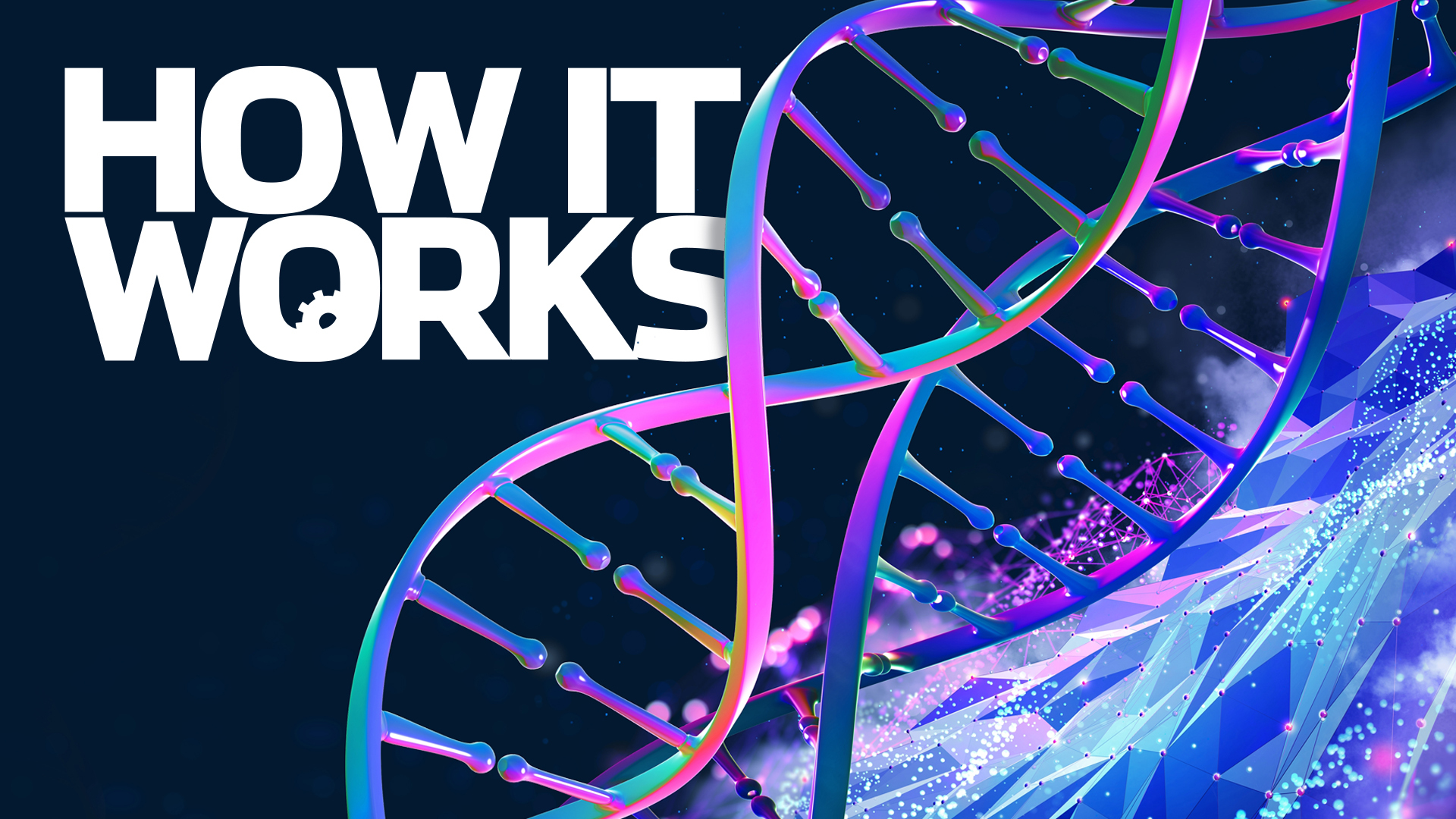
Once a week
How It Works
Sign up to our free science & technology newsletter for your weekly fix of fascinating articles, quick quizzes, amazing images, and more

Delivered daily
Space.com Newsletter
Breaking space news, the latest updates on rocket launches, skywatching events and more!

Once a month
Watch This Space
Sign up to our monthly entertainment newsletter to keep up with all our coverage of the latest sci-fi and space movies, tv shows, games and books.

Once a week
Night Sky This Week
Discover this week's must-see night sky events, moon phases, and stunning astrophotos. Sign up for our skywatching newsletter and explore the universe with us!
Join the club
Get full access to premium articles, exclusive features and a growing list of member rewards.
VR headsets allow us to insert ourselves into incredible experiences and games, but that does come at the cost. Aside from the occasional nausea, there’s also sweat, hair, and dust that can get trapped in the headset during usage… and that’s without even factoring in the current pandemic, so you’ll definitely want to know how to clean your VR headset thoroughly.
Since it's something you'll be in close contact with your extended periods of time, it's incredibly important to keep the VR headset, and any controllers you’re using, clean and sanitary. The best VR headsets are expensive, so it's worth looking after them to increase their longevity too. Still, with so many expensive components, some high-quality lenses, and plenty of buttons, it can be tricky to work out how to give your VR setup a clean safely.
Here’s a breakdown of how to clean a VR headset properly, including tips on what equipment you'll need, what techniques you should use, and how to clean your lenses safely too.
Disclaimer: This article is for informational purposes only, and is not meant to offer medical advice. If you're concerned that you are ill or contagious, do not invite your friends over to use your VR headset. No, not even to show them Half Life: Alyx.
Why is cleaning your VR headset important?

As with anything that comes into close contact with you, or more specifically your face, VR headsets can build up a variety of germs and bacteria. While you’re unlikely to hand your shiny Oculus or HTC headset to a random passer-by on the street, it’s worth taking precautions to prevent transmitting such unpleasantness between members of your household, or just friends that want to have a go at taking on your Beat Saber high score.
With the SARS-CoV-2 virus (the one that leads to COVID-19) being detectable “in aerosols for up to three hours”, according to the National Institutes of Health, you really can never be too careful about what you’re passing on to other users of your VR headset, which is why knowing how to clean a VR headset is crucial.
Most importantly, if you think you might be infected with coronavirus, don't invite friends over to use your VR headset.
Get the world’s most fascinating discoveries delivered straight to your inbox.
What you’ll need to clean your VR headset and controllers
- Disinfectant wipes
- Microfiber cloth
- Can of compressed air
There are a huge number of cleaning products out there, but you’ll want to be picky and keep an eye out for certain ingredients – or lack thereof – when tackling how to clean a VR headset.
Normally, we’d advise using alcohol-free products that have antibacterial qualities, particularly wipes. This is because with cleaning gels, the cleaning product can actually get into the cracks of your device’s outer shell, potentially seeping through to the components inside. The downside is that antibacterial wipes won't destroy coronaviruses like COVID-19, since it's a virus, not a bacteria. if you're worried about COVID (and who isn't), then you can also consider alcohol-based wipes, but we'd avoid sprays and gels altogether.

Your lenses will require a more delicate touch, so we’d suggest a microfiber cloth with a spot of water on. This is because even alcohol-free products can cause some issues with the glass.
Finally, a can of compressed air is your best friend when used correctly, and a nightmare when used too much. Keeping the can a few inches away, fire the air in short bursts to help push dust and dirt out of those hard-to-reach spots, being careful not to push it further into inside the device if you can avoid it.
As you can probably tell, you don’t want to blast compressed air anywhere near the lenses, either, lest you end up powering sharp pieces of goodness-knows-what into them at speed.
What to do before cleaning your VR headset
All headsets should be powered down before you start cleaning. If your headset is wired, be sure to unplug it first. If your headset comes with a glasses “spacer,” such as the Oculus Quest 2, be sure to remove that and clean it, too.
You’ll also want to check the manufacturer’s guidance for cleaning. Some will recommend using more specific methods on certain parts, whereas this guide is more of a general overview. Use the two in conjunction, just to be safe.
Finally, we’d also recommend washing your hands before you start cleaning and do the same once you’re done. In fact, this is a good practice to get into when using your headset in any case. Nitrile gloves are also handy when cleaning, but they’re not a must.
How to clean your VR headset exterior

Use your alcohol-free wipes to wipe around the headset, paying close attention to the parts that come into contact with your face during use. That includes all around the “eye” portion, with a focus on the nose part, too.
With external cameras on VR headsets, use the microfiber cloth approach to ensure no smearing of the sensors.
We’d also recommend focusing on the front of the headset, particularly the top and the bottom of the outer shell. This is because it’s here that you’ll likely put your hands on the headset to put it on or remove it.
If your headset has a fabric head strap, you can still use your alcohol-free antibacterial wipes on those, but you’ll need to leave the fabric to dry out completely before using again. We’d advise against leaving the VR headset to dry outside, since direct sunlight can wreak havoc on the lenses.

How to clean VR lenses
- Use Microfiber cloth with circular motions
- Only use cleaning fluids made specifically for optical lenses
Speaking of the lenses, don’t forget to use the microfiber cloth we recommended earlier. Using this will help minimize friction on the lens, while still picking up anything that may be there. It doesn't matter what brand of headset you're using, the cleaning process is the same whether you're looking to clean Oculus lenses or your Valve Index's lenses.
Use circular motions rather than up and down strokes, starting at the center of the lens and gently working your way outwards. If your lens has dirt or marks that requires a bit of assistance to remove, you can also look at camera lens cleaning fluids, though these can be a little pricey.
It’s also worth remembering that whether you have a fancy stand for your VR gear, or you’re just setting it on a table, it’ll collect germs from those surfaces, too. With that in mind, be sure to give those areas a clean regularly.
If you don’t use your VR headset all that often, consider a carry case, or even the original box as a place to store it away from bacteria. In fact, this will also help keep it out of direct sunlight, helping ensure the sensors and lenses last longer.
Lloyd Coombes freelance tech and fitness writer for Live Science. He's an expert in all things Apple as well as in computer and gaming tech, with previous works published on TechRadar, Tom's Guide, Live Science and more. You'll find him regularly testing the latest MacBook or iPhone, but he spends most of his time writing about video games as Gaming Editor for the Daily Star. He also covers board games and virtual reality, just to round out the nerdy pursuits.
 Live Science Plus
Live Science Plus











