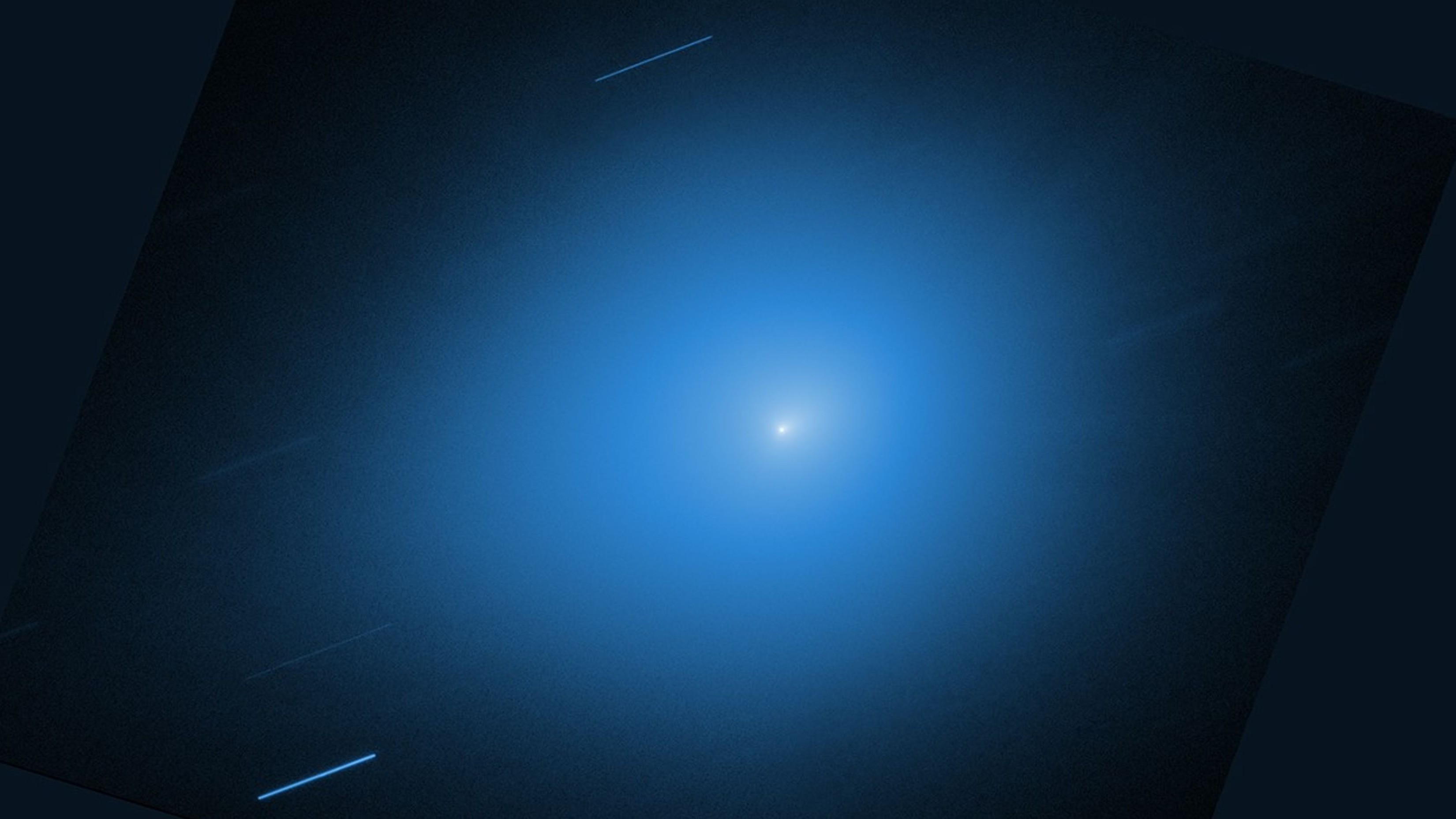The iPad’s greatest strength is its ability to display amazing graphics. Unfortunately many of the first wave of applications created for Apple’s tablet are designed in a way that leaves users in the lurch and clueless about where to click, according to a study just released by the usability gurus at the Norman Nielsen Group (NN/g).
The study, titled "Usability of iPad Apps and Websites," blames user confusion on the app developer themselves, not with any of the design flaws many critics see in the device itself.
NN/g conducted its study shortly after the iPad was launched using a small group of users who had at least three months’ prior experience with the iPhone because of the user parallels between it and the iPad. They tested a number of applications and websites, including the ABC Player, eBay, Gap, Marvel Comics, Nike.com and Popular Science.
The problems showed up at the point of entry for the apps: the user interface. “Anything you can show and touch can be a [user interface] on this device,” the report stated. “There are no standards and no expectations.” In many applications, users don’t know where to go or what options they have. They don’t know where they can click or touch, the report notes.
Inconsistency in iPad apps is a major cause of the problem. How you do things in one app is not the same way you do similar things in other apps. The result is that users must play a guessing game to figure out how things work. In the USA Today app, for example, the study found that touching a picture could produce five different results, ranging from nothing to linking to a more detailed page about the picture to popping up a set of navigation choices.
Controls aren't any better for reading on the iPad. Depending on the app, a user might have to scroll down, swipe left or swipe up to continue reading a story. (Read "Obama Calls iPods, iPads, Xboxes and Playstations Distracting")
Many of the iPad apps also appear to be having an identity crisis, particularly on content-rich sites for newspapers and magazines. Even though these apps are designed to look like an electronic version of the hard-copy original, users expect web conventions like linking to stories by touching on a headline. But on the GQ app, the study found, the headlines were not interactive; to read the related story you had to navigate to the table of contents.
Get the world’s most fascinating discoveries delivered straight to your inbox.
Although the iPad’s touch screen controls and ability to replace mouse clicks with taps, swipes and a variety of finger gestures opens up a new whole new range of ways to interact with content, the options can overwhelm the user, especially when an application calls for gestures that are too complex, such as multi-finger gestures. In the Popular Science application, for example, you use a three-finger tap and drag to zoom into the page and then move around while zoomed-in.
“It’s actually kind of confusing,” one of the users in the study said. “You scroll up, you scroll down, you scroll sideways. This application sucks — because I can’t find anything.”
And, the study found, it’s easy to get lost in many iPad apps. Most don’t have a back button to help users retrace their steps if they've made a mistake.
And it’s easy to make a mistake and touch something you didn’t intend on the iPad, the report points out. This is often referred to as the “fat finger” problem. Though the finger is a remarkable tool, it’s no match for a mouse for accuracy. “Although touching the screen is simpler,” the study authors wrote, “it is less precise than clicking with a mouse."
The flaw is not in the device, NN/g concludes, it’s in the design of the apps. And there’s always hope for better design.