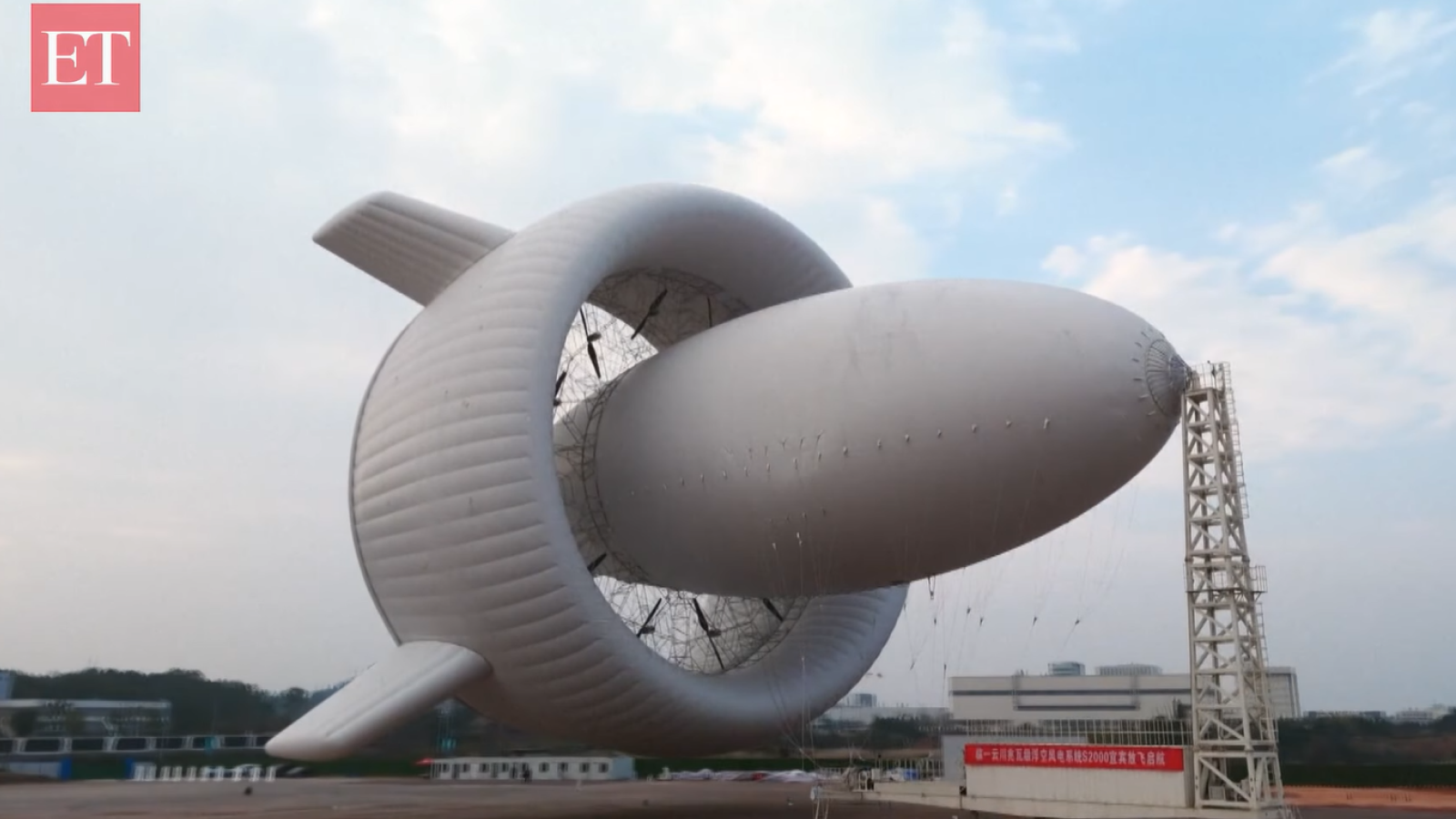WiFi Basics: All About Wireless Networking Technology
Get the world’s most fascinating discoveries delivered straight to your inbox.
You are now subscribed
Your newsletter sign-up was successful
Want to add more newsletters?

Delivered Daily
Daily Newsletter
Sign up for the latest discoveries, groundbreaking research and fascinating breakthroughs that impact you and the wider world direct to your inbox.

Once a week
Life's Little Mysteries
Feed your curiosity with an exclusive mystery every week, solved with science and delivered direct to your inbox before it's seen anywhere else.
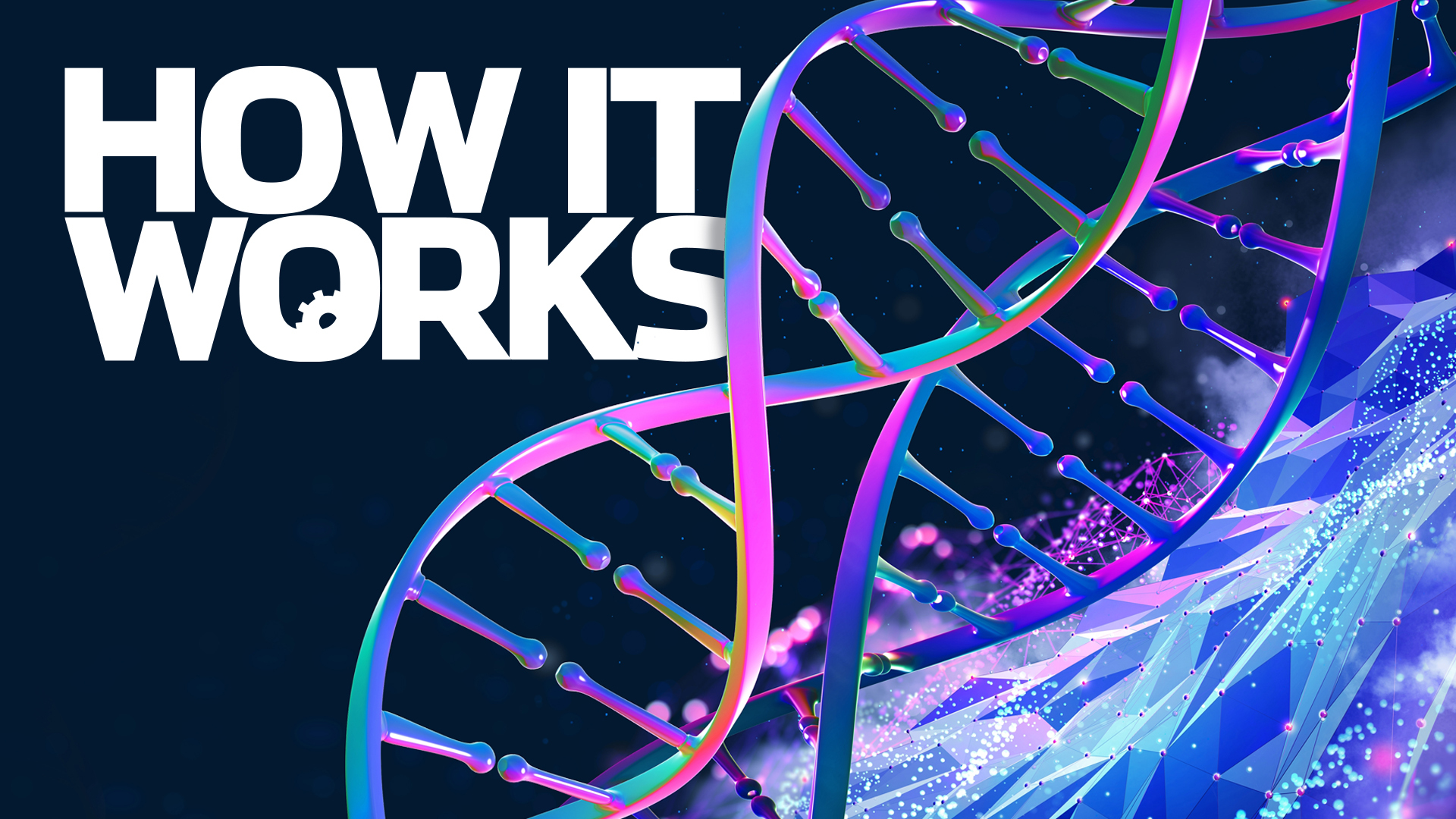
Once a week
How It Works
Sign up to our free science & technology newsletter for your weekly fix of fascinating articles, quick quizzes, amazing images, and more

Delivered daily
Space.com Newsletter
Breaking space news, the latest updates on rocket launches, skywatching events and more!

Once a month
Watch This Space
Sign up to our monthly entertainment newsletter to keep up with all our coverage of the latest sci-fi and space movies, tv shows, games and books.

Once a week
Night Sky This Week
Discover this week's must-see night sky events, moon phases, and stunning astrophotos. Sign up for our skywatching newsletter and explore the universe with us!
Join the club
Get full access to premium articles, exclusive features and a growing list of member rewards.
If you're used to being tied down to a dial-up or high-speed Internet connection that plugs directly into the back of your PC, switching to a wireless network can be liberating.
If you have a laptop, setting up a wireless (or Wi-Fi) network will let you surf the Web, answer emails, or watch Web-based video from wherever you like in your home, so long as it's within the signal range of your wireless router.
But like many tasks involving computer technology, confusing jargon and often-unhelpful salespeople can make getting the right equipment for your networking needs feel like a futile endeavor. How do you keep a commission-hungry sales rep from upselling you on equipment, while still making sure you leave the store with exactly what you need? Here's how:
Which Wi-Fi Router is right for you?
The central component of any wireless network is the router. It acts as the hub of your network, taking a wired Internet connection and converting it into radio waves that can be read by computers (and some high-end phones with computer-like features). This allows you to do Internet-related tasks from anywhere so long as you are in range of the signal.
These days, Wi-Fi routers fall into two categories that have to do with the speed of the network they will create when set up.
The older, yet still common variety is called 802.11g, more often referred to simply as "Wireless G." The 802.11 part is the Institute of Electrical and Electronics Engineers' (IEEE) technical term for wireless networks. The IEEE is an international organization that works for the advancement of electrical technology. Standardized by the IEEE in 2003, Wireless G , which is based on earlier A and B standards that date back to 1999, typically averages about 20 Megabits per second under conditions where your computer is getting a strong signal from the router. At that speed, it would take under 30 seconds to download a 60-megabyte album from iTunes.
Get the world’s most fascinating discoveries delivered straight to your inbox.
That sounds fast, and for most users who are concerned primarily with getting speedy online access, it's fast enough. Typical Internet connections don't often get above that, even if your home is equipped with speedy fiber-optic Internet connections offered by Verizon or AT&T.
Need speed?
But a newer, faster technology, 802.11n or Wireless N is also now quite common. These routers technically can deliver transfer rates that are up to four or five times faster than a Wireless G router. But typical home Internet connections, particularly those using DSL or Cable, don't come close to that speed. And the Web can only load as fast as the speed of the cable that brings it into your router.
According to Aaron Marinari, product manager of Consumer Products at Cisco (makers of Linksys routers), N-based routers are better suited to users looking for more than just wireless Internet.
"N is about moving media or data around within the home," Marinari told TechNewsDaily. "Yes, you want to have the fastest connection you can to the Internet, but you also want a media-enabled home for things like streaming your home videos or music."
So if streaming video or backing up large amounts of data between devices isn't a priority, opting for a slower G-based router will be sufficient.
Because N-based technology is newer, it can also make things more complicated. "If the notebook PC you are using does not use N, you won't see the benefits," Marinari said. "That is probably the biggest reason that folks end up frustrated with their networks."
Many new computers come with speedier N-network adapters built in. But the majority of computers already in people's homes use the slower B or G connections, which are compatible with an N router. But unless you upgrade them with a USB (Universal Serial Bus) wireless N adapter that plugs into a port on the outside of your PC, you won't be able to experience the true speed of your network.
If your network needs include advanced tasks like those above, or you just want to future-proof your home network in the event that you get a much-faster Internet connection in the future, there's no reason not to pay extra for a wireless N router. Just don't expect a new Wireless N router to stop Web-based movies and TV from stuttering, or your files to download faster. If your current wired Internet connection struggles to keep Web-based video streaming, or downloads seem too slow, you should speak to your Internet Service Provider (ISP) about faster options available in your area.
Do you need more range?
The other thing to consider before going router shopping is how far from the router the computer will be. Wireless G and N routers have a typical indoor range of up to 150 feet. But beyond a room or two away, the signal tends to degrade, which will lead to slower connection speeds. Signal strength in the home can be more or less of a problem, depending on the thickness of your walls, the materials used, as well as a host of other factors that are often impossible to determine.
There are routers available that advertise extended range, and larger antennas you can buy to boost your signal, but if range is an issue, you may be better off opting for a newer wireless N router. "The performance you will see at distance with Wireless-N being used on both ends is a substantial improvement over older technologies," Marinari said. "We would recommend switching to N over trying to extend a G network."
What about Security?
It's a good idea to add some kind of security to your Wi-Fi network, to be sure people can't easily get access to your network and steal private data stored on your computer. Thankfully, all routers sold today have security features built in, though you'll have to enable them when you set up your Wi-Fi network. For the best level of wireless security, look for a router that supports Wi-Fi Protected Access 2 (WPA2). Though WEP (Wired Equivalent Privacy) is more commonly used, WPA is a newer security standard that offers stronger protection than WEP.
Keep this information in mind when shopping for a Wi-Fi router and you won't buy more than you need. If you're happy with the speed of your DSL or cable Internet connection and don't plan on streaming or backing up data between different computers or devices, a wireless G router should suffice. But if you need to place your router a few rooms away from where you'll be doing most of your computing, it might be best to opt for a higher-priced N-based option.
And when setting up your Wi-Fi network, the most important advice may be to take things slowly and make sure you don't skip any steps in the setup.
"Follow the instructions," Cisco's Marinari said. "We go to great lengths to include software that makes the entire experience of interacting with your network over time much easier."
- 10 Profound Innovations Ahead
- Notebooks, Netbooks, Smartbooks: Which One Is Best For You?
- Americans Are Info-Junkies
 Live Science Plus
Live Science Plus