Best Pedometer Apps
Most people sit too much, and it's hurting their health.
Sitting has been linked to an increased risk of cancer, as well as heart disease, diabetes and just plain death from any cause. Sitting a lot might even make you more anxious.
These studies may seem anxiety-provoking, especially since many people have jobs that require sitting in front of a computer all day — and researchers say that a daily, half-hour workout isn't enough to offset the damage. Instead, a panel of United Kingdom health experts recently suggested that people with desk jobs stand or walk for at least 2 hours of the workday.
When it comes to incorporating a little more movement into daily life, a pedometer can help by providing a shot of motivation. Fitness trackers, like the ones from Jawbone and Fitbit, are popular options. But if you tend to have your smartphone on you at all times, why not download an app that can track your steps as well as a fitness tracker?
Pedometer apps are available for both iPhone and Android, and if you have an iPhone 5s or later, these apps won't even hit your battery life too hard. The M7 and M8 processors in these later-model iPhones allow apps to collect motion data even when they're not running, keeping your pedometer from draining your battery.
We tested apps simultaneously, looking for accuracy in step count, ease of use and available features. We found that not all step-counting apps are created equal, nor will they necessarily count your steps equally.

Our favorite option (and one that works for iPhone and Android alike) is Argus (free). Argus scored high in our overall fitness app rankings, largely because its pedometer feature is so groovy. The app's honeycomb interface is easy to read and appealing, and its multiple functions — including a calorie counter as well as a weather monitor — make this a good choice for those who want more than just a simple step count.
Sign up for the Live Science daily newsletter now
Get the world’s most fascinating discoveries delivered straight to your inbox.
The pedometer function in Argusdoes more than count steps. It also measures the distance you travel, the approximate number of calories you burn and the total amount of time you are active each day. This active time can be displayed in a graph that shows you at what points during the day you were moving and at which points you sat still. This is a great feature for office drones who want to see their patterns of activity — it clearly indicates if you need to add in a ramble down to the copier midmorning, or perhaps tear your eyes away from the computer screen for a few minutes in the late afternoon.
As comprehensive fitness app, Argus also has other features, like a hydration tracker and social networking. Users can track other types of workouts besides just walking, and also log the amount of sleep they get, along with their caffeine and food intake.

Argus has a healthier suite of features for iPhone than it does for Android. If you're an Android user who wants to connect this app to external monitors (such as a heart-rate monitor, for example), look elsewhere. For step counting alone, however, Argus for Android should do the trick.
Runner-up

If all of the widgets found in Argus seem to be too much, our runner-up option for simplicity, ease and apparent accuracy is Pacer (Free, iPhone, Android). On its home screen, Pacer shows today's steps, approximate calories burned, active time and miles traveled. It also displays a graph of the day's activity, showing when each step was taken — much like the feature we liked in Argus' app. The "trends" page displays the total steps taken and average steps per day; there are other chart options that show daily active time and calories burned. The free version of the app offers a three-day trial period for extra features, including weight tracking and "insights," which compare your activity to that of other users of the app. After the trial period, keeping these features requires a subscription ($3.99 per month or $19.99 per year), but the app is a perfectly functional pedometer without them.
Pacer also has a social-networking aspect, and users can connect with their Facebook accounts, if they want to. Unfortunately, the app doesn't display your step count on its home page icon — you have to open the app to see your progress. But that's a small drawback to an otherwise top-notch app.

Other good pedometers
Several apps dispense with extras like social networking to focus on the basics: counting steps. Stepz (free, iPhone) is one of these, and it does the job well. This app shows your steps taken, calories burned and miles traveled on its home screen, along with a graph showing the previous seven days' activity. You can swipe right to see hour-by-hour activity for that day. The screen is color-coded: When the top bar is red, you're less than halfway to your step goal. Orange signals more than halfway, and green means you've made it. History and stats screens show your activity over days, weeks, months or years; an achievements tab offers positive feedback for hitting goals.

Stepz also displays the number of steps per day on its icon badge, so you can see how you're doing by just glancing at your phone. The numbers don't update in real time, but do refresh frequently and automatically. One major advantage of Stepz is how it handles your data; the app doesn't sync up with any websites or sell data to advertisers, according to the developer. Everything is stored in your phone unless you choose to export it.
Another simple option is Pedometer++ (iPhone, free). This app allows you to set your own step goal and then work toward the goal, displaying the result on the app badge on your phone's home screen. This feature was slightly buggy in our testing, and we had to open and close the app in order to get the numbers to refresh. However, once refreshed, the numbers were accurate. In the app, your step count shows up in big, bold numbers with your total estimated distance underneath. A graph shows the past week of activity. Data can be exported in a .csv file.
The app has two flourishes: On the settings page, it records how many steps the app has ever recorded, with a reference to an object for context. (For example, 10,625 steps is equivalent to the distance covered by 516.8 gray whales — lined up, apparently.)
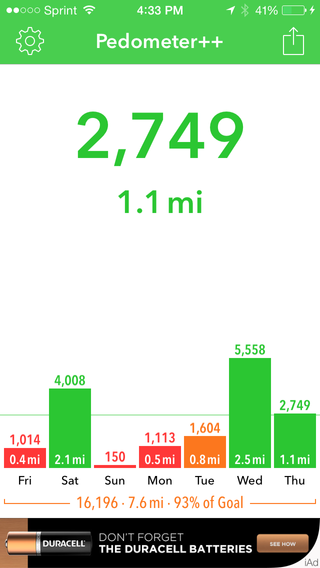
Flourish No. 2 is a celebratory explosion of confetti when you've reached your step goal for the day. The app's border turns from orange to green to signal the achievement. On the day-by-day graph, colors signal progress toward the goal, much like Stepz: Red for less than halfway there, orange for more than halfway and green for success.
Not to be confused with Stepz, Steps (Free, iPhone) has an appealing blue-and-purple design and tracks active time and distance along with steps taken. (A $1.99 upgrade gets you calorie tracking.) The closer you get to your goal, the more purple the screen turns; a tracking bar also shows your progress toward the daily goal as a percentage.
Steps lacks fancy graphs but does keep a record of the history of your steps, distances and active time. This isn't the best option for data heads who want to track multiple stats, but it's among the easiest to use and least cluttered of the apps we tested.
Another all-purpose fitness app with a great built-in pedometer is Map My Walk (free, iPhone, Android). This app lets you record your exercise sessions, as well as track all of your activity automatically, all day. Like Argus, Map My Walkuses GPS alongside your phone's motion tracker, so this app can be tough on battery life. The interface is a bit cluttered, but the functionality is high: Users can track weight, sleep, calories burned and distance travelled, and also log their food intake and record workouts that aren't easy to track automatically with a smartphone (swimming, anyone?). Map My Walk has a social-networking feature and lets users set goals or join sponsored challenges. You'll need to sign up for an account to use this app, however, which could be a turn-off for some.
Follow Stephanie Pappas on Twitter and Google+. Follow us @livescience, Facebook & Google+. Original article on Live Science.

Stephanie Pappas is a contributing writer for Live Science, covering topics ranging from geoscience to archaeology to the human brain and behavior. She was previously a senior writer for Live Science but is now a freelancer based in Denver, Colorado, and regularly contributes to Scientific American and The Monitor, the monthly magazine of the American Psychological Association. Stephanie received a bachelor's degree in psychology from the University of South Carolina and a graduate certificate in science communication from the University of California, Santa Cruz.

Weapons chest found on wreck of 15th-century 'floating castle' sheds light on 'military revolution at sea'

Explosive black hole flare from the center of our galaxy reconstructed from 'a single flickering pixel' using AI and Einstein's equations

4 solar flares simultaneously erupt from the sun in rare 'super' explosion — and Earth could be hit by the fallout