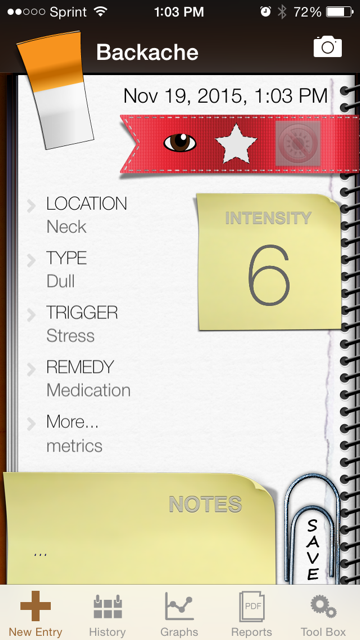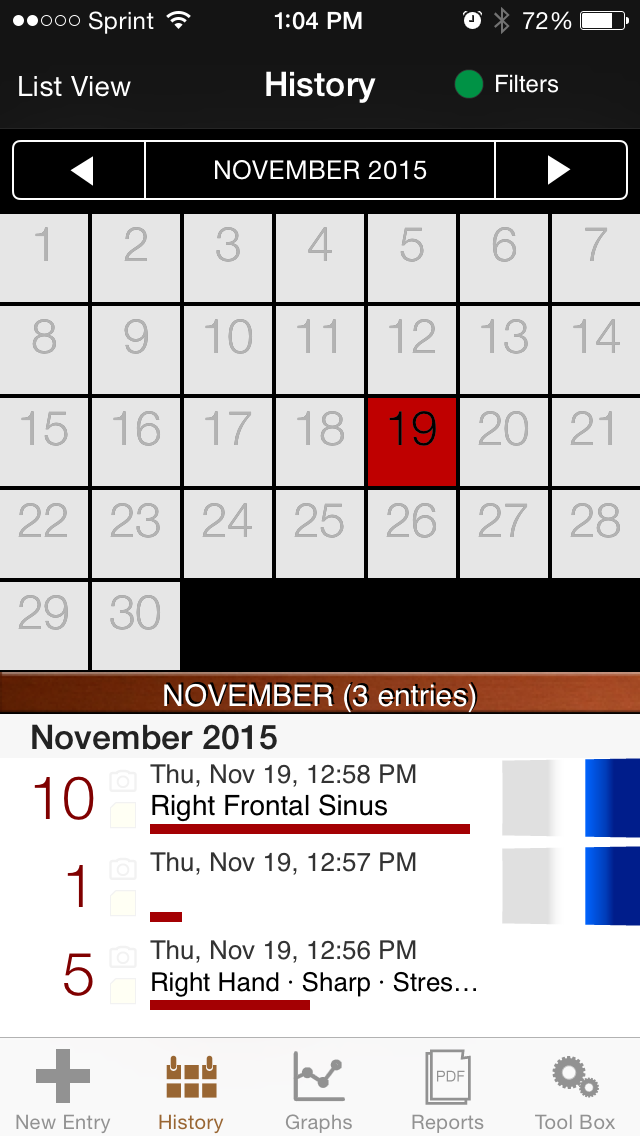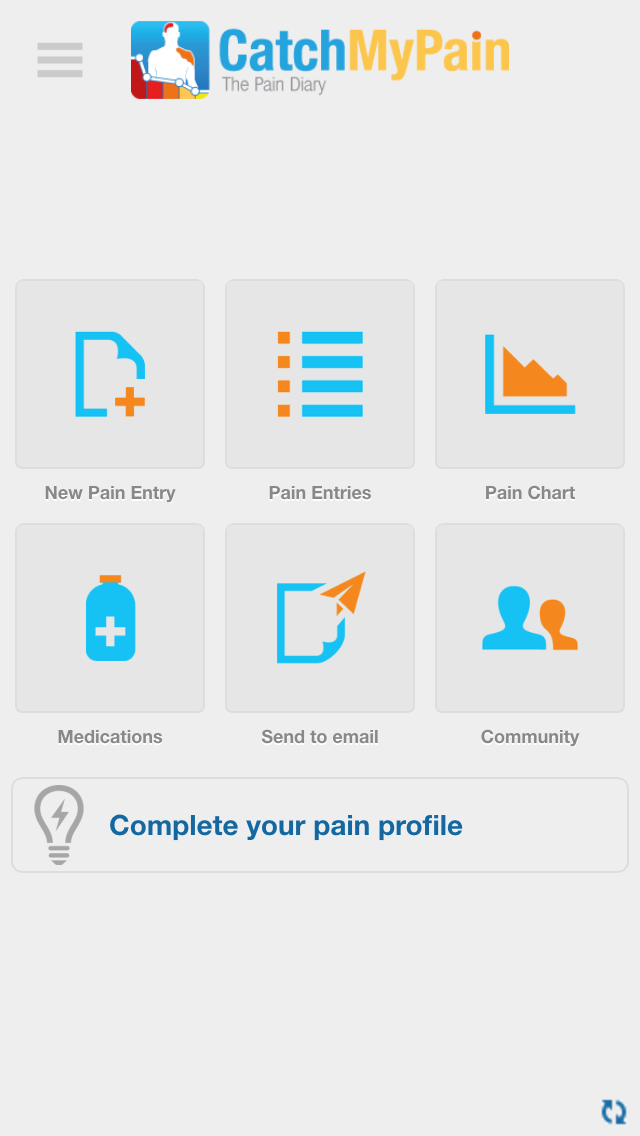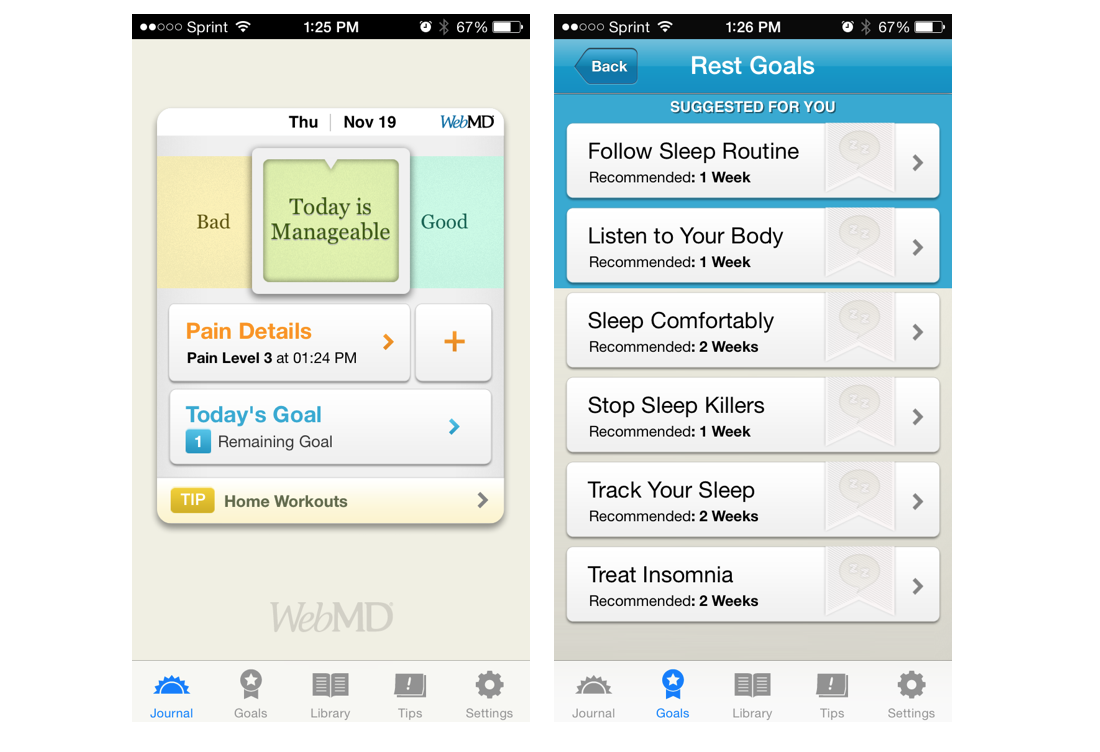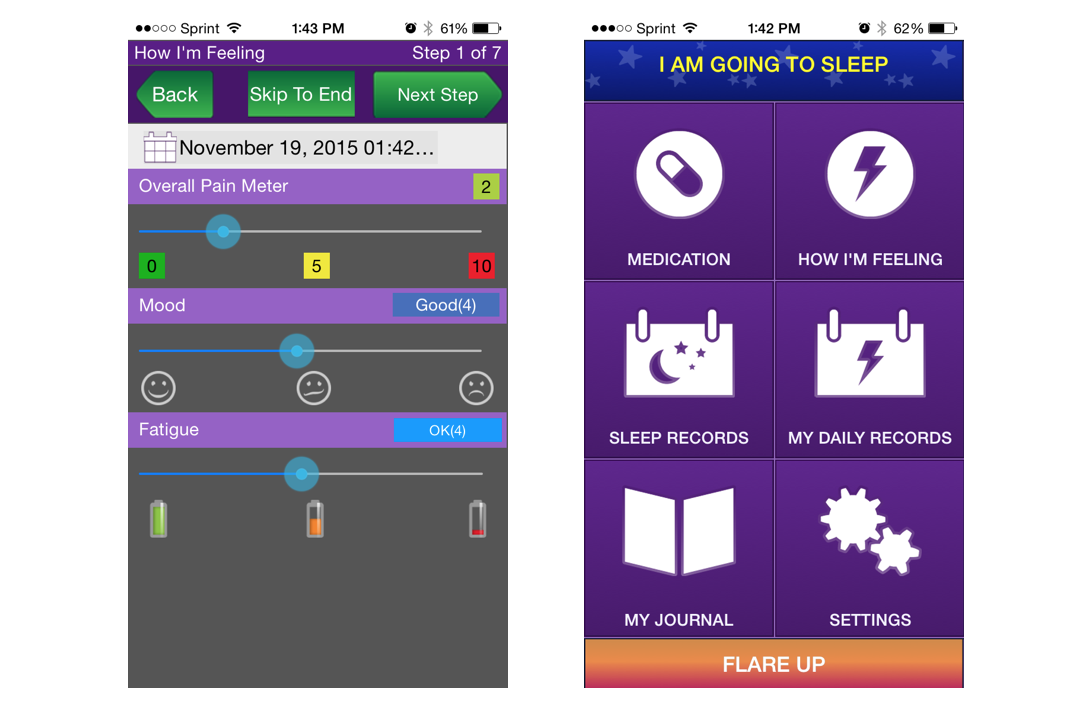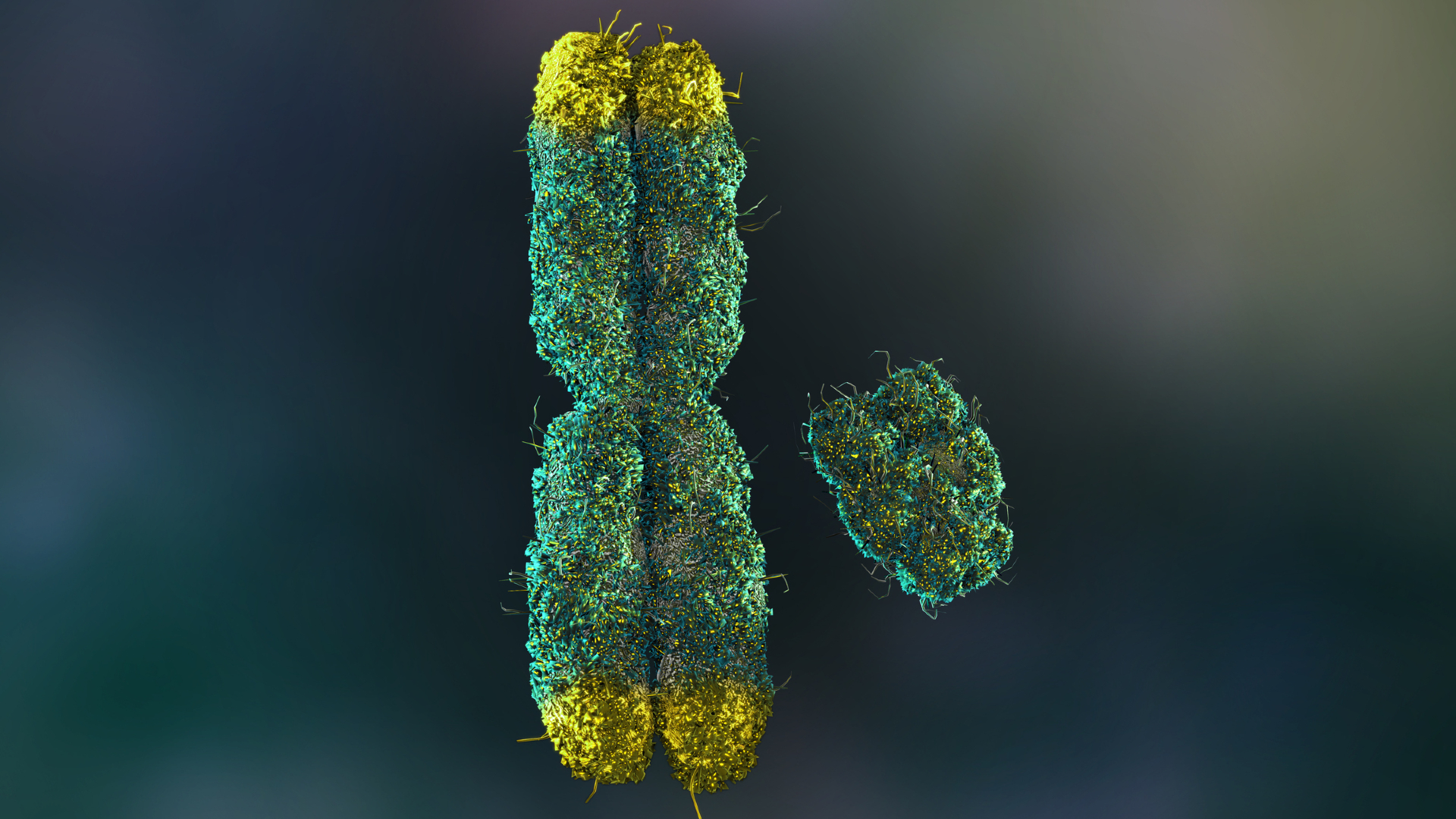Best Apps for Pain Management

Get the world’s most fascinating discoveries delivered straight to your inbox.
You are now subscribed
Your newsletter sign-up was successful
Want to add more newsletters?

Delivered Daily
Daily Newsletter
Sign up for the latest discoveries, groundbreaking research and fascinating breakthroughs that impact you and the wider world direct to your inbox.

Once a week
Life's Little Mysteries
Feed your curiosity with an exclusive mystery every week, solved with science and delivered direct to your inbox before it's seen anywhere else.
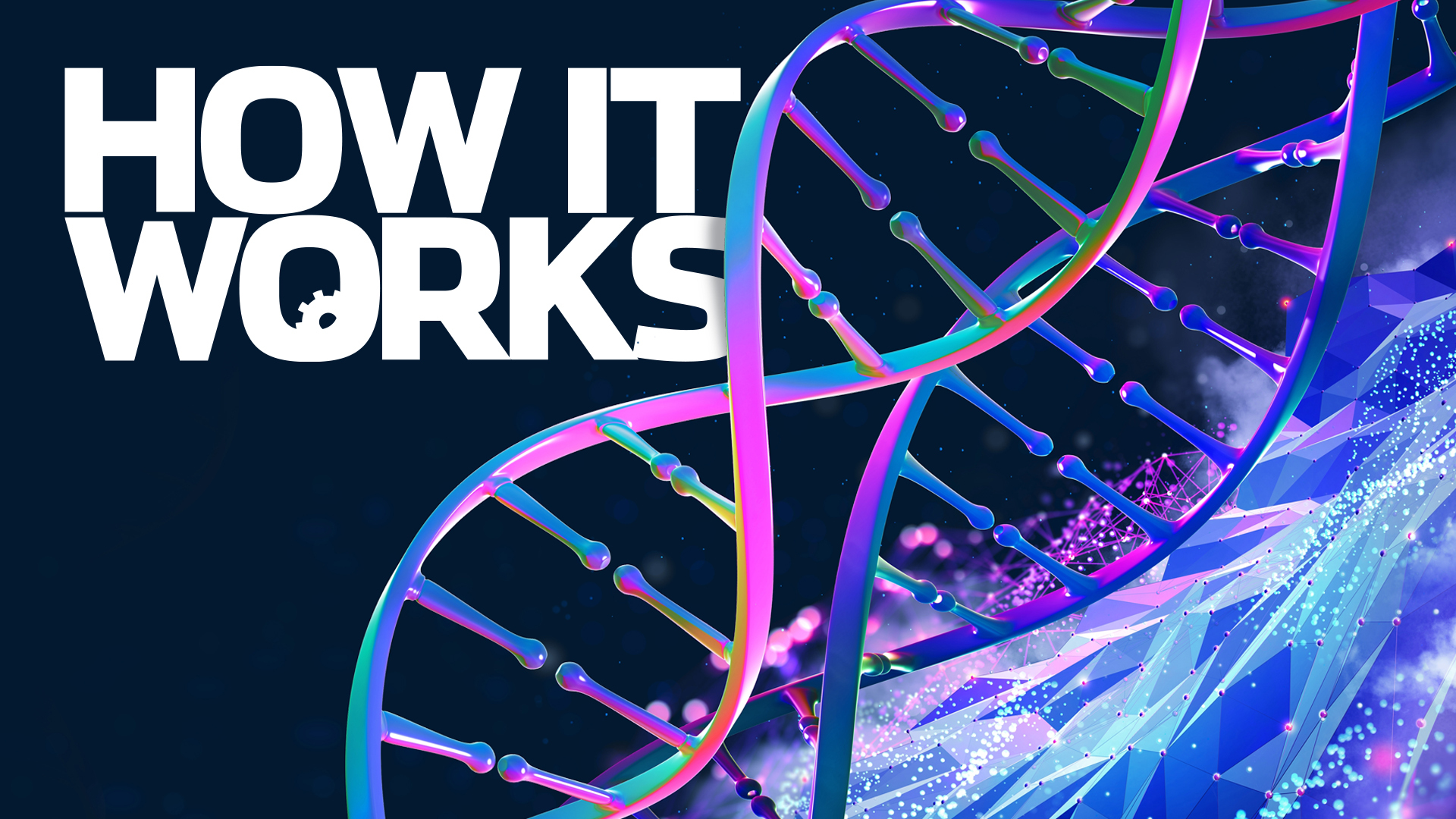
Once a week
How It Works
Sign up to our free science & technology newsletter for your weekly fix of fascinating articles, quick quizzes, amazing images, and more

Delivered daily
Space.com Newsletter
Breaking space news, the latest updates on rocket launches, skywatching events and more!

Once a month
Watch This Space
Sign up to our monthly entertainment newsletter to keep up with all our coverage of the latest sci-fi and space movies, tv shows, games and books.

Once a week
Night Sky This Week
Discover this week's must-see night sky events, moon phases, and stunning astrophotos. Sign up for our skywatching newsletter and explore the universe with us!
Join the club
Get full access to premium articles, exclusive features and a growing list of member rewards.
Chronic pain is an enormous personal burden, but a slew of new smartphone apps aim to make life a little easier for those affected.
Pain-tracking apps allow users to record daily, and even hourly, pain symptoms. Tracking these symptoms could help some people figure out possible triggers of their pain, and allow them to see how well treatments are working. Most of these apps even track the weather, so users can watch for atmospheric factors that might play into their pain flare-ups.
There is a huge potential market for these apps: Some 100 million American adults are affected by chronic pain, and the condition costs the United States $635 billion each year, according to a 2012 estimate published in The Journal of Pain. If apps can streamline communication between patients and doctors and help bring hard data to treatment decisions, they might be a huge boon to the health care system.
We've tested many of the top-rated pain-tracking apps, to help people with pain choose the one that's best for them. It's worth noting, however, that most of these apps have been developed by people who do not have medical expertise. A 2014 study in the Journal of Opioid Management found that, of 220 pain apps on the market in 2012, at least 65 percent appeared to have been created without the input of a health care professional. Thus, it's worth talking to your doctor about whether an app might work for you and which features of an app may be important for your particular condition. [5 Surprising Facts About Pain]
Top pain tracker
That being said, My Pain Diary: Chronic Pain Management ($4.99, iPhone, Android) is our pick for the best pain-tracking app — it's as comprehensive as pain trackers come. The app is set up like a calendar. Users can add detailed entries describing the intensity of their pain (using their choice of a 1-to-10 scale or cartoon faces), the location of their pain, as well as pain type, trigger, remedy and additional notes. For headaches, the app includes a skull graphic so users can tap on a specific area to differentiate between, for example, a cluster headache and a sinus headache.
Customizable, color-coded labels help sort the entries into categories by type or location, and users can also create their own pain-measuring metrics. The History screen provides good at-a-glance information, and there is a wide variety of customizable graphing options for analyzing the data.A Reports tab creates PDFs of all of the information for a specified time frame to share with doctors, and users can "star" a particular pain event to make that event more searchable and more prominent on the reports. A closed-eye icon marks an entry as private, meaning it won't appear on the report. The app also has a camera widget for photographing affected body parts.
Get the world’s most fascinating discoveries delivered straight to your inbox.
If the user chooses, My Pain Diary will track weather data based on the phone's location. Data can be backed up using Dropbox.
Runner-up
A free alternative is Pain Diary & Forum -- Catch My Pain (Free, iPhone, Android). Catch My Pain has a smart feature for the visually minded: a pain-localization feature that lets users draw on an on-screen human figure with a finger, pinpointing which body parts hurt. This localization tool uses color to denote intensity. Users then flip through a series of screens to add more details about the pain, starting with its duration and then adding intensity and a verbal description (options range from "boring" to "agonizing," and are customizable). A $2.99 add-on feature allows users to also rank their stress levels, fatigue and other symptoms during the pain event. The app also tracks weather based on location or allows manual entry of weather conditions.
The feature that sets Catch My Pain apart from other apps is its active and supportive forums. This social aspect is missing from the other apps we tested, and it may be clinically important. A 2008 study in The Journal of Pain, for example, found that chronic-pain patients who feel socially supported may have fewer signs of depression, and may even feel that their pain is less intense, compared with those who don't feel supported.
Other good options
Another no-cost option, WebMD Pain Coach (Free, iPhone, Android) has a clean layout and easy-to-use features. Using a slider tool, the user can give each day an overall rating, such as "great," "really good," "good," "manageable," "bad," "really bad" and "unbearable."
Then, within the framework of a single day, users can rank their pain as it ebbs and flows, along with symptoms, triggers, treatments and notes. The app asks users to get a free login and go through a setup process, which helps narrow down the checkbox options that appear each time they open the reporting screen to record information. (Options that have been deleted can be added back in, as well.)
WebMD Pain Coach has the unique and helpful benefit of offering a place to set goals concerning sleep, exercise and other healthy behaviors. The app offers a huge library of information and tips for managing chronic-pain conditions, and it recommends specific goals based on the user's needs.
Geared toward people with fibromyalgia, FibroMapp ($4.99, iPhone; $2.99 Android) doesn't have a fancy interface, but it does have good functionality for anyone dealing with both pain and fatigue. The app tracks pain, mood and fatigue with easy-to-use sliders. Users can enter where their pain is localized, what they were doing when the pain hit and how they got relief. There are also screens to enter other symptoms and possible aggravating factors, as well as any daily activities the user couldn't complete because of the pain.
FibroMapp includes a medication tracker and a sleep tracker to tap before bed and when the user wakes up. There's also an orange button labeled Flare-up for quick entry of sudden pain.
Finally, Chronic Pain Tracker Lite (free, iPhone) has a cluttered interface that tends to hide some of its great features, including a pain-painter similar to the one in Catch My Pain. Users can enter the pain intensity, speed of onset, and triggers, among other symptoms. Migraine users will find the special head-and-torso figure useful for noting the body parts with their specific symptoms. Like other apps, this one allows users to share the pain diary, summary and graphs in PDF form and back it up using Dropbox.
Pain apps set to improve
Although the apps we've reviewed are not created by doctors, there is a good chance that your physician may soon offer his or her own preferred pain-tracking app options. PMC 320 (Free, iPhone, Android) is a pain tracker developed by the Brigham and Women's Hospital. It's not widely available — right now, it's only for patients affiliated with the hospital, and is being tested by just a handful of doctors, according to The Boston Globe.
But this attempt to design a medically approved pain tracker hints at the future of chronic-pain management. The PMC 320 app includes secure two-way messaging between patients and doctors, and it syncs with the Fitbit fitness tracker. It may not be long before pain apps move out of the Wild West of app design and into the world of evidence-based medicine.
Follow Stephanie Pappas on Twitter and Google+. Follow us @livescience, Facebook & Google+. Original article on Live Science.

Stephanie Pappas is a contributing writer for Live Science, covering topics ranging from geoscience to archaeology to the human brain and behavior. She was previously a senior writer for Live Science but is now a freelancer based in Denver, Colorado, and regularly contributes to Scientific American and The Monitor, the monthly magazine of the American Psychological Association. Stephanie received a bachelor's degree in psychology from the University of South Carolina and a graduate certificate in science communication from the University of California, Santa Cruz.
 Live Science Plus
Live Science Plus